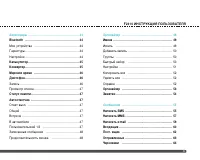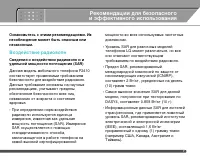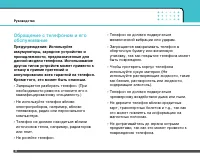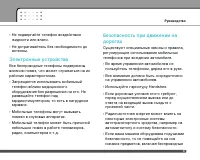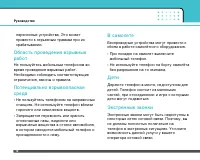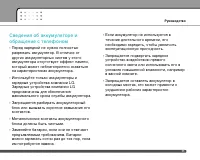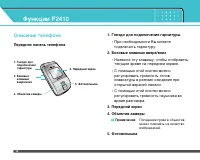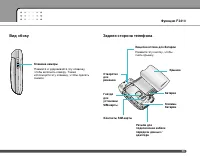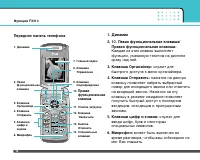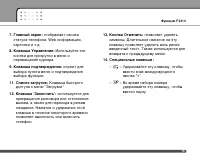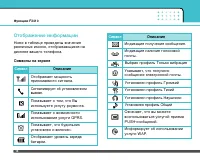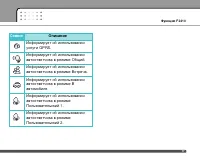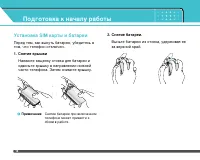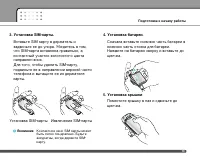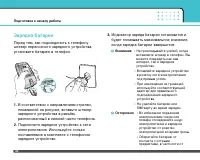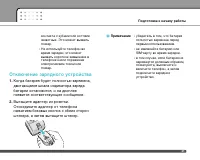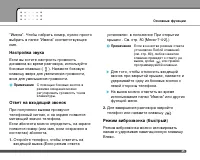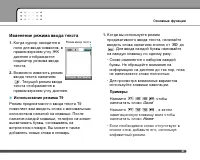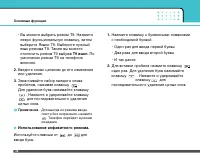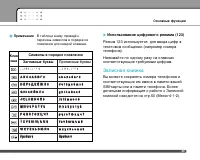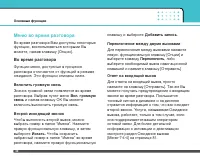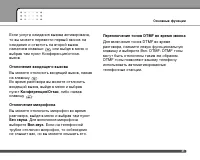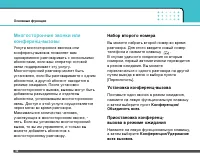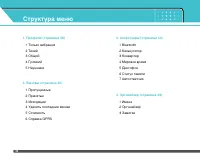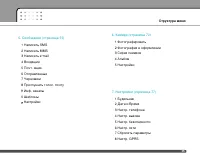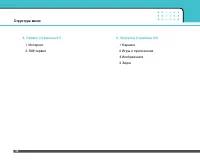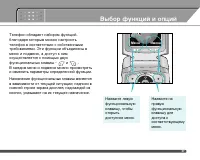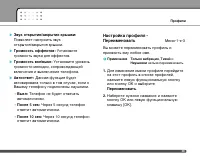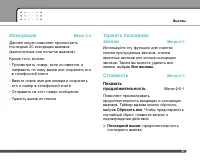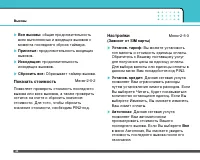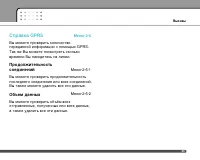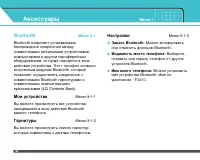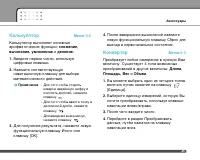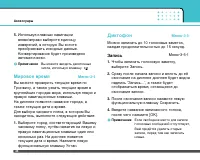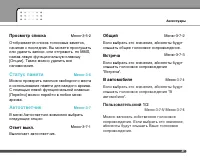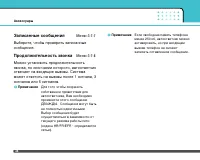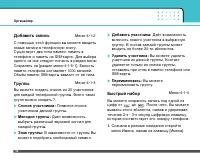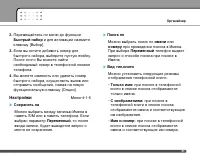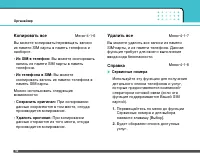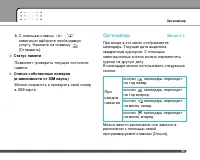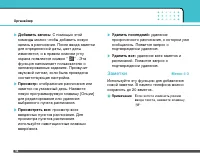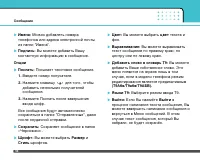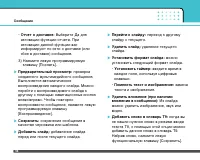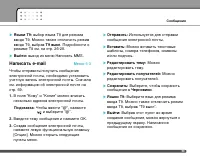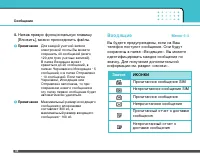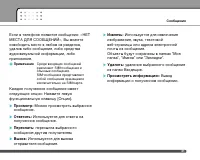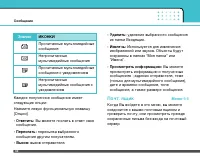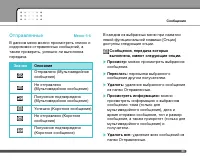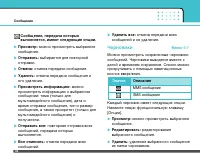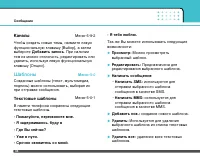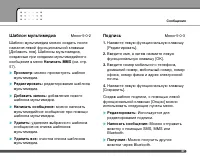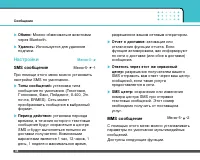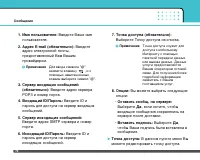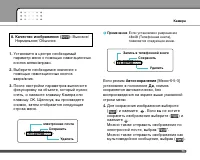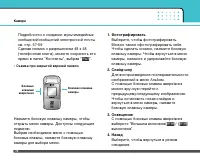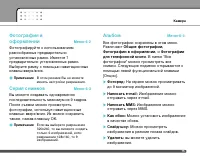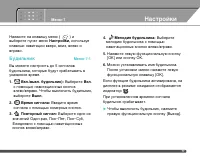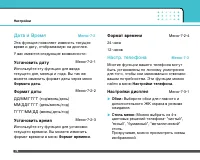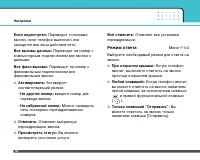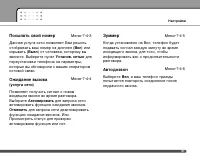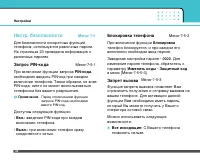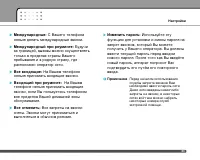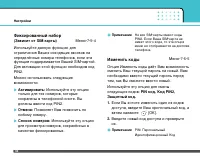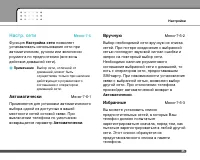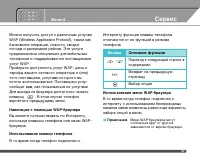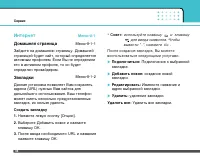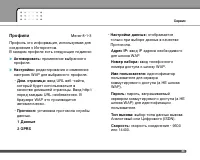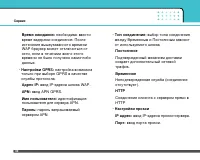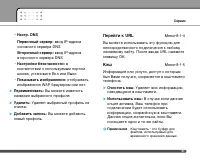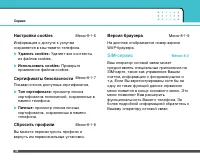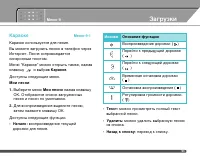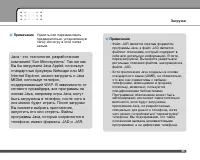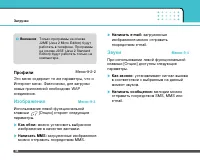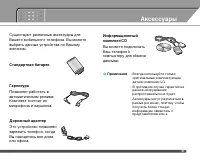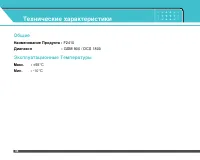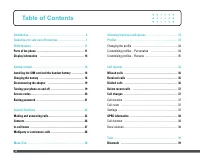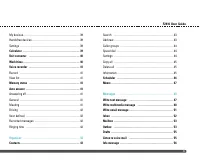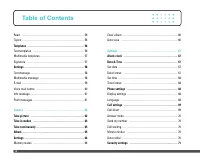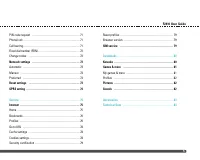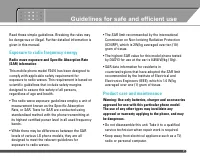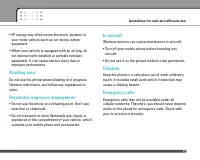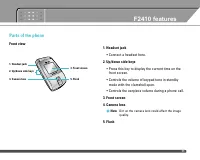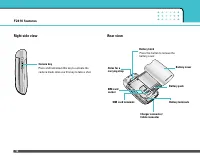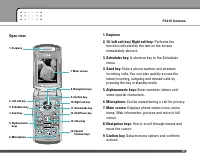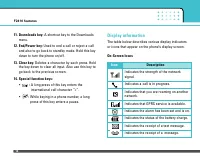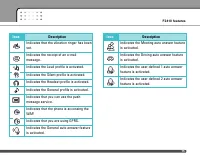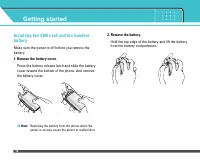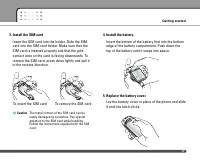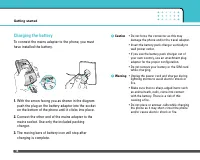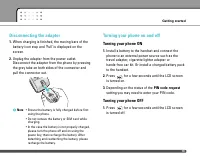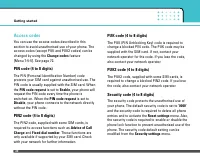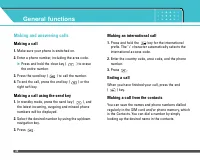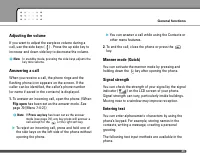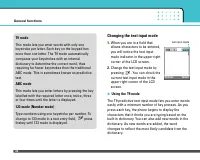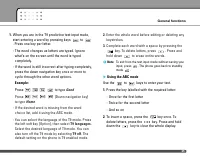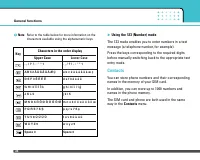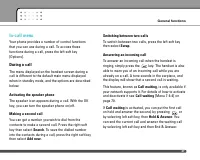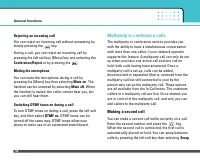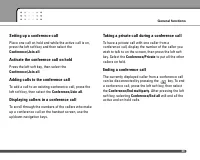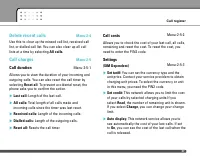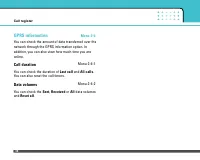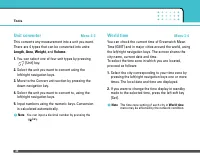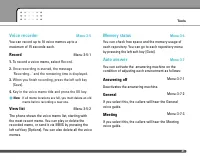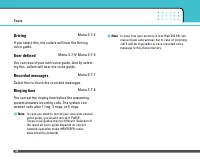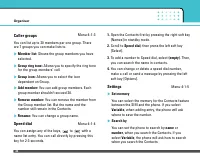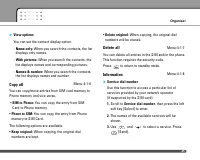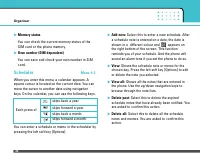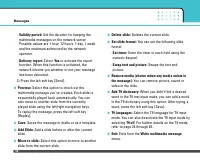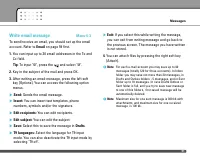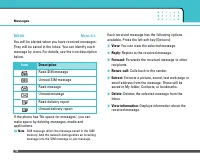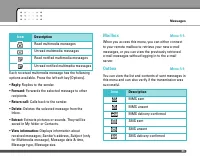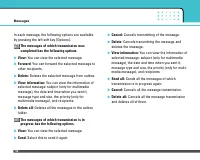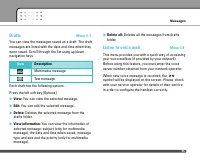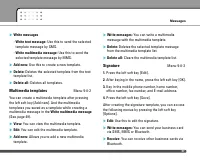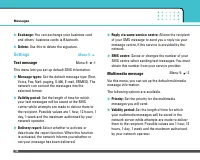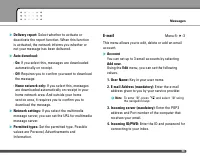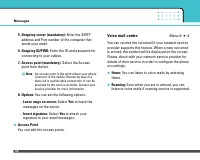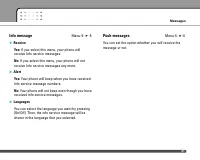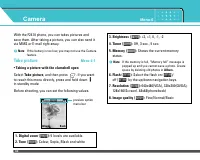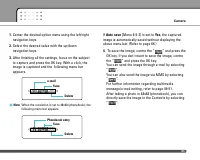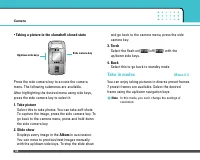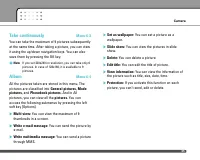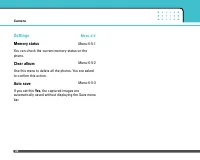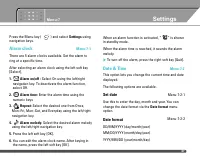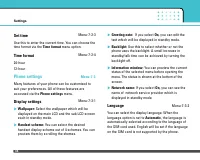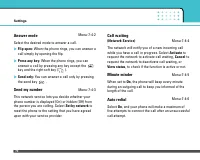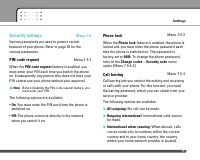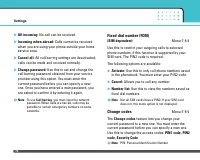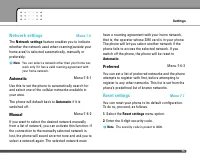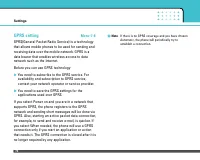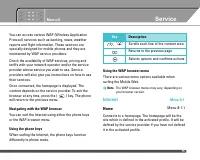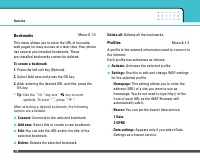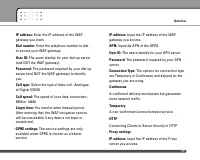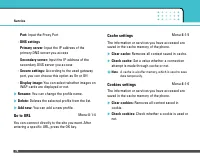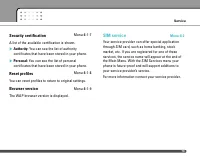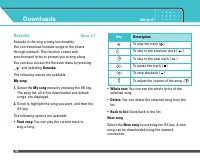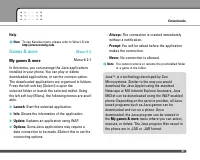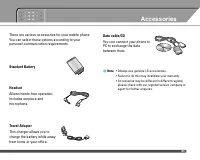Смартфоны LG F2410 - инструкция пользователя по применению, эксплуатации и установке на русском языке. Мы надеемся, она поможет вам решить возникшие у вас вопросы при эксплуатации техники.
Если остались вопросы, задайте их в комментариях после инструкции.
"Загружаем инструкцию", означает, что нужно подождать пока файл загрузится и можно будет его читать онлайн. Некоторые инструкции очень большие и время их появления зависит от вашей скорости интернета.
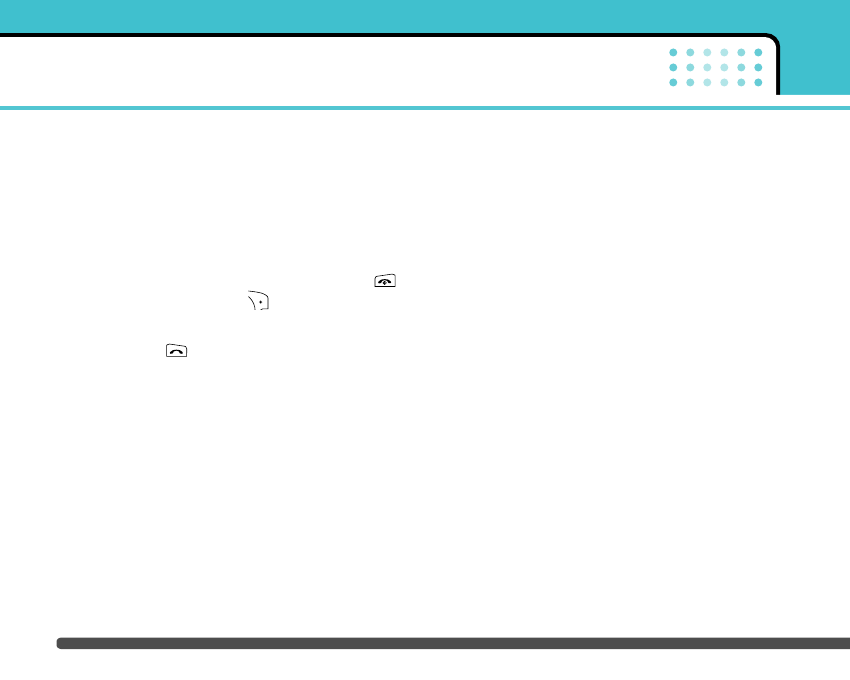
Answer mode
Menu-7-4-2
Select the desired mode to answer a call.
]
Flip open:
When the phone rings, you can answer a
call simply by opening the flip.
]
Press any key:
When the phone rings, you can
answer a call by pressing any key except the
key and the right soft key (
).
]
Send only:
You can answer a call only by pressing
the send key
.
Send my number
Menu-7-4-3
This network service lets you decide whether your
phone number is displayed (On) or hidden (Off) from
the person you are calling. Select
Set by network
to
reset the phone to the setting that you have agreed
upon with your service provider.
Call waiting
(Network Service)
Menu-7-4-4
The network will notify you of a new incoming call
while you have a call in progress. Select
Activate
to
request the network to activate call waiting,
Cancel
to
request the network to deactivate call waiting, or
View status
, to check if the function is active or not.
Minute minder
Menu-7-4-5
When set to
On
, the phone will beep every minute
during an outgoing call to keep you informed of the
length of the call.
Auto redial
Menu-7-4-6
Select
On
, and your phone will make a maximum of
five attempts to connect the call after an unsuccessful
call attempt.
Settings
70