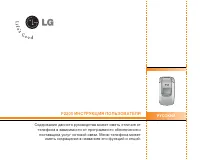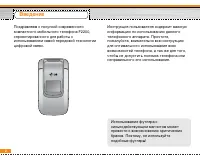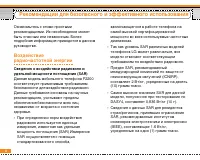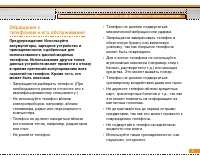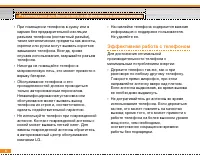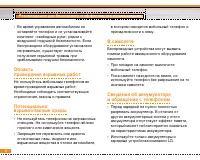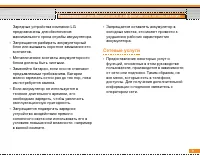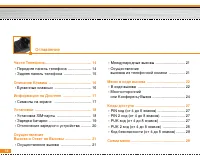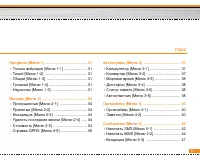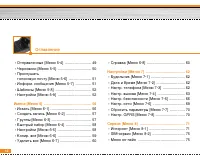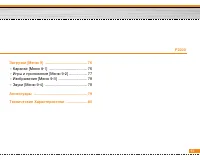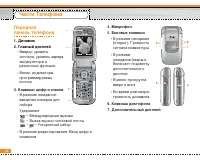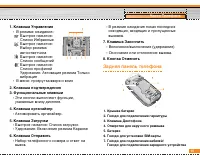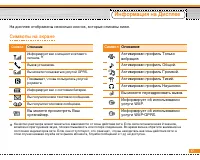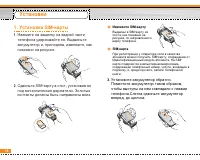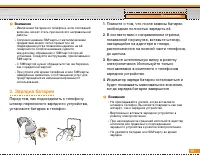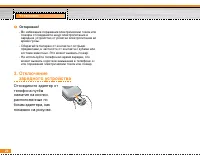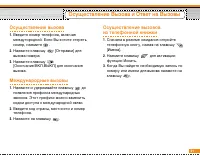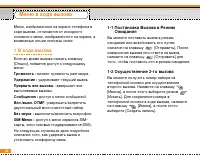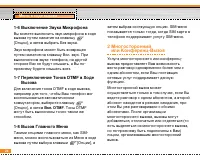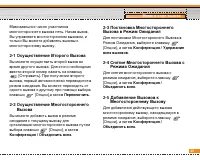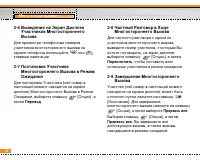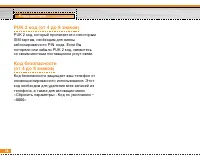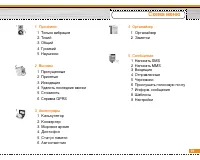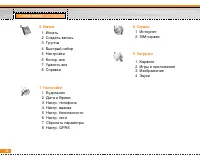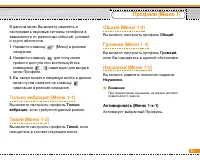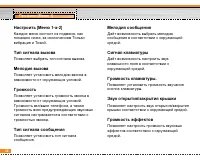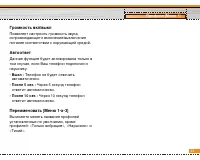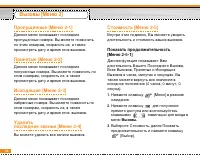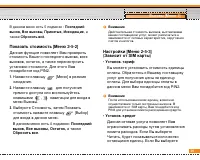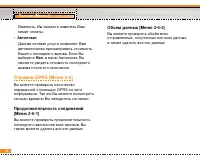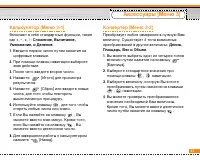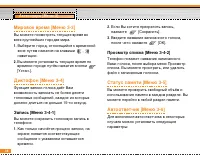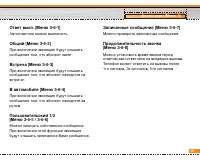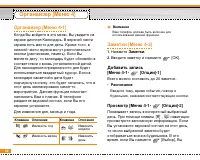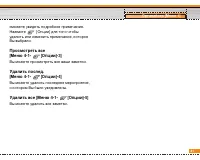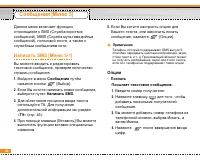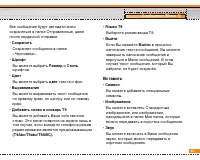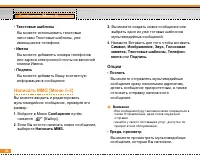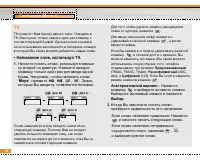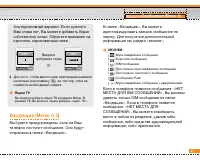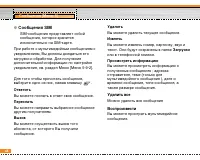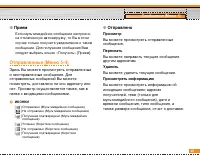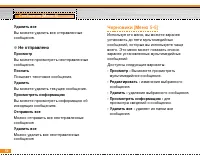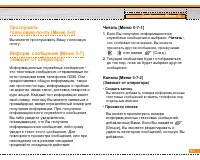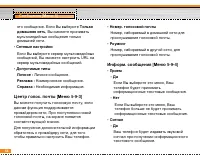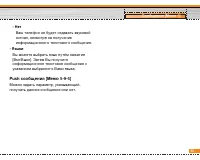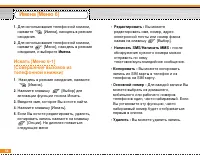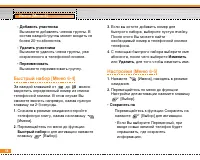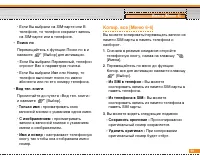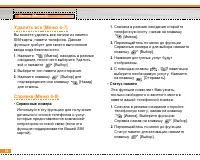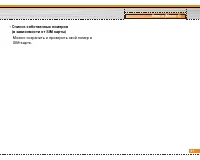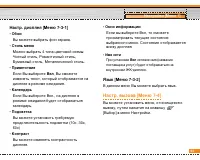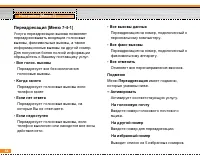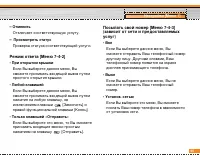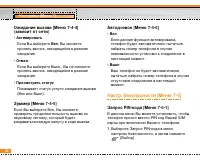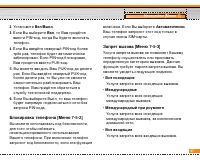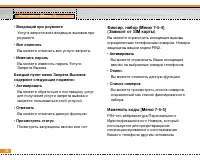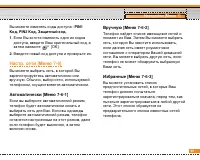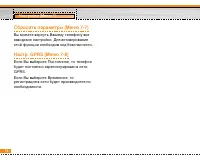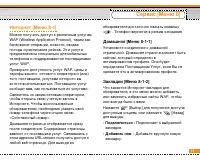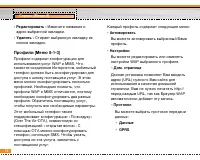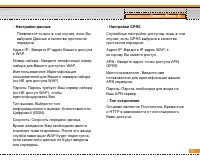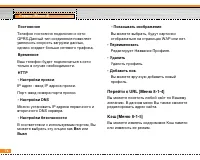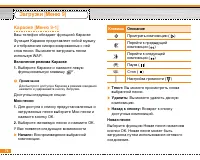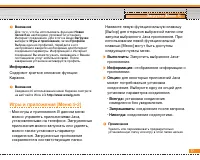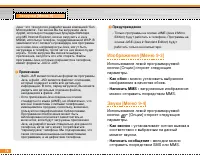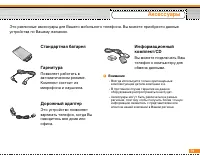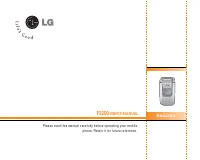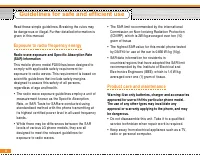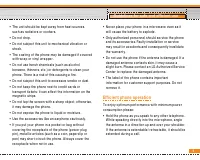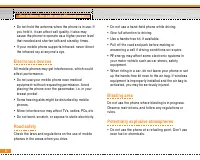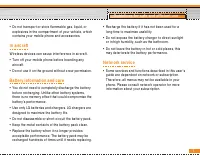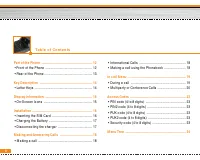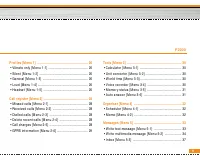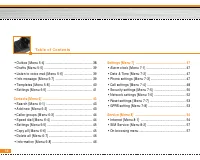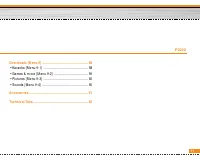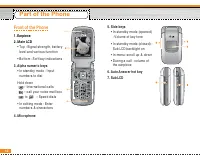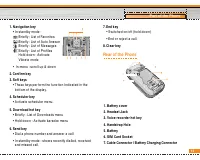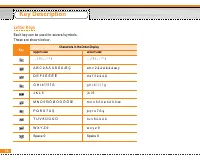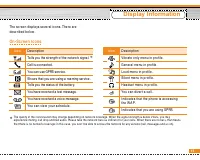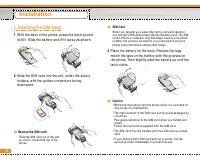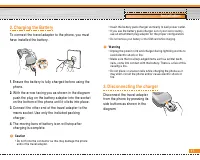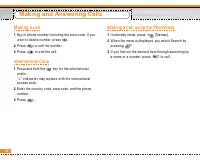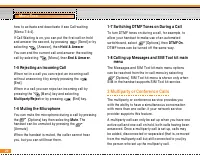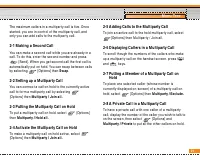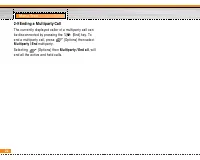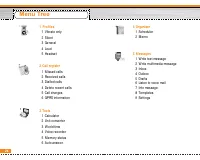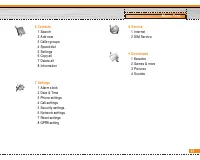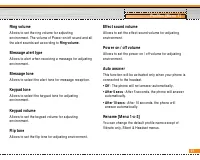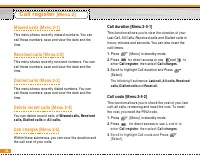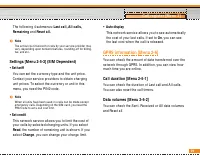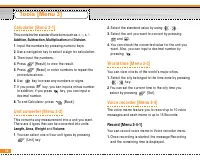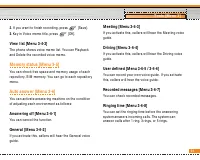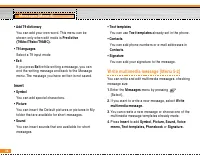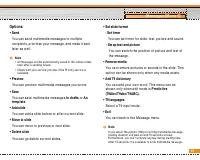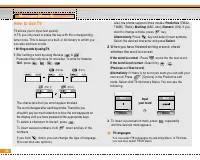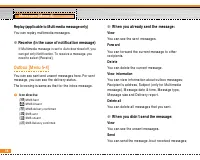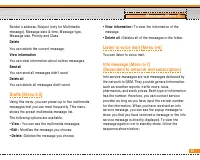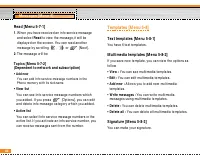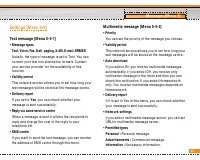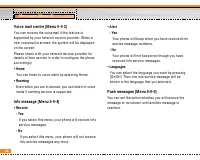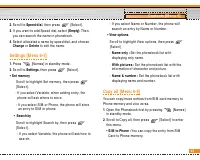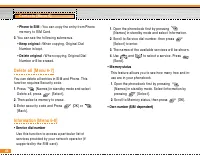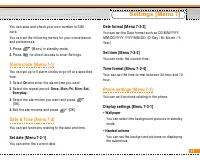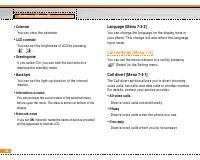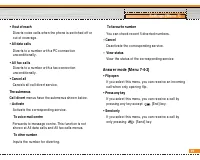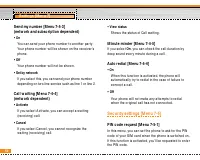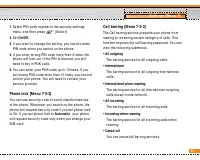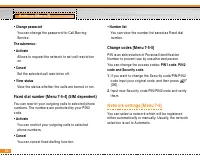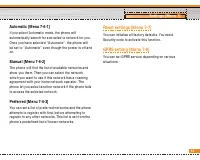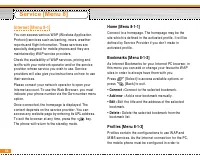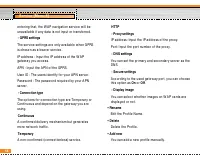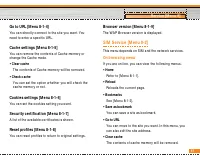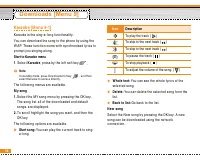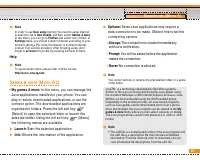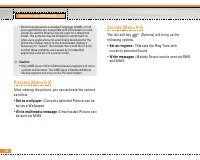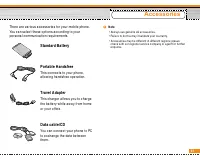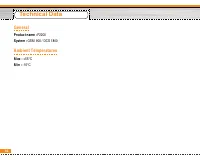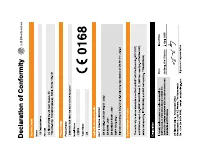Смартфоны LG F2200 - инструкция пользователя по применению, эксплуатации и установке на русском языке. Мы надеемся, она поможет вам решить возникшие у вас вопросы при эксплуатации техники.
Если остались вопросы, задайте их в комментариях после инструкции.
"Загружаем инструкцию", означает, что нужно подождать пока файл загрузится и можно будет его читать онлайн. Некоторые инструкции очень большие и время их появления зависит от вашей скорости интернета.
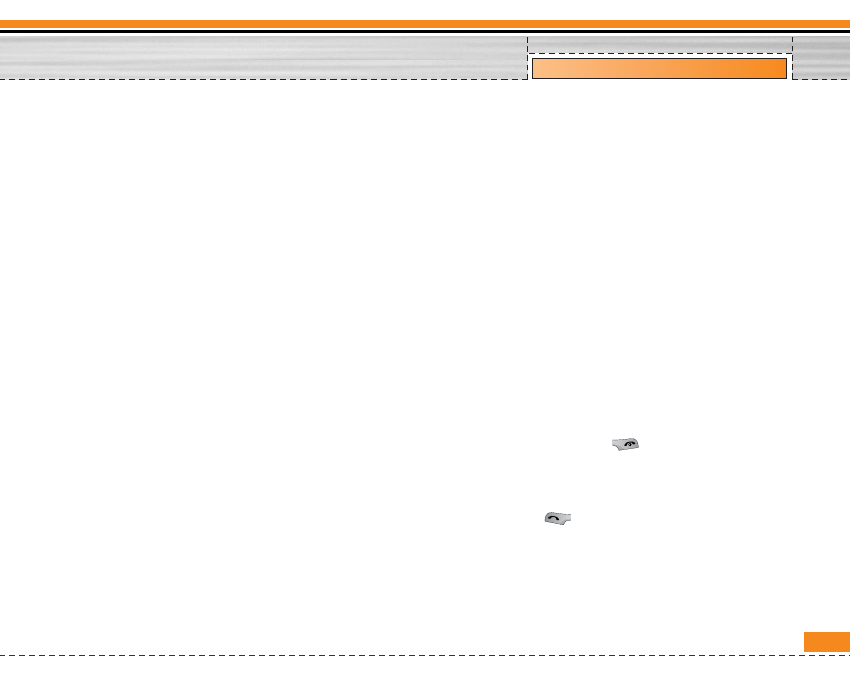
• If out of reach
Dive rts voic e c a lls w he n the phone is sw itc he d off or
out of c ove ra ge .
• All data calls
Dive rts to a numbe r w ith a PC c onne c tion
unc onditiona lly.
• A ll fax c alls
Dive rts to a numbe r w ith a fa x c onne c tion
unc onditiona lly.
• Cancel all
Ca nc e ls a ll c a ll dive rt se rvic e .
The submenus
Call divert
me nus ha ve the subme nus show n be low .
– Activate
A c tiva te the c orre sponding se rvic e .
To voice mail centre
Forw a rds to me ssa ge c e ntre . This func tion is not
show n a t A ll da ta c a lls a nd A ll fa x c a lls me nus.
To other number
Inputs the numbe r for dive rting.
To favourite number
You c a n c he c k re c e nt 5 dive rte d numbe rs.
– Cancel
De a c tiva te the c orre sponding se rvic e .
– View status
Vie w the sta tus of the c orre sponding se rvic e .
A nsw er mode [M enu 7-4-2]
• Flip open
If you se le c t this me nu, you c a n re c e ive a n inc oming
c a ll w he n only ope ning flip.
• Press any key
If you se le c t this me nu, you c a n re c e ive a c a ll by
pre ssing a ny ke y e xc e pt
[End] ke y.
• Send only
If you se le c t this me nu, you c a n re c e ive a c a ll by
only pre ssing
[Se nd] ke y.
49
Settings [Menu 7]