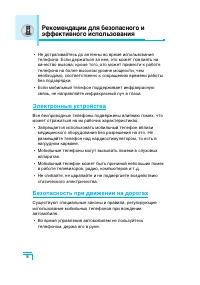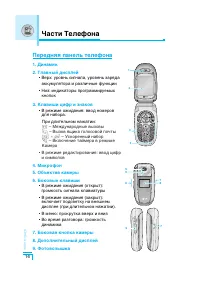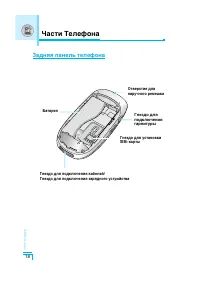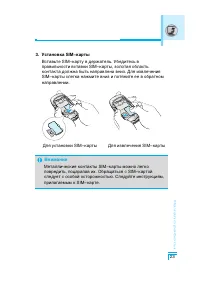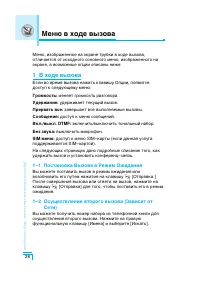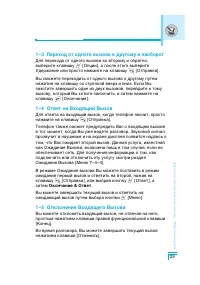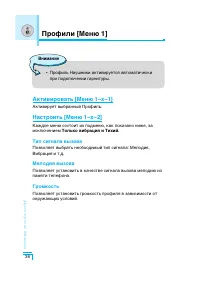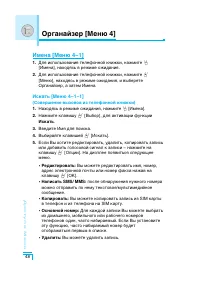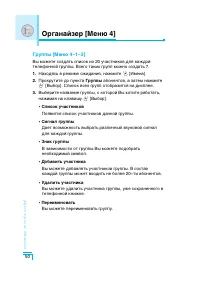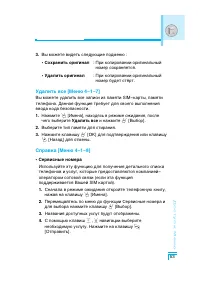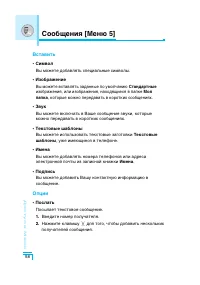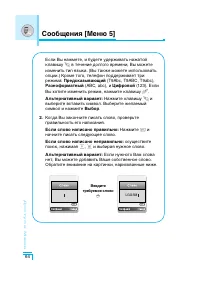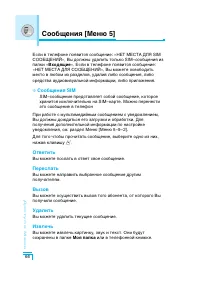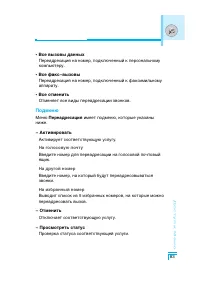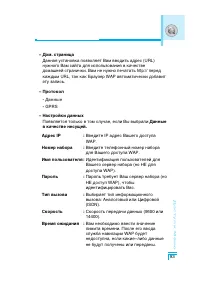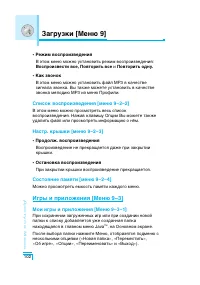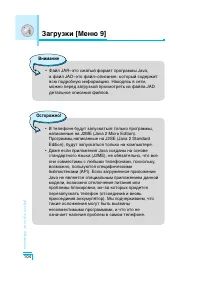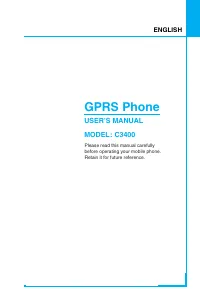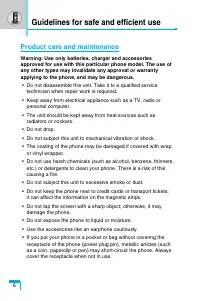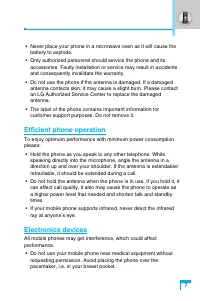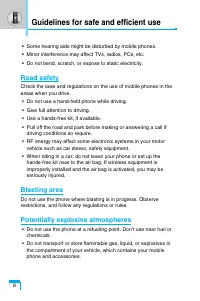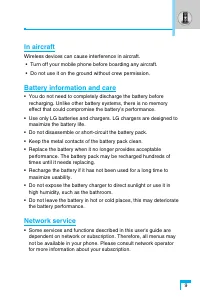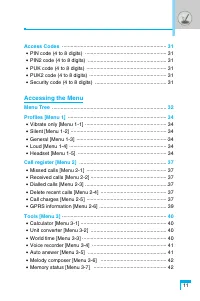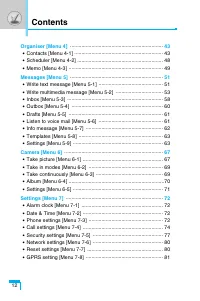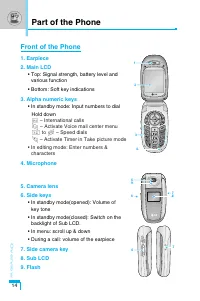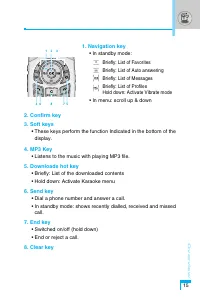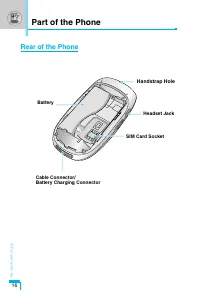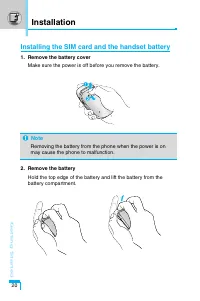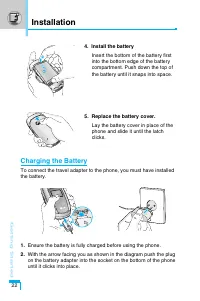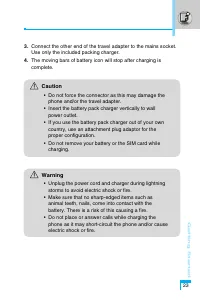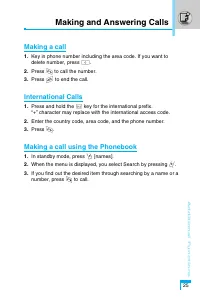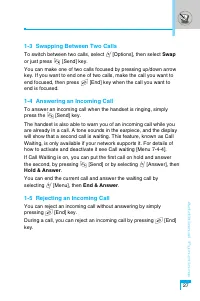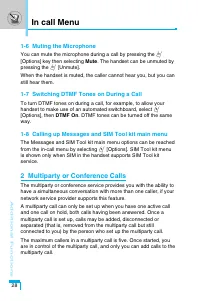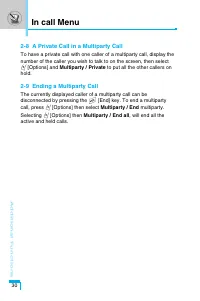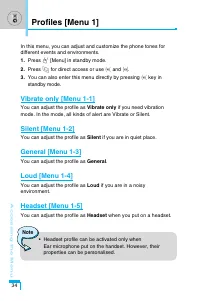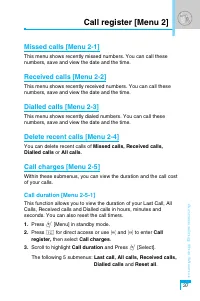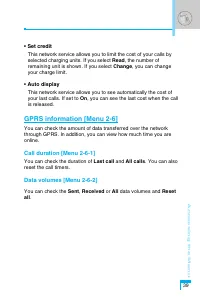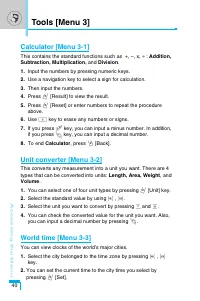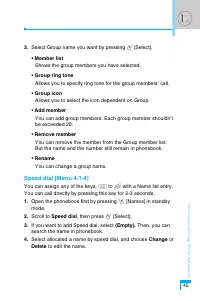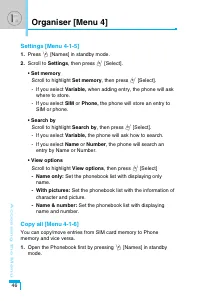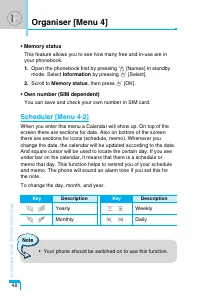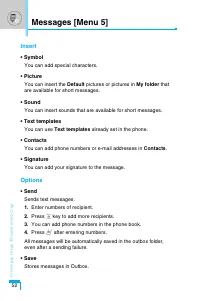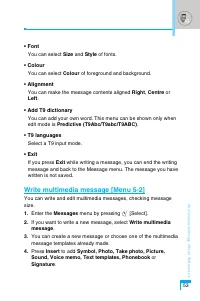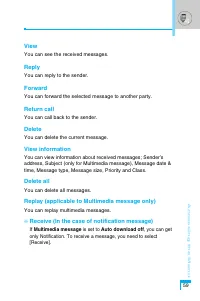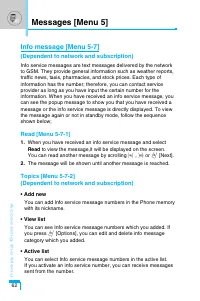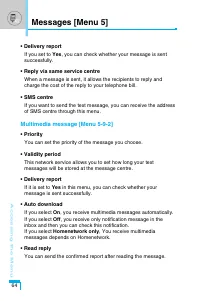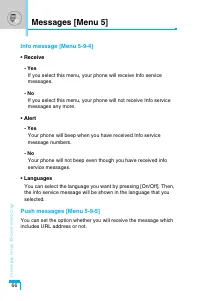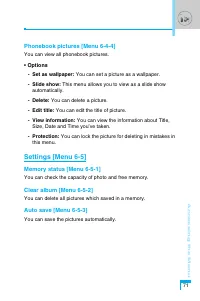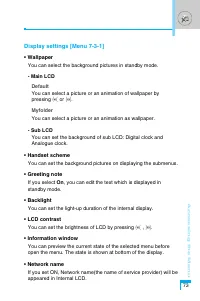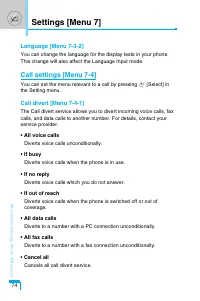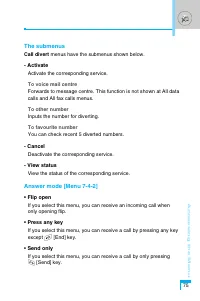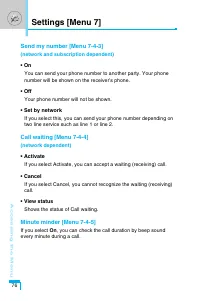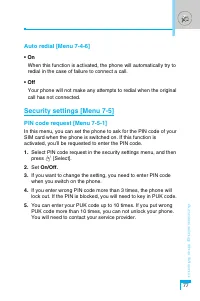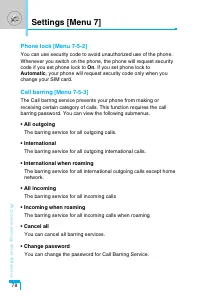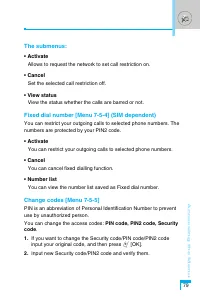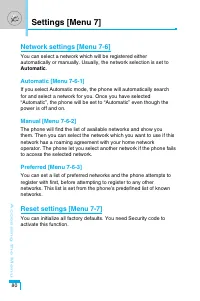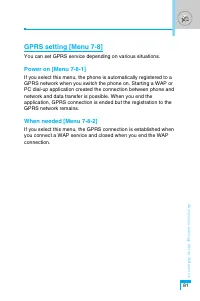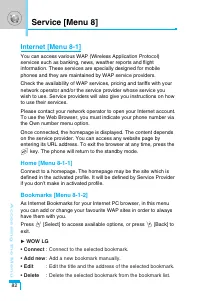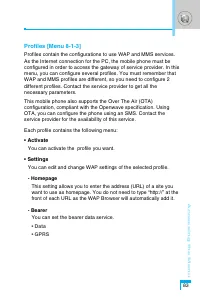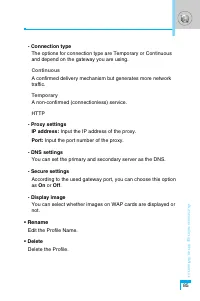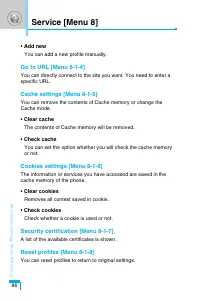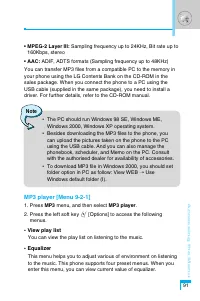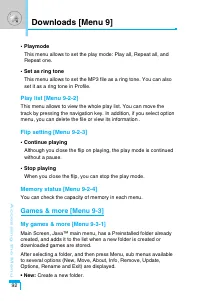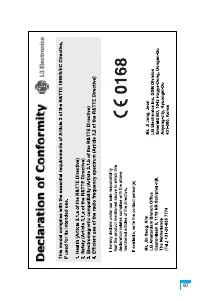Смартфоны LG C3400 - инструкция пользователя по применению, эксплуатации и установке на русском языке. Мы надеемся, она поможет вам решить возникшие у вас вопросы при эксплуатации техники.
Если остались вопросы, задайте их в комментариях после инструкции.
"Загружаем инструкцию", означает, что нужно подождать пока файл загрузится и можно будет его читать онлайн. Некоторые инструкции очень большие и время их появления зависит от вашей скорости интернета.
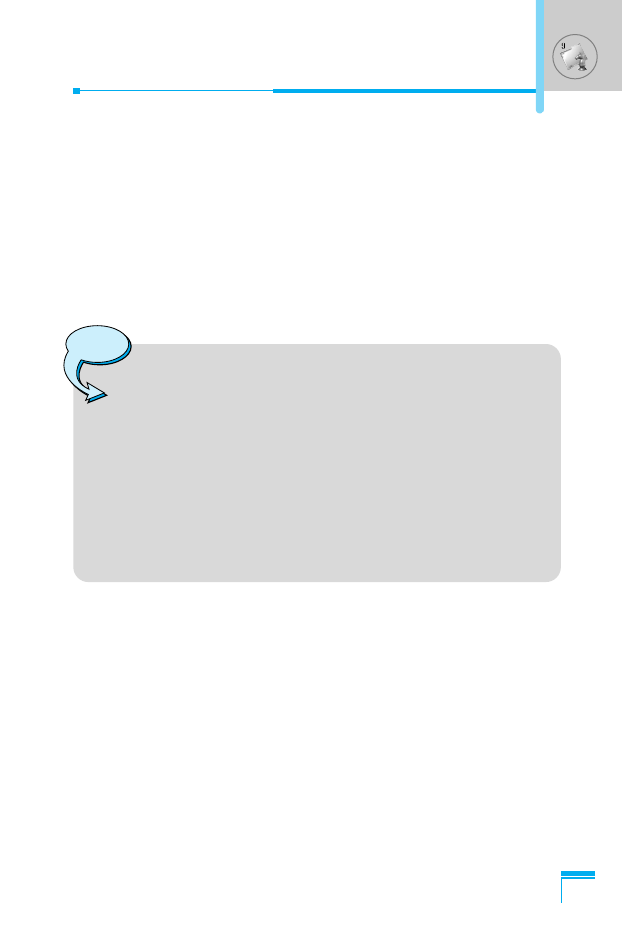
Accessing the Menu
91
• MPEG-2 Layer III:
Sampling frequency up to 24KHz, Bit rate up to
160Kbps, stereo
• AAC:
ADIF, ADTS formats (Sampling frequency up to 48KHz)
You can transfer MP3 files from a compatible PC to the memory in
your phone using the LG Contents Bank on the CD-ROM in the
sales package. When you connect the phone to a PC using the
USB cable (supplied in the same package), you need to install a
driver. For further details, refer to the CD-ROM manual.
MP3 player [Menu 9-2-1]
1. Press
MP3
menu, and then select
MP3 player
.
2. Press the left soft key
<
[Options] to access the following
menus.
•
View play list
You can view the play list on listening to the music.
• Equalizer
This menu helps you to adjust various of environment on listening
to the music. This phone supports four preset menus. When you
enter this menu, you can view current value of equalizer.
•
The PC should run Windows 98 SE, Windows ME,
Windows 2000, Windows XP operating system.
•
Besides downloading the MP3 files to the phone, you
can upload the pictures taken on the phone to the PC
using the USB cable. And you can also manage the
phonebook, scheduler, and Memo on the PC. Consult
with the authorised dealer for availability of accessories.
•
To download MP3 file in Windows 2000, you should set
folder option in PC as follow: View WEB
➝
Use
Windows default folder (I).
Note