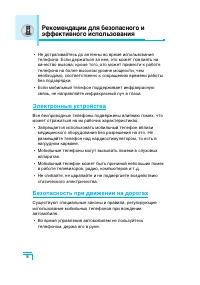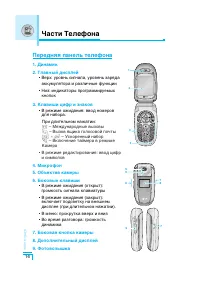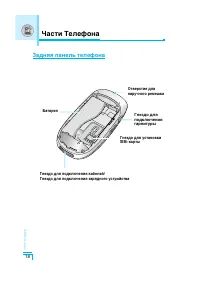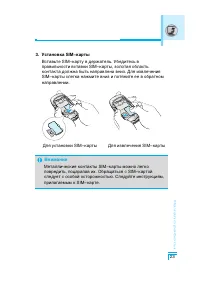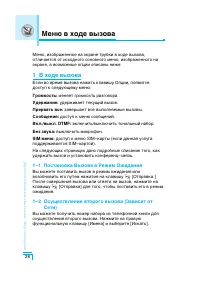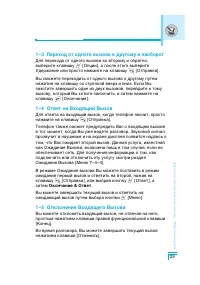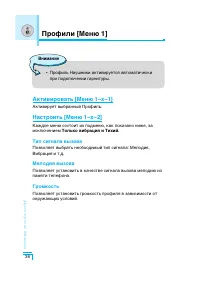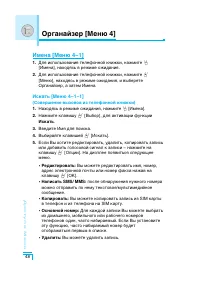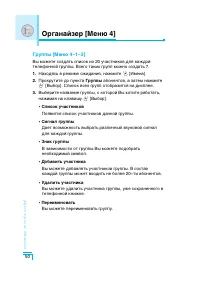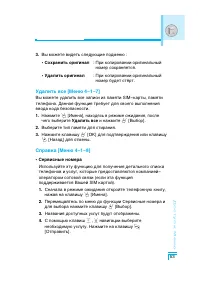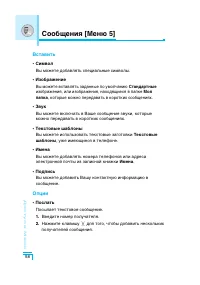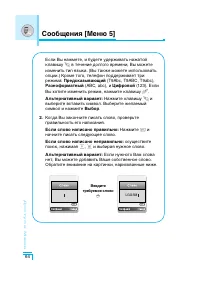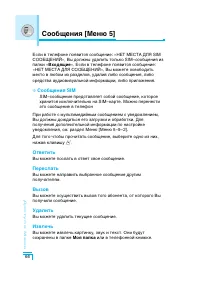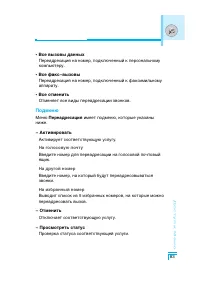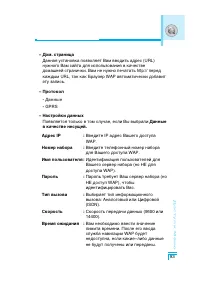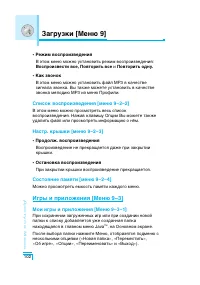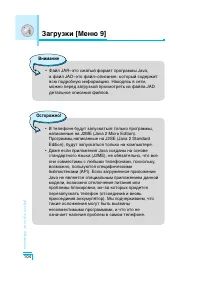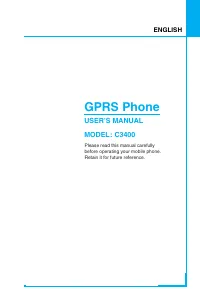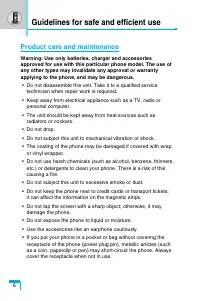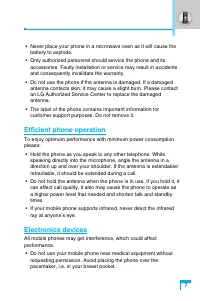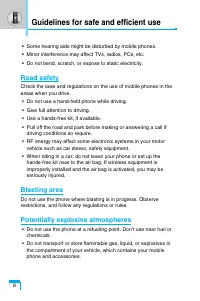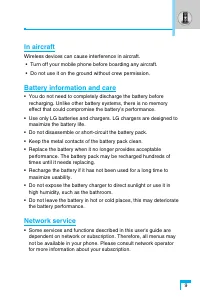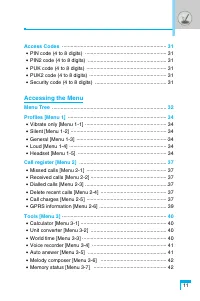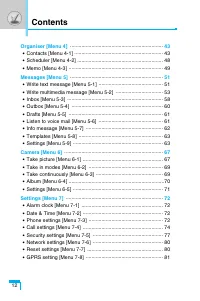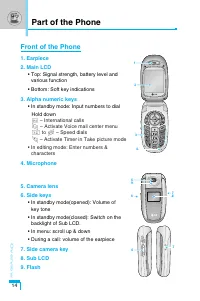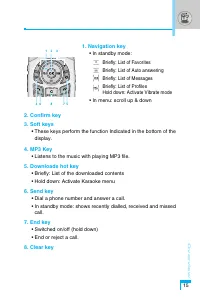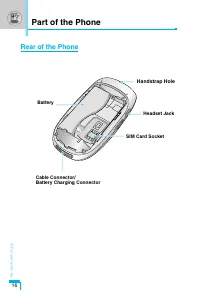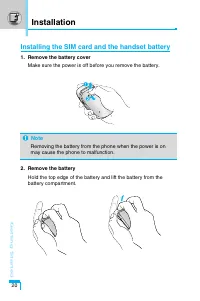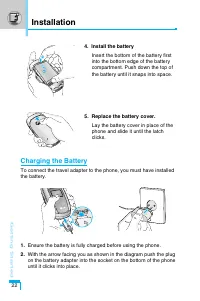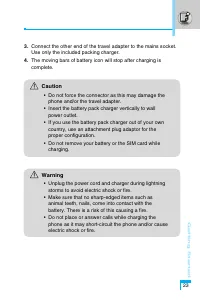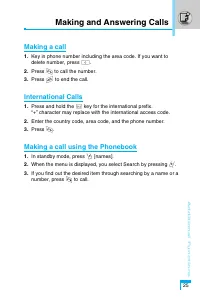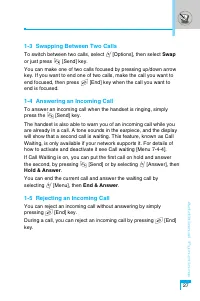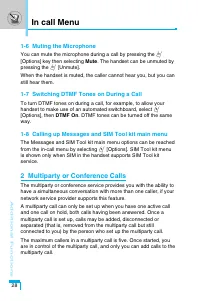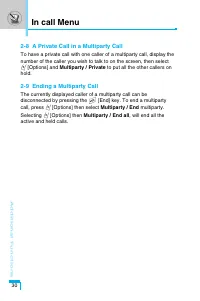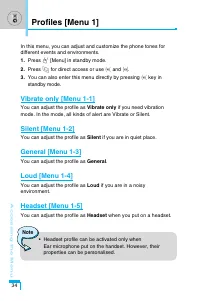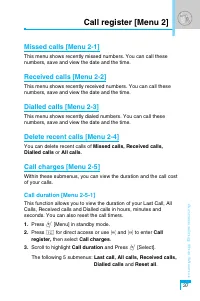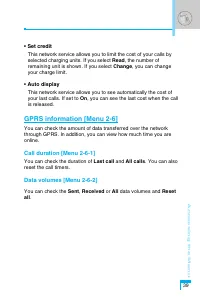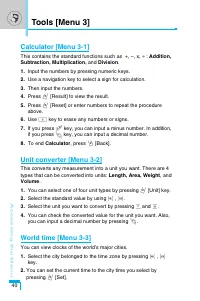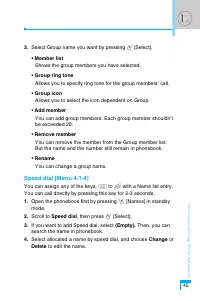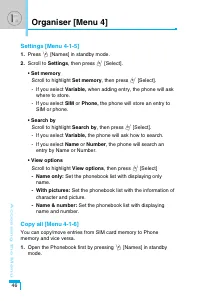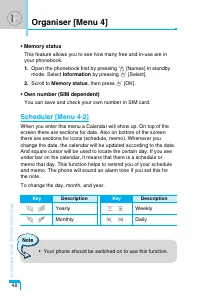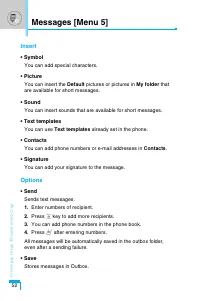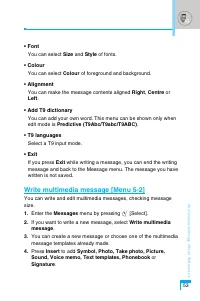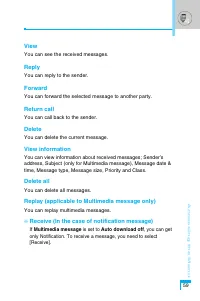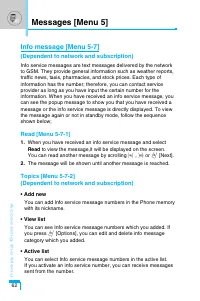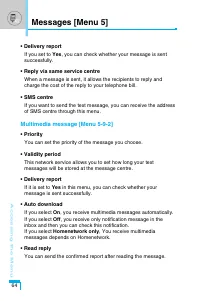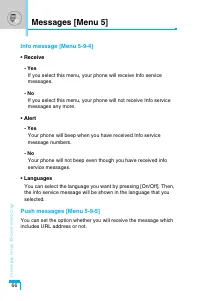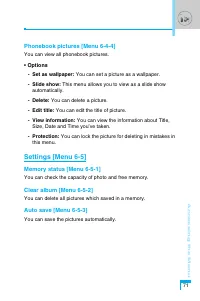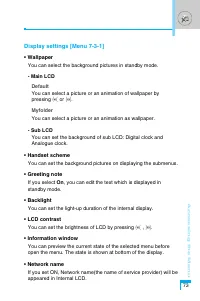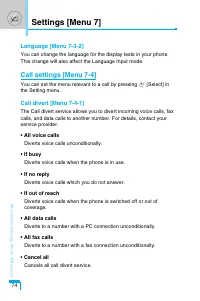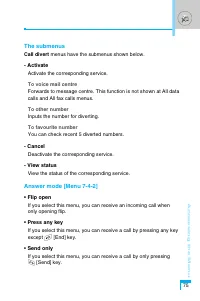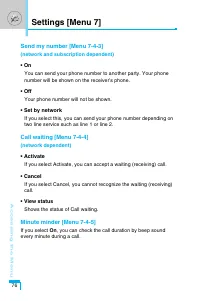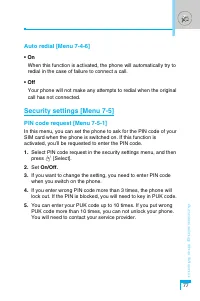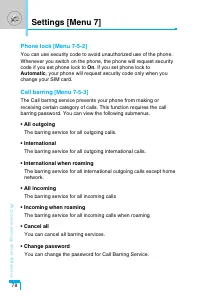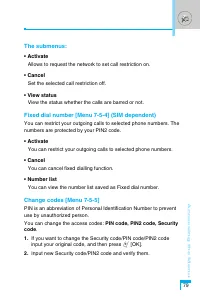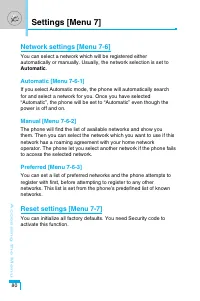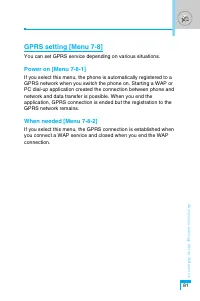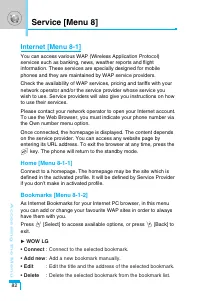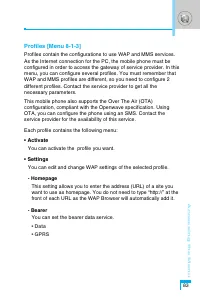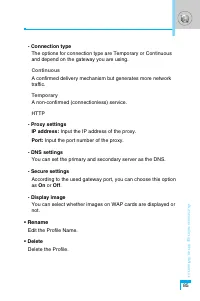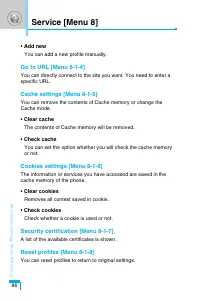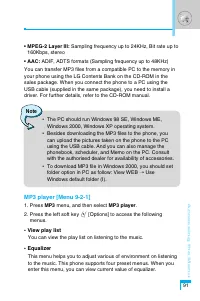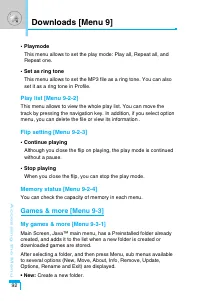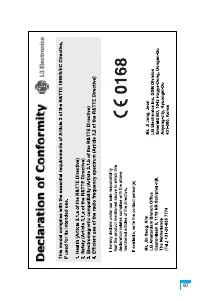Смартфоны LG C3400 - инструкция пользователя по применению, эксплуатации и установке на русском языке. Мы надеемся, она поможет вам решить возникшие у вас вопросы при эксплуатации техники.
Если остались вопросы, задайте их в комментариях после инструкции.
"Загружаем инструкцию", означает, что нужно подождать пока файл загрузится и можно будет его читать онлайн. Некоторые инструкции очень большие и время их появления зависит от вашей скорости интернета.
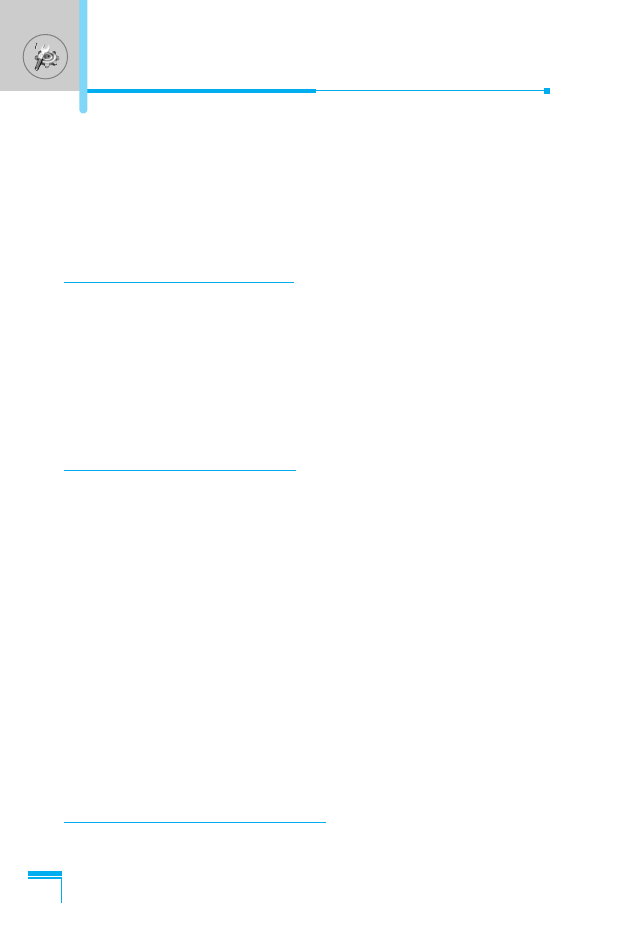
Accessing the Menu
72
You can set the following menus for your convenience and
preferences.
1.
Press
<
[Menu] in standby mode.
2.
Press
7
for direct access to enter
Settings
.
Alarm clock [Menu 7-1]
You can set up to 5 alarm clocks to go off at a specified time.
1.
Select
On
and enter the alarm time you want.
2.
Select the repeat period :
Once, Mon~Fri, Mon~Sat, Everyday
.
3.
Select the alarm tone you want and press
<
[OK].
4.
Edit the alarm name and press
<
[OK].
Date & Time [Menu 7-2]
You can set functions relating to the date and time.
Set date [Menu 7-2-1]
You can enter the current date.
Date format [Menu 7-2-2]
You can set the Date format such as DD/MM/YYYY, MM/DD/YYYY,
YYYY/MM/DD. (D: Day / M: Month / Y: Year)
Set time [Menu 7-2-3]
You can enter the current time.
Time format [Menu 7-2-4]
Your can set the time format between 24-hour and 12-hour.
Phone settings [Menu 7-3]
You can set functions relating to the phone.
Settings [Menu 7]