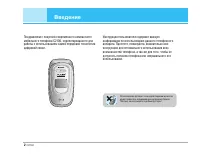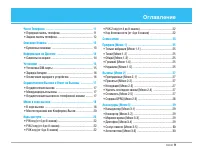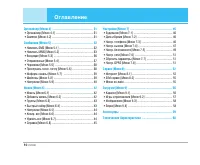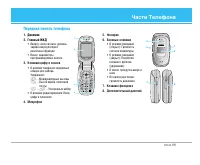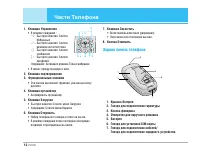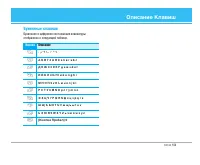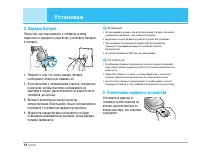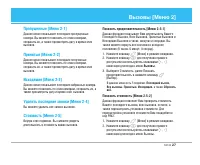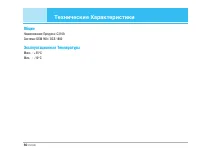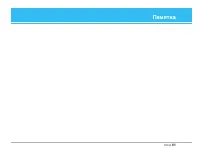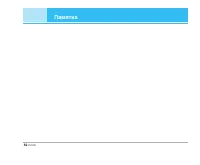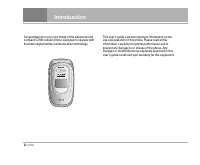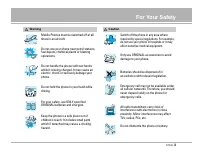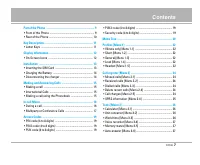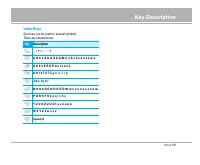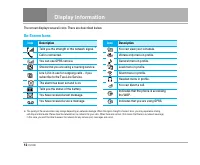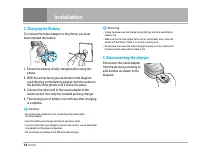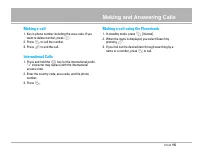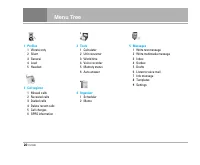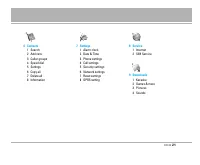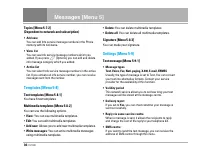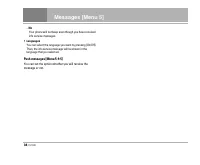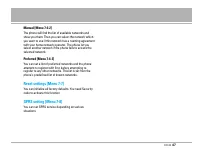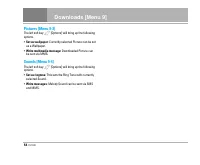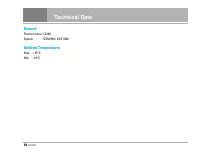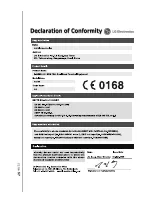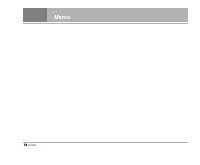Смартфоны LG C2100 - инструкция пользователя по применению, эксплуатации и установке на русском языке. Мы надеемся, она поможет вам решить возникшие у вас вопросы при эксплуатации техники.
Если остались вопросы, задайте их в комментариях после инструкции.
"Загружаем инструкцию", означает, что нужно подождать пока файл загрузится и можно будет его читать онлайн. Некоторые инструкции очень большие и время их появления зависит от вашей скорости интернета.
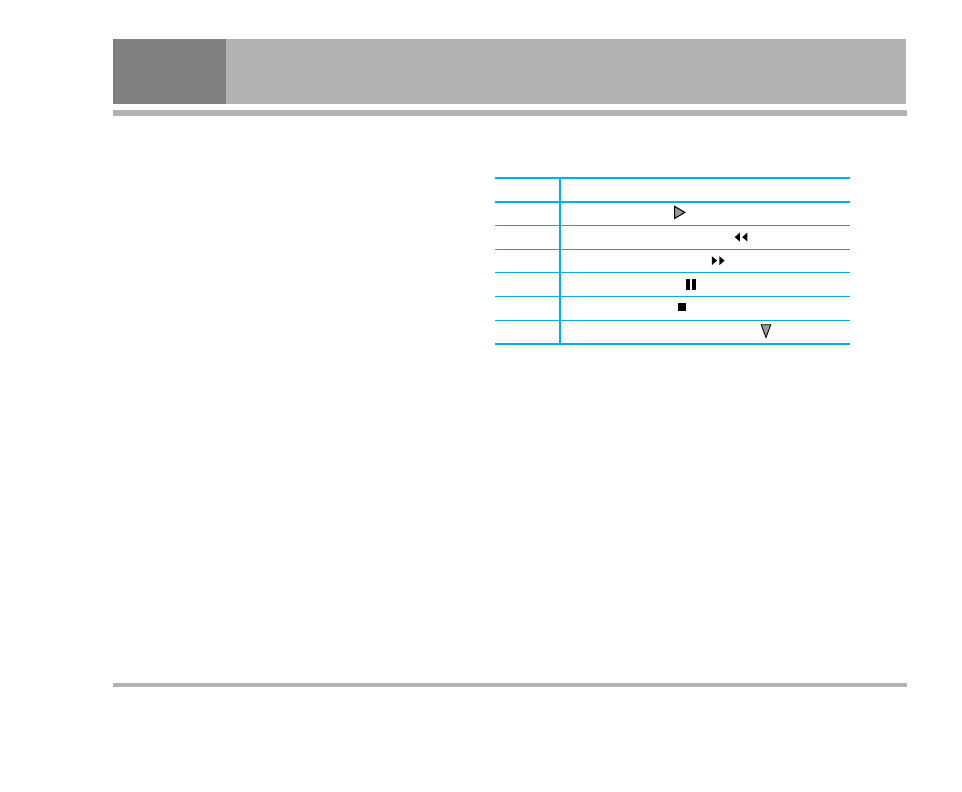
Enables you to view the downloaded pictures and sounds.
They can be set as Wallpaper or Ring tone. You can view,
listen, delete or rename downloaded data.
Karaoke [Menu 9-1]
Karaoke is the sing-a-song functionality.
You can download the song to the phone by network.
These function come with synchronised lyrics to prompt
you singing along.
Start to Karaoke menu
1. Select Karaoke, press by the left soft key
<
.
!
Note
In standby mode, press Downloads hot key
f
, and then select Karaoke to
access directly.
The following menus are available.
My song
1. Select the My song menu by pressing the OK key. The
song list, all of the downloaded and default songs, are
displayed.
2. To scroll highlight the song you want, and then the OK
key.
The following options are available.
•
Start song
: You can play the current track to sing-a-long.
•
Whole text
: You can see the whole lyrics of the selected
song.
•
Delete
: You can delete the selected song form the list.
•
Back to list
: Go back to the list.
New song
Select the New song by pressing the OK key. A new song
can be downloaded using the network connection.
!
Note
In order to use
New song
function You need to setup internet connection. Go to
Downloads
, and then select
Games & more
. In this menu, you can go to
Profiles
and select one of them. In
Settings
menu, you should setup internet
according to your network settings (For more information to connect internet,
contact Your service provider). After finishing setup, don’t forget to activate this
profile by pressing
Activate
in menu.
52
C2100
Downloads [Menu 9]
Key
Description
O
To play the track (
)
L
To skip to the previous track (
)
R
To skip to the next track (
)
U
To pause the track (
)
D
To stop playback (
)
[
To adjust the volume of the song. (
)
Содержание
- 15 àÌÙÓχˆËfl ̇ ÑËÒÔÎÂÂ; àÌÙÓÏËÛÂÚ ‚‡Ò Ó ÏÓ ̆ÌÓÒÚË ÒÂÚ‚ӄÓ; ëËÏ‚ÓÎ; Ç ̊ ÔÓÎÛ ̃ËÎË „ÓÎÓÒÓ‚Ó ÒÓÓ· ̆ÂÌËÂ.; ëËÏ‚ÓÎ ̊ ̇ ͇̋ÌÂ
- 16 ÇÌËχÌËÂ; ìÒÚ‡ÌÓ‚ÍË
- 17 éÚÍÎ ̨ ̃ÂÌË Á‡fl‰ÌÓ„Ó ÛÒÚÓÈÒÚ‚‡
- 33 ëÓÓ· ̆ÂÌËfl; èËÏ ̃‡ÌËÂ; éÔˆËË
- 58 àÌÙÓχˆËfl; Java
- 60 ÄÍÒÂÒÒÛ‡ ̊; ëڇ̉‡Ú̇fl ·‡Ú‡Âfl