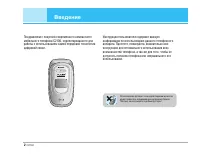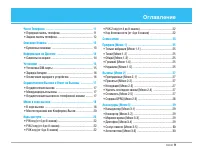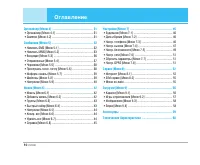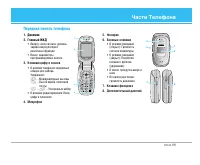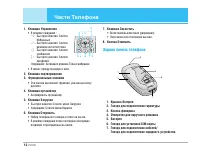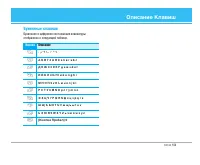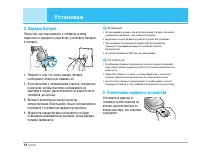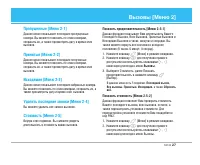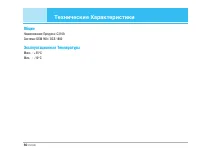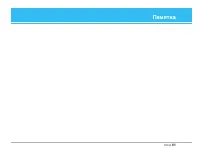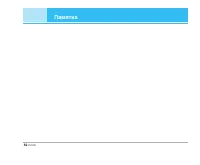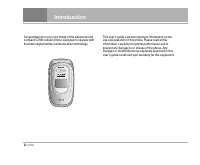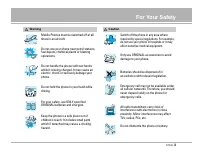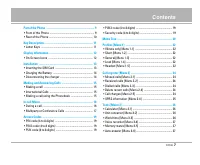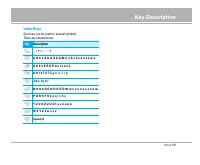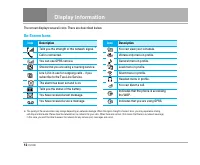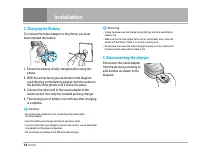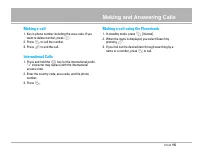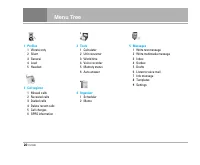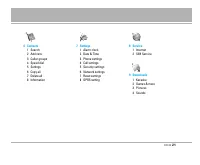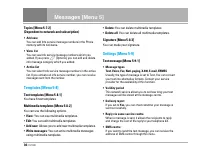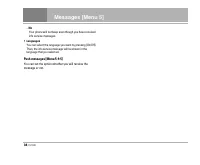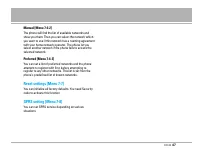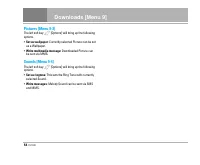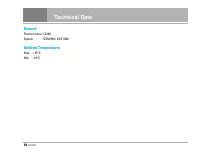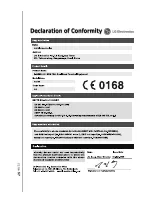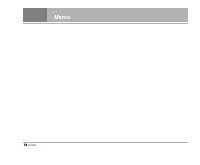Смартфоны LG C2100 - инструкция пользователя по применению, эксплуатации и установке на русском языке. Мы надеемся, она поможет вам решить возникшие у вас вопросы при эксплуатации техники.
Если остались вопросы, задайте их в комментариях после инструкции.
"Загружаем инструкцию", означает, что нужно подождать пока файл загрузится и можно будет его читать онлайн. Некоторые инструкции очень большие и время их появления зависит от вашей скорости интернета.
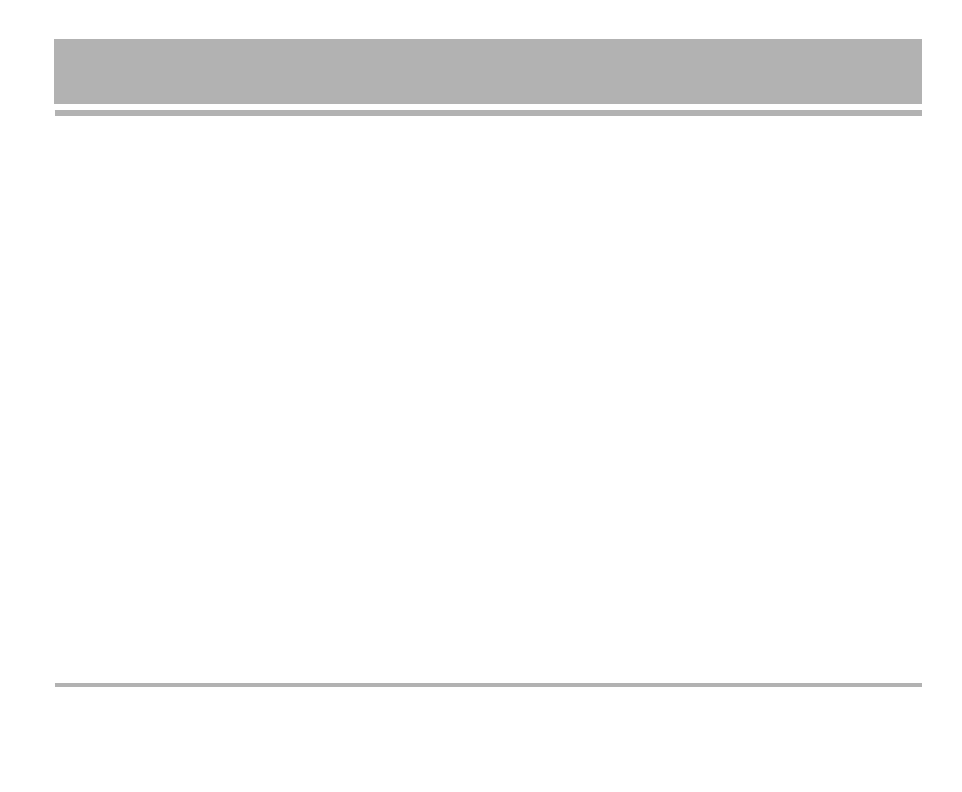
-
With pictures
: Set the phonebook list with the
information of character and picture.
-
Name & number
: Set the phonebook list with
displaying name and number.
Copy all [Menu 6-6]
You can copy/move entries from SIM card memory to
Phone memory and vice versa.
1. Open the Phonebook first by pressing
>
[Names] in
standby mode.
2. Scroll to Copy all, then press
<
[Select] to enter this
menu.
•
SIM to Phone:
You can copy the entry from SIM Card to
Phone memory.
•
Phone to SIM:
You can copy the entry from Phone
memory to SIM Card.
3. You can see the following submenus.
•
Keep original:
When copying, Original Dial Number is
kept.
•
Delete original:
When copying, Original Dial Number will
be erased.
Delete all [Menu 6-7]
You can delete all entries in SIM and Phone. This function
requires Security code.
1. Press
>
[Names] in standby mode and select Delete
all, press
<
[Select].
2. Then select a memory to erase.
3. Enter security code and Press
<
[OK] or
>
[Back].
Information [Menu 6-8]
• Service dial number
Use this function to access a particular list of services
provided by your network operator (if supported by the SIM
card).
1. Open the phonebook first by pressing
>
[Names] in
standby mode and select Information.
2. Scroll to Service dial number, then press
<
[Select] to
enter.
3. The names of the available services will be shown.
4. Use
U
and
D
to select a service. Press
S
[Send].
• Memory status
This feature allows you to see how many free and in-use
are in your phonebook.
1. Open the phonebook first by pressing
>
[Names] in
standby mode. Select Information by pressing
<
[Select].
2. Scroll to Memory status, then press
<
[OK].
• Own number (SIM dependent)
You can save and check your own number in SIM card.
C2100
41
Содержание
- 15 àÌÙÓχˆËfl ̇ ÑËÒÔÎÂÂ; àÌÙÓÏËÛÂÚ ‚‡Ò Ó ÏÓ ̆ÌÓÒÚË ÒÂÚ‚ӄÓ; ëËÏ‚ÓÎ; Ç ̊ ÔÓÎÛ ̃ËÎË „ÓÎÓÒÓ‚Ó ÒÓÓ· ̆ÂÌËÂ.; ëËÏ‚ÓÎ ̊ ̇ ͇̋ÌÂ
- 16 ÇÌËχÌËÂ; ìÒÚ‡ÌÓ‚ÍË
- 17 éÚÍÎ ̨ ̃ÂÌË Á‡fl‰ÌÓ„Ó ÛÒÚÓÈÒÚ‚‡
- 33 ëÓÓ· ̆ÂÌËfl; èËÏ ̃‡ÌËÂ; éÔˆËË
- 58 àÌÙÓχˆËfl; Java
- 60 ÄÍÒÂÒÒÛ‡ ̊; ëڇ̉‡Ú̇fl ·‡Ú‡Âfl