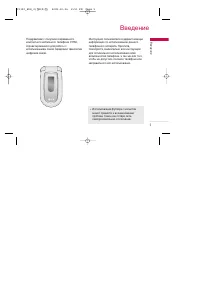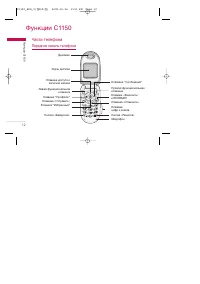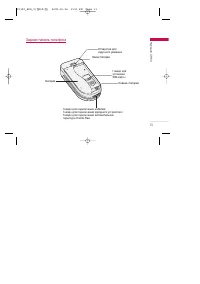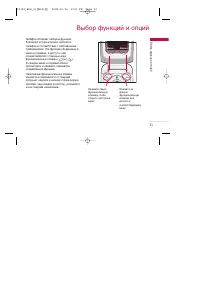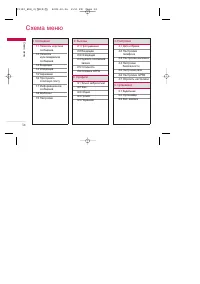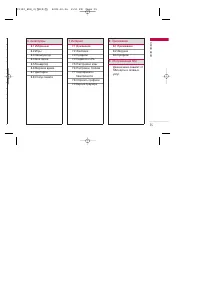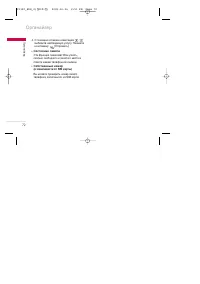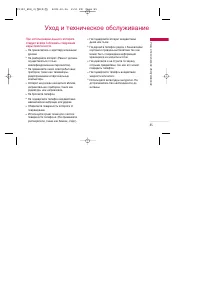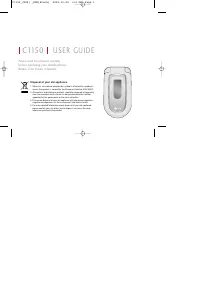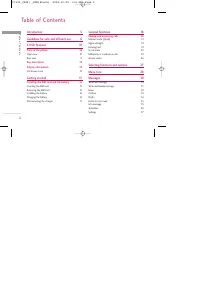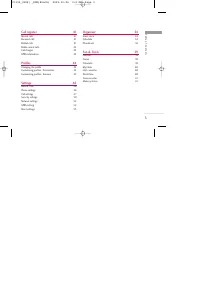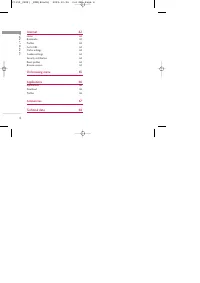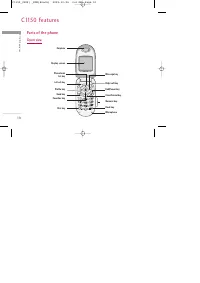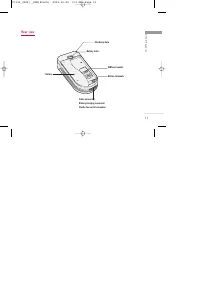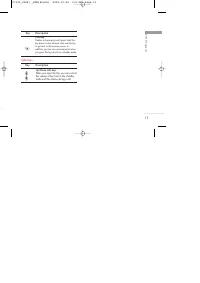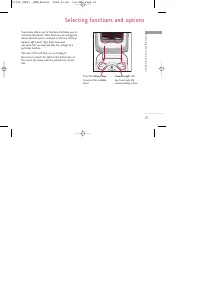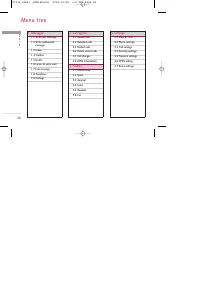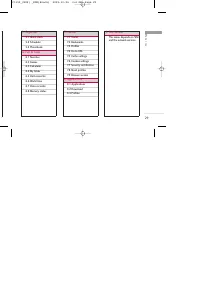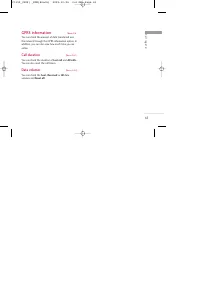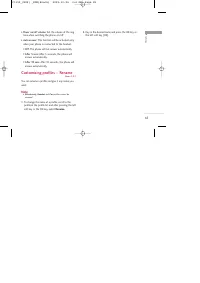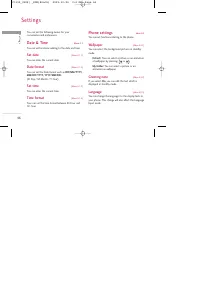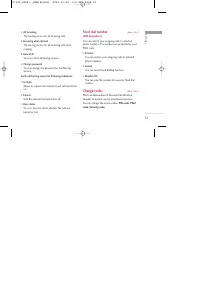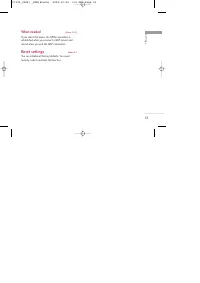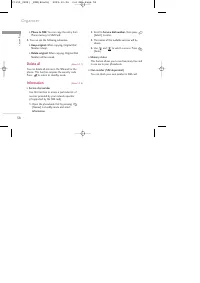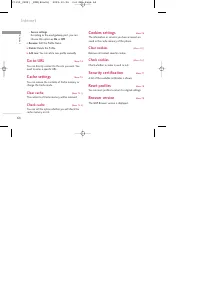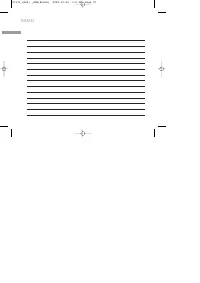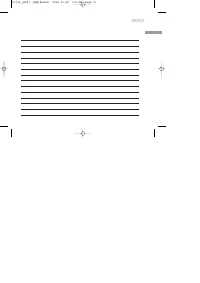Смартфоны LG C1150 - инструкция пользователя по применению, эксплуатации и установке на русском языке. Мы надеемся, она поможет вам решить возникшие у вас вопросы при эксплуатации техники.
Если остались вопросы, задайте их в комментариях после инструкции.
"Загружаем инструкцию", означает, что нужно подождать пока файл загрузится и можно будет его читать онлайн. Некоторые инструкции очень большие и время их появления зависит от вашей скорости интернета.
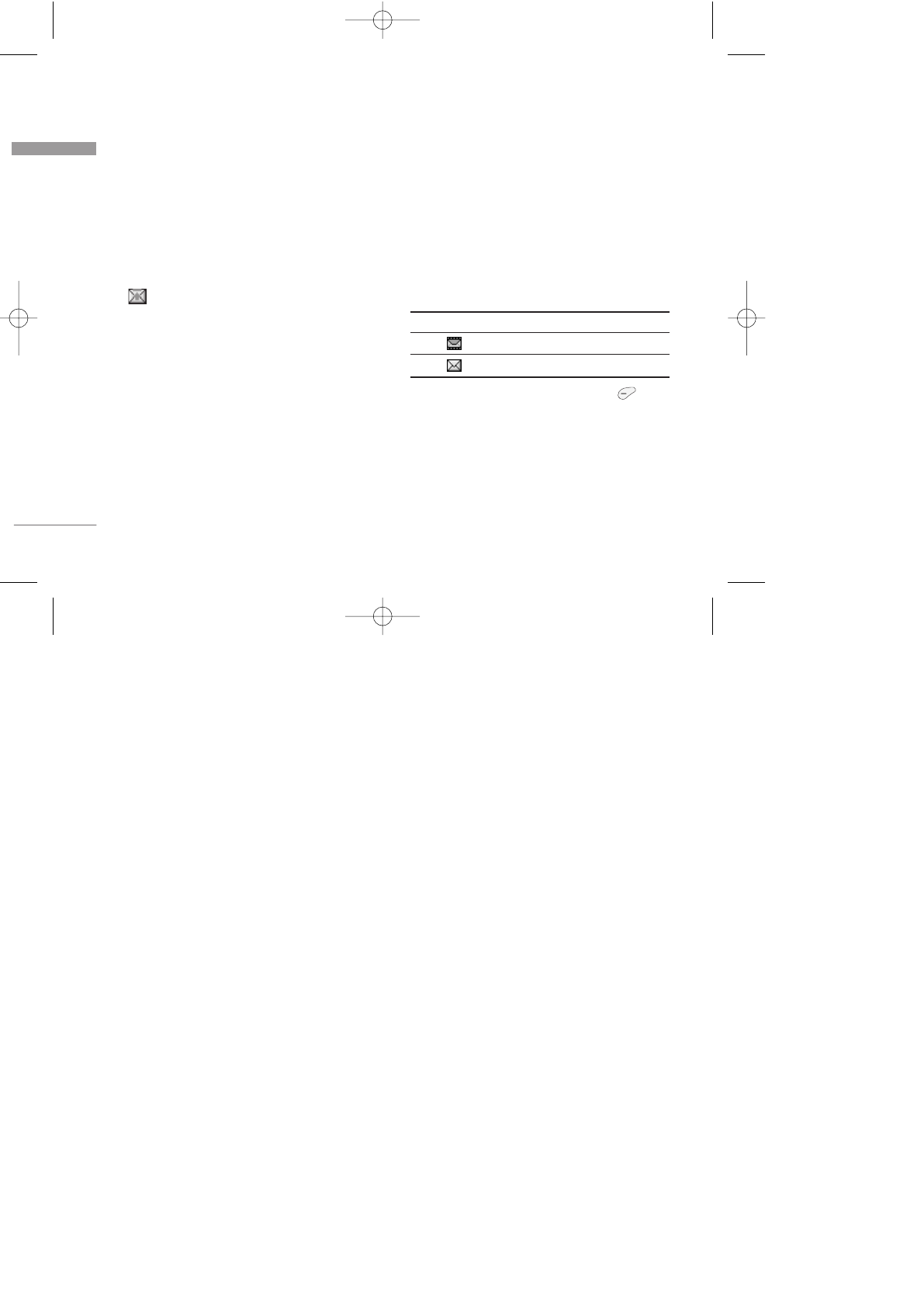
34
Messages
Me
ss
ag
es
]
Delete:
Deletes the selected message from outbox.
]
View Information:
You can view the information of
selected message: subject (only for multimedia
message), the date and time when you sent it,
message type and size, the priority (only for
multimedia message), and recipients.
]
Delete all:
Deletes all the messages in the outbox
folder.
The messages of which transmission is in
progress has the following options.
]
View:
You can view the selected message.
]
Send:
Select this to send it again.
]
Cancel:
Cancels transmitting of the message.
]
Delete:
Cancels transmitting the message and
deletes the message.
]
View Information:
You can view the information of
selected message: subject (only for multimedia
message), the date and time when you sent it,
message type and size, the priority (only for
multimedia message), and recipients.
]
Send all:
Sends all the messages of which
transmission is in progress again.
]
Cancel:
Cancels all the message transmission.
]
Delete all:
Cancels all the message transmission
and deletes all of them.
Drafts
Menu 1.5
You can view the messages saved as a draft. The draft
messages are listed with the date and time when they
were saved. Scroll through the list using up/down
navigation keys.
Each draft has the following options. Press
[Options].
]
View:
You can view the selected message.
]
Edit:
You can edit the selected message.
]
Send:
Selecte this to send the selected message.
]
Delete:
Deletes the selected message from the
drafts folder.
Icon
Description
Multimedia message
Text message
C1150_(RUS) _ENG(Black) 2005.10.26 3:4 PM Page 34
Содержание
- 2 ИНСТРУКЦИЯ ПОЛЬЗОВАТЕЛЯ
- 3 Оглавление
- 6 Введение
- 7 Воздействие радиочастотной
- 8 Обращение с телефоном и
- 9 Замена предохранителя
- 11 В самолете
- 13 Передняя панель телефона
- 14 Задняя панель телефона
- 15 Описание клавиш; Описание; Описание
- 16 Боковые клавиши
- 17 Информация на дисплее; Символы на экране
- 18 Установки; Установка SIM-карты и; Примечание
- 19 Установка батареи
- 20 Отключение зарядного устройства
- 21 Осуществление вызова
- 22 Ответ на входящий звонок; Режим виброзвонка
- 23 Осуществление вызова и ответ на вызовы; Ввод текста
- 24 Изменение режима ввода текста; Использование режима Т9; Home
- 25 Использование алфавитного
- 26 Использование цифрового
- 27 Меню в ходе вызова; В ходе вызова
- 28 Отклонение входящего вызова
- 29 Вызов главного меню; Многосторонние или; Осуществление второго вызова
- 31 Завершение многостороннего
- 32 Коды доступа
- 34 Выбор функций и опций
- 35 Схема меню
- 37 Написать короткое; Опции
- 38 Вставить
- 39 Написать мультимедийное
- 40 Внимание; Языки T9; Входящие
- 42 Отправленные
- 43 Черновики
- 44 Прослушать голосовую почту
- 45 Информационное сообщение; Каналы
- 46 Шаблоны; Текстовые шаблоны
- 47 Шаблон мультимедиа; Подпись
- 48 Настройки; Текстовое сообщение; Мультимедийное сообщение
- 50 Центр голосовой почты
- 51 Информационное; Push сообщения
- 52 Пропущенные
- 53 Показать продолжительность
- 54 Показать стоимость; Справка GPRS
- 55 Объем данных
- 56 Активация профиля; Настройка
- 57 Переименовать
- 58 Дата и время
- 59 вызова
- 60 Подменю; Режим ответа
- 61 Посылать свой номер; Зуммер; Автодозвон
- 62 Закрытая группа; Настройки безопасности
- 63 Блокировка телефона
- 64 Изменить коды
- 65 Настройки сети; Автоматически; Настройка GPRS; При включении
- 66 При необходимости; Сбросить параметры
- 67 Будильник; При
- 68 Искать
- 70 Группы
- 72 Копировать все
- 74 Аксессуары; Избранные; Калькулятор
- 75 Изображение
- 76 Конвертер; Мировое время; Запись
- 77 Просмотреть список
- 78 Домашняя страница
- 81 Очистка кэш; Проверять кэш; Проверка cookies; Сертификаты безопасности; Сбросить профили
- 83 Опции Java меню; Загрузка; Приложения
- 86 Уход и техническое обслуживание
- 88 Технические характеристики; Общие