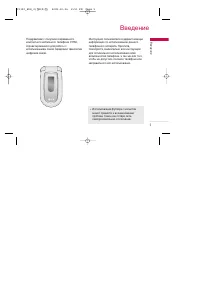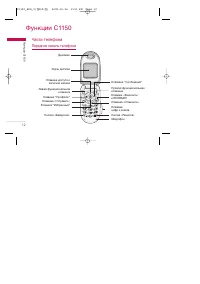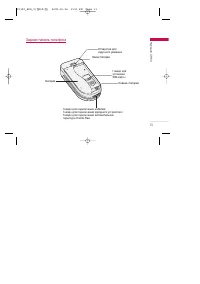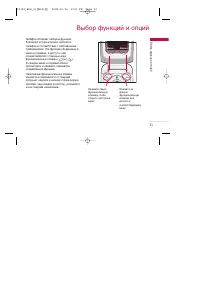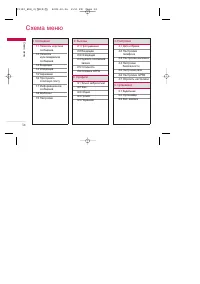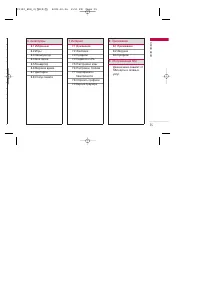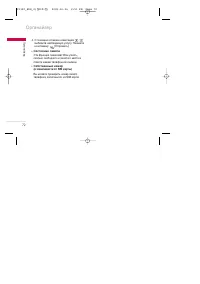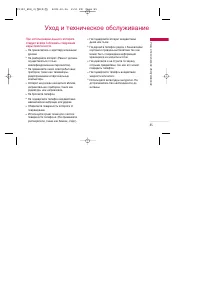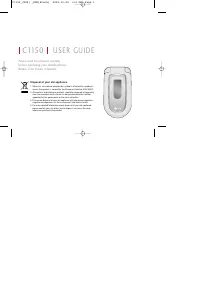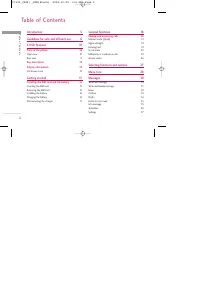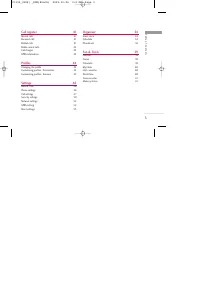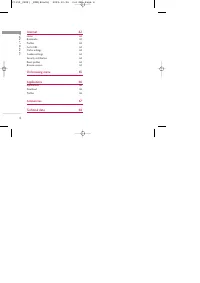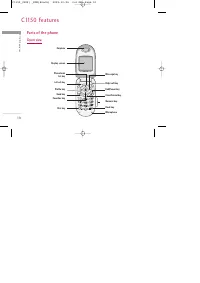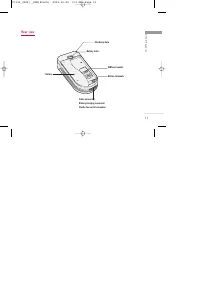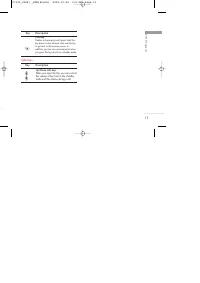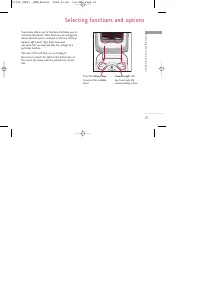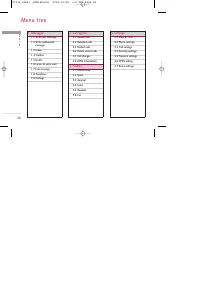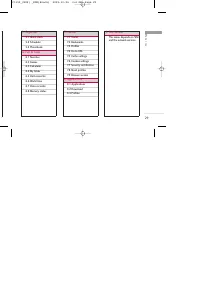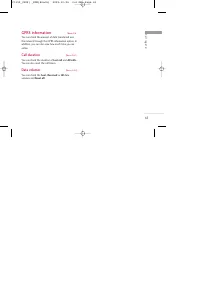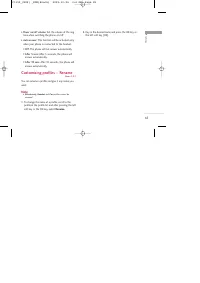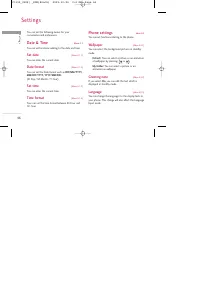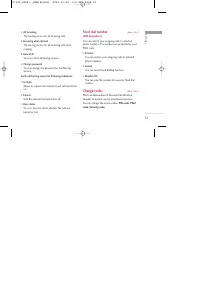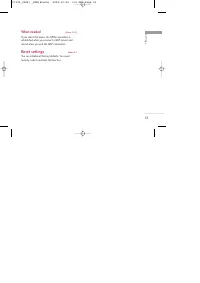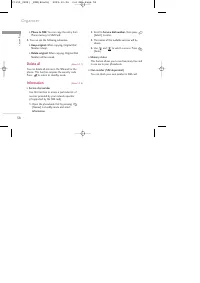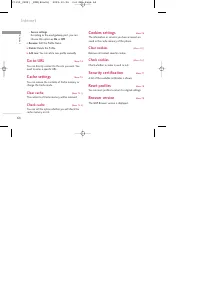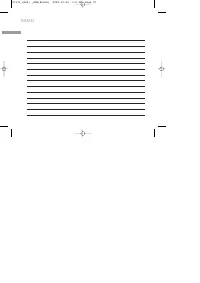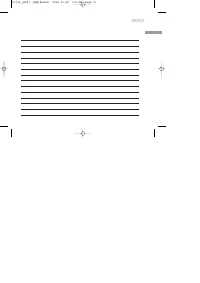Смартфоны LG C1150 - инструкция пользователя по применению, эксплуатации и установке на русском языке. Мы надеемся, она поможет вам решить возникшие у вас вопросы при эксплуатации техники.
Если остались вопросы, задайте их в комментариях после инструкции.
"Загружаем инструкцию", означает, что нужно подождать пока файл загрузится и можно будет его читать онлайн. Некоторые инструкции очень большие и время их появления зависит от вашей скорости интернета.

22
General functions
G
e
n
e
ra
l f
u
n
ct
io
n
s
II nn -- cc aa ll ll m
m ee nn uu
The menu displayed on the handset screen during a
call is different to the default main menu reached from
the idle screen, and the options are described here.
During a call
Putting a call on hold
When a call is made or answered, press the
[Send] to place it on hold. When a call is held, press
the
[Send] to make it active.
Making a second call
You can get a dial number from phonebook to make
a second call.
Press
[Names] then select
Search.
To save the
dial number into phonebook during call, press
[Names] then select
Add new.
Swapping between two calls
To switch between two calls, select
[Options],
then select
Swap
or just press
[Send] key.
You can make one of two calls focused by pressing
up/down arrow key. If you want to end one of two
calls, make the call you want to end focused, then
press
[End] key when the call you want to end
is focused.
Answering an incoming call
To answer an incoming call when the handset is
ringing, simply press the
[Send] key.
The handset is also able to warn you of an incoming
call while you are already in a call. A tone sounds in
the earpiece, and the display will show that a second
call is waiting. This feature, known as Call Waiting, is
only available if your network supports it. For details
of how to activate and deactivate it see Call waiting
(Menu 4.3.4).
If Call Waiting is on, you can put the first call on hold
and answer the second, by pressing
[Send] or
by selecting
[Answer], then
Hold & Answer.
You can end the current call and answer the waiting
call by selecting
[Menu], then
End & Answer.
C1150_(RUS) _ENG(Black) 2005.10.26 3:4 PM Page 22
Содержание
- 2 ИНСТРУКЦИЯ ПОЛЬЗОВАТЕЛЯ
- 3 Оглавление
- 6 Введение
- 7 Воздействие радиочастотной
- 8 Обращение с телефоном и
- 9 Замена предохранителя
- 11 В самолете
- 13 Передняя панель телефона
- 14 Задняя панель телефона
- 15 Описание клавиш; Описание; Описание
- 16 Боковые клавиши
- 17 Информация на дисплее; Символы на экране
- 18 Установки; Установка SIM-карты и; Примечание
- 19 Установка батареи
- 20 Отключение зарядного устройства
- 21 Осуществление вызова
- 22 Ответ на входящий звонок; Режим виброзвонка
- 23 Осуществление вызова и ответ на вызовы; Ввод текста
- 24 Изменение режима ввода текста; Использование режима Т9; Home
- 25 Использование алфавитного
- 26 Использование цифрового
- 27 Меню в ходе вызова; В ходе вызова
- 28 Отклонение входящего вызова
- 29 Вызов главного меню; Многосторонние или; Осуществление второго вызова
- 31 Завершение многостороннего
- 32 Коды доступа
- 34 Выбор функций и опций
- 35 Схема меню
- 37 Написать короткое; Опции
- 38 Вставить
- 39 Написать мультимедийное
- 40 Внимание; Языки T9; Входящие
- 42 Отправленные
- 43 Черновики
- 44 Прослушать голосовую почту
- 45 Информационное сообщение; Каналы
- 46 Шаблоны; Текстовые шаблоны
- 47 Шаблон мультимедиа; Подпись
- 48 Настройки; Текстовое сообщение; Мультимедийное сообщение
- 50 Центр голосовой почты
- 51 Информационное; Push сообщения
- 52 Пропущенные
- 53 Показать продолжительность
- 54 Показать стоимость; Справка GPRS
- 55 Объем данных
- 56 Активация профиля; Настройка
- 57 Переименовать
- 58 Дата и время
- 59 вызова
- 60 Подменю; Режим ответа
- 61 Посылать свой номер; Зуммер; Автодозвон
- 62 Закрытая группа; Настройки безопасности
- 63 Блокировка телефона
- 64 Изменить коды
- 65 Настройки сети; Автоматически; Настройка GPRS; При включении
- 66 При необходимости; Сбросить параметры
- 67 Будильник; При
- 68 Искать
- 70 Группы
- 72 Копировать все
- 74 Аксессуары; Избранные; Калькулятор
- 75 Изображение
- 76 Конвертер; Мировое время; Запись
- 77 Просмотреть список
- 78 Домашняя страница
- 81 Очистка кэш; Проверять кэш; Проверка cookies; Сертификаты безопасности; Сбросить профили
- 83 Опции Java меню; Загрузка; Приложения
- 86 Уход и техническое обслуживание
- 88 Технические характеристики; Общие