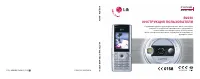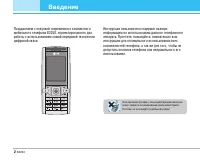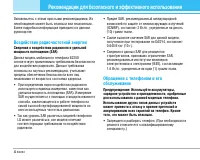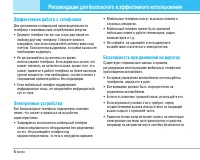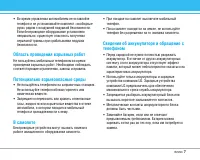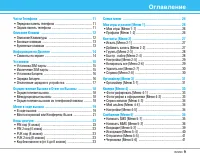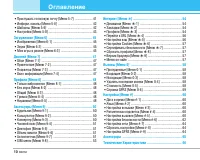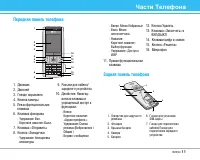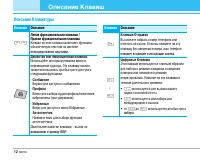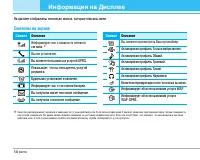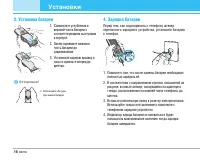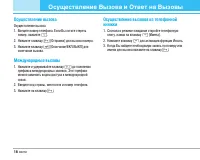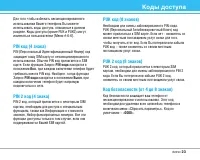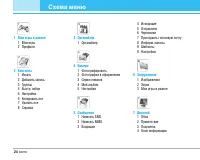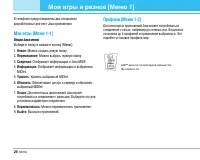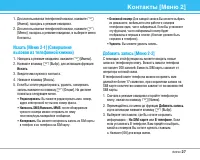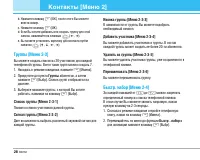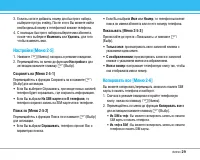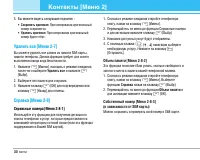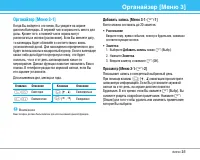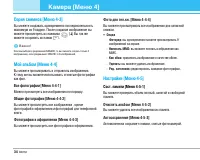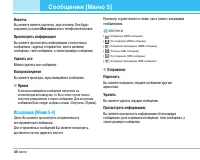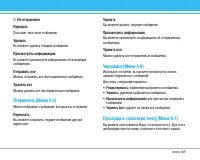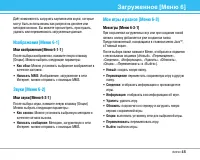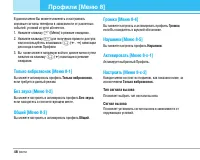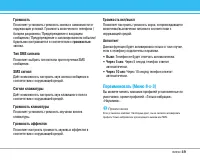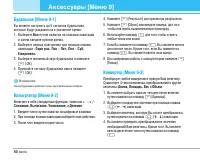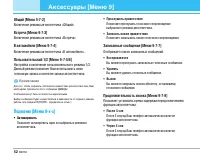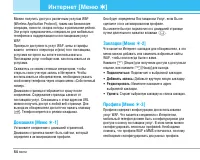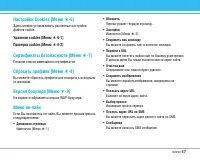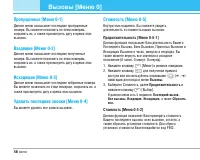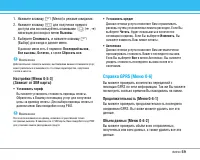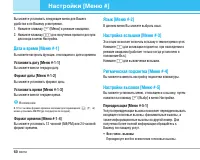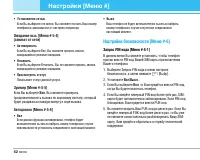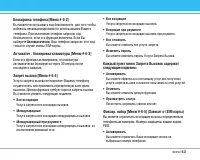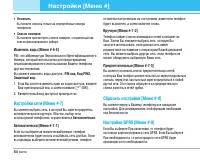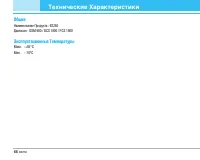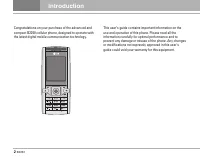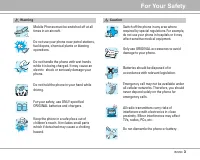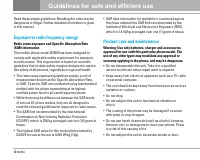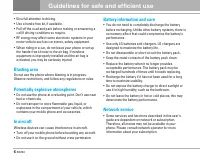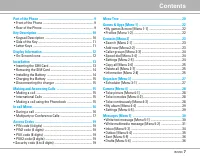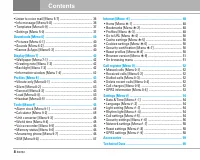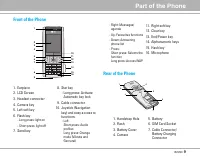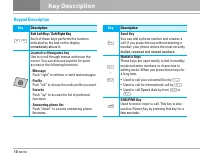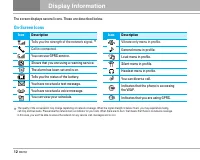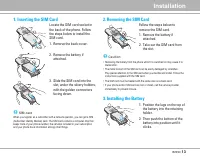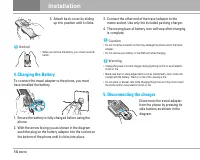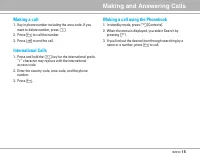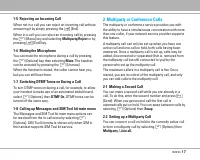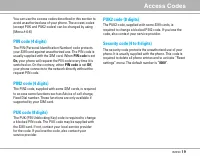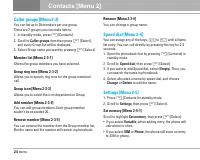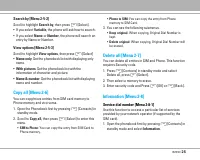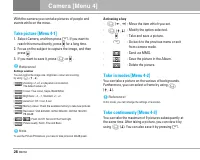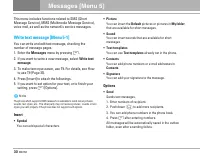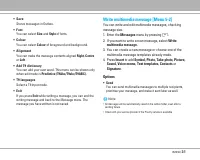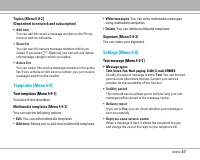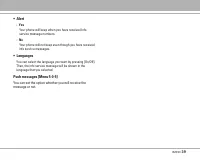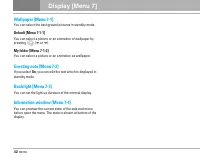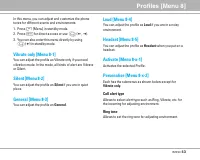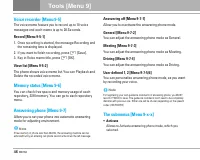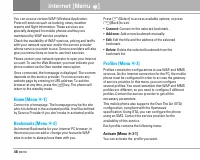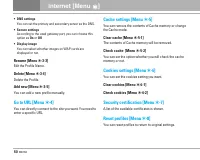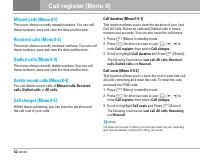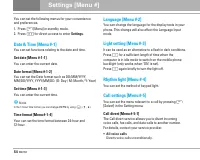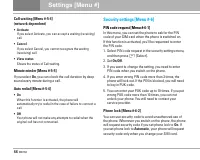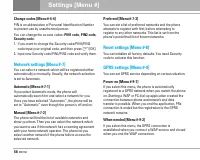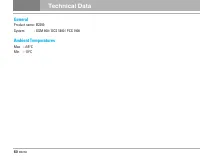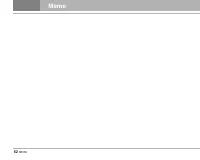Смартфоны LG B2150 - инструкция пользователя по применению, эксплуатации и установке на русском языке. Мы надеемся, она поможет вам решить возникшие у вас вопросы при эксплуатации техники.
Если остались вопросы, задайте их в комментариях после инструкции.
"Загружаем инструкцию", означает, что нужно подождать пока файл загрузится и можно будет его читать онлайн. Некоторые инструкции очень большие и время их появления зависит от вашей скорости интернета.
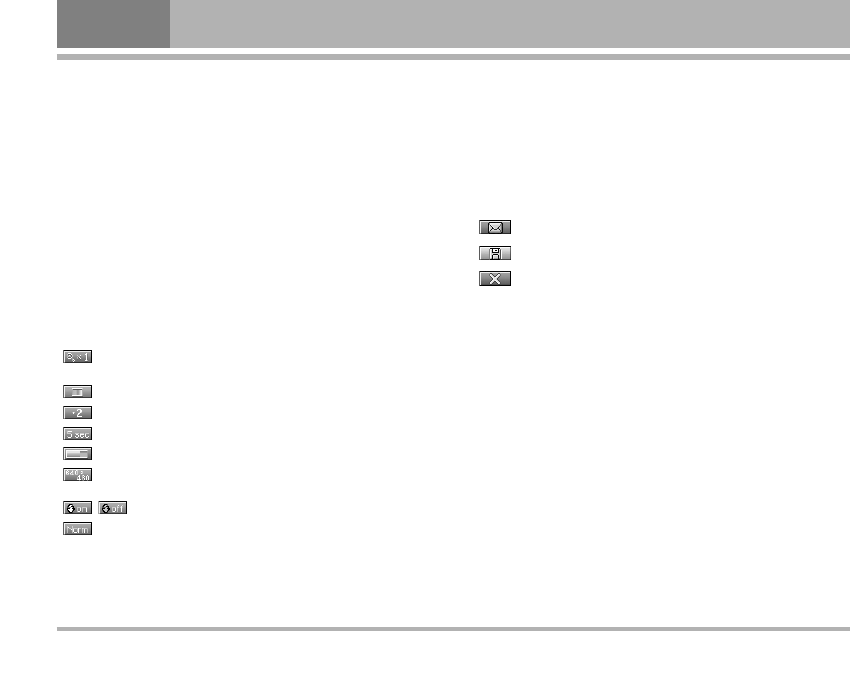
With the camera you can take pictures of people and
events while on the move.
Take picture [Menu 4-1]
1. Select Camera, and then press
<
. If you want to
reach this menu directly, press
Q
for a long time.
2. Focus on the subject to capture the image, and then
press
Q
.
3. If you want to save it, press
N
or
Q
.
!
Reference!
Settings window
You can control the image size, brightness, colour and zooming
by using
N
(
U
,
D
).
[
] Zooming: x1, x2, x4 (depends on resolution).
The default value is x1.
[
] Colour: True colour, Sepia, Black/White.
[
] Brightness: –2, –1, Standard, +1, +2.
[
] Autoshoot: Off, 3 sec, 5 sec.
[
] Memory status: Check the available memory to take new pictures.
[
] Resolution: VGA 640x480, QVGA 320x240, QQVGA 160x120,
PB 48x48
[
/
] Flash On/Off: Set on/off the Flash light.
[
] Picture quality: Norm, Fine and Basic.
!
Note
To use the Picture Phonebook, you have to take picture at 48x48 pixels.
Activating a key
-
N
(
L
,
R
) : Move the item which you set.
-
N
(
U
,
D
) : Modify the option selected.
-
Q
: Take and save a picture.
-
>
: Go back to the previous menu or exit
from camera mode.
-
: Send via MMS.
-
: Save the picture in the Album.
-
: Delete the picture.
Take in modes [Menu 4-2]
You can take a picture on the various of backgrounds.
Furthermore, you can select a frame by using
N
(
U
,
D
).
!
Reference!
In this mode, you can’t change the settings of resolution.
Take continuously [Menu 4-3]
You can take the maximum of 9 pictures subsequently at
the same time. After taking a picture, you can view it by
using
N
(
D
). You can also save it by pressing
<
.
28
B2250
Camera [Menu 4]
Содержание
- 15 àÌÙÓχˆËfl ̇ ÑËÒÔÎÂÂ; àÌÙÓÏËÛÂÚ ‚‡Ò Ó ÏÓ ̆ÌÓÒÚË ÒÂÚ‚ӄÓ; ëËÏ‚ÓÎ; Ç ̊ ÏÓÊÂÚ ÔÓÒÏÓÚÂÚ ̧ LJ ̄ Ó„‡Ì‡ÈÁÂ.; ëËÏ‚ÓÎ ̊ ̇ ͇̋ÌÂ
- 16 ÇÌËχÌËÂ; ìÒÚ‡ÌÓ‚ÍË
- 18 éÚÍÎ ̨ ̃ÂÌË Á‡fl‰ÌÓ„Ó ÛÒÚÓÈÒÚ‚‡
- 53 • ÄÍÚË‚ËÓ‚‡Ú ̧; èÓÁ‚ÓÎflÂÚ Á‡ÔËÒ ̊‚‡Ú ̧ ÌÓ‚Ó „ÓÎÓÒÓ‚Ó ÒÓÔÓ‚ÓʉÂÌËÂ.; éÚÓ·‡Ê‡ÂÚ ÒÔËÒÓÍ Á‡ÔËÒ‡ÌÌ ̊ı ÒÓÓ· ̆ÂÌËÈ.; Ç ̊ ÏÓÊÂÚ ÔÓÒÎÛ ̄‡Ú ̧ Á‡ÔËÒ‡ÌÌ ̊ „ÓÎÓÒÓ‚ ̊ ÒÓÓ· ̆ÂÌËfl.
- 66 ÄÍÒÂÒÒÛ‡ ̊; ëڇ̉‡Ú̇fl ·‡Ú‡Âfl