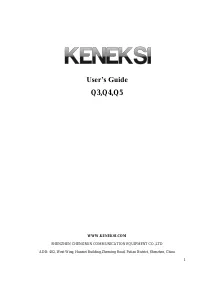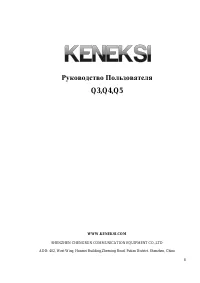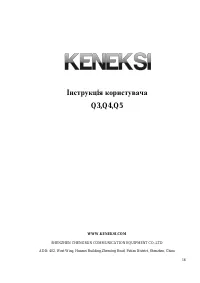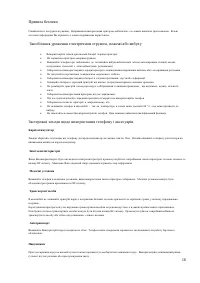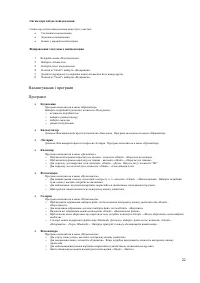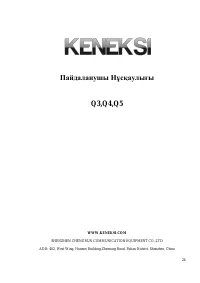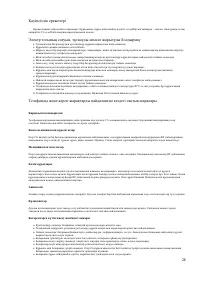Смартфоны KENEKSI Q3 - инструкция пользователя по применению, эксплуатации и установке на русском языке. Мы надеемся, она поможет вам решить возникшие у вас вопросы при эксплуатации техники.
Если остались вопросы, задайте их в комментариях после инструкции.
"Загружаем инструкцию", означает, что нужно подождать пока файл загрузится и можно будет его читать онлайн. Некоторые инструкции очень большие и время их появления зависит от вашей скорости интернета.

5
Use the charger supplied with the phone.
Warning! If you use unappropriate chargers, it may damage the phone and the device.
1.
Connect the charger plug into the phone connector.
2.
Charging time depends on the remaining battery level.
Battery level
The battery level is shown in the upper corner of the display. The device will automatically notify about low battery level (a sound alarm is heard
or a system message is displayed or the battery level icon will blink). When the battery level is critically low, the phone automatically turns off.
Turning the phone on and off
Turning the phone on
1.
Insert the battery in the phone, and if the battery is discharged, connect the phone to an external power source.
2.
Tap and hold the Call completion key for 3 seconds till the display turns on.
Turning the phone off
1.
Unlock your phone (if it is locked).
2.
Tap and hold the Call completion key for 3 seconds till the display turns off.
Signal level
Voice call quality depends on the signal strength in your area. The signal level is shown at the top of the display. With a weak signal level, try to
find an open space, if you are in a building, go to the window, it may raise the level of the signal.
Note:
The signal quality also depends upon other factors, such as weather conditions or magnetic storms.
General operations
Menu access
You can enter the menu:
by tapping the device joystick
by tapping the left function key.
Call
1.
Make sure the phone is turned on. If not, tap and hold the Call completion key for 3 seconds till the phone turns on.
2.
Enter the phone number (including the country code, if necessary).
3.
Tap the «Call» key.
4.
To end the call, tap a corresponding key.
Redialing
1.
Tap the «Call» key, a recent calls log appears. Up to 30 calls appear in the recent calls log, you can choose any of them to redial.
Receiving a call
1.
When you receive a call, tap the «Call» key to receive the call.
2.
To end the call, tap a corresponding key.
Caller’s data
During an incoming or outgoing call the caller’s data appear including phone number and name (if this information is kept in «Contacts»).
Contacts