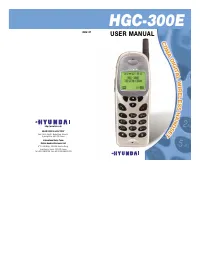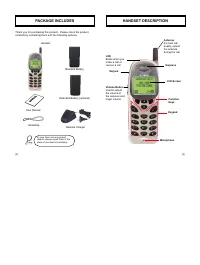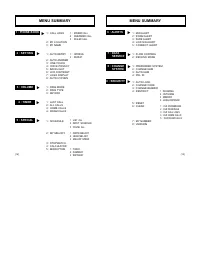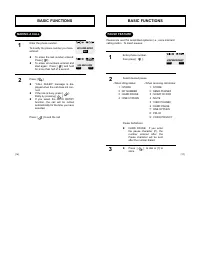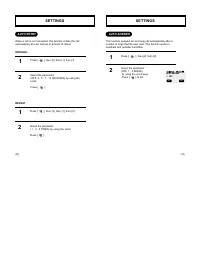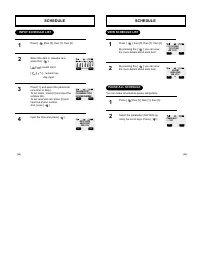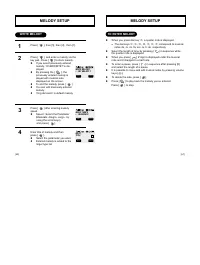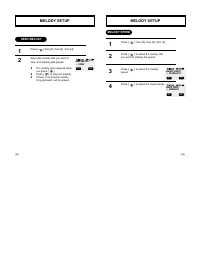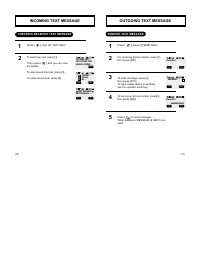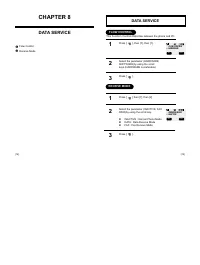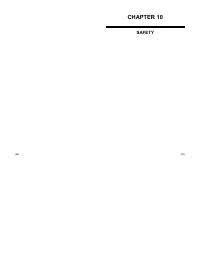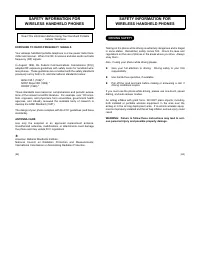Смартфоны Hyundai Electronics HGC-300 - инструкция пользователя по применению, эксплуатации и установке на русском языке. Мы надеемся, она поможет вам решить возникшие у вас вопросы при эксплуатации техники.
Если остались вопросы, задайте их в комментариях после инструкции.
"Загружаем инструкцию", означает, что нужно подождать пока файл загрузится и можно будет его читать онлайн. Некоторые инструкции очень большие и время их появления зависит от вашей скорости интернета.
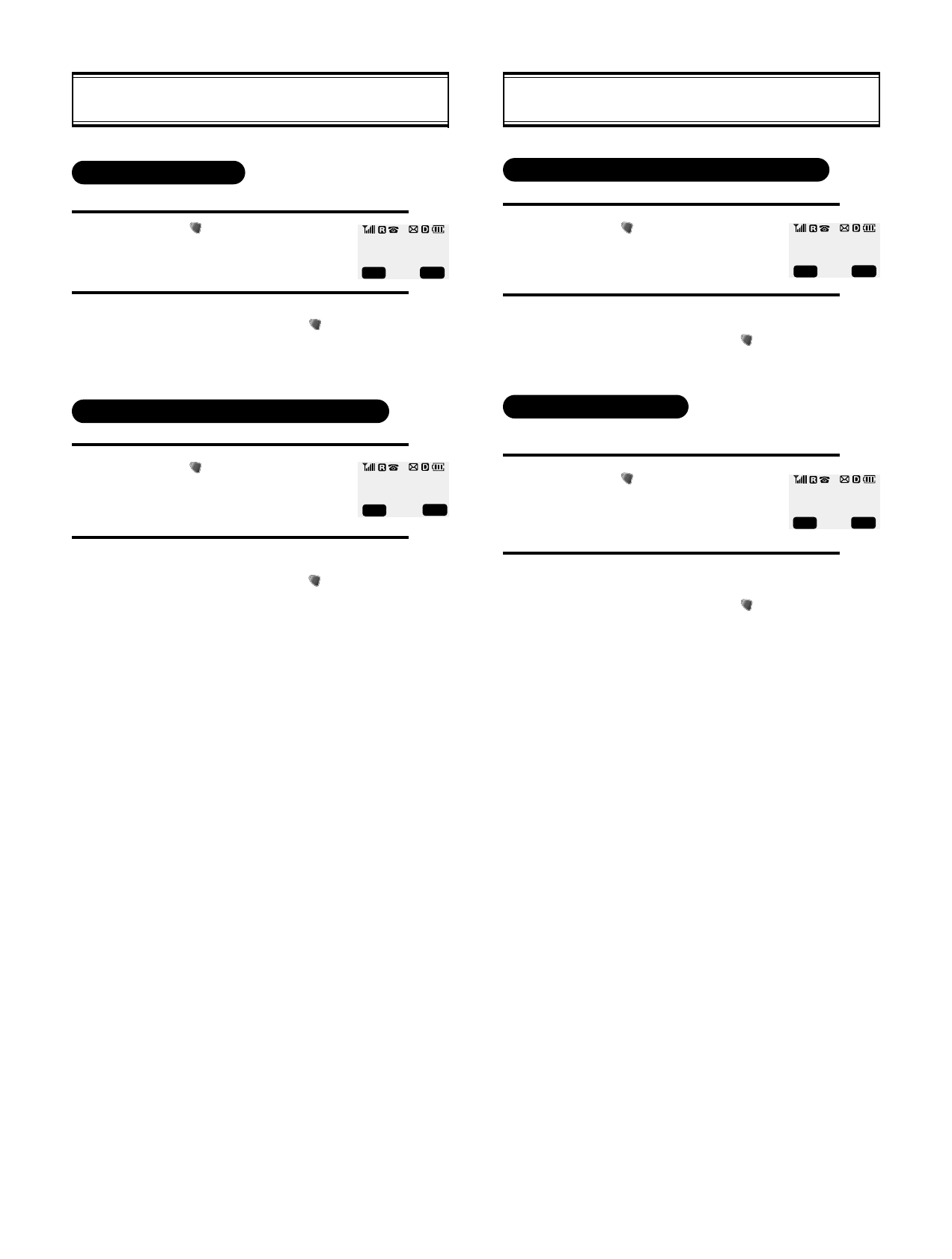
MEMORY CLEARING FUNCTION
Press [ ], then [0], then enter
[PASSWORD], then [6], then [5].
l
The default password is ‘0000’.
Select the parameter (NO, YES) by
using the scroll keys. Press [ ].
1
2
CLEARING ROAM CALLS
This function clears air time used in other service areas.
CLR ROAM?
NO
SEL
PREV
[55]
MEMORY CLEARING FUNCTION
[54]
Press [ ] then [0], then enter
[PASSWORD] then [6], then [2].
l
The default password is ‘0000’.
Select the parameter (NO, YES) by
using the scroll keys. Press [ ].
1
2
This function clears stored schedule lists
CLR SCHEDULE?
NO
SEL
PREV
CLEARING SCHEDULE
Press [ ], then [0], then enter
[PASSWORD], then [6], then [3].
l
The default password is ‘0000’.
Select the parameter (NO, YES) by
using the scroll keys. Press [ ].
1
2
CLEARING DIALED NUMBERS IN CALL LOGS
This function clears all the dialed numbers in the call logs.
CLR CALL LOGS?
NO
SEL
PREV
Press [ ], then [0], then enter
[PASSWORD], then [6], then [4].
l
The default password is ‘0000’.
Select the parameter (NO, YES) by
using the scroll keys. Press [ ].
1
2
This function clears air time used in home service area.
CLEARING AIR TIME IN HOME SERVICE AREA
CLR HOME?
NO
SEL
PREV