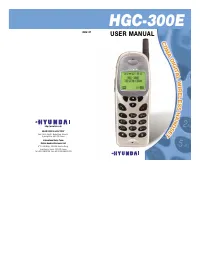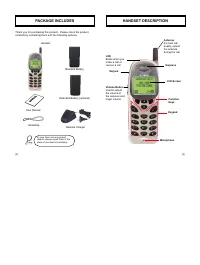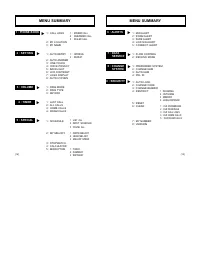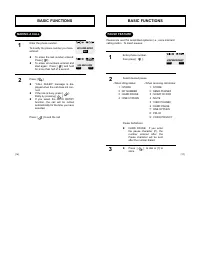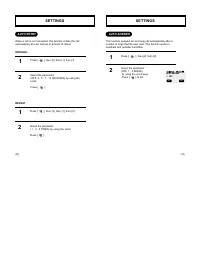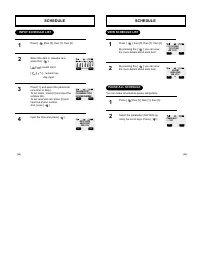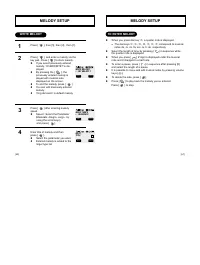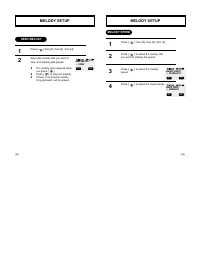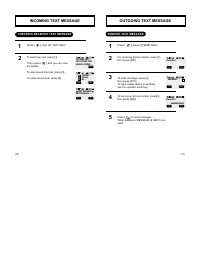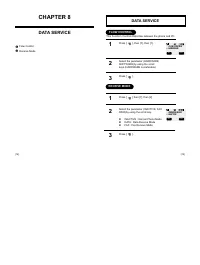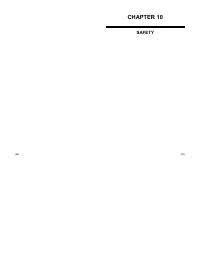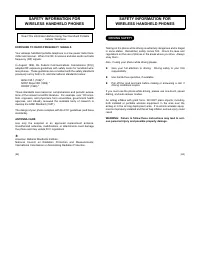Смартфоны Hyundai Electronics HGC-300 - инструкция пользователя по применению, эксплуатации и установке на русском языке. Мы надеемся, она поможет вам решить возникшие у вас вопросы при эксплуатации техники.
Если остались вопросы, задайте их в комментариях после инструкции.
"Загружаем инструкцию", означает, что нужно подождать пока файл загрузится и можно будет его читать онлайн. Некоторые инструкции очень большие и время их появления зависит от вашей скорости интернета.
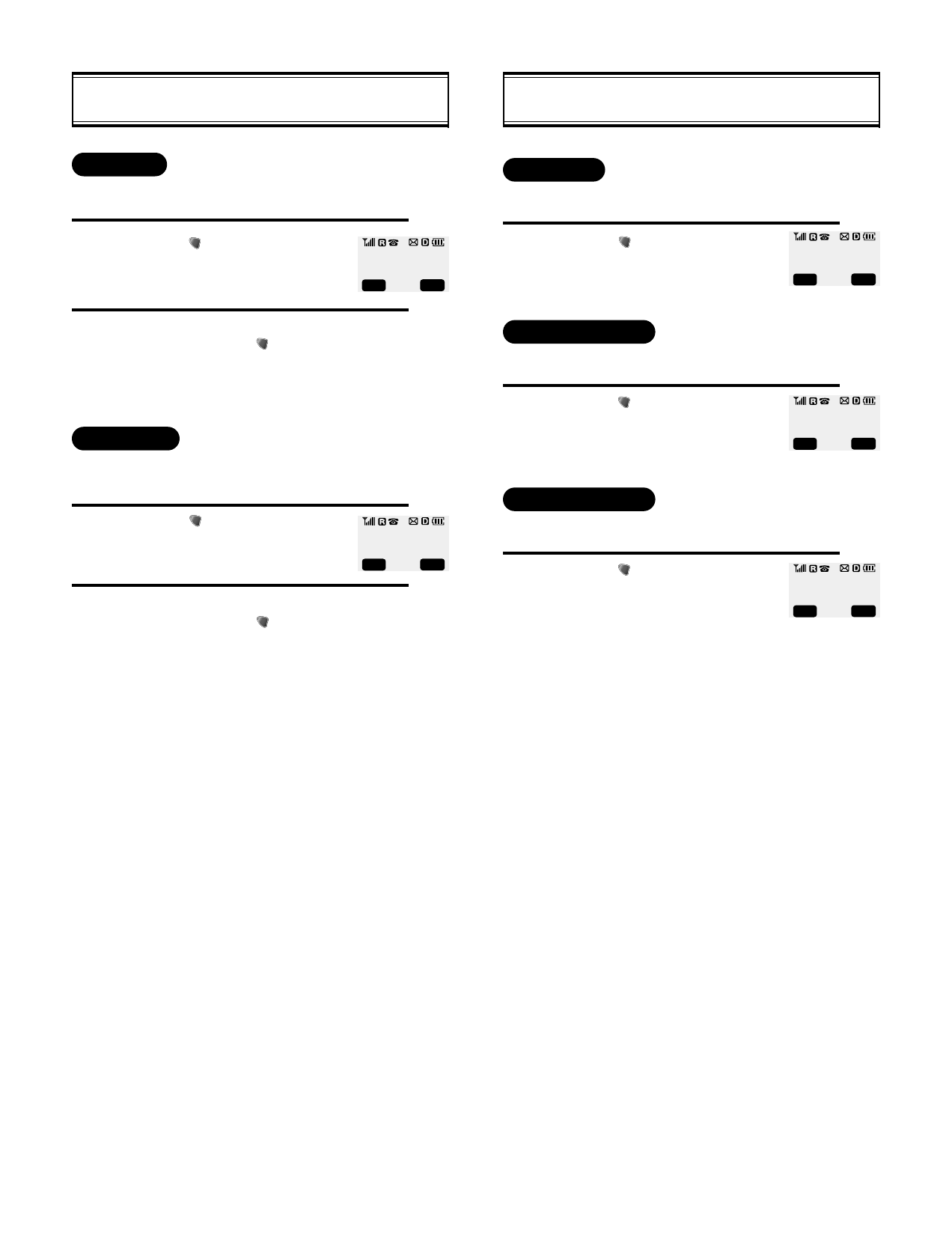
ALERTS
Press [
], then [6],
then [3].
1
FADE ALERT
This function sounds an alert when the phone can’t make
calls due to poor signal strength during idle mode.
FADE ALERT
OFF
SEL
PREV
Press [
], then [6],
then [4].
1
LOW SIGNAL ALERT
This function sounds an alert when the signal of a received call is
weak during a call.
LOW SIG ALERT
OFF
SEL
PREV
Press [
], then [6],
then [5].
1
CONNECT ALERT
This function sounds an alert when the call is connected.
CONNECT TONE
OFF
SEL
PREV
ALERTS
[40]
[41]
Press [ ] then [6],
then [1].
Select the parameter (ON, OFF) by using the
scroll keys. Press [ ].
1
2
MIN ALERT
MIN ALERT
OFF
SEL
PREV
Press [
], then [6],
then [2].
Select the parameter (ON, OFF) by using the
scroll keys. Press [ ].
1
2
ROAM ALERT
This function sounds an alert and gives out a message when the
handset enters a new service area, when it enters another service
area, or when it leaves the user service area.
ROAM ALERT
OFF
SEL
PREV
This function sounds an alert in every minute, letting you know the call
elapse time.