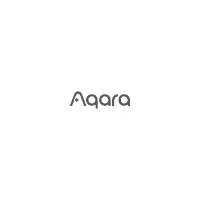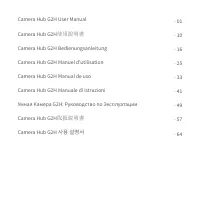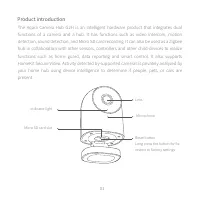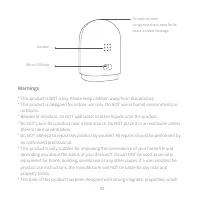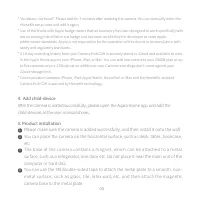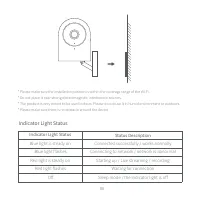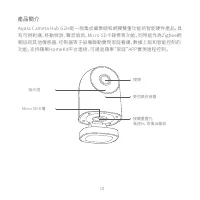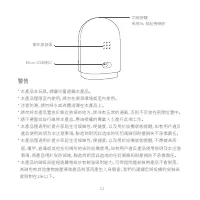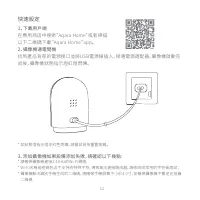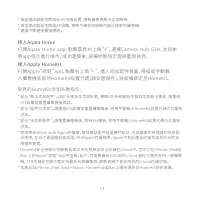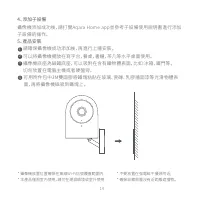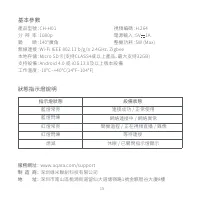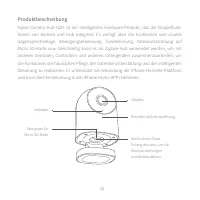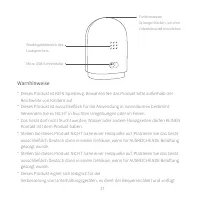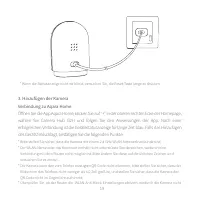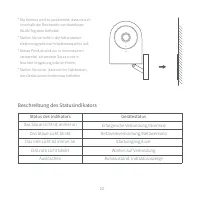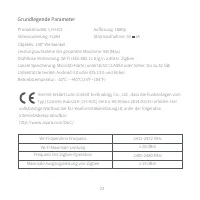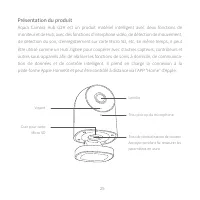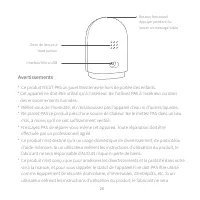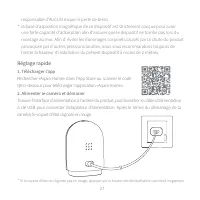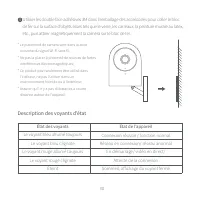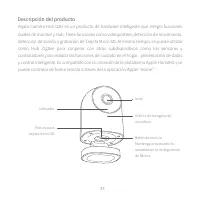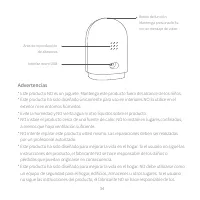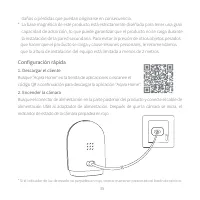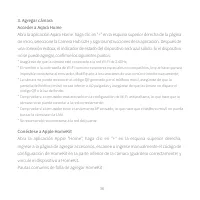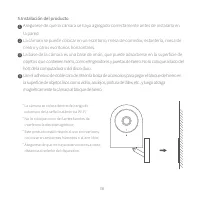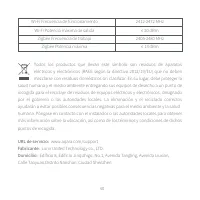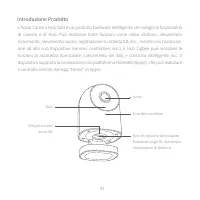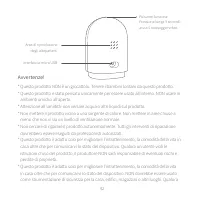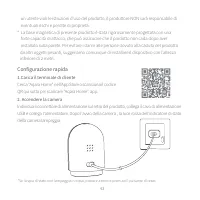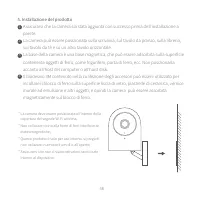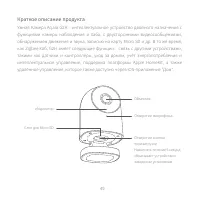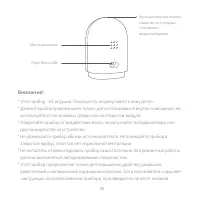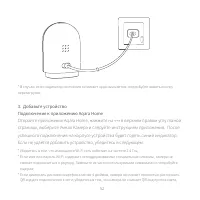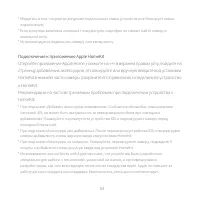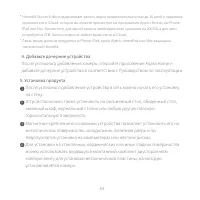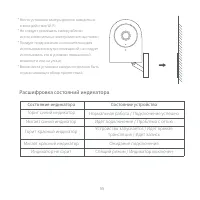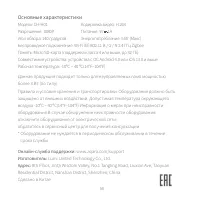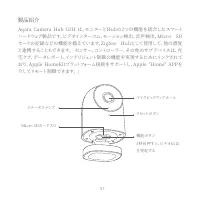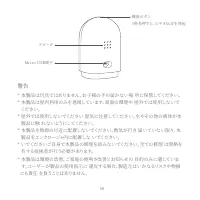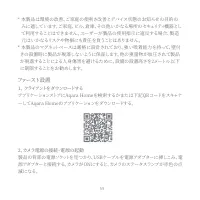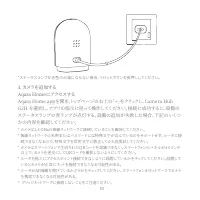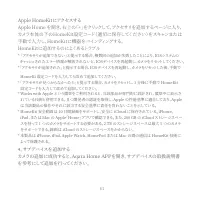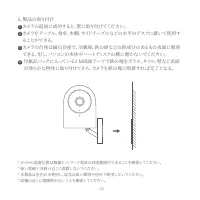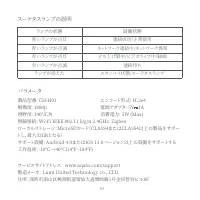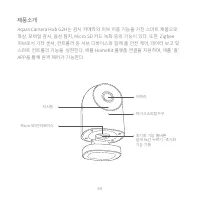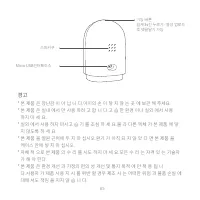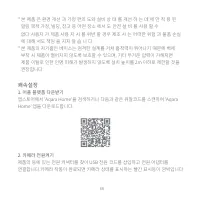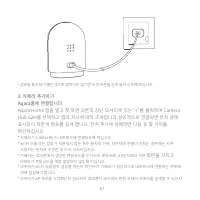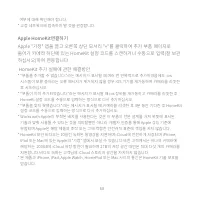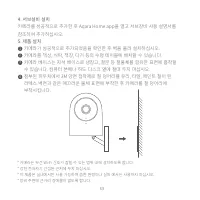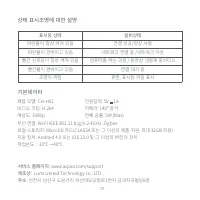Системы видеонаблюдения Aqara Camera Hub G2H - инструкция пользователя по применению, эксплуатации и установке на русском языке. Мы надеемся, она поможет вам решить возникшие у вас вопросы при эксплуатации техники.
Если остались вопросы, задайте их в комментариях после инструкции.
"Загружаем инструкцию", означает, что нужно подождать пока файл загрузится и можно будет его читать онлайн. Некоторые инструкции очень большие и время их появления зависит от вашей скорости интернета.
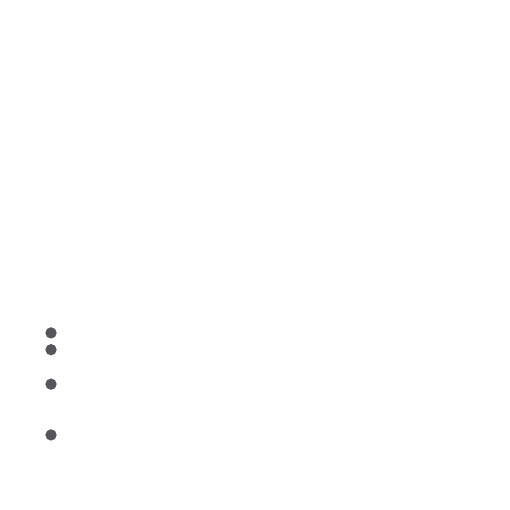
4. Add child-device
After the camera is added successfully, please open the Aqara Home app and add the
child-devices as the user manual shows.
5. Product installation
Please make sure the camera is added successfully, and then install it onto the wall.
You can place the camera on the horizontal surface, such as desk, table, bookcase,
etc.
The base of the camera contains a magnet, which can be attached to a metal
surface, such as a refrigerator, iron door etc. Do not place it near the main unit of the
computer or hard disc.
You can use the 3M double-sided tape to attach the metal plate to a smooth, non-
metal surface, such as glass, tile, latex wall, etc. and then attach the magnetic
camera base to the metal plate.
05
* “Accessory not found”. Please wait for 3 minutes after resetting the camera. You can manually enter the
HomeKit setup code and add it again.
* Use of the Works with Apple badge means that an accessory has been designed to work specifically with
the technology identified in the badge and has been certified by the developer to meet Apple
performance standards. Apple is not responsible for the operation of this device or its compliance with
safety and regulatory standards.
* A 10-day recording history from your Camera Hub G2H is securely stored in iCloud and available to view
in the Apple Home app on your iPhone, iPad, or Mac. You can add one camera to your 200GB plan or up
to five cameras to your 2TB plan at no additional cost. Camera recordings don’t count against your
iCloud storage limit.
* Communication between iPhone, iPad, Apple Watch, HomePod, or Mac and the HomeKit- enabled
Camera Hub G2H is secured by HomeKit technology.
1
2
3
4
Характеристики
Остались вопросы?Не нашли свой ответ в руководстве или возникли другие проблемы? Задайте свой вопрос в форме ниже с подробным описанием вашей ситуации, чтобы другие люди и специалисты смогли дать на него ответ. Если вы знаете как решить проблему другого человека, пожалуйста, подскажите ему :)