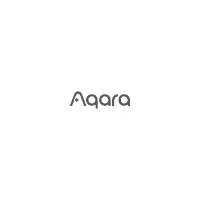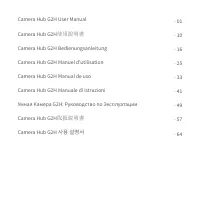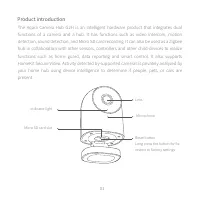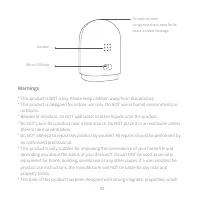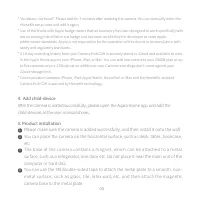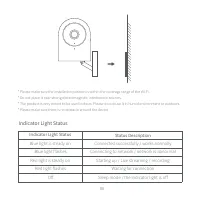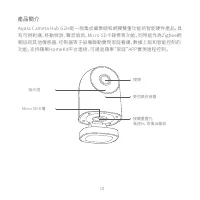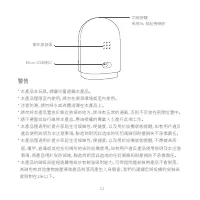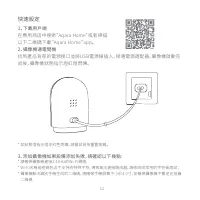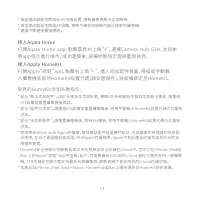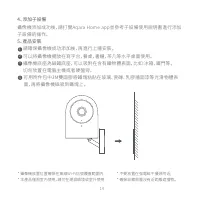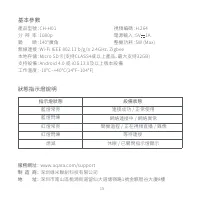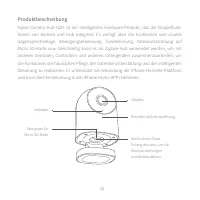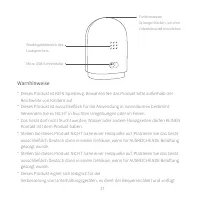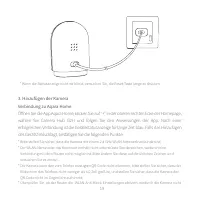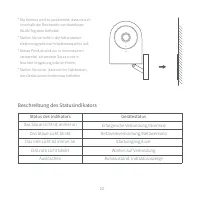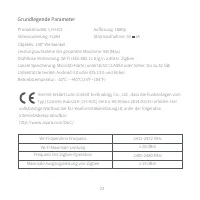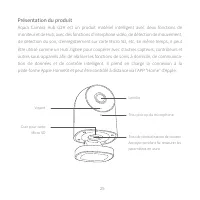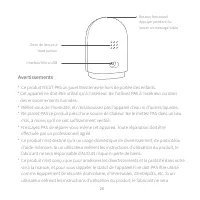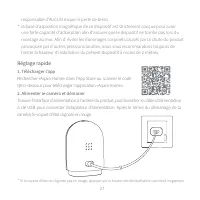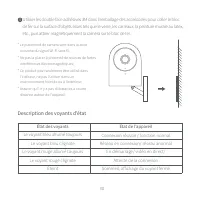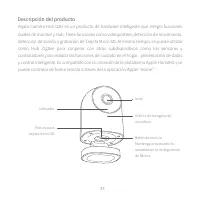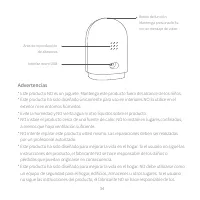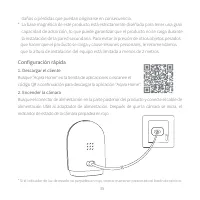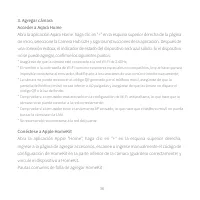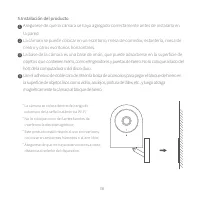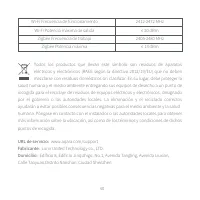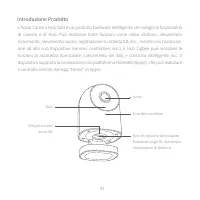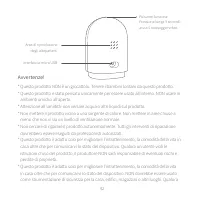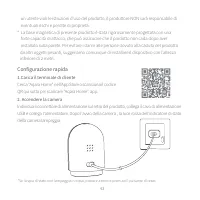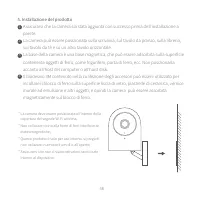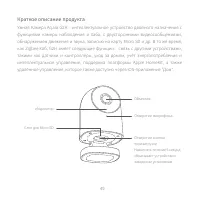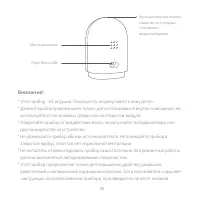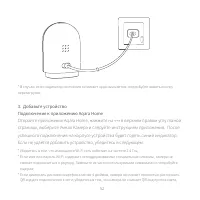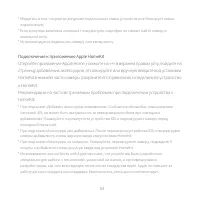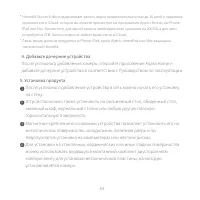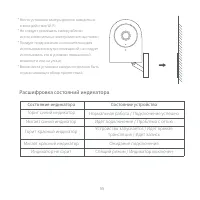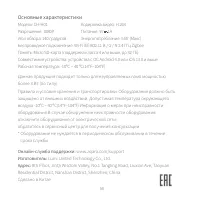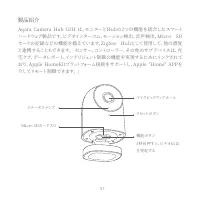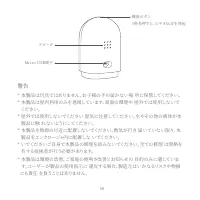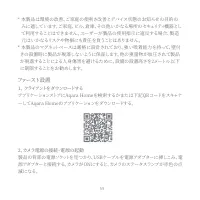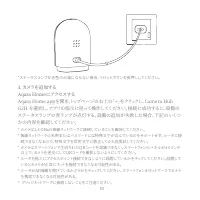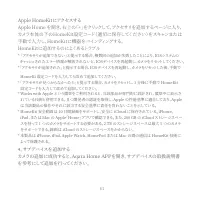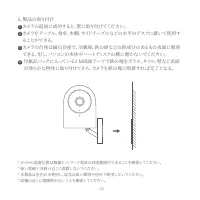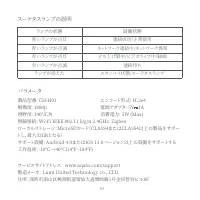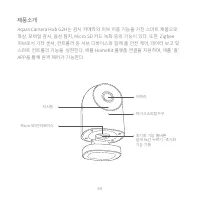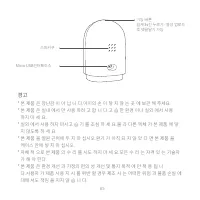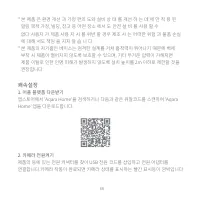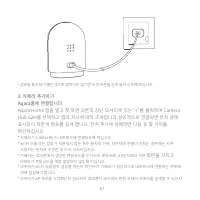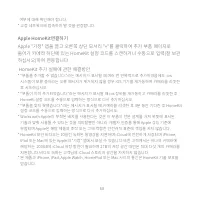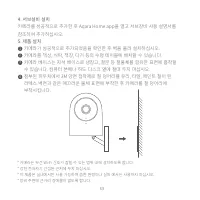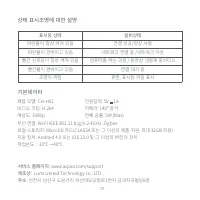Системы видеонаблюдения Aqara Camera Hub G2H - инструкция пользователя по применению, эксплуатации и установке на русском языке. Мы надеемся, она поможет вам решить возникшие у вас вопросы при эксплуатации техники.
Если остались вопросы, задайте их в комментариях после инструкции.
"Загружаем инструкцию", означает, что нужно подождать пока файл загрузится и можно будет его читать онлайн. Некоторые инструкции очень большие и время их появления зависит от вашей скорости интернета.

3. Add camera
Connect to Aqara Home
Open the Aqara Home app, and click “+” on the upper right corner of the homepage.
Select “Camera Hub G2H”, and operate it as the app prompts. After the device is
connected successfully, the blue indicator light will be steady on.
Connect to Apple HomeKit
Open Apple Home app, click “+” on the upper right corner, and then enter the “Add Accessory”
page. Scan or manually enter the HomeKit Setup Code at the bottom of the camera to bind the
camera to HomeKit.
If the device failed to be added, please check the following steps:
Failed to add to HomeKit guide:
* “Failed to add accessory”. Due to multiple adding failures, the error information of iOS cache cannot be
removed. Please restart the iOS device and reset the camera
.
* “Accessory already added”. After restarting the iOS device and reset the camera, you can manually enter
the HomeKit setup code and add it again.
* Please make sure the camera is connected with the 2.4GHz Wi-Fi network
.
* Wi-Fi name or password may not contain special characters or spaces. Please replace them with ordinary
characters and try again.
* Please make sure the phone is not less than 4 inches away. The camera can't scan the QR code under
back-lighting.
* Please check whether the router turns on the Wi-Fi connection watcher function, which causes the
network connection failures.
* Please check whether the router turns on the AP isolation function, which causes the phone cannot
search the camera within LAN.
* It is recommended not to connect it to a bridge network.
04
Характеристики
Остались вопросы?Не нашли свой ответ в руководстве или возникли другие проблемы? Задайте свой вопрос в форме ниже с подробным описанием вашей ситуации, чтобы другие люди и специалисты смогли дать на него ответ. Если вы знаете как решить проблему другого человека, пожалуйста, подскажите ему :)