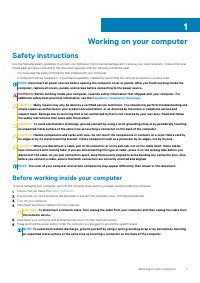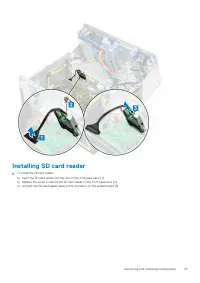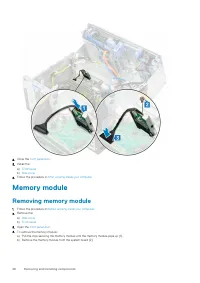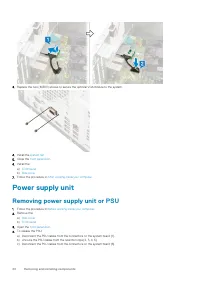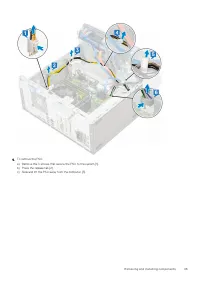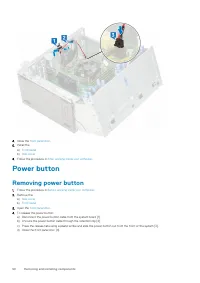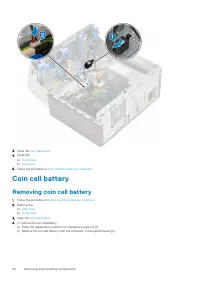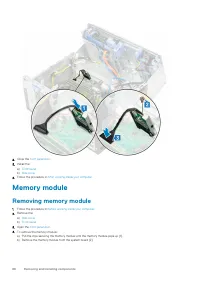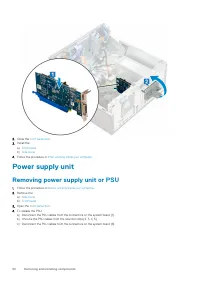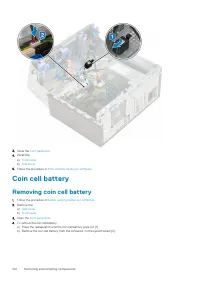Системные блоки DELL OptiPlex 5070 SFF (N015O5070SFF) - инструкция пользователя по применению, эксплуатации и установке на русском языке. Мы надеемся, она поможет вам решить возникшие у вас вопросы при эксплуатации техники.
Если остались вопросы, задайте их в комментариях после инструкции.
"Загружаем инструкцию", означает, что нужно подождать пока файл загрузится и можно будет его читать онлайн. Некоторые инструкции очень большие и время их появления зависит от вашей скорости интернета.

Error messages
Description
LICENSED CONTENT IS NOT ACCESSIBLE IN
MEDIADIRECT
Dell MediaDirect cannot verify the Digital Rights Management
(DRM) restrictions on the file, so the file cannot be played.
MEMORY ADDRESS LINE FAILURE AT ADDRESS, READ
VALUE EXPECTING VALUE
A memory module may be faulty or improperly seated. Reinstall the
memory module or, if necessary, replace it.
MEMORY ALLOCATION ERROR
The software you are attempting to run is conflicting with the
operating system, another program, or a utility. Shut down the
computer, wait for 30 seconds, and then restart it. Run the
program again. If the error message still appears, see the software
documentation.
MEMORY DOUBLE WORD LOGIC FAILURE AT ADDRESS,
READ VALUE EXPECTING VALUE
A memory module may be faulty or improperly seated. Reinstall the
memory module or, if necessary, replace it.
MEMORY ODD/EVEN LOGIC FAILURE AT ADDRESS, READ
VALUE EXPECTING VALUE
A memory module may be faulty or improperly seated. Reinstall the
memory module or, if necessary, replace it.
MEMORY WRITE/READ FAILURE AT ADDRESS, READ
VALUE EXPECTING VALUE
A memory module may be faulty or improperly seated. Reinstall the
memory module or, if necessary, replace it.
NO BOOT DEVICE AVAILABLE
The computer cannot find the hard drive. If the hard drive is your
boot device, ensure that the drive is installed, properly seated, and
partitioned as a boot device.
NO BOOT SECTOR ON HARD DRIVE
The operating system may be corrupted,
Contact Dell
.
NO TIMER TICK INTERRUPT
A chip on the system board may be malfunctioning. Run the
System Set
tests in
Dell Diagnostics
.
NOT ENOUGH MEMORY OR RESOURCES. EXIT SOME
PROGRAMS AND TRY AGAIN
You have too many programs open. Close all windows and open the
program that you want to use.
OPERATING SYSTEM NOT FOUND
Reinstall the operating system. If the problem persists,
Contact
Dell
.
OPTIONAL ROM BAD CHECKSUM
The optional ROM has failed.
Contact Dell
.
SECTOR NOT FOUND
The operating system cannot locate a sector on the hard drive. You
may have a defective sector or corrupted File Allocation Table
(FAT) on the hard drive. Run the Windows error-checking utility to
check the file structure on the hard drive. See
Windows Help and
Support
for instructions (click
Start
>
Help and Support
). If a
large number of sectors are defective, back up the data (if
possible), and then format the hard drive.
SEEK ERROR
The operating system cannot find a specific track on the hard
drive.
SHUTDOWN FAILURE
A chip on the system board may be malfunctioning. Run the
System Set
tests in
Dell Diagnostics
. If the message reappears,
Contact Dell
.
TIME-OF-DAY CLOCK LOST POWER
System configuration settings are corrupted. Connect your
computer to an electrical outlet to charge the battery. If the
problem persists, try to restore the data by entering the System
Setup program, then immediately exit the program. If the message
reappears,
Contact Dell
.
TIME-OF-DAY CLOCK STOPPED
The reserve battery that supports the system configuration
settings may require recharging. Connect your computer to an
electrical outlet to charge the battery. If the problem persists,
Contact Dell
.
TIME-OF-DAY NOT SET-PLEASE RUN THE SYSTEM SETUP
PROGRAM
The time or date stored in the system setup program does not
match the system clock. Correct the settings for the
Date and
Time
options.
TIMER CHIP COUNTER 2 FAILED
A chip on the system board may be malfunctioning. Run the
System Set
tests in
Dell Diagnostics
.
124
Troubleshooting
Характеристики
Остались вопросы?Не нашли свой ответ в руководстве или возникли другие проблемы? Задайте свой вопрос в форме ниже с подробным описанием вашей ситуации, чтобы другие люди и специалисты смогли дать на него ответ. Если вы знаете как решить проблему другого человека, пожалуйста, подскажите ему :)