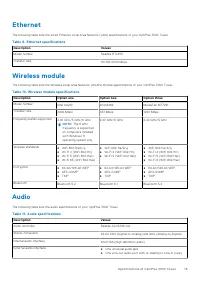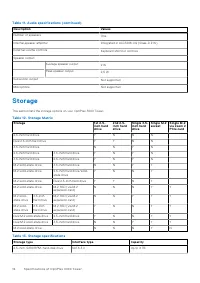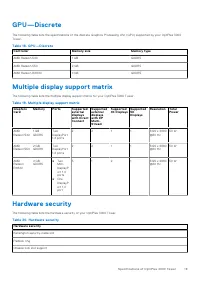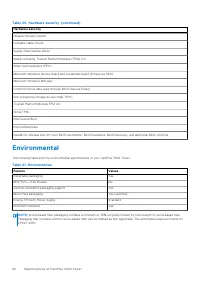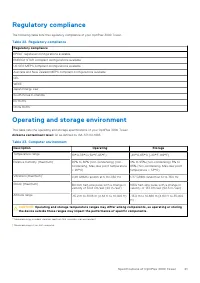Системные блоки DELL OptiPlex 3000 MT (N004O3000MT) - инструкция пользователя по применению, эксплуатации и установке на русском языке. Мы надеемся, она поможет вам решить возникшие у вас вопросы при эксплуатации техники.
Если остались вопросы, задайте их в комментариях после инструкции.
"Загружаем инструкцию", означает, что нужно подождать пока файл загрузится и можно будет его читать онлайн. Некоторые инструкции очень большие и время их появления зависит от вашей скорости интернета.
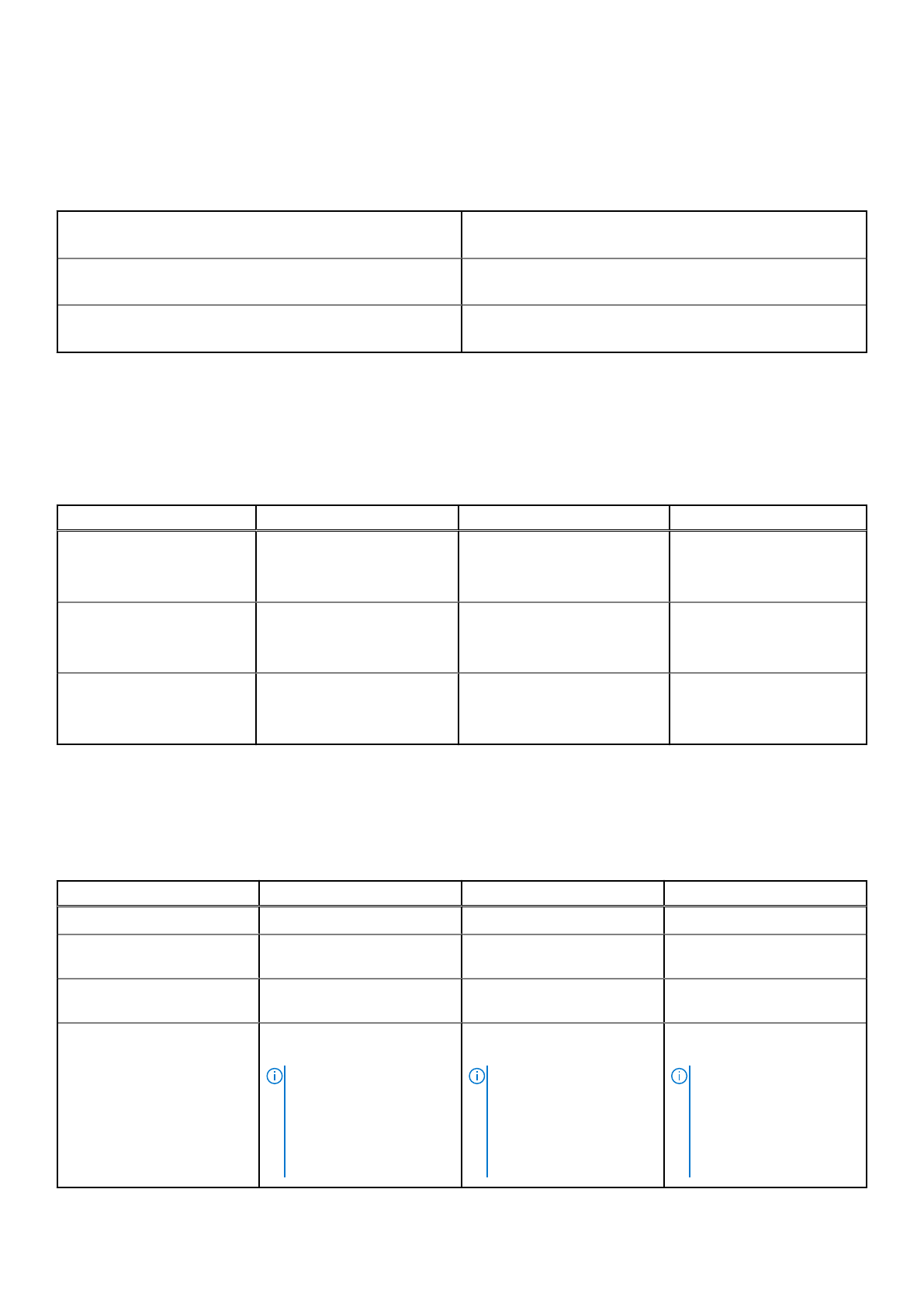
Power supply connector
The following table lists the Power supply connector specifications of your OptiPlex 3000 Tower.
Table 15. Power supply connector
180 W (80 PLUS Bronze)
●
One 4 pin connector for processor
●
One 8 pin connector for system board
240 W (80 PLUS Bronze)
●
Two 4 pin connectors for processor
●
One 8 pin connector for system board
300 W (80 PLUS Platinum)
●
Two 4 pin connectors for processor
●
One 8 pin connector for system board
GPU—Integrated
The following table lists the specifications of the integrated Graphics Processing Unit (GPU) supported by your OptiPlex 3000
Tower.
Table 16. GPU—Integrated
Controller
External display support
Memory size
Processor
Intel UHD Graphics 710
●
One DisplayPort 1.4 port
(rear)
●
One HDMI 1.4b port (rear)
Shared system memory
Intel Pentium Gold G6900
and G7400
Intel UHD Graphics 730
●
One DisplayPort 1.4 port
(rear)
●
One HDMI 1.4b port (rear)
Shared system memory
12
th
Generation Intel Core
i3/i5
Intel UHD Graphics 770
●
One DisplayPort 1.4 port
(rear)
●
One HDMI 1.4b port (rear)
Shared system memory
12
th
Generation Intel Core i5
Multiple display support matrix
The following table lists the multiple display support matrix for your OptiPlex 3000 Tower.
Table 17. Multiple display support matrix
Description
Option one
Option two
Option three
Integrated Graphics Card
Intel UHD Graphics 710
Intel UHD Graphics 730
Intel UHD Graphics 770
Optional Module
HDMI 2.0b/DisplayPort
1.4/VGA
HDMI 2.0b/DisplayPort
1.4/VGA
HDMI 2.0b/DisplayPort
1.4/VGA
Supported 4K Displays
DP1.4 HBR2, 4096 x 2304 @
60 Hz
DP1.4 HBR2, 4096 x 2304 @
60 Hz
DP1.4 HBR2, 4096 x 2304 @
60 Hz
Supported 5K Displays
5K tiled resolution (5120 x
2880) support on DP panels.
NOTE:
Needs two DP
cables driven through two
separate DDIs from the
source, and using DP-SST
(Single Stream Transport)
mechanism.
5K tiled resolution (5120 x
2880) support on DP panels.
NOTE:
Needs two DP
cables driven through two
separate DDIs from the
source, and using DP-SST
(Single Stream Transport)
mechanism.
5K tiled resolution (5120 x
2880) support on DP panels.
NOTE:
Needs two DP
cables driven through two
separate DDIs from the
source, and using DP-SST
(Single Stream Transport)
mechanism.
18
Specifications of OptiPlex 3000 Tower
Характеристики
Остались вопросы?Не нашли свой ответ в руководстве или возникли другие проблемы? Задайте свой вопрос в форме ниже с подробным описанием вашей ситуации, чтобы другие люди и специалисты смогли дать на него ответ. Если вы знаете как решить проблему другого человека, пожалуйста, подскажите ему :)