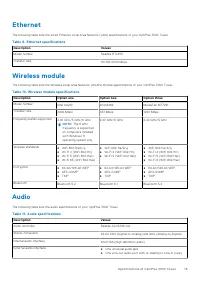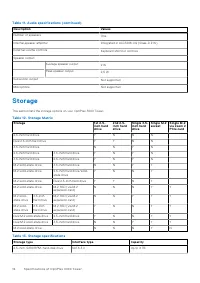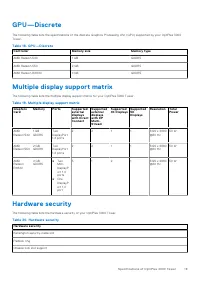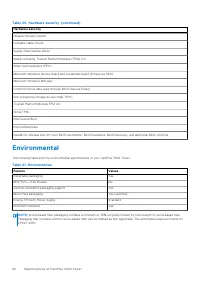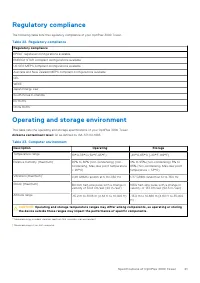Системные блоки DELL OptiPlex 3000 MT (N004O3000MT) - инструкция пользователя по применению, эксплуатации и установке на русском языке. Мы надеемся, она поможет вам решить возникшие у вас вопросы при эксплуатации техники.
Если остались вопросы, задайте их в комментариях после инструкции.
"Загружаем инструкцию", означает, что нужно подождать пока файл загрузится и можно будет его читать онлайн. Некоторые инструкции очень большие и время их появления зависит от вашей скорости интернета.
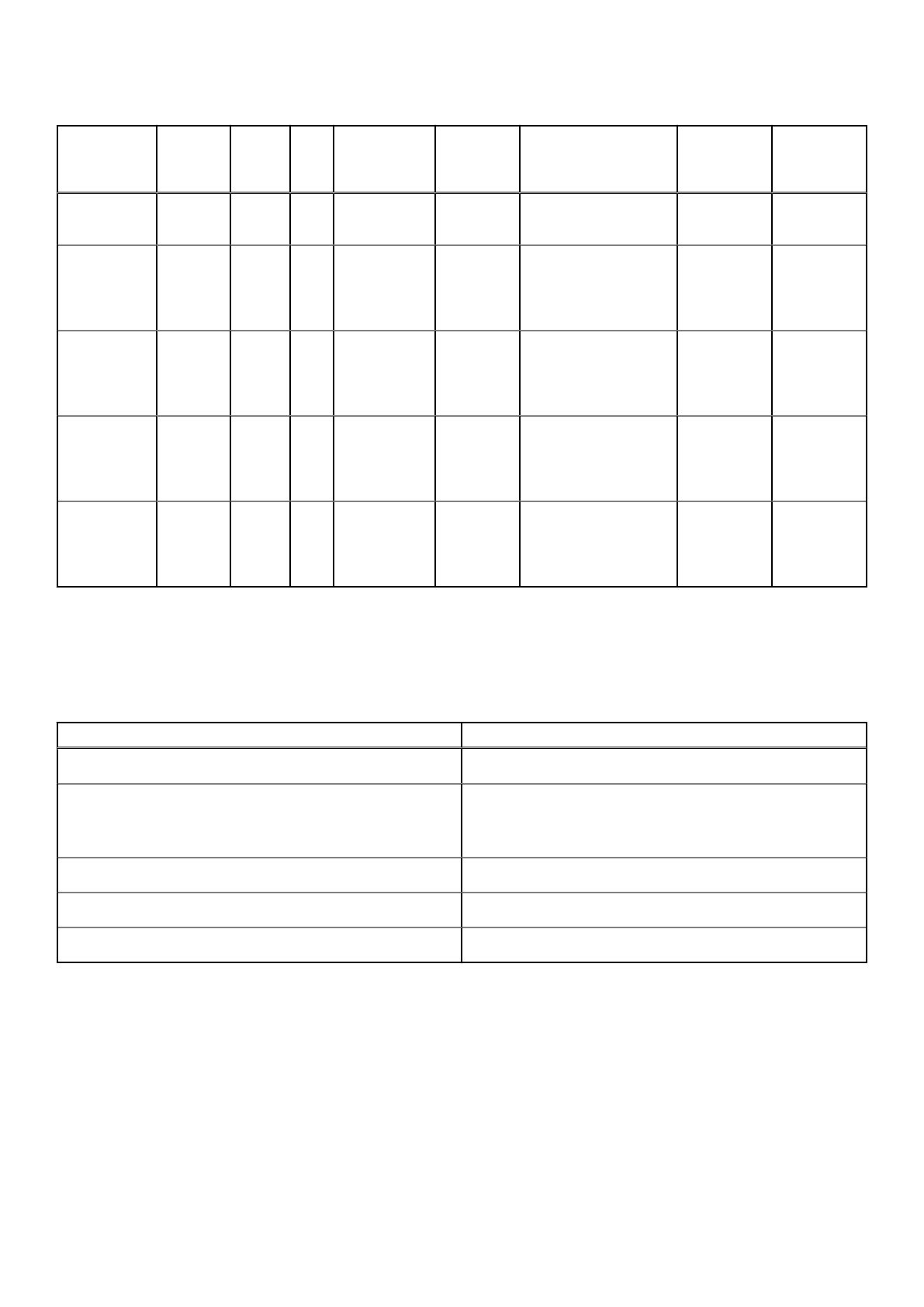
Table 3. Processors (continued)
Processors
Wattage
Core
count
Thre
ad
cou
nt
Speed
Cache
Integrated graphics
GSP
DG/CG
Ready
Intel Core
i3-12100
12
th
Generation
Intel Core
i3-12300
60 W
4
8
3.50 GHz to
4.40 GHz
12 MB
Intel UHD Graphics
730
Yes
Yes
12
th
Generation
Intel Core
i5-12400
65 W
6
12
2.50 GHz to
4.40 GHz
18 MB
Intel UHD Graphics
730
Yes
Yes
12
th
Generation
Intel Core
i5-12500
65 W
6
12
3.00 GHz to
4.60 GHz
18 MB
Intel UHD Graphics
770
Yes
Yes
12
th
Generation
Intel Core
i5-12600
65 W
6
12
3.30 GHz to
4.40 GHz
18 MB
Intel UHD Graphics
770
Yes
Yes
Chipset
The following table lists the details of the chipset supported by your OptiPlex 3000 Tower.
Table 4. Chipset
Description
Values
Chipset
Intel B660
Processor
●
Intel Celeron Gold G6900
●
Intel Pentium Gold G7400
●
12
th
Generation Intel Core i3/i5
DRAM bus width
64-bit
Flash EPROM
32 MB
PCIe bus
Up to Gen4
Operating system
Your OptiPlex 3000 Tower supports the following operating systems:
●
Windows 11 Home, 64-bit
●
Windows 11 Pro, 64-bit
●
Windows 11 Downgrade (Windows 10 image)
●
Windows 11 Pro National Education, 64-bit
●
Windows 11 CMIT Government Edition, 64-bit (China only)
●
Kylin Linux Desktop version 10.1 (China only)
12
Specifications of OptiPlex 3000 Tower
Характеристики
Остались вопросы?Не нашли свой ответ в руководстве или возникли другие проблемы? Задайте свой вопрос в форме ниже с подробным описанием вашей ситуации, чтобы другие люди и специалисты смогли дать на него ответ. Если вы знаете как решить проблему другого человека, пожалуйста, подскажите ему :)