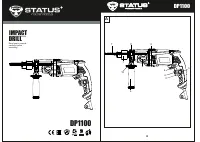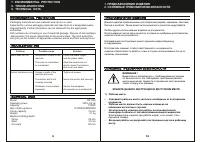Шуруповерты STATUS DP-1100 2141701 - инструкция пользователя по применению, эксплуатации и установке на русском языке. Мы надеемся, она поможет вам решить возникшие у вас вопросы при эксплуатации техники.
Если остались вопросы, задайте их в комментариях после инструкции.
"Загружаем инструкцию", означает, что нужно подождать пока файл загрузится и можно будет его читать онлайн. Некоторые инструкции очень большие и время их появления зависит от вашей скорости интернета.
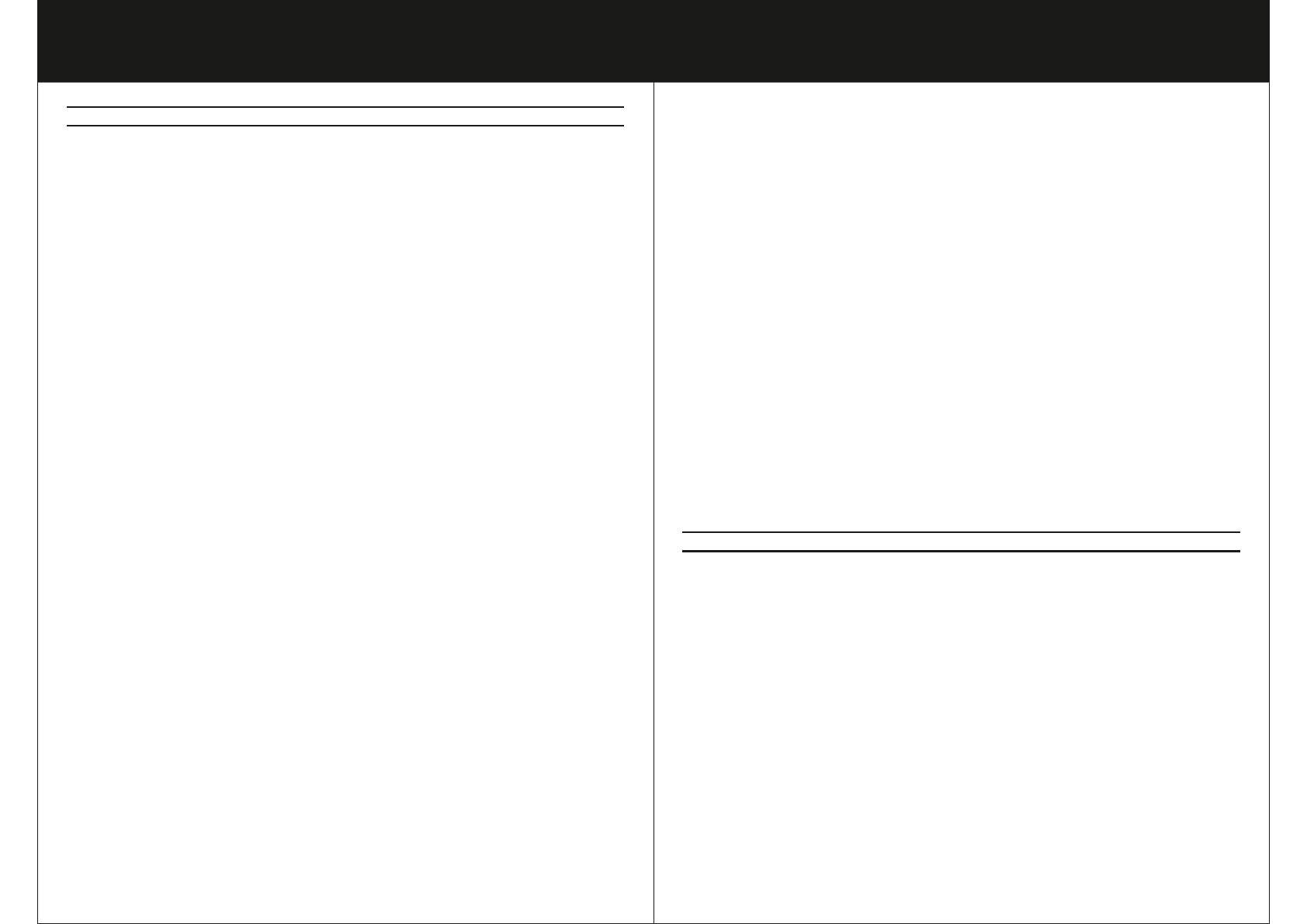
OPERATION
7
5
.
OPERATION
Changeover switch (drilling/ impact drilling)
Set the changeover switch (
8
) only when the impact drill is at a standstill.
•
Drilling operation mode
: Set the changeover switch (
8
) on the Drill position to
work on wood, metal, plastic materials
or for screwing
.
•
Impact drilling operation mode
: Set the changeover switch (
8
) on the Hammer
position to work on concrete, stone, or brick.
Drilling concrete and brick
Use the hard metal drill and a high rotation speed.
Drilling stee
l
Use the HSS drill (HSS: high-alloy quick-working steel) and a low rotation speed.
Screwing in/ loosening screws
Use a low rotation speed.
Drilling holes
When you would like to drill deep holes in hard materials, such as steel, we
recommend that you first pre-drill the hole with a small drill.
Turning on/off
•
Connect the power plug to a power outlet.
•
Attach the drilling machine directly to the drill
spot.
•
Press and hold the on/off button (
3
) to turn the
machine on.
•
To turn the machine off, let go of the on/off button (
3
).
Long duration operation
Danger of injury
!
Should the machine should fall out of your hand during long
duration operation, it will not automatically shut off. In this situation, immediately
pull out the power plug and turn the machine off. To ensure a safe long duration
operation:
• Hold the machine securely at all times.
•
Always keep one finger on the on/off button to be able to turn it off
quickly.
For long duration operation, you can push the
lock-on button
(
5
) once.
The on/off button (
3
) must be pressed for this. The machine will stay on until the
on/off button is pushed quickly once again.
Setting the rotation speed
By pressing the on/off button (
3
), you can set the rotation speed during idle
operation. The optimal rotation speed depends on the material drilled,
the operation mode, and the inserted drill.
8
CARE AND MAINTENANCE
Light pressure on the on/off button:
low rotation speed
(intended for: small/short screws, soft working materials)
Greater pressure on the on/off button:
higher rotation speed
(designated for: large/long screws, hard working materials)
Gear selection switch
Do not set the gear selection switch during drilling.
Gear 1
- Low rotation speed range, for working with large drilling diameters or
for screws.
Gear 2
- High rotation speed range, for working with small drilling diameters.
Variable speed
• The speed of the drill can be adjusted using the variable speed dial (4)
• To increase the speed, turn the dial clockwise
• To decrease speed, turn the dial anti clockwise
• Selecting the speed enables the user to have greater control of the tool and
allows drilling in a variety of materials
Selecting the rotation direction
•
Do not set the left/right rotation switch during drilling.
•
The rotation direction is always according to the switch position.
•
Switch position R: right-rotation/forward/clockwise.To drill and to screw in screws,
push the right/left rotation switch (
2
) all the way to the right.
•
Switch position L: left-rotation/backward/counter-clockwise. To loosen or pull
out
screws and nuts, push the right/left rotation switch (
2
) to the left until the
stopper.
Cooling the motor
If the motor has intensely overheated, allow it to run idle for 2 to 3 minutes on
maximum rotation speed.
5
.
OPERATON
6
.
CARE AND MAINTENANCE
Danger of injury!
Before all care and maintenance work:
•
Turn the machine off.
•
Wait until the machine has come to a complete standstill.
•
Pull out the power plug.
Cleaning
Clean the machine regularly after each use from dust, shaving,
wood splinters, etc. Clean the machine with a moist cloth and some soft soap.
Do not use any detergents or solution; these may cause corrosion of the plastic
parts of the machine. Make sure that no water reaches the inside of the machine.
Servicing
There are no parts on the inside of the machine which require
maintenance by the user. Should the machine fail to function after a long operation
time, have it checked by a technician.
Replacement parts
Danger of accident!
•
Parts which were not reviewed and approved by the manufacturer
can
damage
the machine and can cause serious injuries.
• Use only original parts for replacing old parts, particularly for safety mechanisms
and cutting tools.
Содержание
- 7 ОСНОВНЫЕ ТРЕБОВАНИЯ БЕЗОПАСНОСТИ; Содержите режущую оснастку в чистом виде, хорошо заточенной и; Использование изделия не по прямому назначению может привести; ОПИСАНИЕ; . Регулятор скорости вращения; Никогда не используйте дрель без передней рукоятки.; ПОДГОТОВКА К ИСПОЛЬЗОВАНИЮ
- 8 ЭКСПЛУАТАЦИЯ; Всегда крепко держите инструмент в руках.; УХОД И ОБСЛУЖИВАНИЕ; Чистка изделия
- 9 ТЕХНИЧЕСКИЕ ДАННЫЕ; Бетон; КОМПЛЕКТАЦИЯ; Дрель