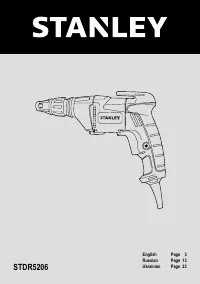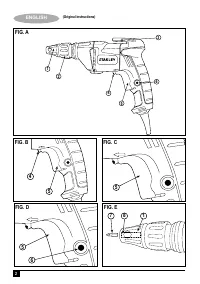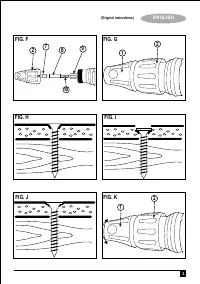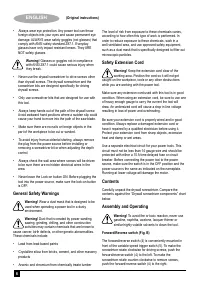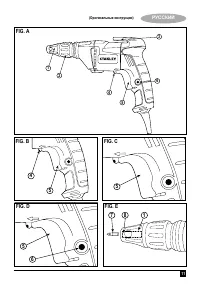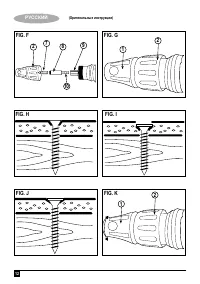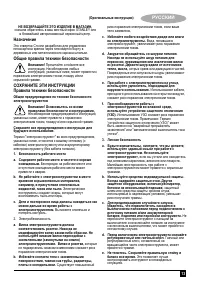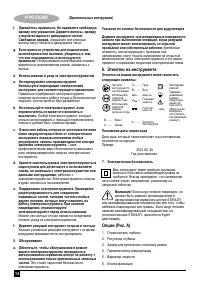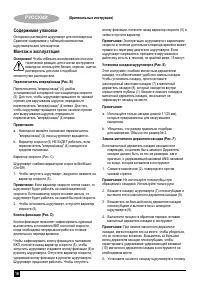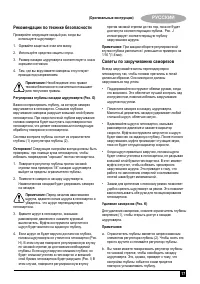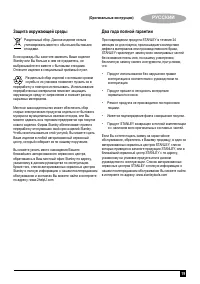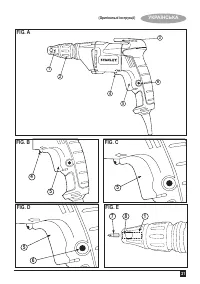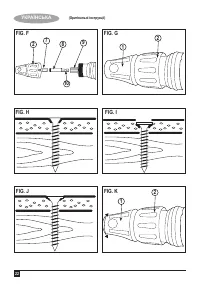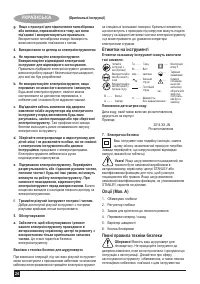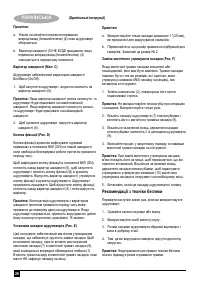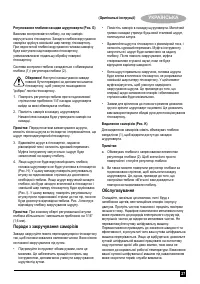Шуруповерты Stanley STDR5206 - инструкция пользователя по применению, эксплуатации и установке на русском языке. Мы надеемся, она поможет вам решить возникшие у вас вопросы при эксплуатации техники.
Если остались вопросы, задайте их в комментариях после инструкции.
"Загружаем инструкцию", означает, что нужно подождать пока файл загрузится и можно будет его читать онлайн. Некоторые инструкции очень большие и время их появления зависит от вашей скорости интернета.

7
ENGLISH
Notes:
a. Never change the position of the forward/reverse switch
(4) while the screwdriver bit is turning.
b. The variable speed trigger switch (5) will NOT function
with the forward/reverse switch (4) in the middle
position.
Variable speed trigger switch (Fig. C)
This screwdriver is equipped with a variable speed On/Off
trigger switch.
1. To start screwdriver, gently squeeze the variable speed
trigger switch (5).
Note:
The screwdriver will turn at its slowest speed when
the variable speed trigger switch is depressed slightly. The
screwdriver will turn at its fastest speed when the variable
speed trigger switch is fully depressed.
2. To stop the screwdriver, release the variable speed
trigger switch (5).
Lock-on button (Fig. D)
The lock-on button feature allows the trigger switch to be
locked in the ON position at full speed when continuous
operation for extended periods of time is required.
To lock the lock-on button in the ON position, pull back on
the variable speed trigger switch (5) to start the screwdriver
and push the lock-on button (6) into the screwdriver handle.
Release the variable speed trigger switch while holding the
lock-on button into the screwdriver handle. The screwdriver
will continue to run. To release the lock-on button, pull
variable speed trigger switch back (5) and then release the
trigger.
Note:
Operating the screwdriver with the variable speed
trigger switch for an extended period of time may cause the
screwdriver motor to overheat. If the screwdriver gets hot,
stop driving screws and allow it to cool for at least 15
minutes.
Inserting a screwdriver bit (Fig. E)
This tool has a magnetic bit holder that provides convenient
bit changes. To install a bit, simply insert the hex bit shank
(7) into the magnetic bit holder (8) that is located inside the
depth stop (1). Push the bit into the magnetic bit holder until
the magnet holds the bit in place.
Notes:
a. Use only 1” (25 mm) long bits that are designed for use
in driving drywall screws.
b. Make sure the bit size is correct for the drywall screws
being driven. This will usually be a #2 size.
Replacing the magnetic bit holder (Fig. F)
If the magnetic bit holder becomes worn or damaged, it must
be replaced. The replacement bit holder must be of the
same dimensions as the original and have the ANSI
retention groove on the end that is inserted into the tool.
1. Remove the nosepiece (2) by turning it counter
clockwise.
Note:
Do not use pliers on the nosepiece. Only use your
hand.
2. Grasp the screwdriver bit (7) with pliers and pull it out of
the magnetic bit holder (8).
3. Grasp the large end of the bit holder with pliers and pull
it straight out of the screwdriver spindle (9).
4. Reverse the process by inserting the replacement
magnetic bit holder into the tool.
Note:
When inserting the replacement for magnetic bit
holder, gently tap it into place to make sure it is fully inserted.
Grasp the large end of the magnetic bit holder to ensure the
retention groove (10) is holding the magnetic bit holder in
place in the tool.
5. Reinstall the screwdriver bit and nose piece.
Safety Recommendations
Check the following every time you use the screwdriver:
1. Wear safety glasses or a mask.
2. Use hearing protection.
3. The screwdriver tip is the right size and it is in good
condition.
4. No power cables “live” where you are inserting the
screws.
Note:
Failure to follow these safety rules will significantly
increase the risk of injury.
(Original instructions)