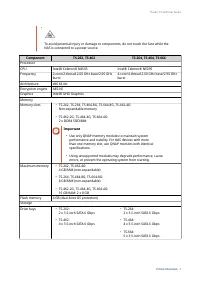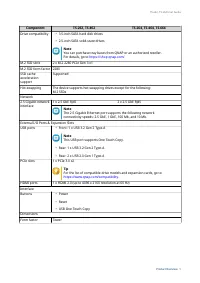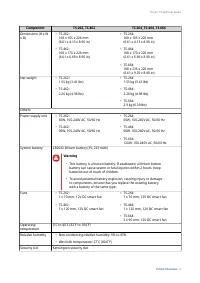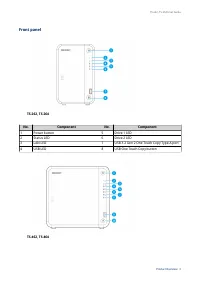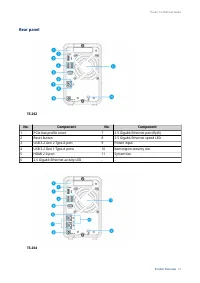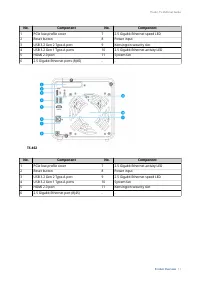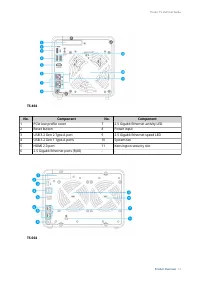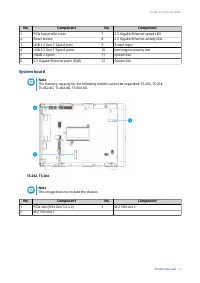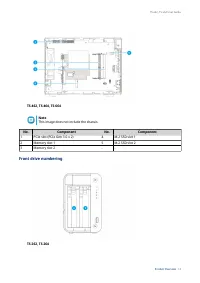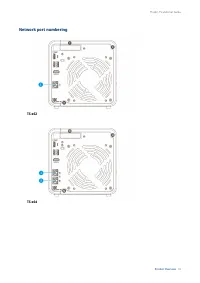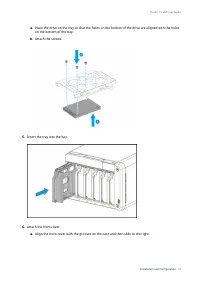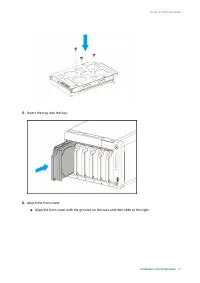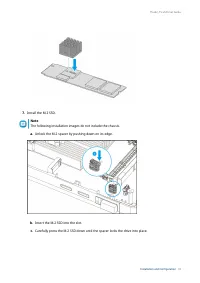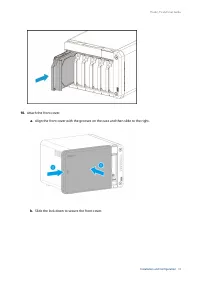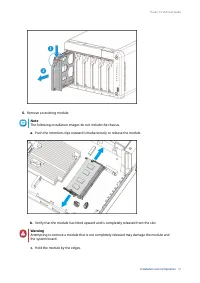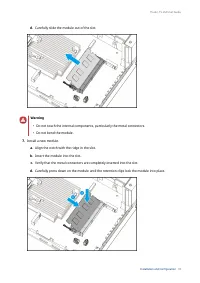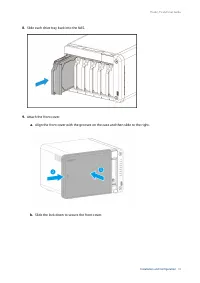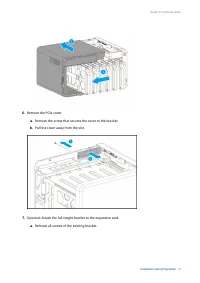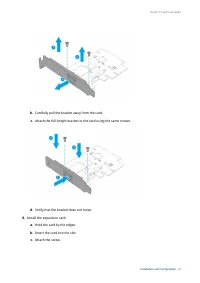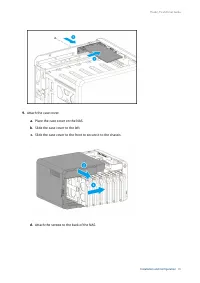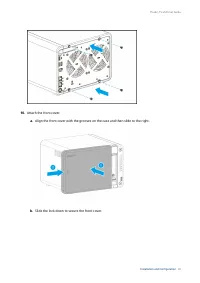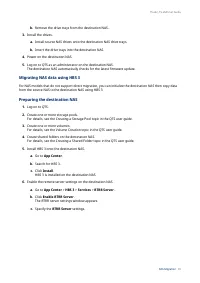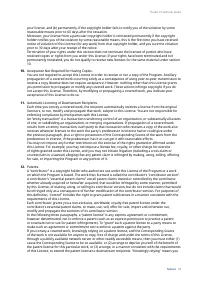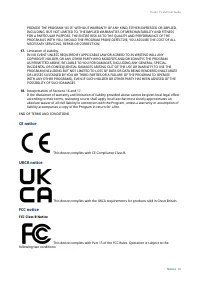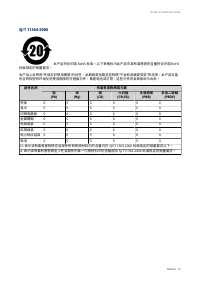Сетевые хранилища QNAP TS-462-4G - инструкция пользователя по применению, эксплуатации и установке на русском языке. Мы надеемся, она поможет вам решить возникшие у вас вопросы при эксплуатации техники.
Если остались вопросы, задайте их в комментариях после инструкции.
"Загружаем инструкцию", означает, что нужно подождать пока файл загрузится и можно будет его читать онлайн. Некоторые инструкции очень большие и время их появления зависит от вашей скорости интернета.
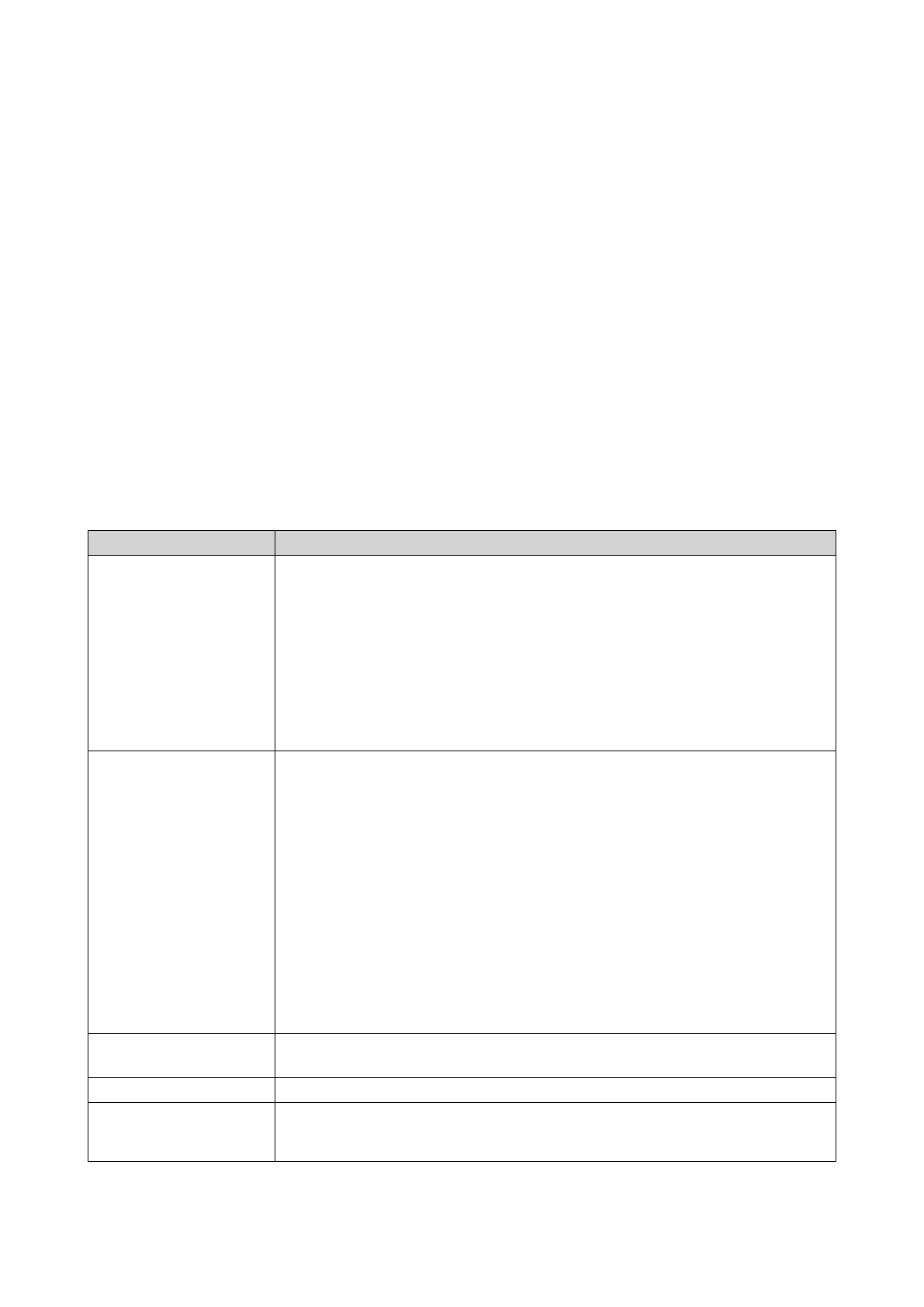
USB One Touch Copy button
The USB One Touch Copy button allows you to copy data backups from a USB device to the NAS or from the
NAS to a USB device.
This feature supports incremental backups. The NAS only copies files that were modified or added after the
last backup.
To configure the behavior of the button when an external device is connected to the button's USB port,
install and use Hybrid Backup Sync on your QNAP operating system. For details, see the
documentation.
LEDs
LEDs indicate the system status and related information when the device is powered on. The following
LED information applies only when the drive is correctly installed and when the device is connected to the
network or to a host.
For details on the location of the LEDs, see
.
System Status LED
Status
Description
Flashes green and red
alternately every 0.5
seconds
• A drive is being formatted.
• The device is being initialized.
• The operating system is being updated.
• RAID rebuilding is in progress.
• Online RAID Capacity Expansion is in progress.
• Online RAID Level Migration is in progress.
Red
• A drive is invalid.
• A disk volume has reached its full capacity.
• A disk volume is about to reach its full capacity.
• A system fan is not functioning.
• An error occurred when accessing (read/write) the data.
• A bad sector is detected on the hard drive.
• The device is in degraded read-only mode (two member drives failed in
RAID 5 or RAID 6 but the data can still be read).
• A hardware self-test error occurred.
Flashes red every 0.5
seconds
The device is in degraded mode (one member drive failed in RAID 1, RAID 5, or
RAID 6).
Green
The device is ready.
Flashes green every 0.5
seconds
• The device is not configured.
• A drive is not formatted.
TS-x62, TS-x64 User Guide
Basic Operations
60
Характеристики
Остались вопросы?Не нашли свой ответ в руководстве или возникли другие проблемы? Задайте свой вопрос в форме ниже с подробным описанием вашей ситуации, чтобы другие люди и специалисты смогли дать на него ответ. Если вы знаете как решить проблему другого человека, пожалуйста, подскажите ему :)