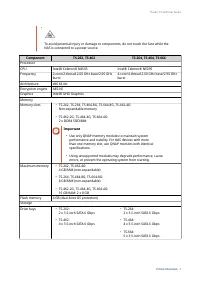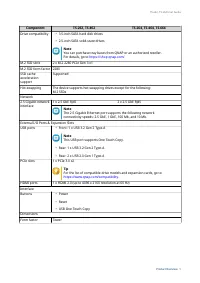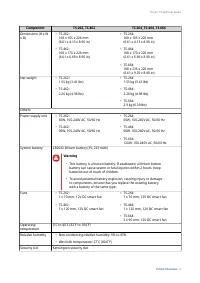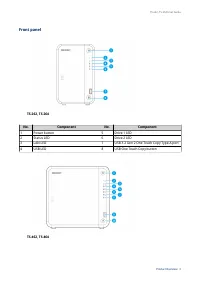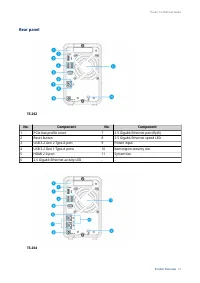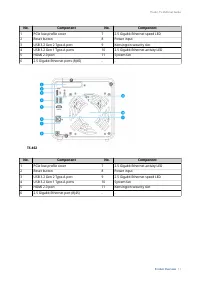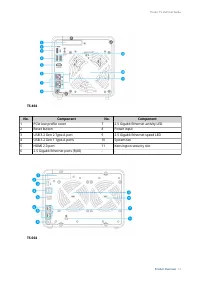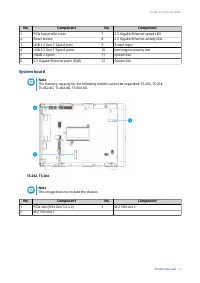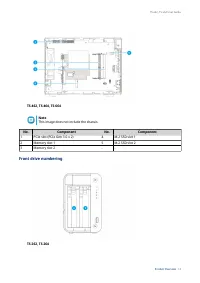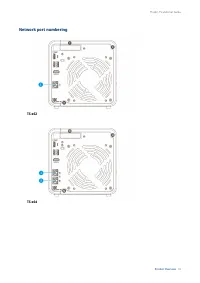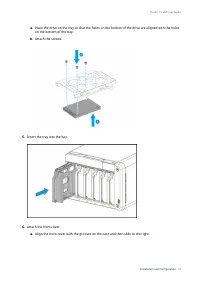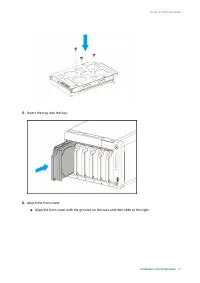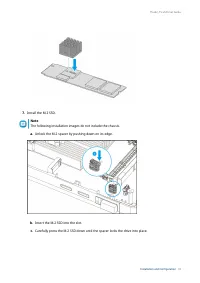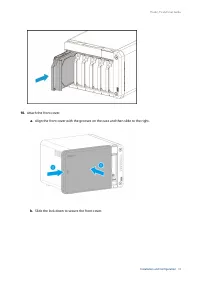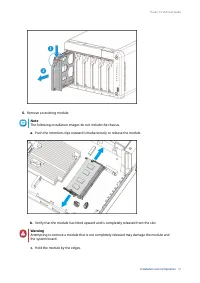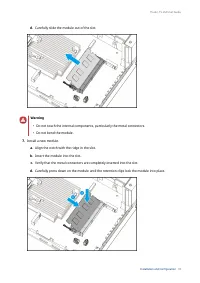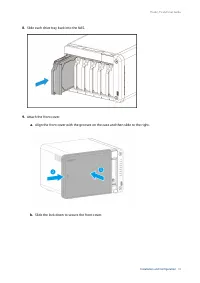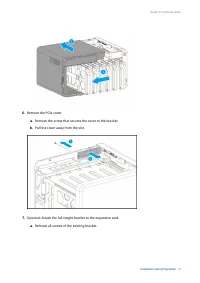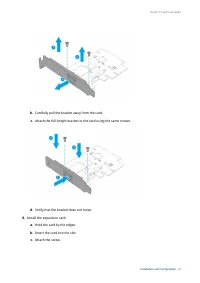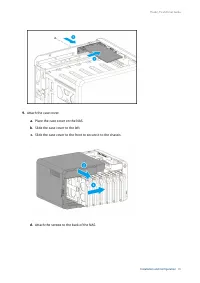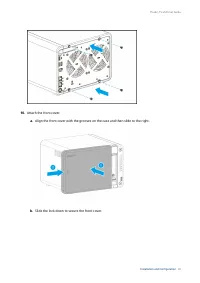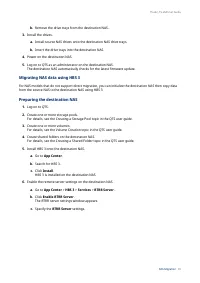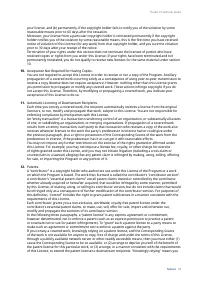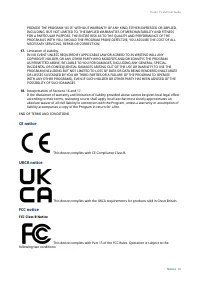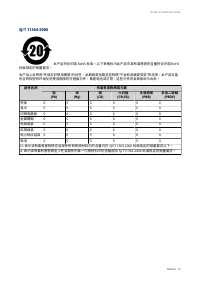Сетевые хранилища QNAP TS-462-4G - инструкция пользователя по применению, эксплуатации и установке на русском языке. Мы надеемся, она поможет вам решить возникшие у вас вопросы при эксплуатации техники.
Если остались вопросы, задайте их в комментариях после инструкции.
"Загружаем инструкцию", означает, что нужно подождать пока файл загрузится и можно будет его читать онлайн. Некоторые инструкции очень большие и время их появления зависит от вашей скорости интернета.
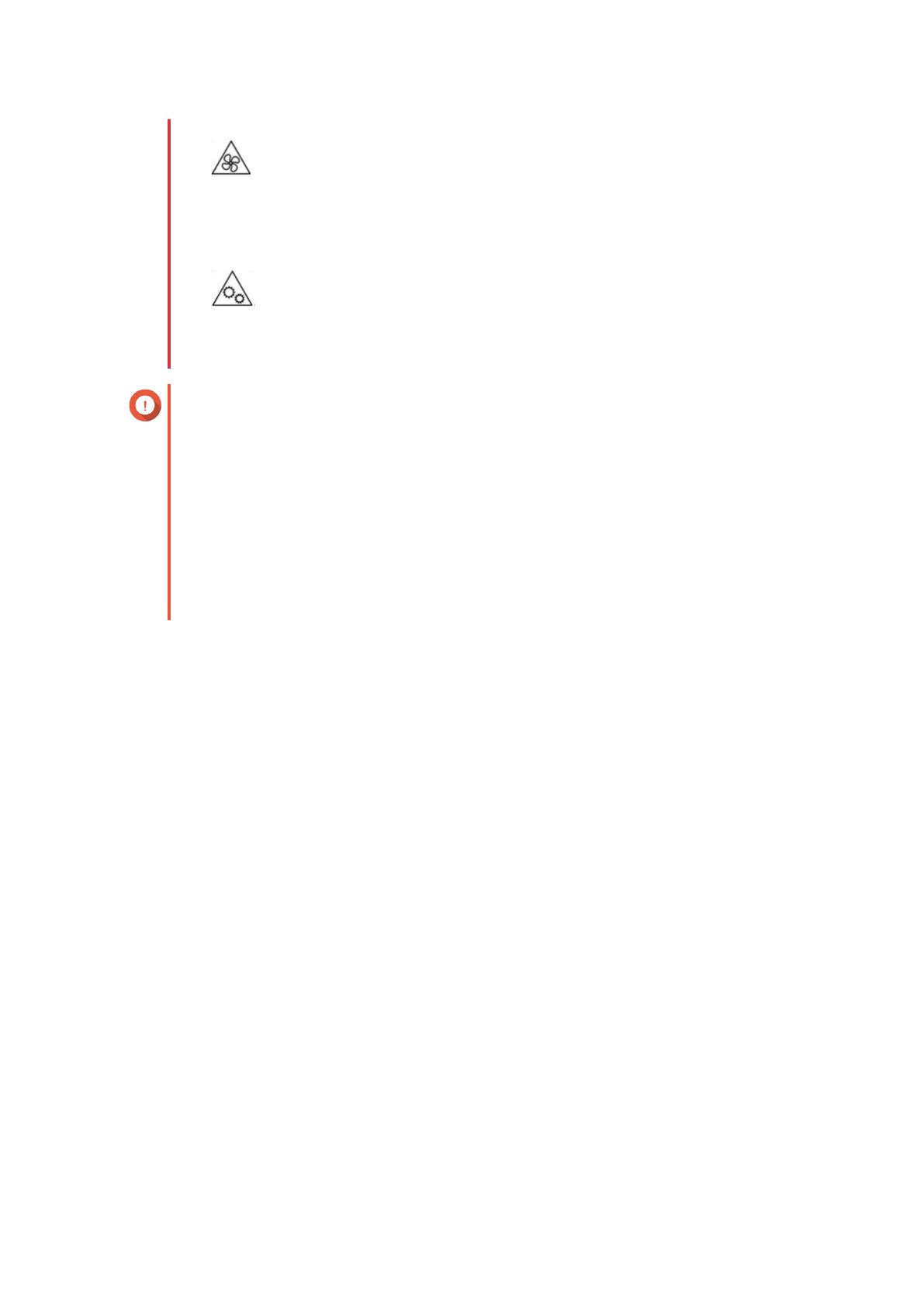
•
Moving fan blades: Keep your hands and other body parts away from moving fan
blades.
•
Other moving components: Keep your hands and other body parts away from other
moving components.
Important
• The NAS has two M.2 SSD slots. For a list of compatible M.2 SSDs, go to
• QNAP recommends installing heatsinks on the M.2 SSD controllers to enhance cooling
efficiency and to ensure consistent performance.
• Before installing non-QNAP heatsinks, ensure that they are of the appropriate size and
shape.
• Heatsinks are not included with the NAS and must be purchased separately. For
details, contact an authorized reseller or go to
.
1. Power off the NAS.
2. Disconnect the power cord from the electrical outlet.
3. Disconnect all cables and external attachments.
4. Remove the front cover.
a. Locate the locking mechanism on the left side of the NAS.
b. Slide the lock up to release the front cover.
TS-x62, TS-x64 User Guide
Installation and Configuration
29
Характеристики
Остались вопросы?Не нашли свой ответ в руководстве или возникли другие проблемы? Задайте свой вопрос в форме ниже с подробным описанием вашей ситуации, чтобы другие люди и специалисты смогли дать на него ответ. Если вы знаете как решить проблему другого человека, пожалуйста, подскажите ему :)