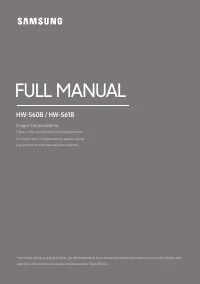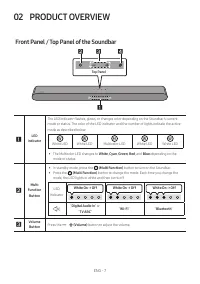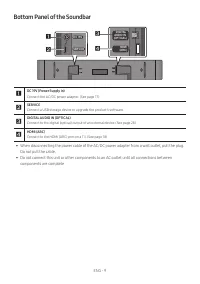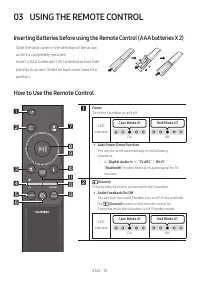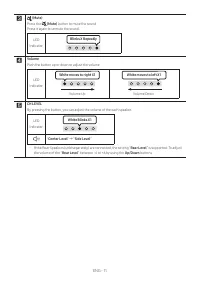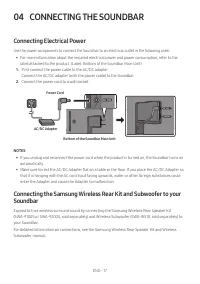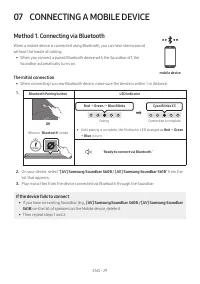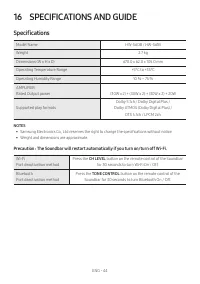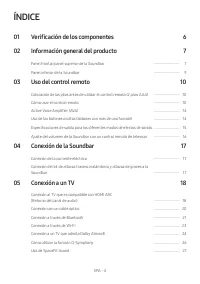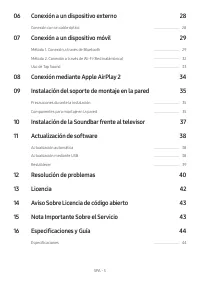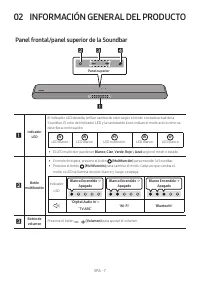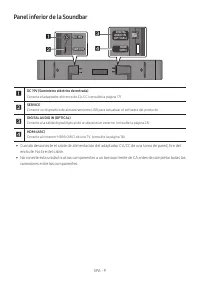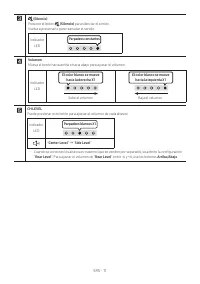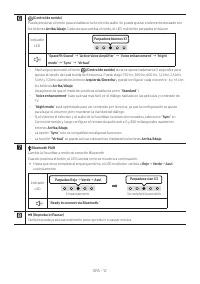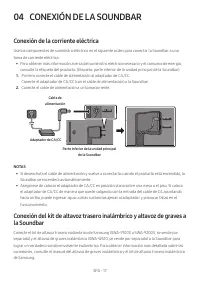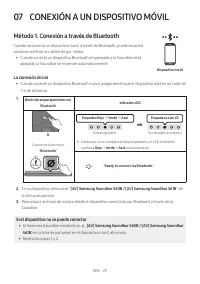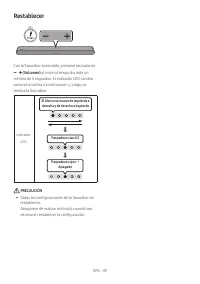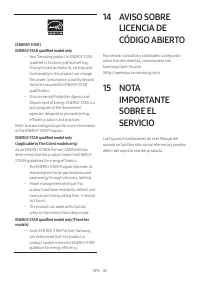Саундбары Samsung HW-S61 - инструкция пользователя по применению, эксплуатации и установке на русском языке. Мы надеемся, она поможет вам решить возникшие у вас вопросы при эксплуатации техники.
Если остались вопросы, задайте их в комментариях после инструкции.
"Загружаем инструкцию", означает, что нужно подождать пока файл загрузится и можно будет его читать онлайн. Некоторые инструкции очень большие и время их появления зависит от вашей скорости интернета.
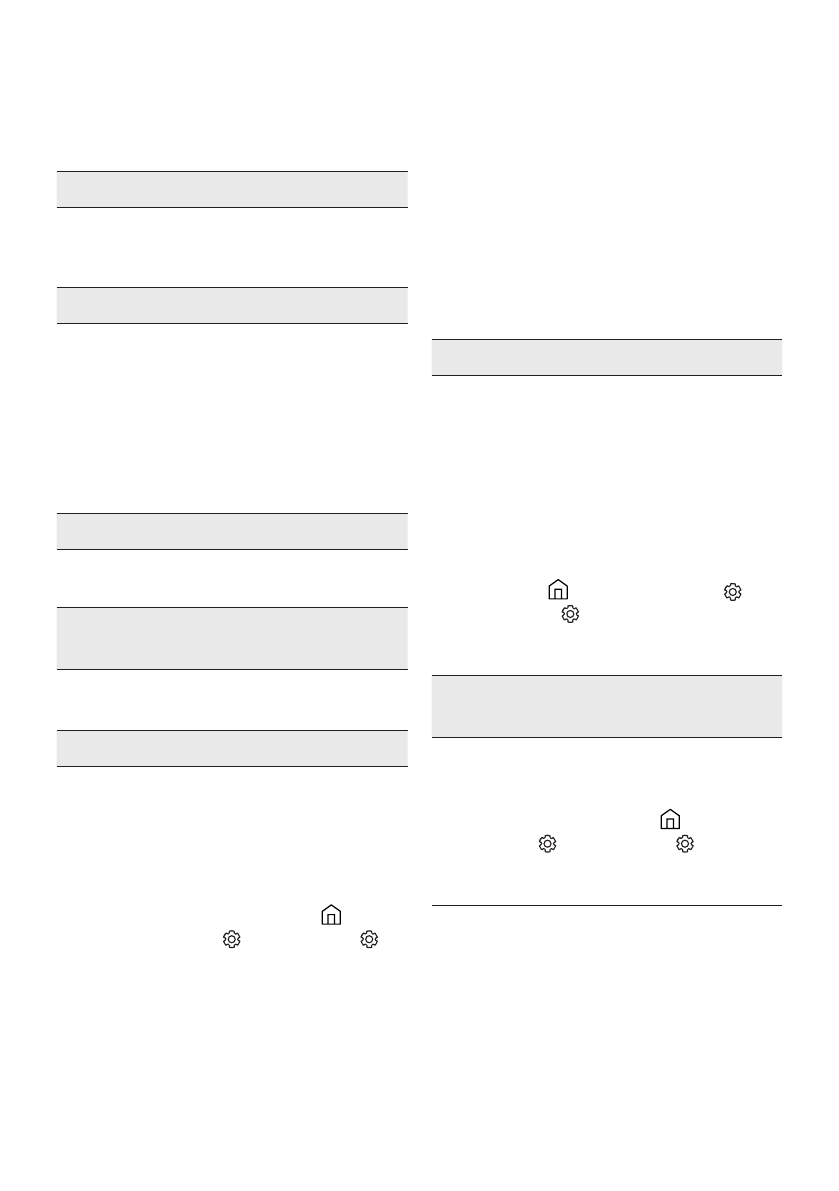
ENG - 40
12 TROUBLESHOOTING
Before seeking assistance, check the following.
Soundbar does not turn on.
;
Check whether the power cord of the
Soundbar is correctly inserted into the
outlet.
Soundbar works erratically.
;
After removing the power cord, insert it
again.
;
Power cycle the external device and try
again.
;
If there is no signal, the Soundbar
automatically turns off after a certain
period of time. Turn on the power. (See
page 10.)
Remote control does not work.
;
Point the remote directly at the Soundbar.
;
Replace the batteries with new ones.
The red LED indicator light on the soundbar
stays on.
;
The microphone is turned off. Turn on the
microphone. (See page 8.)
The Soundbar does not output any sound.
;
The volume of the Soundbar is too low or
muted. Adjust the volume.
;
When any external device (STB, Bluetooth
device, mobile device, etc.) is connected,
adjust the volume of the external device.
;
For sound output of the TV, select
Soundbar. (Samsung TV: Home (
) →
Menu → Settings ( ) → All Settings (
)
→ Sound → Sound Output → Select
Soundbar)
;
The cable connection to the Soundbar may
not be loose. Remove the cable and
connect again.
;
Remove the power cord completely,
reconnect, and turn the power on.
;
Reset the product and try again.
(See page 39.)
If the TV is not connected via HDMI (ARC).
;
Check whether the HDMI cable is correctly
connected to the ARC terminal.
(See page
18)
;
Connection may not be possible due to the
connected external device (set-top box,
game console, etc.). Directly connect the
Soundbar.
;
HDMI-CEC may not be activated on the TV.
Turn on the CEC on the TV menu. (Samsung
TV: Home (
) → Menu → Settings ( ) →
All Settings (
) → Connection → External
Device Manager → Anynet+ (HDMI-CEC)
ON)
There is no sound in when connecting to the
TV in HDMI (ARC) mode.
;
Your device is unable to play the input
signal. Change the TV’s audio output to
PCM or Dolby Digital.
(For a Samsung TV: Home (
) → Menu →
Settings (
) → All Settings ( ) → Sound
→ Expert Settings → Digital Output Audio
Format)
Характеристики
Остались вопросы?Не нашли свой ответ в руководстве или возникли другие проблемы? Задайте свой вопрос в форме ниже с подробным описанием вашей ситуации, чтобы другие люди и специалисты смогли дать на него ответ. Если вы знаете как решить проблему другого человека, пожалуйста, подскажите ему :)