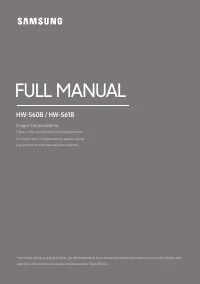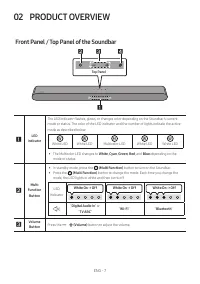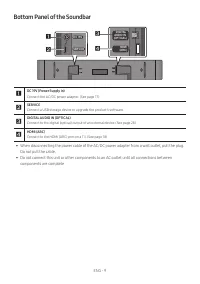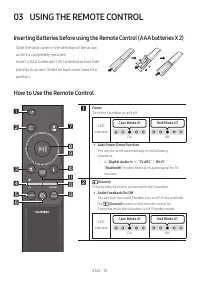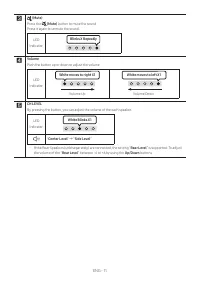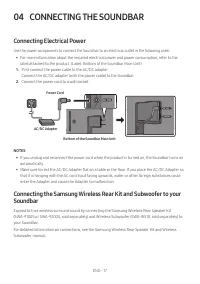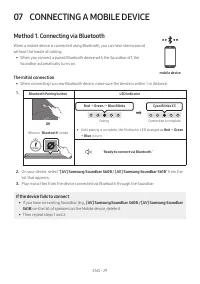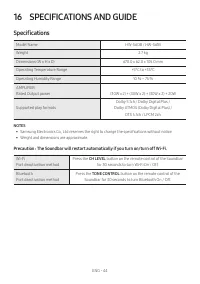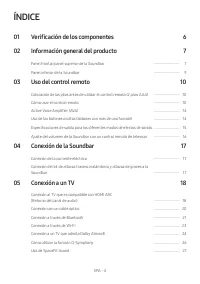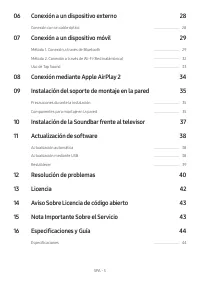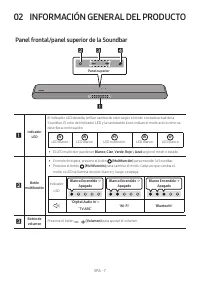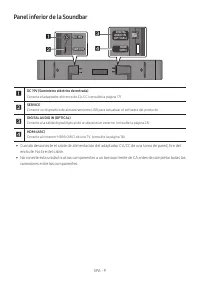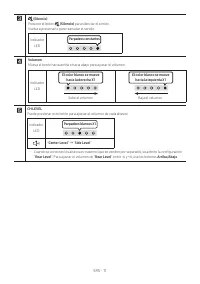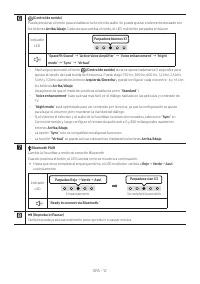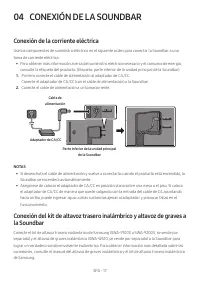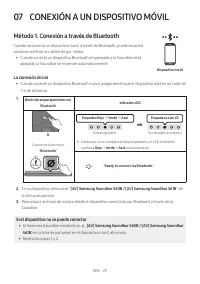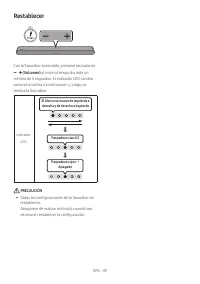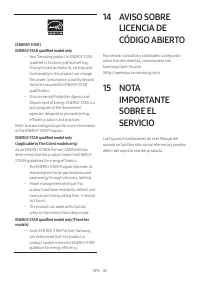Саундбары Samsung HW-S61 - инструкция пользователя по применению, эксплуатации и установке на русском языке. Мы надеемся, она поможет вам решить возникшие у вас вопросы при эксплуатации техники.
Если остались вопросы, задайте их в комментариях после инструкции.
"Загружаем инструкцию", означает, что нужно подождать пока файл загрузится и можно будет его читать онлайн. Некоторые инструкции очень большие и время их появления зависит от вашей скорости интернета.
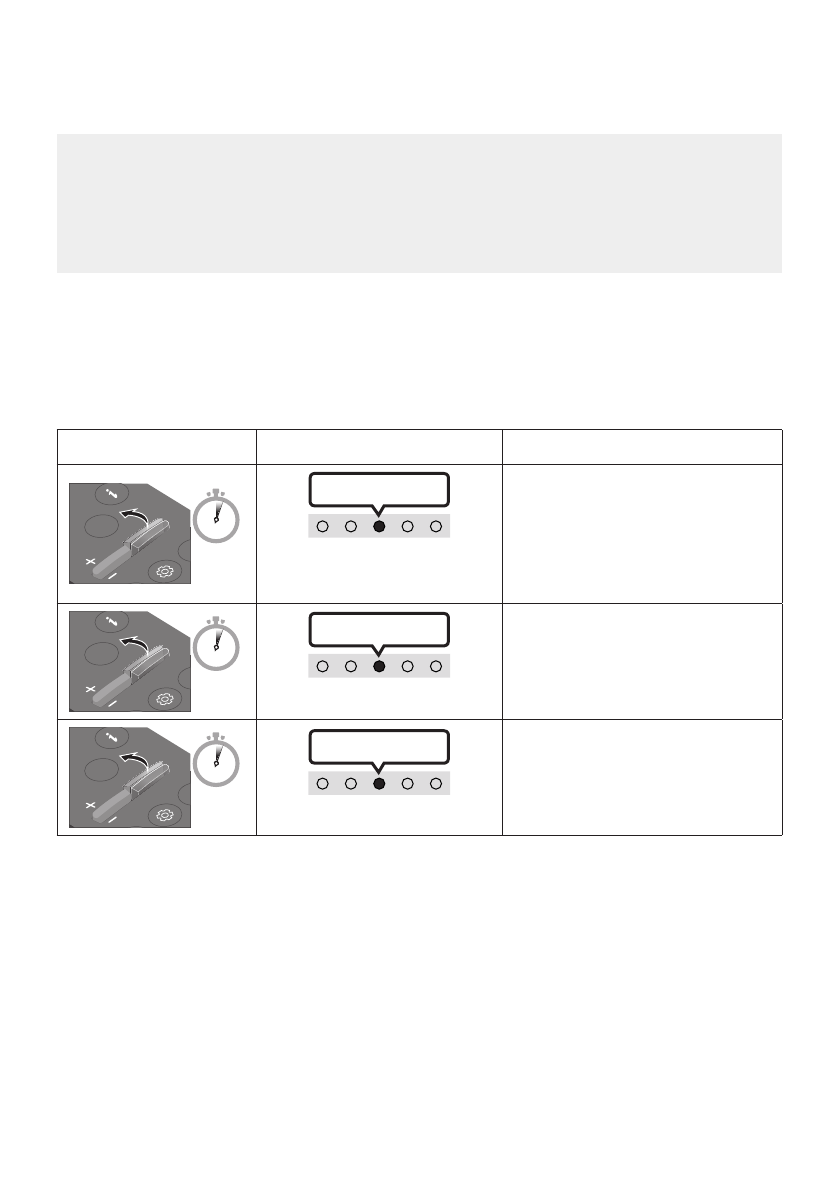
ENG - 16
Adjusting the Soundbar volume with a TV remote control
Adjust the Soundbar volume using the TV’s remote control.
•
This function can be used with IR remote controls only. Bluetooth remote controls (remote
controls that require pairing) are not supported.
•
Set the TV speaker to
External Speaker
to use this function.
•
Manufacturers supporting this function:
Samsung, VIZIO, LG, Sony, Sharp, PHILIPS, PANASONIC, TOSHIBA, Hisense, RCA
1.
Turn Off the Soundbar.
2.
Push up and hold the
WOOFER
button for 5 seconds.
Each time you push the
WOOFER
button up and hold it for 5 seconds, the mode switches in the
following order: “
Off-TV Remote
” (Default mode), “
Samsung-TV Remote
”, “
All-TV Remote
”.
The LED indicator status changes each time the mode is changed, as shown below.
Remote Control Button
LED Indicator
Status
SO
UN
D
MO
DE
WOOFER
CH
LE
VEL
TON
E
CO
NTR
OL
5 Sec
"Off-TV Remote"
(Default mode)
Red Blinks X1
Disable the TV remote control.
SO
UN
D
MO
DE
WOOFER
CH
LE
VEL
TON
E
CO
NTR
OL
5 Sec
"Samsung-TV Remote"
Cyan Blinks X1
Enable a Samsung TV’s IR remote
control.
SO
UN
D
MO
DE
WOOFER
CH
LE
VEL
TON
E
CO
NTR
OL
5 Sec
"All-TV Remote"
Blue Blinks X1
Enable a third-party TV’s IR remote
control.
Характеристики
Остались вопросы?Не нашли свой ответ в руководстве или возникли другие проблемы? Задайте свой вопрос в форме ниже с подробным описанием вашей ситуации, чтобы другие люди и специалисты смогли дать на него ответ. Если вы знаете как решить проблему другого человека, пожалуйста, подскажите ему :)