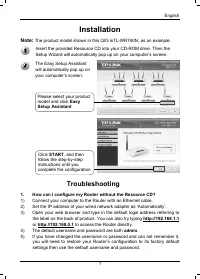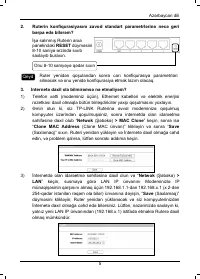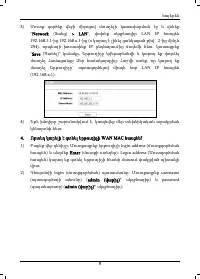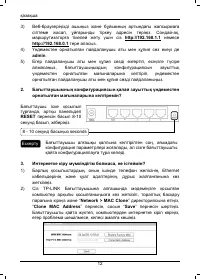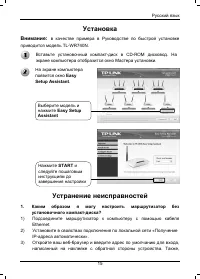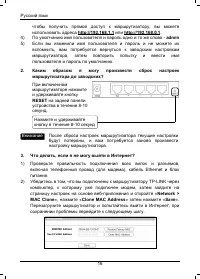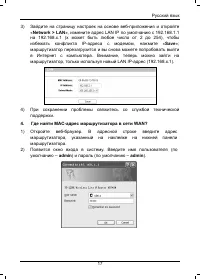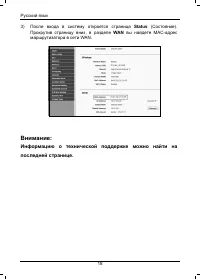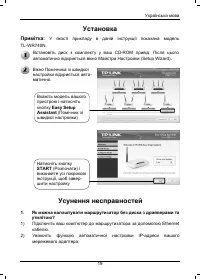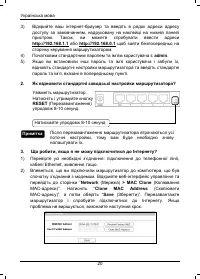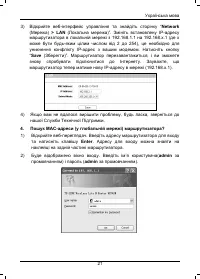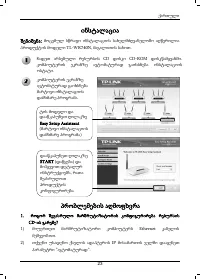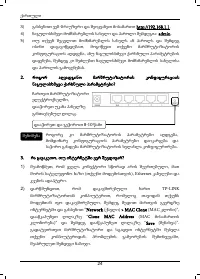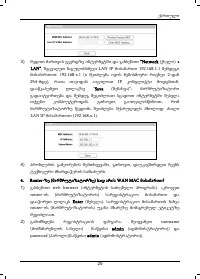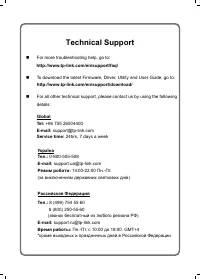Роутеры TP-Link TL-WR842ND V1 - инструкция пользователя по применению, эксплуатации и установке на русском языке. Мы надеемся, она поможет вам решить возникшие у вас вопросы при эксплуатации техники.
Если остались вопросы, задайте их в комментариях после инструкции.
"Загружаем инструкцию", означает, что нужно подождать пока файл загрузится и можно будет его читать онлайн. Некоторые инструкции очень большие и время их появления зависит от вашей скорости интернета.
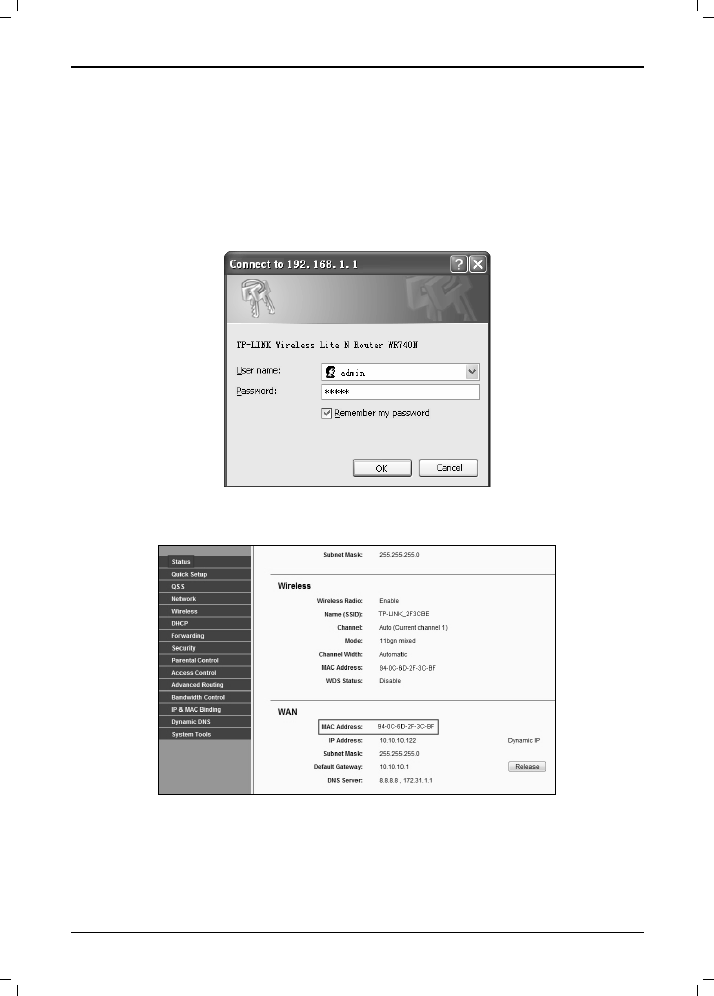
English
3
4)
Please feel free to contact our Technical Support if the problem persists.
4.
Where to find the WAN MAC address of the Router?
1)
Open web browser. Type in the login address of the Router and press
Enter
. The login address can be found on the label at the back of the
Router.
2)
A login window will pop up. Enter the username (
admin
by default) and
password (
admin
by default).
3)
After successful login,
Status
page will show up. Scroll down this page
and then you will find WAN MAC address in
WAN
section.
Note:
Information for technical support can be found in the last page.