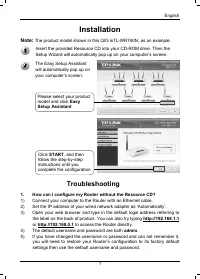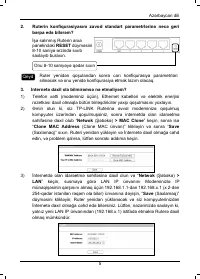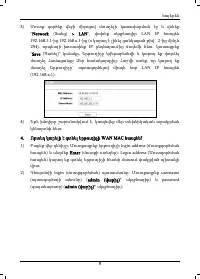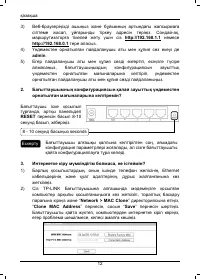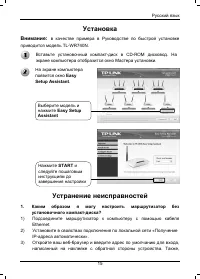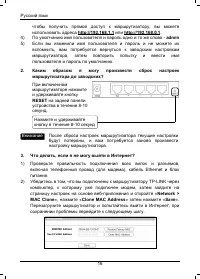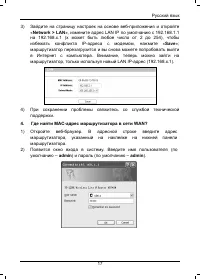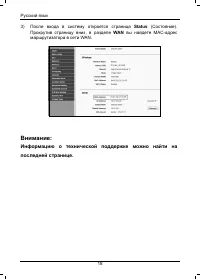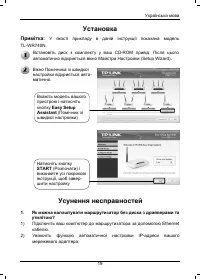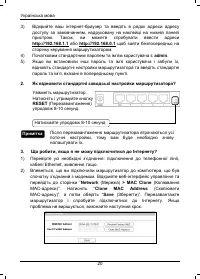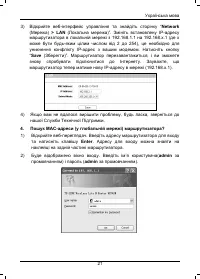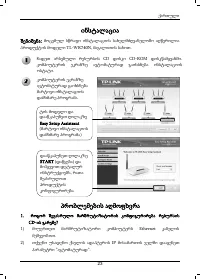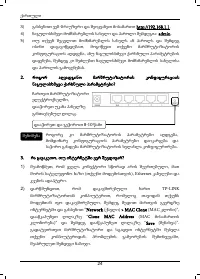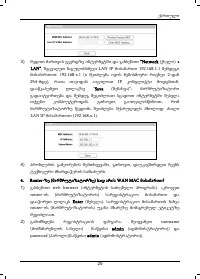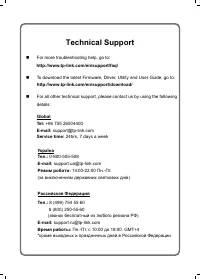Роутеры TP-Link TL-WR842ND V1 - инструкция пользователя по применению, эксплуатации и установке на русском языке. Мы надеемся, она поможет вам решить возникшие у вас вопросы при эксплуатации техники.
Если остались вопросы, задайте их в комментариях после инструкции.
"Загружаем инструкцию", означает, что нужно подождать пока файл загрузится и можно будет его читать онлайн. Некоторые инструкции очень большие и время их появления зависит от вашей скорости интернета.
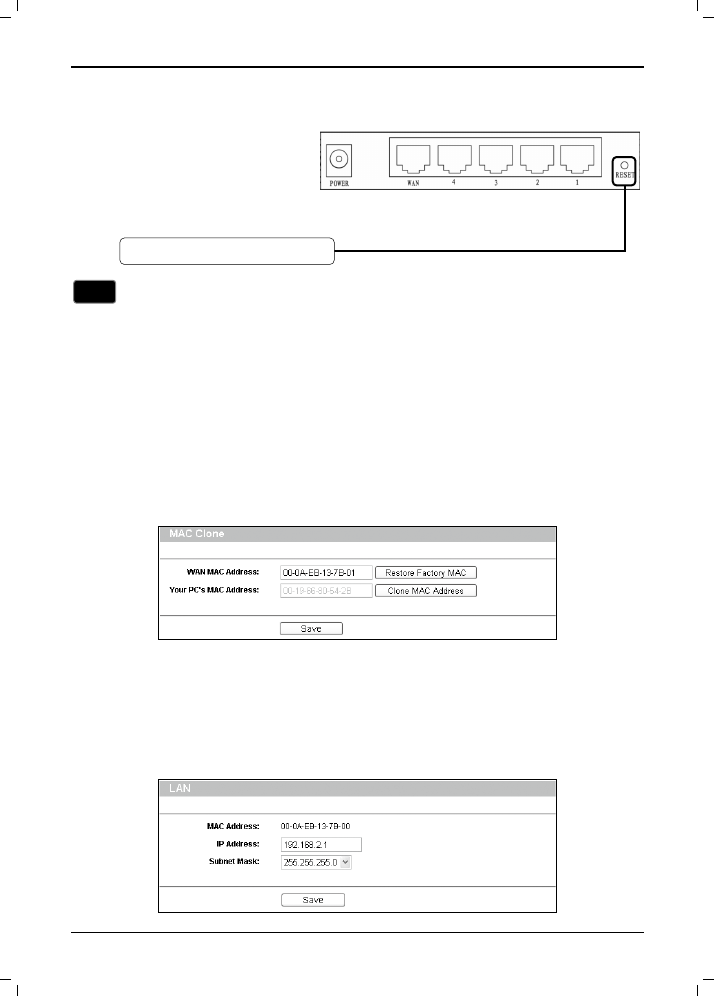
English
2
Note
2. How do I restore my Router’s configuration to its factory default
settings?
3.
What can I do if I can not access the Internet?
1)
Check to see if all the connectors are connected well, including the
telephone line (for your modem), Ethernet cables and power adapter.
2)
Make sure that you are connected to the TP-LINK Router with the
computer that was originally connected to your modem, then log on to the
web-based management page and browse to
“Network > MAC Clone”
,
click
“Clone MAC Address”
and then click
“Save”
. Reboot the Router
and try to access the Internet from your computer, if the problem persists,
please go to the next step.
3)
Log on to the web-based management page and browse to
“Network >
LAN”
, change the default LAN IP address from 192.168.1.1 to 192.168.x.1
(x can be any number from 2 to 254) to avoid an IP conflict with your
Modem, click the
“Save”
button; the Router will then reboot and you may
try to access the Internet from your computer. Please note that the Router
can only be accessed using the new LAN IP address (192.168.x.1).
With the Router powered
on, press and hold the
RESET
button on the rear
panel for 8 to 10 seconds
before releasing it.
Once the Router is reset, the current configuration settings will be lost
and you will need to re-configure the Router.
Press it for 8 to 10 seconds