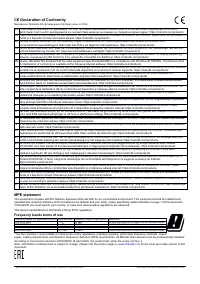Роутеры MikroTik LtAP mini 4G kit (RB912R-2nD-LTm R11e-4G) - инструкция пользователя по применению, эксплуатации и установке на русском языке. Мы надеемся, она поможет вам решить возникшие у вас вопросы при эксплуатации техники.
Если остались вопросы, задайте их в комментариях после инструкции.
"Загружаем инструкцию", означает, что нужно подождать пока файл загрузится и можно будет его читать онлайн. Некоторые инструкции очень большие и время их появления зависит от вашей скорости интернета.
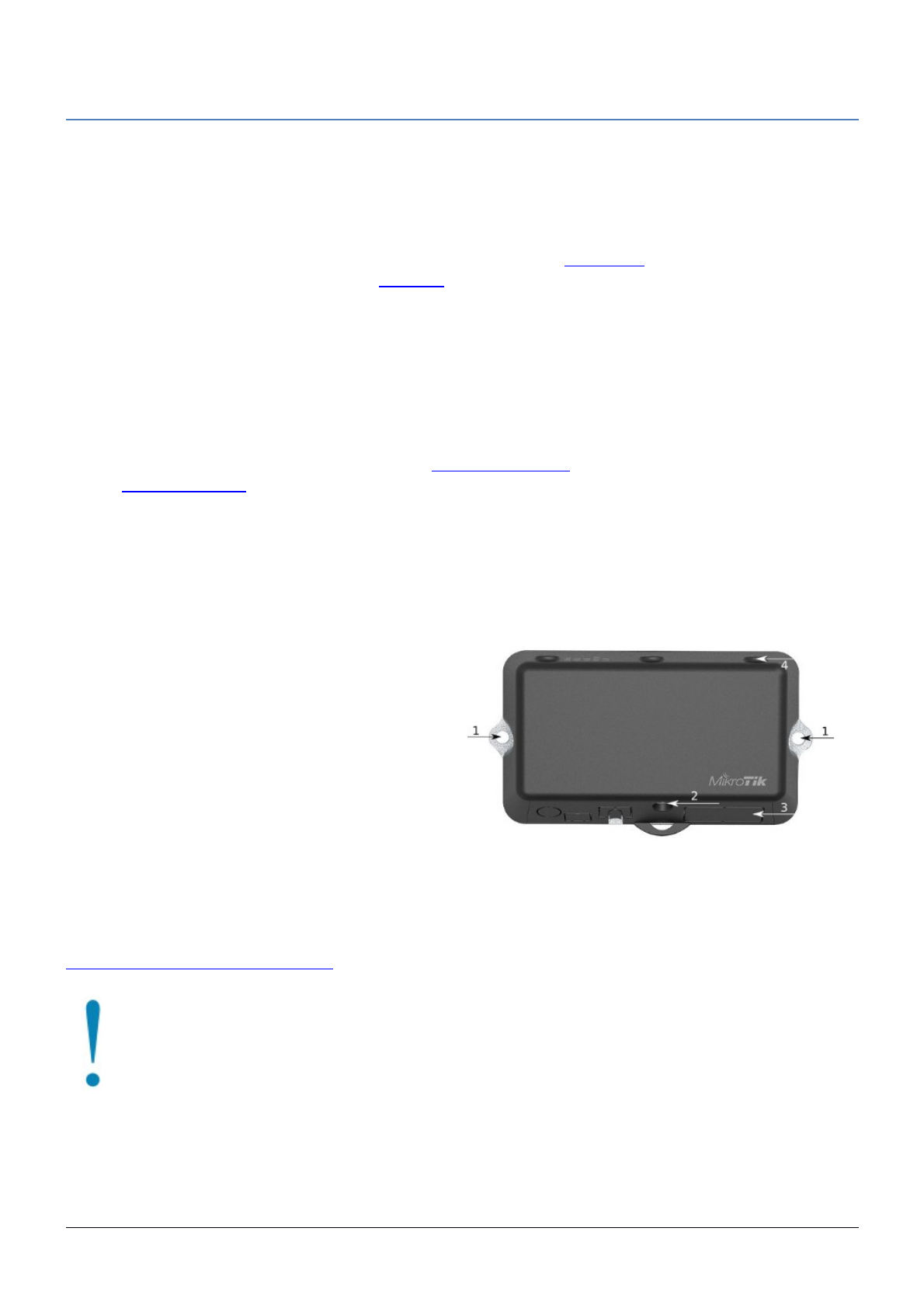
LtAP mini 4G kit
The LtAP mini 4G kit is a wireless access point with two SIM card slots for 3G/LTE data. The LtAP mini 4G kit
comes with factory-installed a 4G card.
Connecting
If the intent is to use GPS, an external antenna is required (see “
”).
Choose your powering solution (see “
”).
Connect your Internet cable to the Ethernet port.
Set your computer IP configuration to
automatic
(DHCP).
Connect your direct input power jack if not using PoE, to start up the device.
The device will boot up and Wireless network will be available for connecting.
Open network connections on your PC, mobile phone or other device and search for MikroTik wireless
network and connect to it.
Once connected to the wireless network, open http://192.168.88.1 in your web browser to start
configuration, since there is no password by default, you will be logged in automatically. The configuration
also can be done using the mobile app (see “
”), and WinBox configuration tool
We recommend clicking the “Check for updates” button and updating your RouterOS software to the latest
version to ensure the best performance and stability.
Choose your country, to apply country regulation settings and set up your password in the screen that
loads.
Mounting
1. It is possible to attach the device to a wall, using
the provided screw holes on the sides of the unit.
The device should be mounted in a way that the
cable openings are pointing downward as shown
in the picture.
2. The ports are protected with a small door, that is
held in place with one screw. Use Philips PH2
screwdriver to access the ports.
3. The door has cut-out places for all available ports,
but please only break out the openings that you
will use. The device can be used both indoors and outdoors. The IP rating scale for this device is IP54.
4. The device enclosure has places where you can drill openings for external LTE and GPS antennas. Use a
drill to make holes that are appropriate for the antenna cable used.
Alternatively, you can obtain “DINrail Pro” - mounting bracket, designed to fit standard 35 mm x 7.5 mm DIN rails.
https://mikrotik.com/product/dinrail_pro
When mounting outdoors, please ensure that any cable openings is directed downwards. Use PoE injector
and proper grounding. Recommended using Cat6 cable.
Warning! This equipment should be installed and operated with a minimum distance of 20 cm between the
device and your body. Operation of this equipment in the residential environment could cause radio
interference.
Mounting and configuration of this device should be done by a qualified person.
See mikrotik.com/products for the latest version of this document.
Document #51656 Modified on: 28.AUG.2019
Характеристики
Остались вопросы?Не нашли свой ответ в руководстве или возникли другие проблемы? Задайте свой вопрос в форме ниже с подробным описанием вашей ситуации, чтобы другие люди и специалисты смогли дать на него ответ. Если вы знаете как решить проблему другого человека, пожалуйста, подскажите ему :)