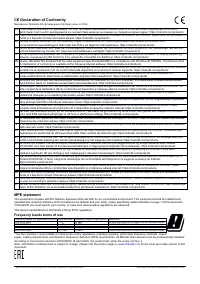Роутеры MikroTik LtAP mini 4G kit (RB912R-2nD-LTm R11e-4G) - инструкция пользователя по применению, эксплуатации и установке на русском языке. Мы надеемся, она поможет вам решить возникшие у вас вопросы при эксплуатации техники.
Если остались вопросы, задайте их в комментариях после инструкции.
"Загружаем инструкцию", означает, что нужно подождать пока файл загрузится и можно будет его читать онлайн. Некоторые инструкции очень большие и время их появления зависит от вашей скорости интернета.

Powering
•
Direct-input power jack (5.5 mm outside and 2 mm inside, female, pin positive plug) accepts 8-30 V DC.
•
microUSB port accepts 5 V powering.
•
Ethernet port accepts passive and 802.3af/at Power over Ethernet 8-57 V DC (compensate for the loss on
cable, so more than 12 V recommended).
The power consumption under maximum load with attachments can reach 9 W.
Connecting to a PoE Adapter:
1. Connect the Ethernet cable from the device to the PoE+DATA port of the PoE adapter.
2. Connect an Ethernet cable from your local network (LAN) to the PoE adapter.
3. Connect the power cord to the adapter, and then plug the power cord into a power outlet.
Extension slots and ports
•
Built-in 2 GHz wireless access point module, AP/station/bridge/p2p modes are supported. Onboard PIF
antennas built-in. Antenna gain1.5 dBi.
•
miniPCIe slot and two SIM slots (can’t be used without a modem installed, can’t be used both at the same
time) to be used with a 3G/4G/LTE modem. Onboard antennas available, but openings for external
antennas are provided on the case.
•
Built-in GPS module - uFL connector provided for an external antenna. To enable, set the port to serial0
(this disables the DB9 port on the unit).
•
One 10/100 Ethernet port, supporting automatic cross/straight cable correction (Auto MDI/X). Either
straight or crossover cable can be used for connecting to other network devices. The Ethernet port accepts
12-57 V DC powering from a passive PoE injector.
•
One DB9 RS232 serial port for serial console access. Configured as 115200 bit/s, 8 data bits, 1 stop bit, no
parity. Can’t be used if built-in GPS is enabled on serial0.
•
One microUSB 2.0 port for powering only.
Configuration
RouterOS includes many configuration options in addition to what is described in this document. We suggest to
start here to get yourself accustomed to the possibilities:
. In case IP connection is not available, the
Winbox tool (
) can be used to connect to the MAC address of the device from the LAN side (all
access is blocked from the internet port by default).
For recovery purposes, it is possible to boot the device from the network, see section Buttons and jumpers.
See mikrotik.com/products for the latest version of this document.
Document #51656 Modified on: 28.AUG.2019
Характеристики
Остались вопросы?Не нашли свой ответ в руководстве или возникли другие проблемы? Задайте свой вопрос в форме ниже с подробным описанием вашей ситуации, чтобы другие люди и специалисты смогли дать на него ответ. Если вы знаете как решить проблему другого человека, пожалуйста, подскажите ему :)