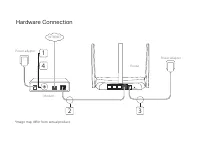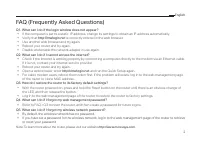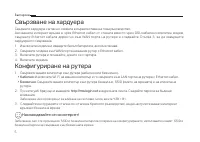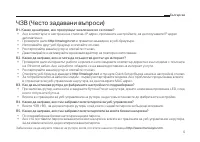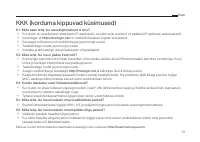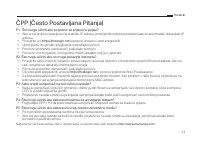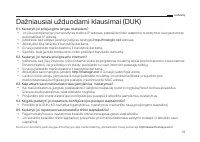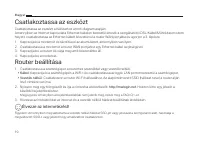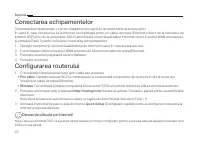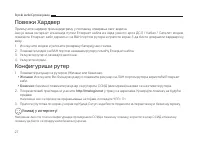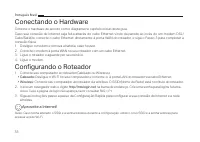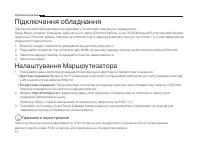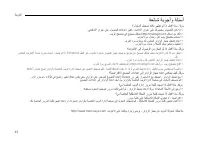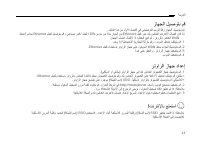Роутеры MERCUSYS AC1200G - инструкция пользователя по применению, эксплуатации и установке на русском языке. Мы надеемся, она поможет вам решить возникшие у вас вопросы при эксплуатации техники.
Если остались вопросы, задайте их в комментариях после инструкции.
"Загружаем инструкцию", означает, что нужно подождать пока файл загрузится и можно будет его читать онлайн. Некоторые инструкции очень большие и время их появления зависит от вашей скорости интернета.
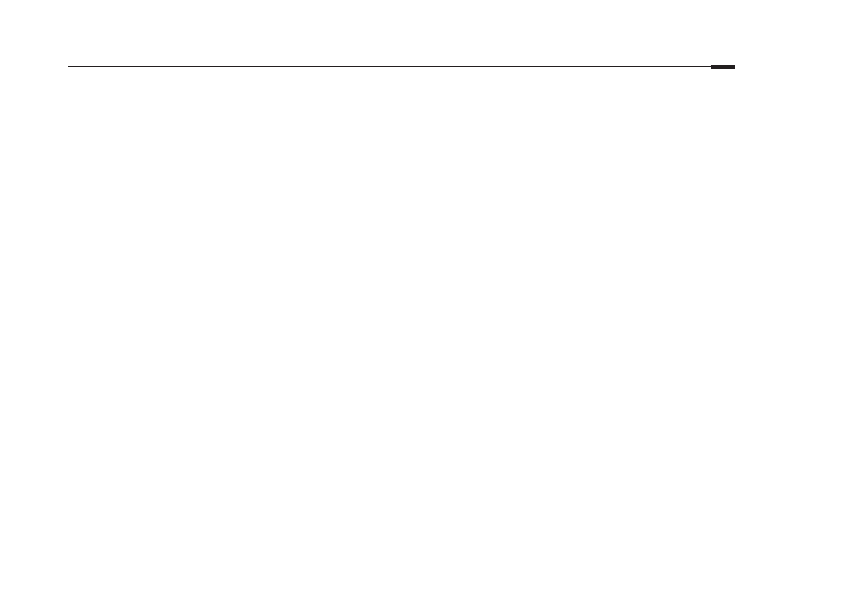
2
English
FAQ (Frequently Asked Questions)
Q1. What can I do if the login window does not appear?
•
If the computer is set to a static IP address, change its settings to obtain an IP address automatically.
•
Verify that
http://mwlogin.net
is correctly entered in the web browser.
•
Use another web browser and try again.
•
Reboot your router and try again.
•
Disable and enable the network adapter in use again.
Q2. What can I do if I cannot access the internet?
•
Check if the internet is working properly by connecting a computer directly to the modem via an Ethernet cable.
If it is not, contact your internet service provider.
•
Reboot your router and try again.
•
Open a web browser, enter
http://mwlogin.net
and run the Quick Setup again.
•
For cable modem users, reboot the modem first. If the problem still exists, log in to the web management page
of the router to clone MAC address.
Q3. How do I restore the router to its factory default settings?
•
With the router powered on, press and hold the Reset button on the router until there is an obvious change of
the LED, and then release the button.
•
Log in to the web management page of the router to restore the router to factory settings.
Q4. What can I do if I forgot my web management password?
•
Refer to FAQ >Q3 to reset the router, and then create a password for future logins.
Q5. What can I do if I forgot my wireless network password?
•
By default, the wireless network has no password.
•
If you have set a password for the wireless network, log in to the web management page of the router to retrieve
or reset your password.
Note: To learn more about the router, please visit our website
http://www.mercusys.com
.
Характеристики
Остались вопросы?Не нашли свой ответ в руководстве или возникли другие проблемы? Задайте свой вопрос в форме ниже с подробным описанием вашей ситуации, чтобы другие люди и специалисты смогли дать на него ответ. Если вы знаете как решить проблему другого человека, пожалуйста, подскажите ему :)