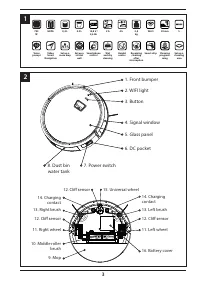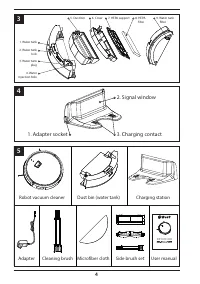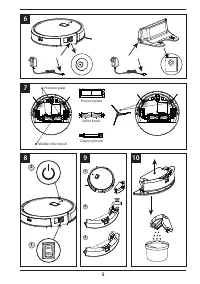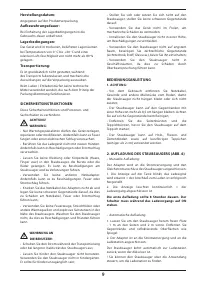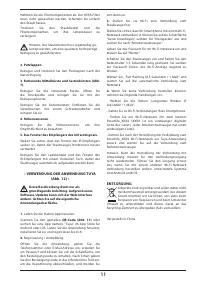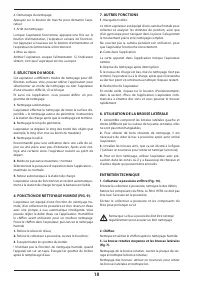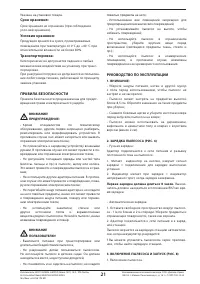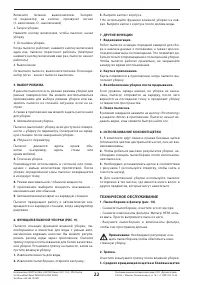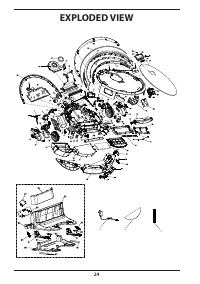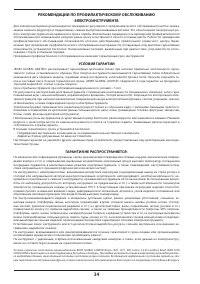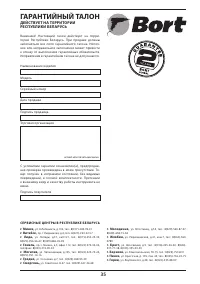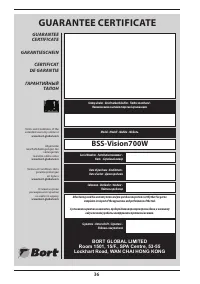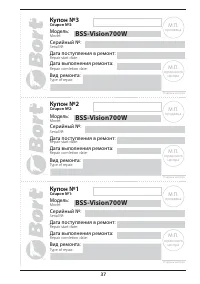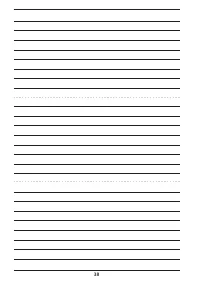Роботы-пылесосы Bort BSS-Vision700W - инструкция пользователя по применению, эксплуатации и установке на русском языке. Мы надеемся, она поможет вам решить возникшие у вас вопросы при эксплуатации техники.
Если остались вопросы, задайте их в комментариях после инструкции.
"Загружаем инструкцию", означает, что нужно подождать пока файл загрузится и можно будет его читать онлайн. Некоторые инструкции очень большие и время их появления зависит от вашей скорости интернета.
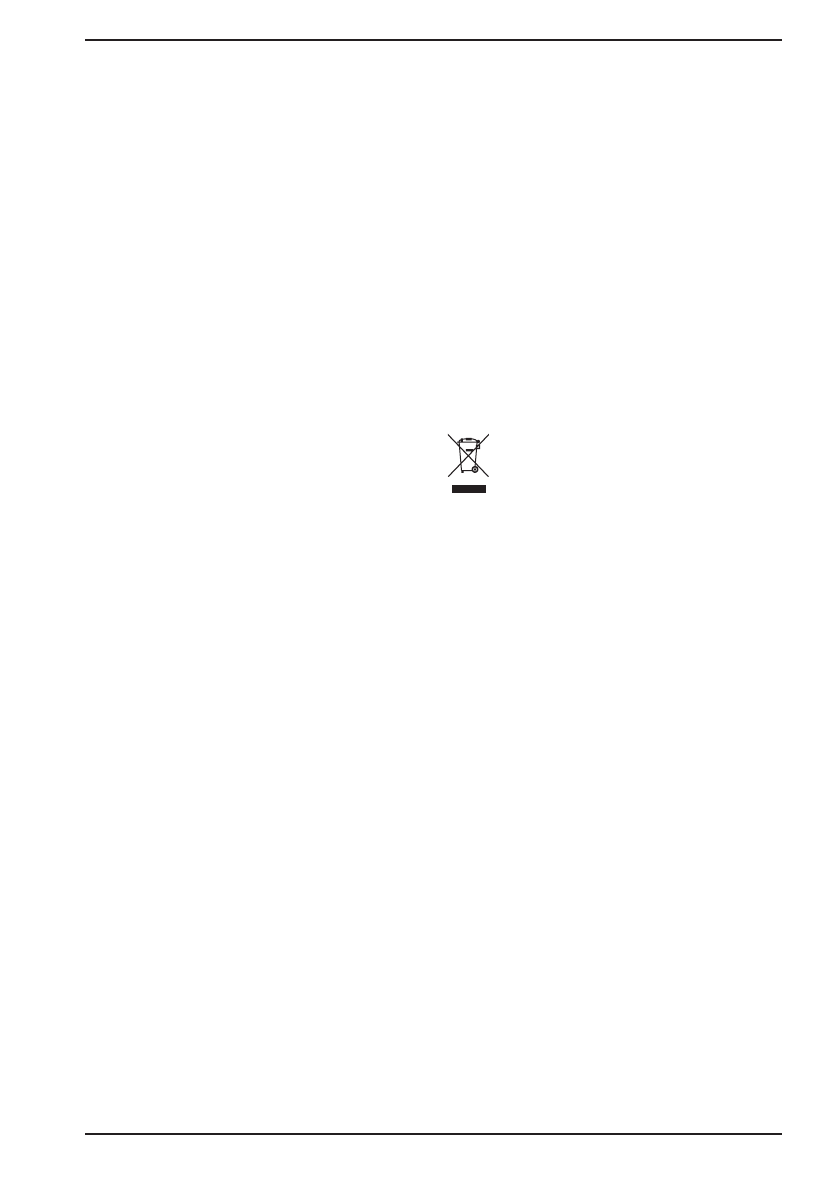
15
are onlyused to explain the change without notice.
1.
APP download .
Scan below
QR code (FIG. 11)
,download and install the
tuya
APP .
2.
Register .
• Enter the registration page;
• The system automatically determines the current
country/region, you can also manually select the
country/region, enter the mobile phone number or
mailbox, and click «next», as shown in figure 1;
• If you fill in the phone number, fill in the verification
code received by the phone in the page shown in figure
2, and enter the password . Click “Confirm» to register
successfully;
• If you fill in the mailbox, enter the password in the
page shown in figure 3, and click « Confirm « to register
successfully .
3.
Forgot password .
If you forgot your APP’s account login password, you
can reset the password by retrieving the password .
• Click «forget password»;
• The system automatically determines the current
country/region, and you can manually select the
country/region, enter your registered mobile phone
number or email, and click «next»;
• Fill in the verification code received by the phone or
mailbox in the page shown in figure 3, and enter the
new password, and click «ok» .
4.
Add device .
After entering the APP, click «+» on the top right of the
home page to add the device, and enter the matching
page .
5.
Turn on power switch .
• Long press the auto button on machine about 5
seconds or press wifi button on remote control 1 times,
with a voice prompts enter wifi setting;
• Open the APP and follow the step to connect the
machine with APP;
• Select the device working area to connect to the
Internet Wi-Fi and enter the home Wi-Fi password and
click “confirm» to enter the distribution process;
• If the default mode distribution network is selected,
the network process APP will experience the process,
and the network successfully displays the interface .
Press the app button, start intelligent control;
!
If the network fails, you can choose to retry, try AP
mode or view the help .
• After entering the APP, click «+» on the top right
of the home page to add the device, and enter the
matching page;
• Select the «AP mode» on the top right corner of the
«default mode» homepage;
• Press the auto button on the machine for more
than 5 seconds or press the wifi button on the remote
controller for 1 times . After release you can hear “ding
ding” voice;
• Click confirm indicator slowly blink .
• Select the device working area to connect to the
Internet Wi-Fi and add your WIFI password;
• Then Connect phone to device’s WIFI hotspot . it
shows «smartlife_xxxx» . Press Go connect .
!!!
After connect, press your mobile phone back to TUYA
APP directly
!!!
Network successfully displays the interface . Press the
app button, start intelligent control .
!
If the network fails, you can choose to re add or view
the help .
DISPOSAL
Discarded electric appliances are recyclable and
should not be discarded in the domestic waste!
Please actively support us in conserving resources
and protecting the environment by returning this
appliance to the collection centres (if available) .
In order to prevent the machine from damage during
transport, it is delivered in a sturdy packaging . Most of the
packaging materials can be recycled . Take these materials
to the appropriate recycling locations . Take your unwant-
ed machines to your local BORT GLOBAL LIMITED dealer .
Here they will be disposed of in an environmentally safe
way .
Made in China .
Содержание
- 20 РУССКИЙ; МНОГОФУНКЦИОНАЛЬНЫЙ; НАЗНАЧЕНИЕ
- 21 ПРАВИЛА БЕЗОПАСНОСТИ; РУКОВОДСТВО ПО ЭКСПЛУАТАЦИИ
- 22 ТЕХНИЧЕСКОЕ ОБСЛУЖИВАНИЕ
- 32 ВОЗМОЖНЫЕ НЕИСПРАВНОСТИ И МЕТОДЫ ИХ УСТРАНЕНИЯ
- 34 УСЛОВИЯ ГАРАНТИИ
- 35 ГАРАНТИЙНЫЙ ТАЛОН; ДЕЙСТВУЕТ НА ТЕРРИТОРИИ
- 36 GUARANTEE CERTIFICATE; BORT GLOBAL LIMITED
- 37 Купон No2; Купон No3; Repair comletion date:; Купон No1; Repair comletion date:
- 40 Änderungen vorbehalten
Характеристики
Остались вопросы?Не нашли свой ответ в руководстве или возникли другие проблемы? Задайте свой вопрос в форме ниже с подробным описанием вашей ситуации, чтобы другие люди и специалисты смогли дать на него ответ. Если вы знаете как решить проблему другого человека, пожалуйста, подскажите ему :)