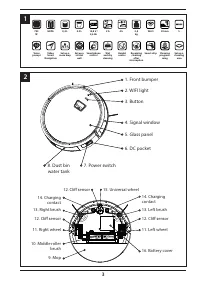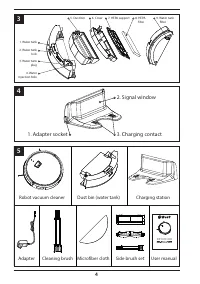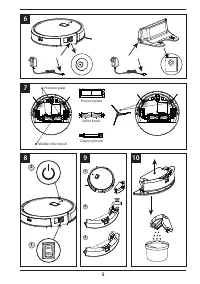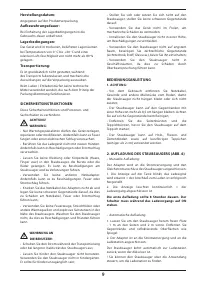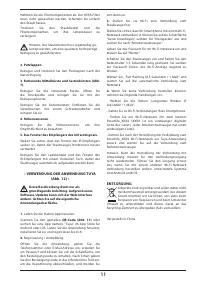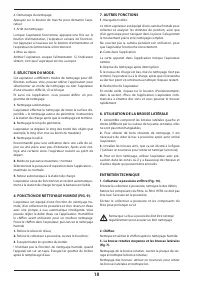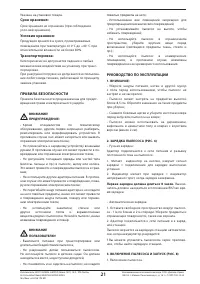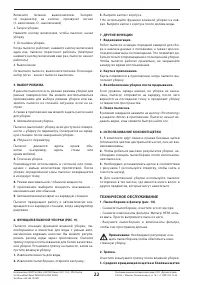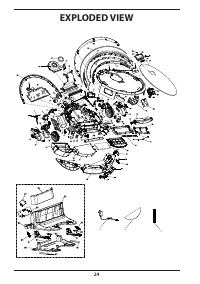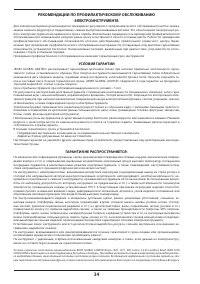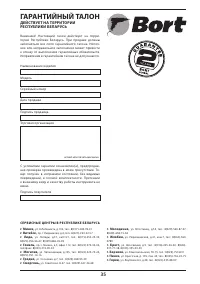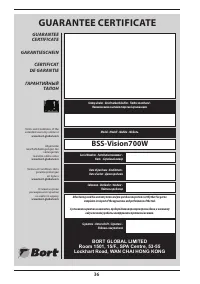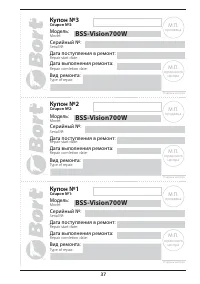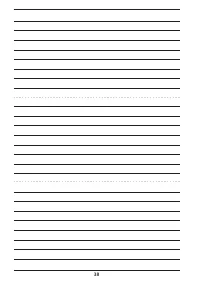Роботы-пылесосы Bort BSS-Vision700W - инструкция пользователя по применению, эксплуатации и установке на русском языке. Мы надеемся, она поможет вам решить возникшие у вас вопросы при эксплуатации техники.
Если остались вопросы, задайте их в комментариях после инструкции.
"Загружаем инструкцию", означает, что нужно подождать пока файл загрузится и можно будет его читать онлайн. Некоторые инструкции очень большие и время их появления зависит от вашей скорости интернета.
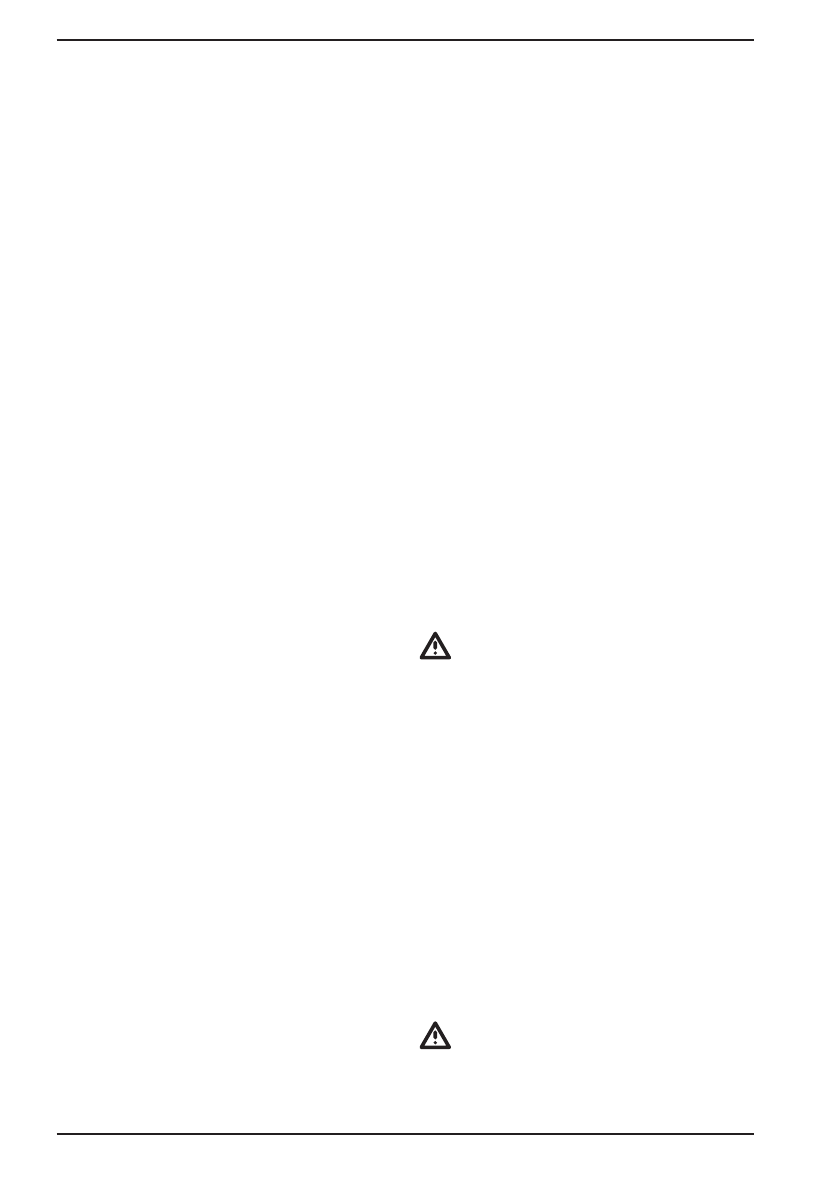
14
ON/OFF button again, machine start working) .
4 . Shut down .
Machine stop working, turn off power switch indicator
light off, machine shut down .
5. MODE SELECTION
In order to adapt to different ground conditions and
realize deep cleaning This machine with a variety of
cleaning mode,users can use mobile APP to select
cleaning mode or help machine get out of stuck in
some situation .
1.
Auto Clean .
Machine start full coverage cleaning + edge clean . It
will go back to charging station once finished .
2.
Edge Clean .
Machine along the object edge to clean (such as wall
or furniture edge) .
3.
Spot Clean (one time clean is complete machine will
stop at the beginning) .
Focus on specific areas,clean more thoroug
Suggest use in the living room or the area with less
obstacles .
4.
Max/Normal suction clean mode .
Through APP setting button,choose suction power for
MAX or Normal .
5.
Auto Return to Charging Station .
Machine stop working and find dock station
automatically when battery power is low .
6. MOP FUNCTION (FIG. 9)
This product with mop function,dust bin and water tank
intergrated design with intelligent water pump,users
can adjust the water flow through APP setting button .
Please wet the mop before using,for better clean effect
Put the mop on machine, then start mopping clean .
1.
Take out water tank;
2.
Take out dust bin, open water plug;
3.
Clean up excess water-drop .
Don’t use mop function in carpet . Please clean extra
droplets after add water .
7. OTHER FUNCTION
1. Video Smart Navigation.
This machine with forward camera to collect and
analyze data for position combine with gyroscope
navigation for indoor mapping and motion navigation
to achieve precise position and high coverage clean
rate . In order to make the user have a better functional
experience, do not block the camera during using .
2. Map in APP.
Map shows on APP when machine is cleaning .
3. Breakpoint Resume Operation.
If machine power is low, but clean not finish . It will go
to charging after charging, the machine will return to
the reakpoin and continue to clean the remaining area .
4. Posit the Machine
In standby mode, click on «positioning» via the «more»
option on the APP machine will make a sound, the user
can quickly find themachine .
8. USAGE OF SIDE BRUSH
1.
The side brush is divide into left and right (as shown
by the centre color) and the left and right cannot be
interchanged;
2.
Ensure good cleaning effect, users should clean the
surrounding hair and debris in time after using machine
for a period of time;
3.
The users should change the brush according to the
diagram left and right (use screwdriver to remove and
fix the brush);
4.
For good cleaning experience, please use machine
carefully in hair and other winding areas .
MAINTENANCE
1. Dust Bin&Filter Material (fig. 10).
• Take out dust bin, clean dust;
• Remove filter components HEPA flter can’t wash,
please slight clean the dust;
• Dry the dust bin and filter components, ensure its use
and longevity .
Remark:
Users should clean the dust bin and
filter usually to keep the machine in good effect .
2. Mop.
Clean and dry the mop after mopping finished .
3. Middle roller brush and side brish (fig. 7).
• Clean roller brush: open pressure plate use cleaning
brush to clean it;
• Clean Brush: use a screwdriver to remove brush clean
side brushes .
4.
Cliff sensors .
Clean the cliff sensors to keep sensitivity of inductor .
5.
Signal window .
Ensure the signal window is clean and free of debris for
better obstacle avoidance .
Clean the charging contact and signal window by dry
cloth, insure machine auto charging fluently .
• TUYA SMART APP USE MANUAL (FIG. 12) •
This article is an iOS version of the
application interface, and the Android
version will be slightly different but very similar.
Products and software are continuously updated.
The data and software interface listed in the text
Содержание
- 20 РУССКИЙ; МНОГОФУНКЦИОНАЛЬНЫЙ; НАЗНАЧЕНИЕ
- 21 ПРАВИЛА БЕЗОПАСНОСТИ; РУКОВОДСТВО ПО ЭКСПЛУАТАЦИИ
- 22 ТЕХНИЧЕСКОЕ ОБСЛУЖИВАНИЕ
- 32 ВОЗМОЖНЫЕ НЕИСПРАВНОСТИ И МЕТОДЫ ИХ УСТРАНЕНИЯ
- 34 УСЛОВИЯ ГАРАНТИИ
- 35 ГАРАНТИЙНЫЙ ТАЛОН; ДЕЙСТВУЕТ НА ТЕРРИТОРИИ
- 36 GUARANTEE CERTIFICATE; BORT GLOBAL LIMITED
- 37 Купон No2; Купон No3; Repair comletion date:; Купон No1; Repair comletion date:
- 40 Änderungen vorbehalten
Характеристики
Остались вопросы?Не нашли свой ответ в руководстве или возникли другие проблемы? Задайте свой вопрос в форме ниже с подробным описанием вашей ситуации, чтобы другие люди и специалисты смогли дать на него ответ. Если вы знаете как решить проблему другого человека, пожалуйста, подскажите ему :)