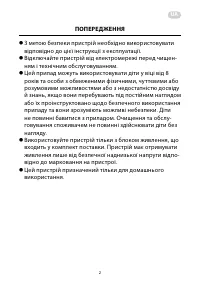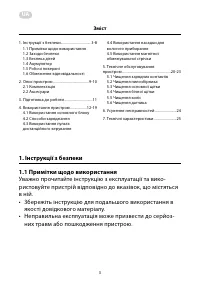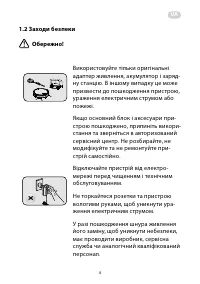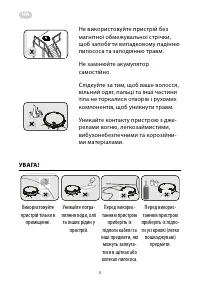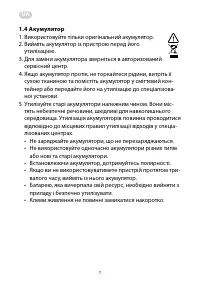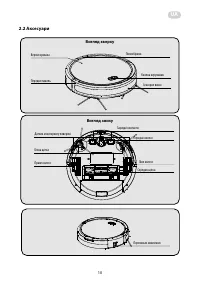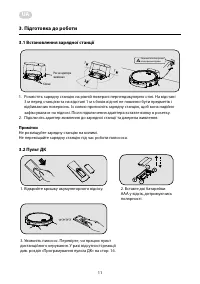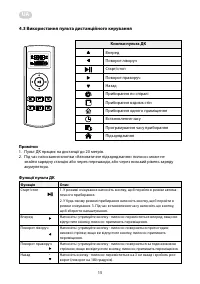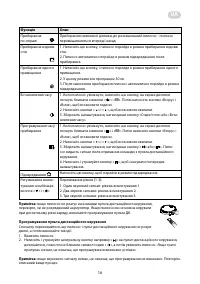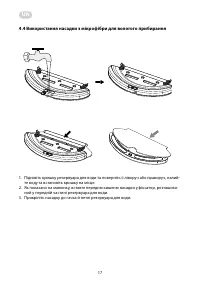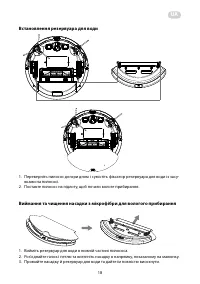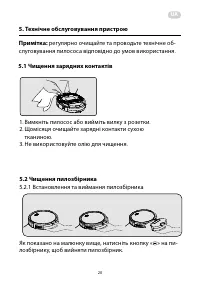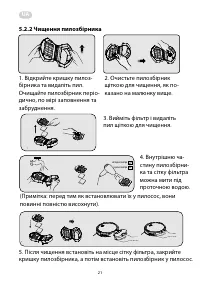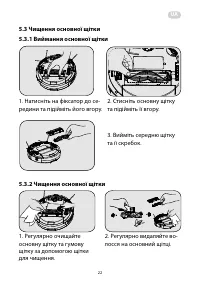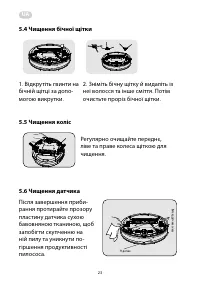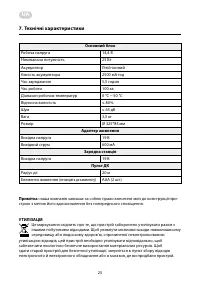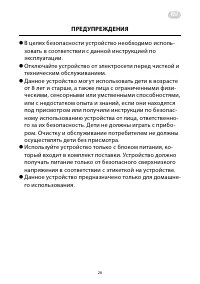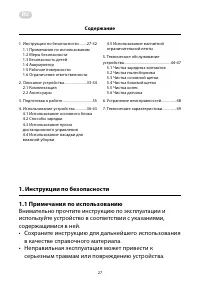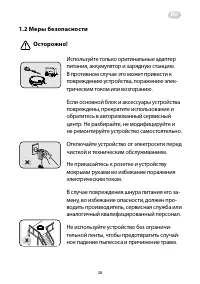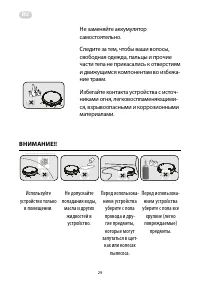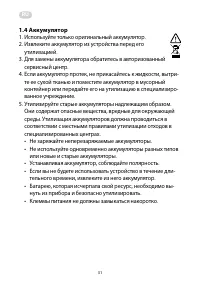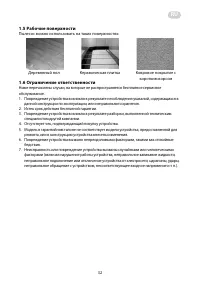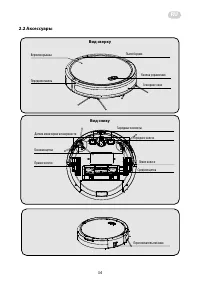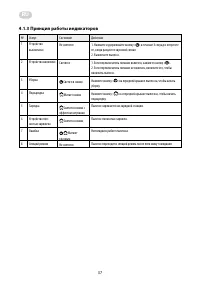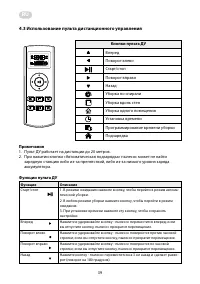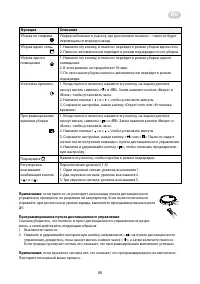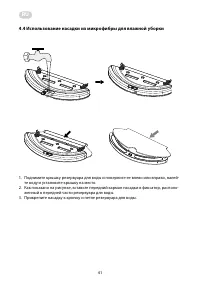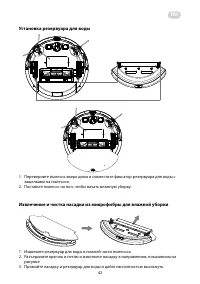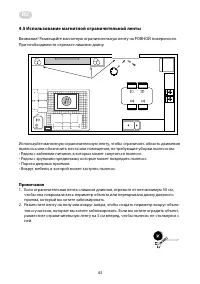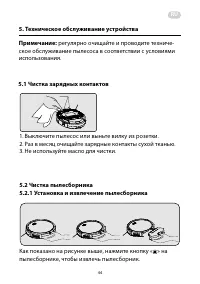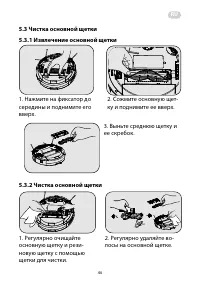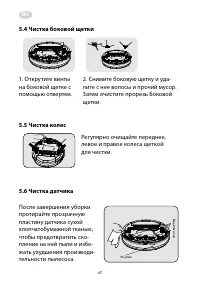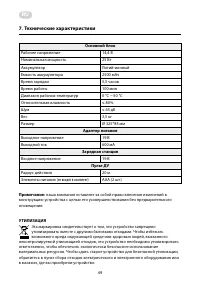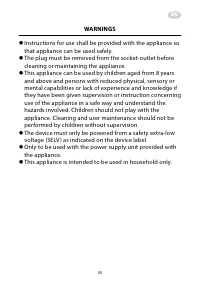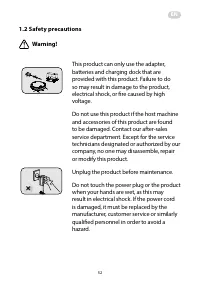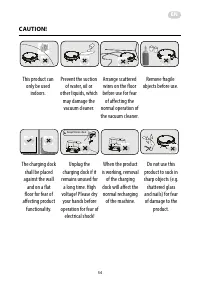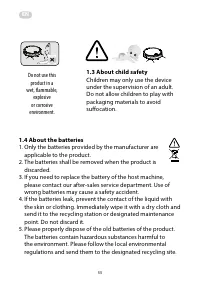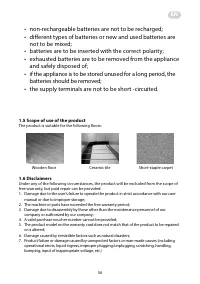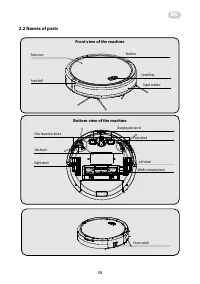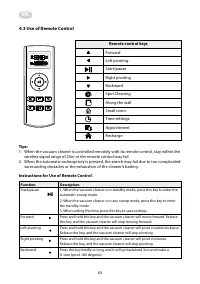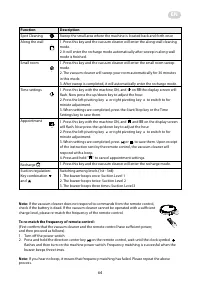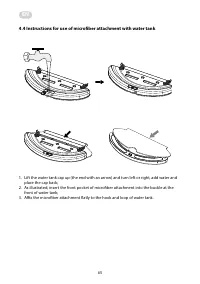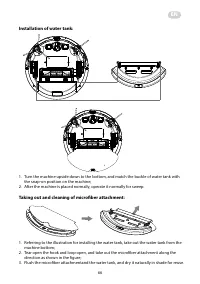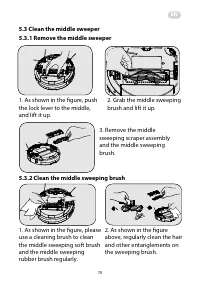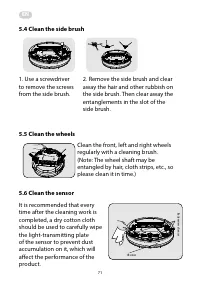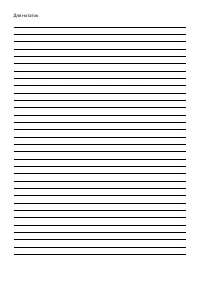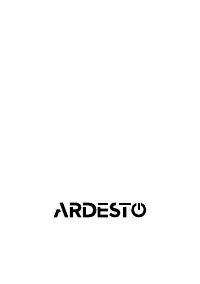Роботы-пылесосы Ardesto RVC-S1200B - инструкция пользователя по применению, эксплуатации и установке на русском языке. Мы надеемся, она поможет вам решить возникшие у вас вопросы при эксплуатации техники.
Если остались вопросы, задайте их в комментариях после инструкции.
"Загружаем инструкцию", означает, что нужно подождать пока файл загрузится и можно будет его читать онлайн. Некоторые инструкции очень большие и время их появления зависит от вашей скорости интернета.
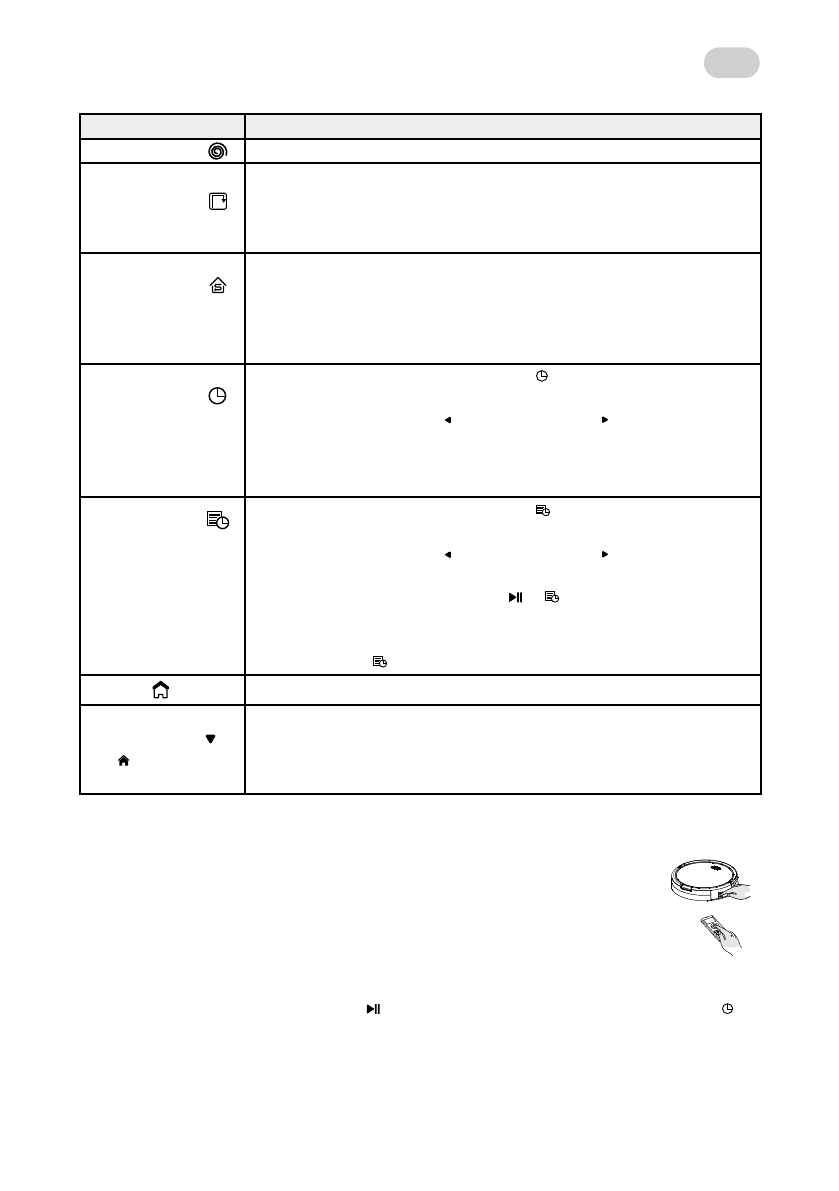
EN
64
Function
Description
Spot Cleaning
Sweep the small area where the machine is located back and forth once
Along the wall
1. Press this key and the vacuum cleaner will enter the along-wall cleaning
mode.
2. It will enter the recharge mode automatically after sweep in along-wall
mode is finished.
Small room
1. Press this key and the vacuum cleaner will enter the small room sweep
mode.
2. The vacuum cleaner will sweep your room automatically for 30 minutes
in this mode.
3. After sweep is completed, it will automatically enter the recharge mode.
Time settings
1. Press this key with the machine ON, and on
88
the display screen will
flash. Now press the up/down key to adjust the hour.
2. Press the left pivoting key or right pivoting key to switch to for
minute adjustment.
3. When settings are completed, press the Start/Stop key or the Time
Settings key to save them.
Appointment
1. Press this key with the machine ON, and
and
88
on the display screen
will flash. Now press the up/down key to adjust the hour.
2. Press the left pivoting key or right pivoting key to switch to for
minute adjustment.
3. When settings are completed, press
or
to save them. Upon receipt
of the instruction sent by the remote control, the vacuum cleaner will
respond with a beep.
4. Press and hold "
" to cancel appointment settings.
Recharge
1. Press this key and the vacuum cleaner will enter the recharge mode.
Suction regulation:
Key combination
and
Switching among levels (1st - 3rd):
1. The buzzer beeps once: Suction Level 1
2. The buzzer beeps twice: Suction Level 2
3. The buzzer beeps three times: Suction Level 3
Note:
If the vacuum cleaner does not respond to commands from the remote control,
check if the battery is dead. If the vacuum cleaner cannot be operated with a sufficient
charge level, please re-match the frequency of the remote control.
To re-match the frequency of remote control:
(First confirm that the vacuum cleaner and the remote control have sufficient power,
and then proceed as follows).
1. Turn off the power switch
2. Press and hold the direction center key
on the remote control, wait until the clock symbol
flashes and then turn on the machine power switch. Frequency matching is successful when the
buzzer beeps three times.
Note:
If you hear no beep, it means that frequency matching has failed. Please repeat the above
process.
Содержание
- 27 Содержание; Инструкции по безопасности; в качестве справочного материала.
- 28 Меры безопасности
- 30 Безопасность детей
- 33 Описание устройства
- 35 Подготовка к работе; Установка зарядной станции; Примечания
- 36 Использование устройства; Автоматическая уборка
- 39 Использование пульта дистанционного управления; Кнопки пульта ДУ
- 41 Использование насадки из микрофибры для влажной уборки
- 42 Установка резервуара для воды; Извлечение и чистка насадки из микрофибры для влажной уборки
- 43 Использование магнитной ограничительной ленты
- 44 Техническое обслуживание устройства; регулярно очищайте и проводите техниче-; Чистка зарядных контактов
- 46 Чистка основной щетки
- 47 Чистка боковой щетки
- 48 Устранение неполадок
- 49 Технические характеристики; Основной блок
- 76 ГАРАНТИЙНЫЙ ТА ЛОН; Уважаемый Покупатель! Поздравляем Вас с приобретением при
- 78 Warranty card/Гарантійний талон/Гарантийный талон
Характеристики
Остались вопросы?Не нашли свой ответ в руководстве или возникли другие проблемы? Задайте свой вопрос в форме ниже с подробным описанием вашей ситуации, чтобы другие люди и специалисты смогли дать на него ответ. Если вы знаете как решить проблему другого человека, пожалуйста, подскажите ему :)