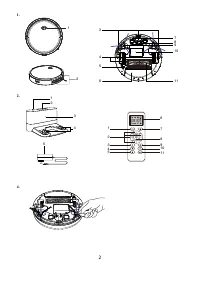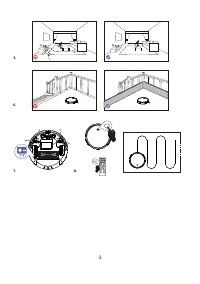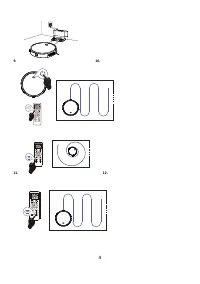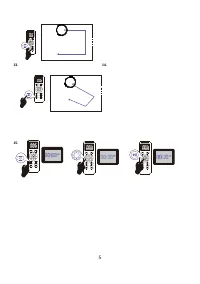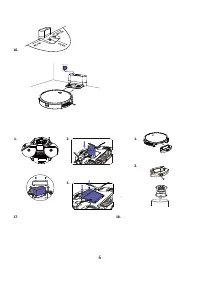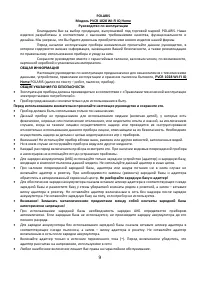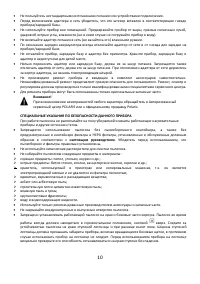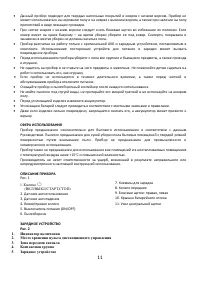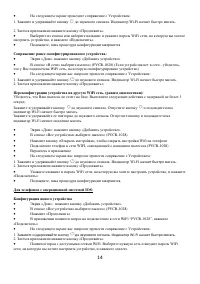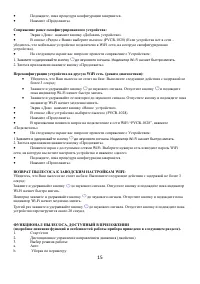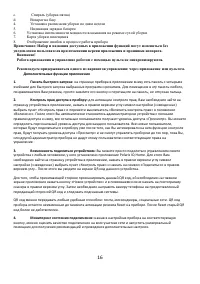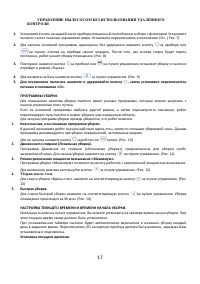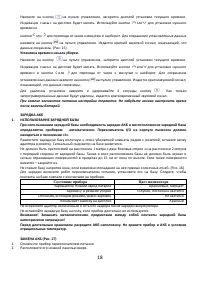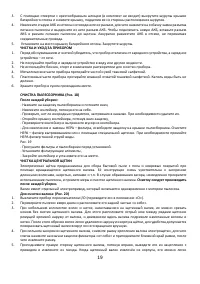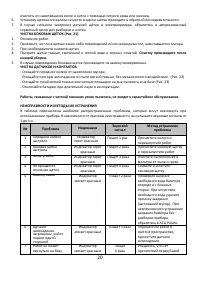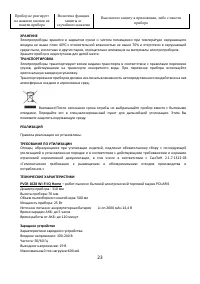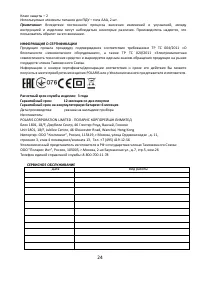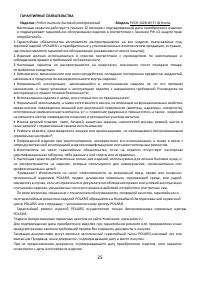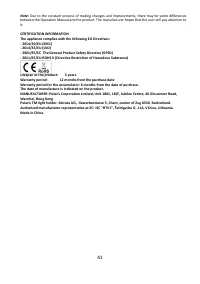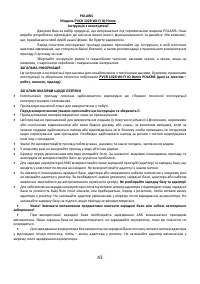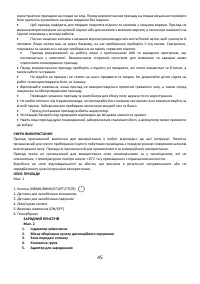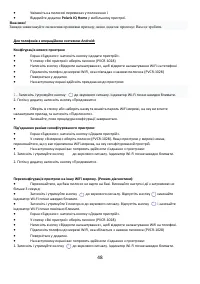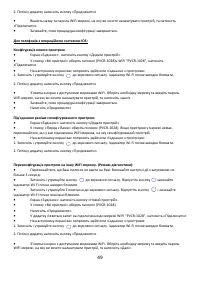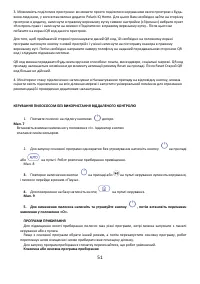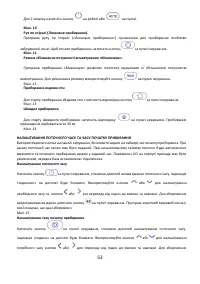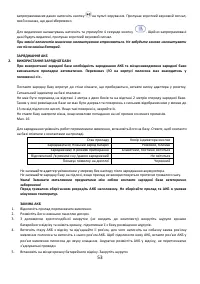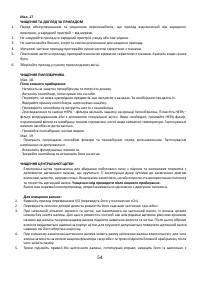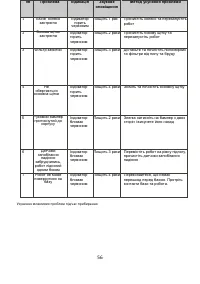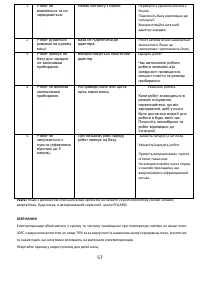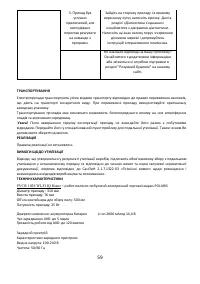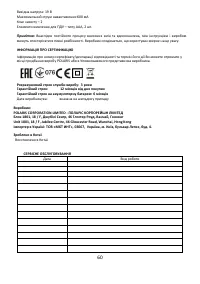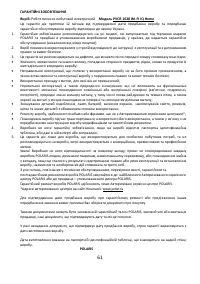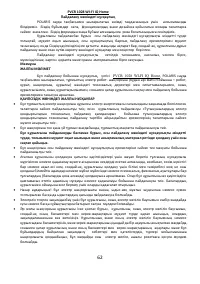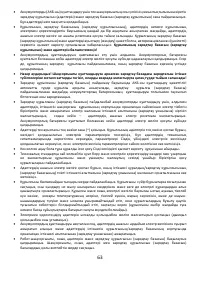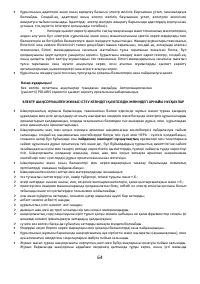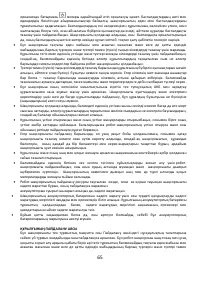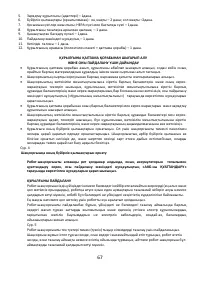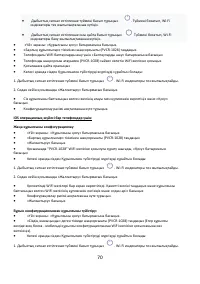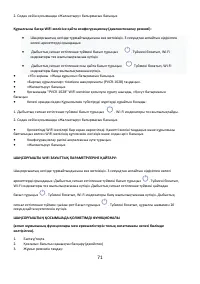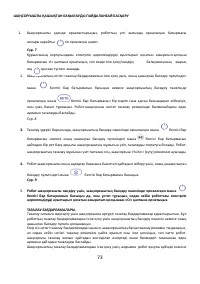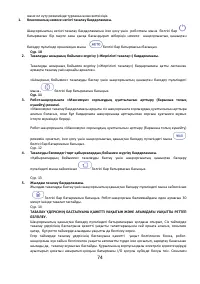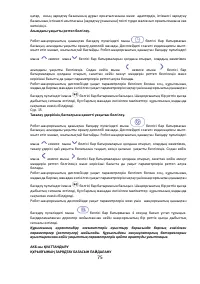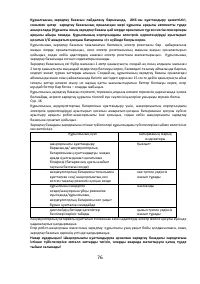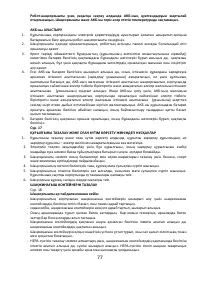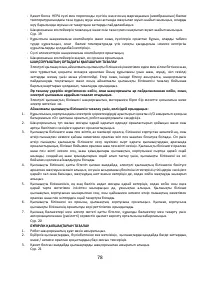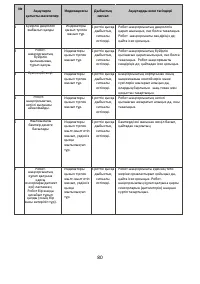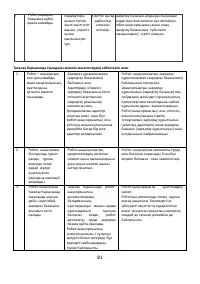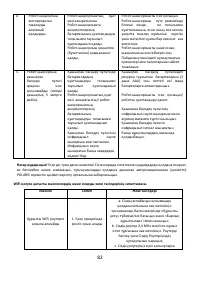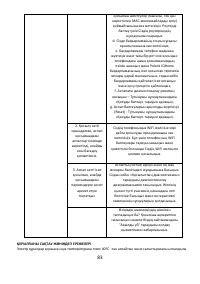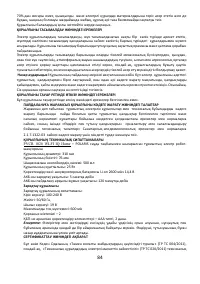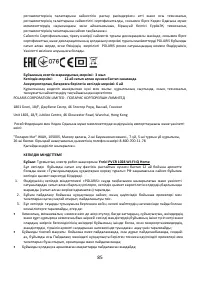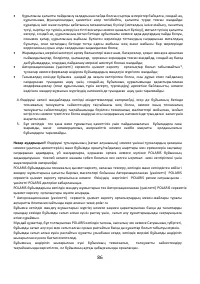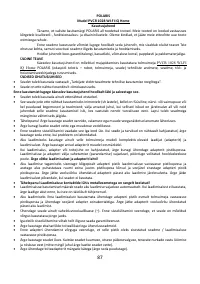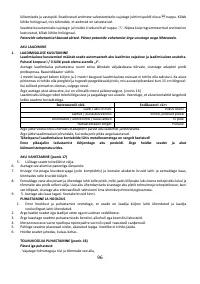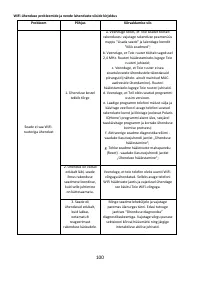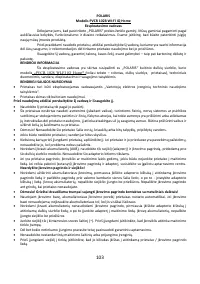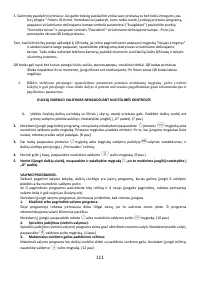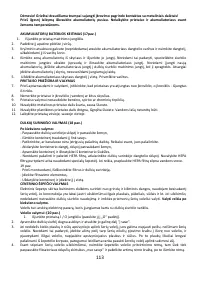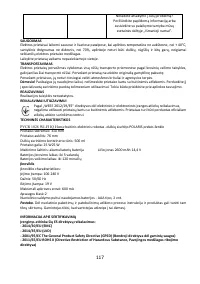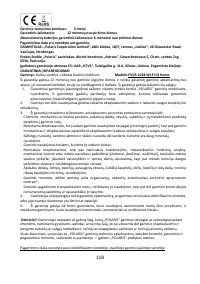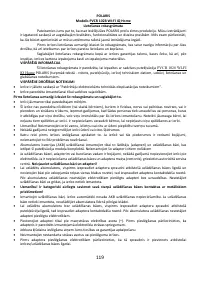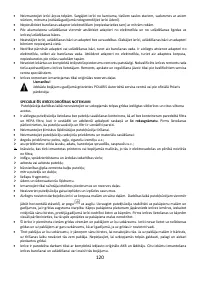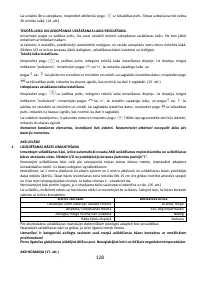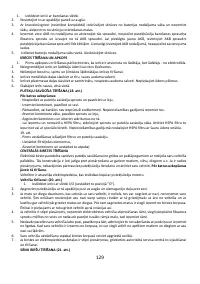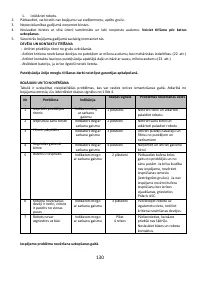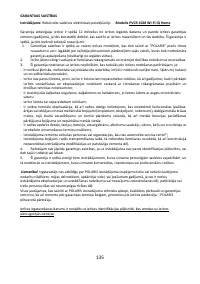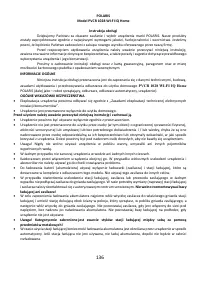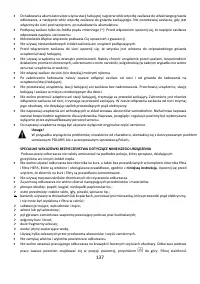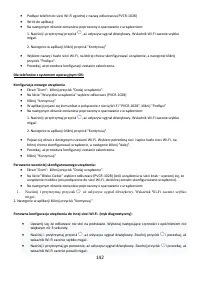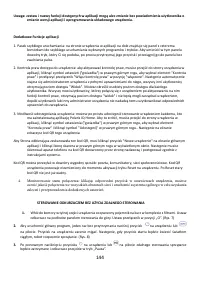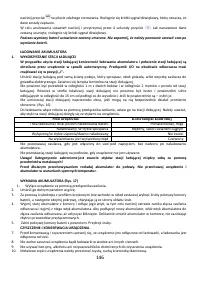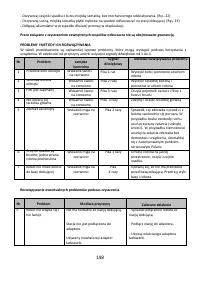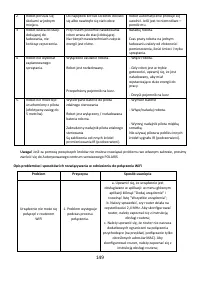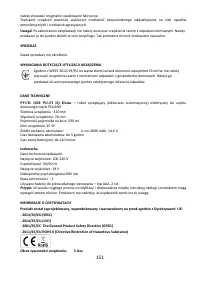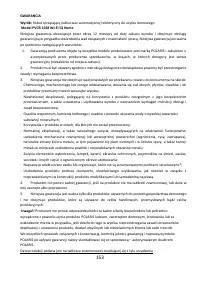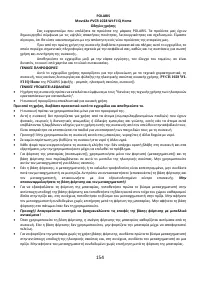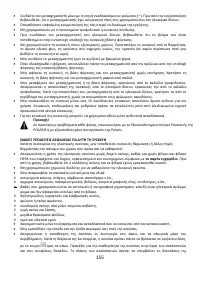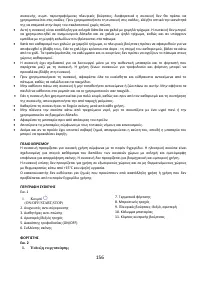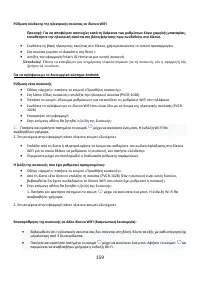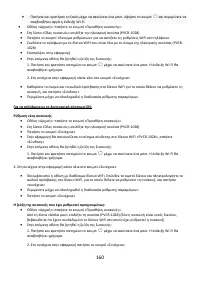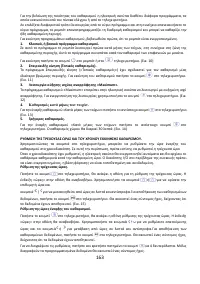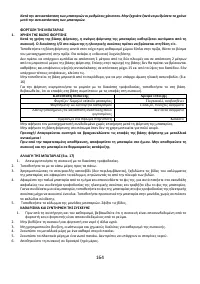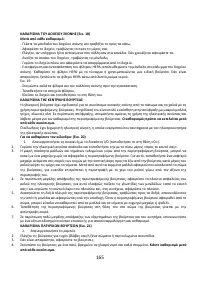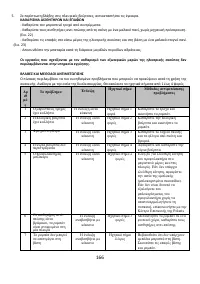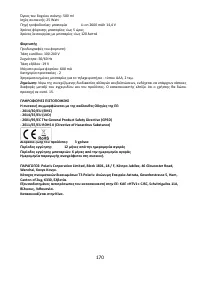Роботы-пылесосы Polaris PVCR 1028 WI-FI IQ Home - инструкция пользователя по применению, эксплуатации и установке на русском языке. Мы надеемся, она поможет вам решить возникшие у вас вопросы при эксплуатации техники.
Если остались вопросы, задайте их в комментариях после инструкции.
"Загружаем инструкцию", означает, что нужно подождать пока файл загрузится и можно будет его читать онлайн. Некоторые инструкции очень большие и время их появления зависит от вашей скорости интернета.
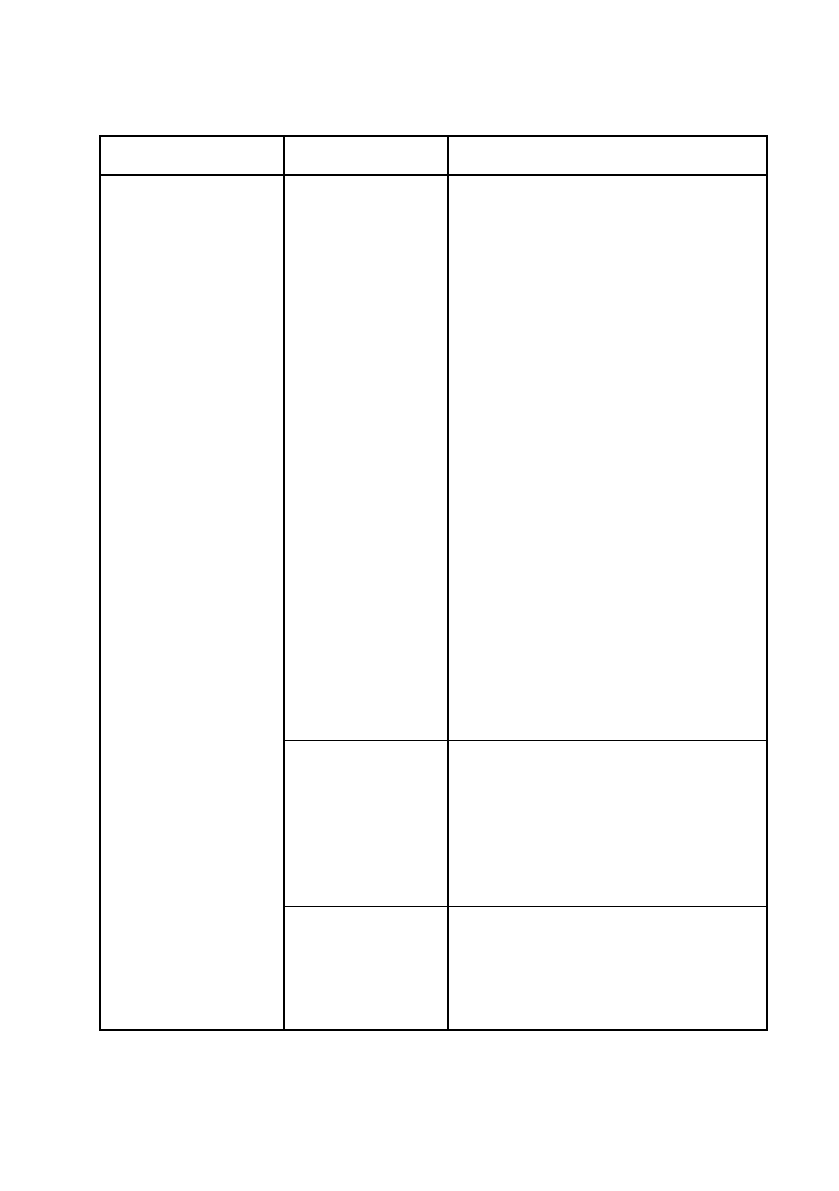
39
contact your POLARIS Authorized Service Center.
WiFi connection troubleshooting
Problem
Cause
Troubleshooting method
The device cannot
connect to the WiFi
router
1. The connection
fails
a. Make sure that your device is supported in
the application: on the home menu of the
application, click Add Device button and
expand All Devices list;
b. Make sure your router is operating at 2.4
MHz. To configure the router, refer to the
instructions for your router;
c. Make sure that your router does not
impose additional restrictions on incoming
connections (for example, connecting only
the specified MAC addresses). To configure
the router, refer to the instructions for your
router.
d. Make sure you have the latest version of
the program;
e. Unload the program from the smartphone
memory and run again: open the list of open
applications in the phone and swipe up the
launched Polaris IQ Home program window,
then restart the program and repeat the
connection process;
f. Activate the device diagnostic mode - see
the section “Connection Settings” in the User
Guide;
g. Reset the device - see the section
“Connection Settings” in the User Guide;
2. The connection
was successful, the
device appeared in
the list of devices in
the application, but
its control is not
available.
Make sure your phone reconnects to the
WiFi network. To do this, open the WiFi
settings section of the phone and, if
necessary, manually connect to your WiFi
network.
3. The device was
successfully
connected, but
unexpectedly
stopped responding
Go to the device page and click on the
asterisk in the upper right corner. Next, in
the Connection Diagnostics section, read the
diagnostic diagram. Click on the exclamation
mark next to the red section of the network
Характеристики
Остались вопросы?Не нашли свой ответ в руководстве или возникли другие проблемы? Задайте свой вопрос в форме ниже с подробным описанием вашей ситуации, чтобы другие люди и специалисты смогли дать на него ответ. Если вы знаете как решить проблему другого человека, пожалуйста, подскажите ему :)