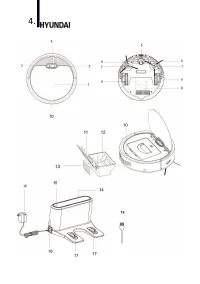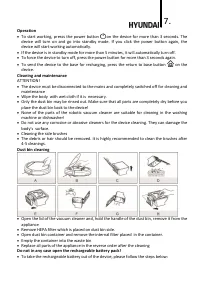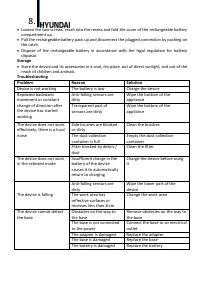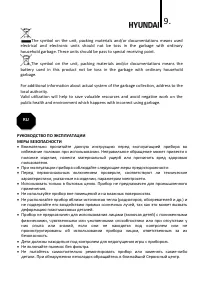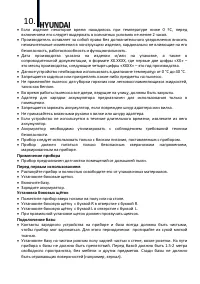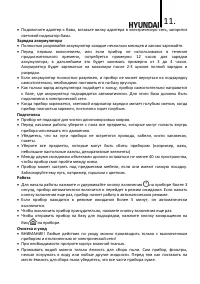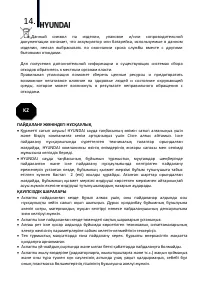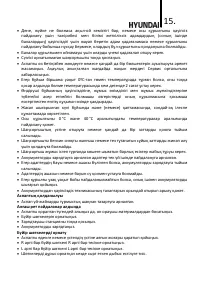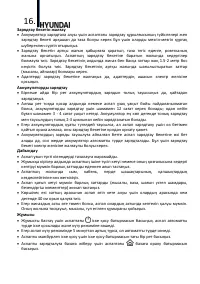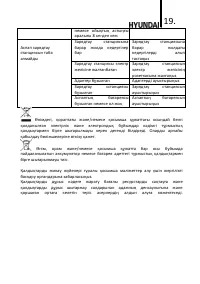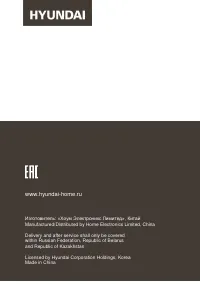Роботы-пылесосы Hyundai H-VCRS02 - инструкция пользователя по применению, эксплуатации и установке на русском языке. Мы надеемся, она поможет вам решить возникшие у вас вопросы при эксплуатации техники.
Если остались вопросы, задайте их в комментариях после инструкции.
"Загружаем инструкцию", означает, что нужно подождать пока файл загрузится и можно будет его читать онлайн. Некоторые инструкции очень большие и время их появления зависит от вашей скорости интернета.
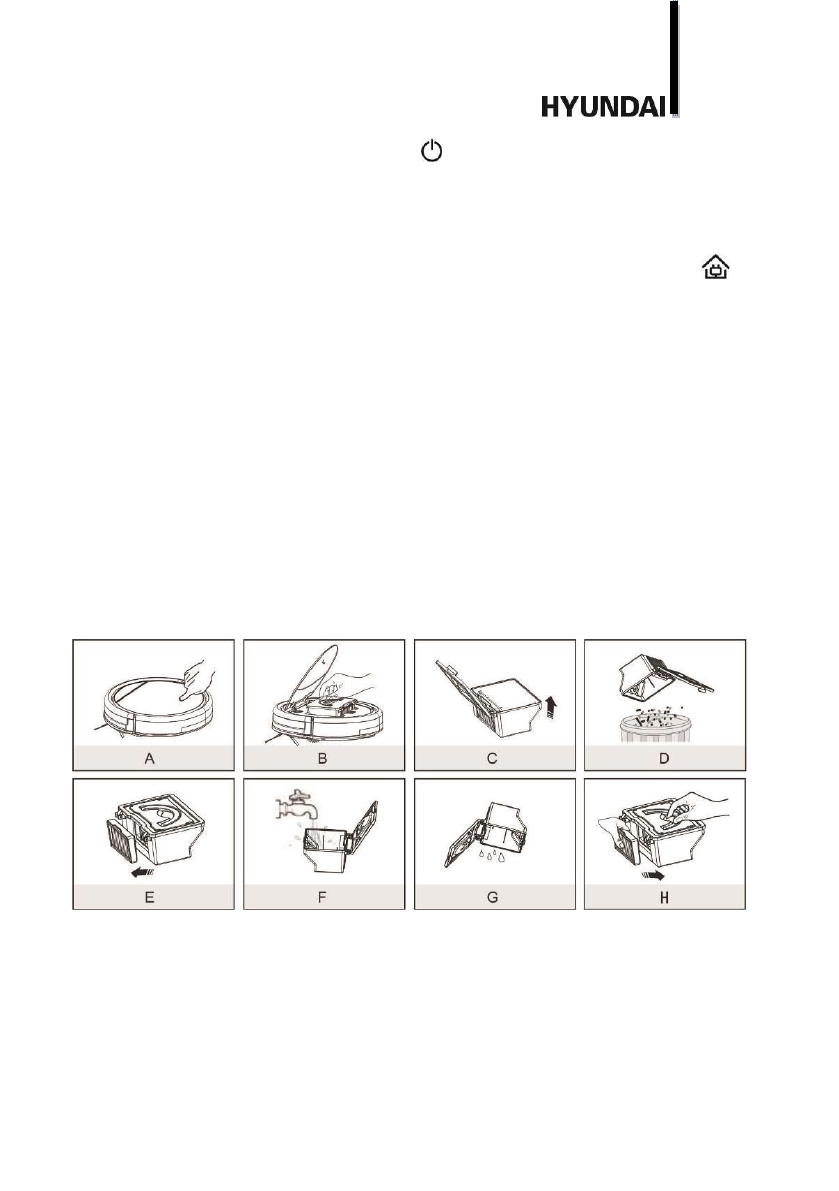
7
.
Operation
To start working, presss the power button
on the device for more than 3 seconds. The
device will turn on and go into standby mode. If you click the power button again, the
device will start working automatically.
If the device is in standby mode for more than 5 minutes, it will automatically turn off.
To force the device to turn off, press the power button for more than 3 seconds again.
To send the device to the base for recharging, press the return to base button
on the
device.
Cleaning and maintenance
ATTENTION!
The device must be disconnected to the mains and completely switched off for cleaning and
maintenance
Wipe the body with wet cloth if it is necessary.
Only the dust bin may be rinsed out. Make sure that all parts are completely dry before you
place the dust bin back to the device!
None of the parts of the robotic vacuum cleaner are suitable for cleaning in the washing
machine or dishwasher!
Do not use any corrosive or abrasive cleaners for the device cleaning. They can damage the
body’s surface.
Cleaning the side brushes
The debris or hair should be removed. It is highly recommended to clean the brushes after
4-5 cleanings.
Dust bin cleaning
Open the lid of the vacuum cleaner and, hold the handle of the dust bin, remove it from the
appliance
Remove HEPA filter which is placed on dust bin side.
Open dust bin container and remove the internal filter placed in the container.
Empty the container into the waste bin
Replace all parts of the appliance in the reverse order after the cleaning
Do not in any case open the rechargeable battery pack!
To take the rechargeable battery out of the device, please follow the steps below: