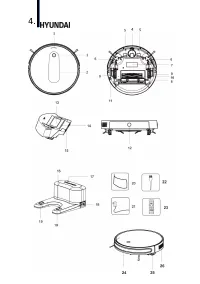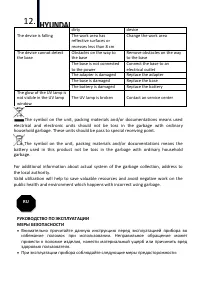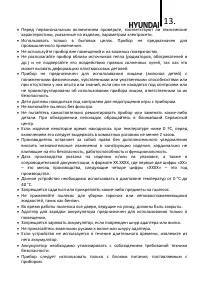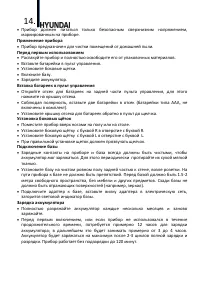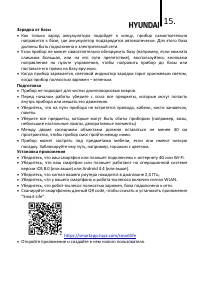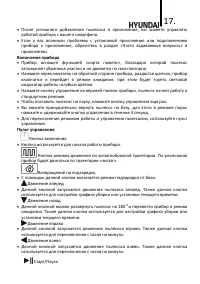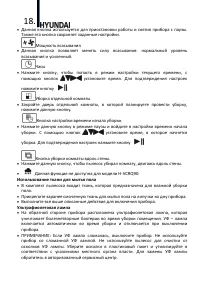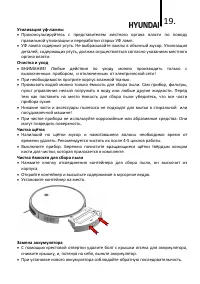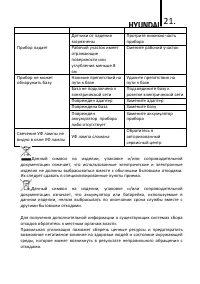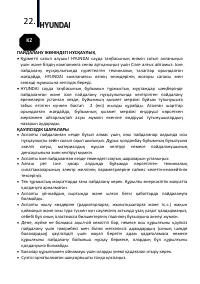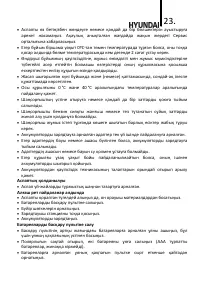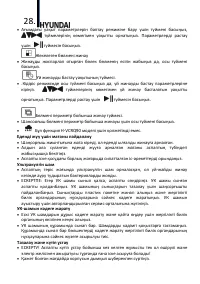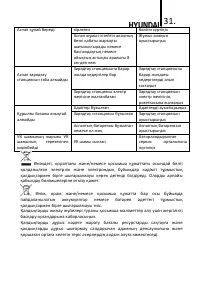Роботы-пылесосы Hyundai H-VCRQ90 - инструкция пользователя по применению, эксплуатации и установке на русском языке. Мы надеемся, она поможет вам решить возникшие у вас вопросы при эксплуатации техники.
Если остались вопросы, задайте их в комментариях после инструкции.
"Загружаем инструкцию", означает, что нужно подождать пока файл загрузится и можно будет его читать онлайн. Некоторые инструкции очень большие и время их появления зависит от вашей скорости интернета.
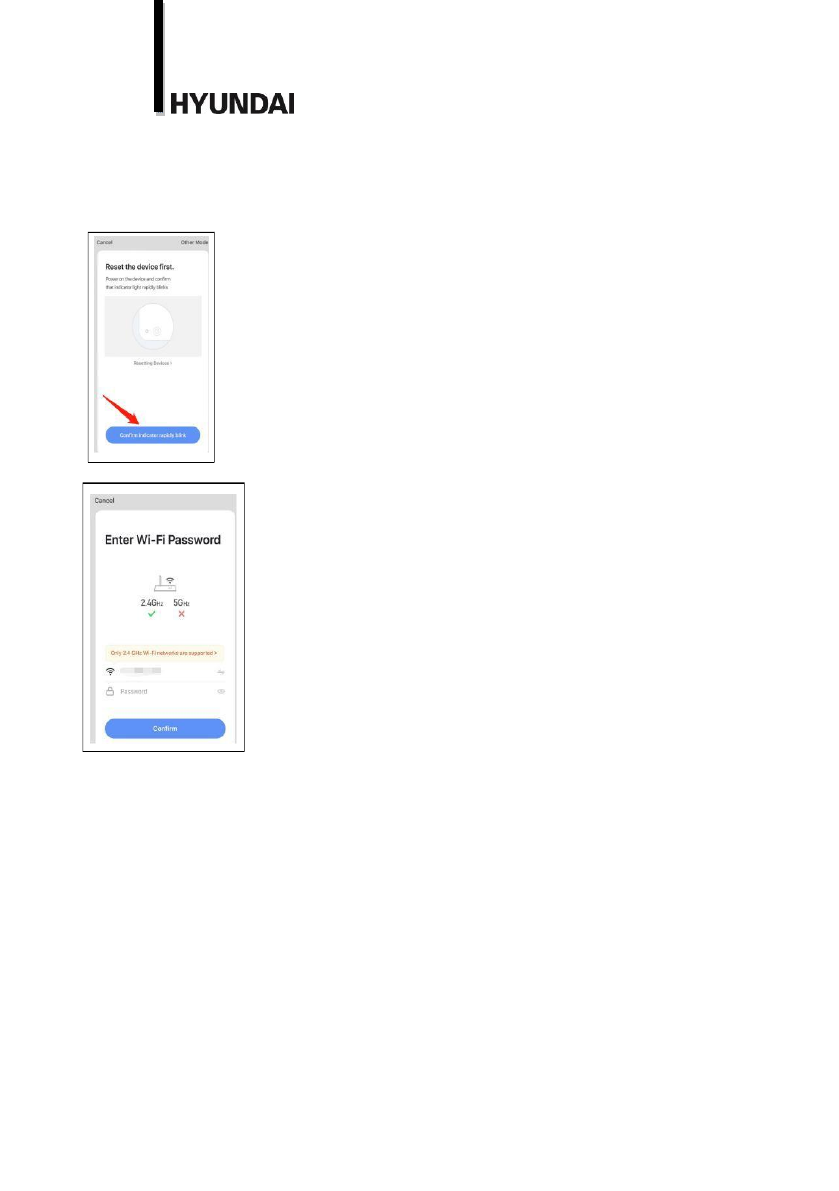
8.
While in standby mode, press and hold the start button on vacuum cleaner for 3
seconds. When the device sounds for 2 times, release it. The light indicator will flash
when enters network configuration mode.
After successful vacuum cleaner adding to application, you can control the device with
your smartphone.
If you have problems with application installing or device connecting to app, please
refer to the “Frequently asked questions” section in the app.
Device operation
The device has a "memory card" function, which helps to remember cleaned areas and
not to move over them again.
Press the switch on the back side of device, the device will click, turn on and go into
standby mode, light indicator becomes blue.
Press the control button on the top panel and the vacuum cleaner will start working in
standard mode.
Press the control button once again to pause the device
Press and hold control button on pause mode to return the vacuum cleaner to the
charging station.
Use the remote control for operating modes regulation and device control.
Содержание
- 12 RU
- 15 Прибор не подходит для чистки длинноворсовых ковров.; Установка приложения; Убедитесь, что сигнал вашего роутера находится в диапазоне 2,4 ГГц.
- 19 Очистка и уход; При необходимости протрите корпус влажной тканью.; Чистка щёток; Откройте контейнер и высыпьте содержимое в мусорное ведро.
- 20 Хранение