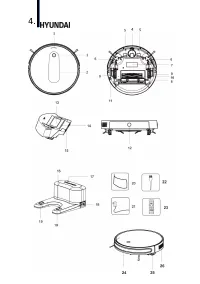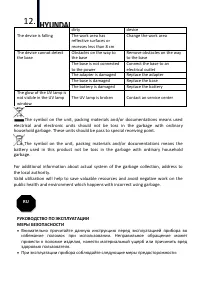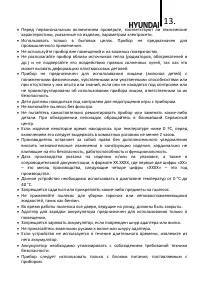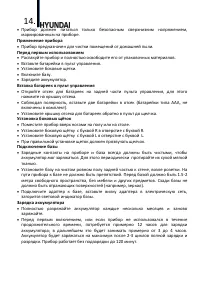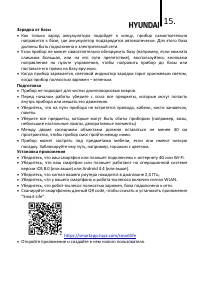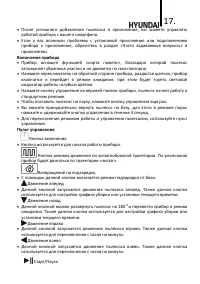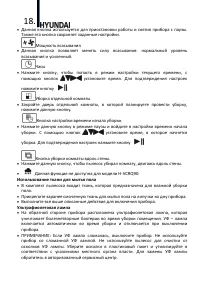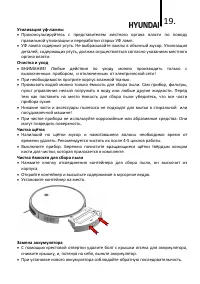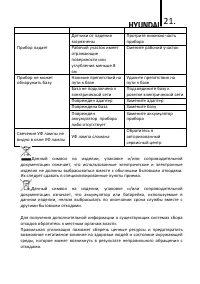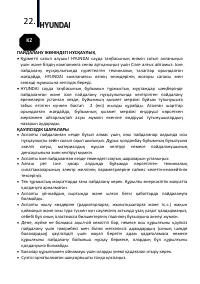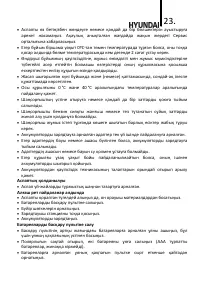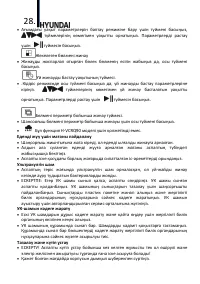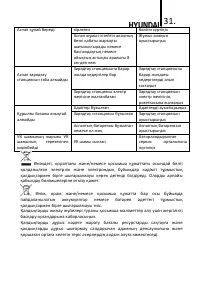Роботы-пылесосы Hyundai H-VCRQ90 - инструкция пользователя по применению, эксплуатации и установке на русском языке. Мы надеемся, она поможет вам решить возникшие у вас вопросы при эксплуатации техники.
Если остались вопросы, задайте их в комментариях после инструкции.
"Загружаем инструкцию", означает, что нужно подождать пока файл загрузится и можно будет его читать онлайн. Некоторые инструкции очень большие и время их появления зависит от вашей скорости интернета.
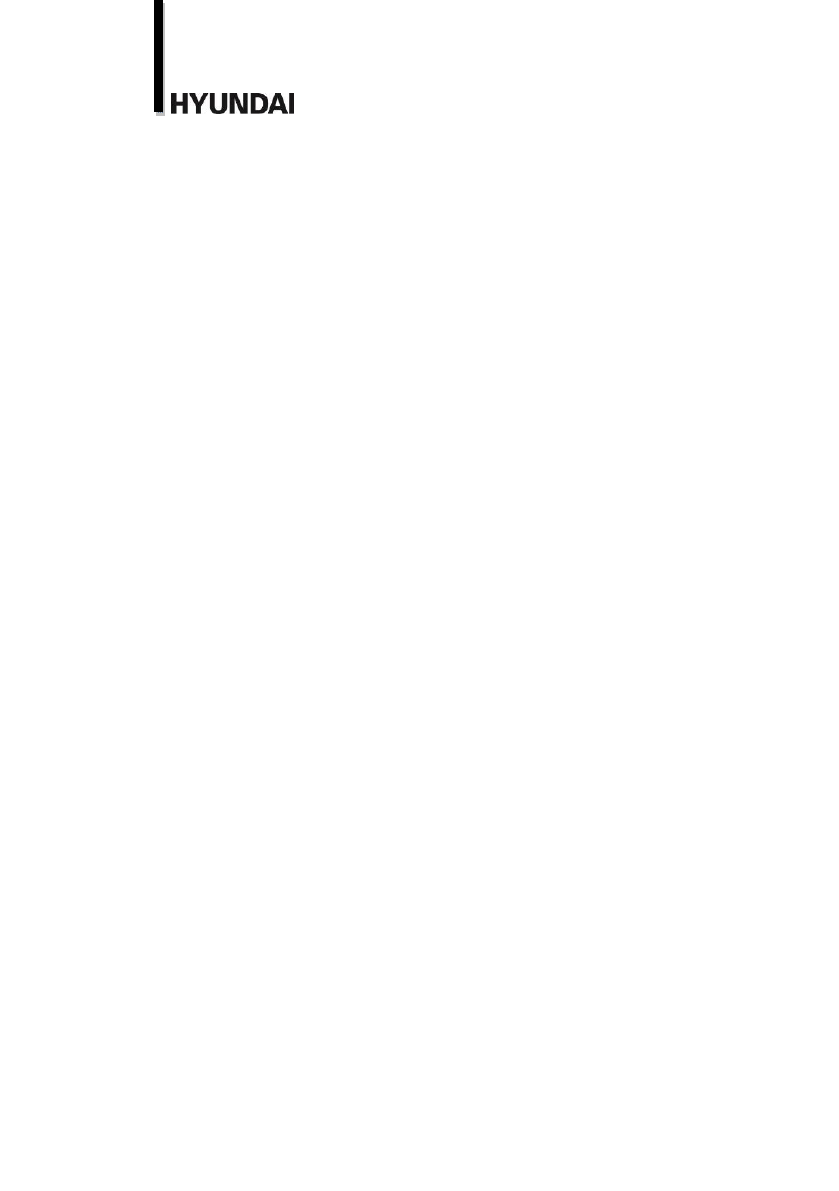
6.
Before first use
Before you can use the device, you must:
unpack the product contents and remove all transport and packaging elements,
insert batteries in the remote control,
fi tting the side brushes,
set up the charging station,
charge the device’s rechargeable battery.
Baterries inserting to remote control
Push battery compartment cover on the back side of remote control to open the
battery compartment.
Insert the batteries to the compartment observing the polarity (AAA batteries excluding
from the set).
Push the battery cover back into the remote until it clicks.
Side brushes assembling
Place the device upside down on the floor or table
Insert the side brush with the letter R into the hole with the letter R
Insert the side brush with the letter L into the hole with the letter L
If the brushes are properly installed, a click should sound
Charging battery station
For battery charging, the device’s charge contacts and the charging station must always
be clean. Wipe them with soft dry cloth from time to time to achieve it.
Install the charging station on a clean, level floor, back to the wall near the power
socket.
There should be no obstacles on the way of device to the charging station. There
should be 1.5-2 meters of free space, without furniture and other items before the
charging station. There should be no reflective surfaces (e.g. mirrors) behind the
charging station.
Connect the adapter to the charging station, plug the adapter to the power socket.
Battery charging
Fully discharge and re-charge the battery every few months.
It takes about 12 hours to charge the battery before the device is turned on for the
first time, or if the device has not been used for a long time and 3-4hours for next
charging. The battery will be charged up to maximum level after 2-3 cycles of full
charge and discharge.
If the device is completely discharged and cannot return to the charging station itself,
put it on the charging station manually.
Charging from charging station
The device returns to the charging station when the battery charge almost run down,
where the battery will be recharged automatically. The charging station should be
connected with power socket to do it.
In case the device cannot find the charging station itself (e.g the room is very big of
there is some obstacle on its way), you should help it. Use the direction buttons on
Содержание
- 12 RU
- 15 Прибор не подходит для чистки длинноворсовых ковров.; Установка приложения; Убедитесь, что сигнал вашего роутера находится в диапазоне 2,4 ГГц.
- 19 Очистка и уход; При необходимости протрите корпус влажной тканью.; Чистка щёток; Откройте контейнер и высыпьте содержимое в мусорное ведро.
- 20 Хранение