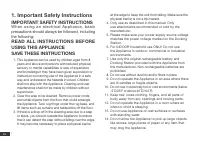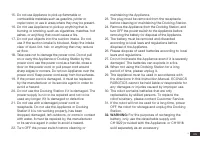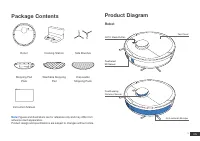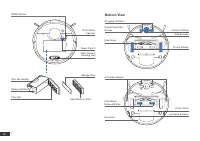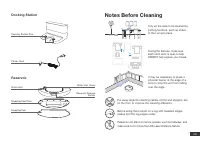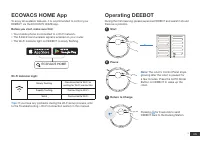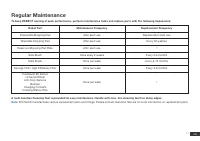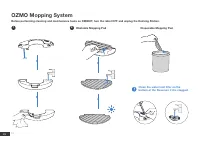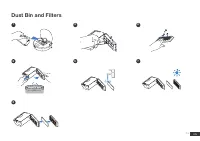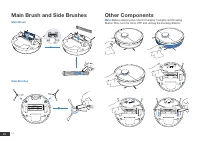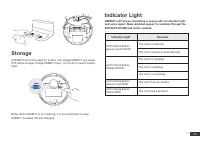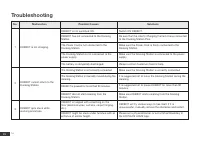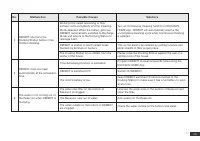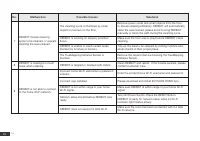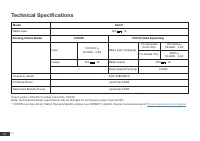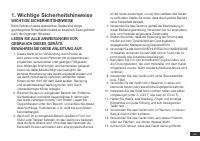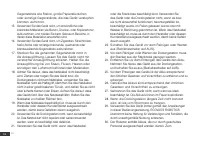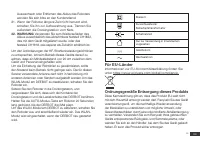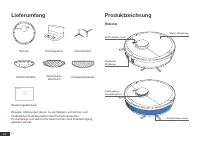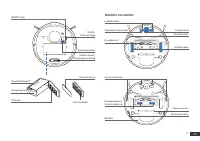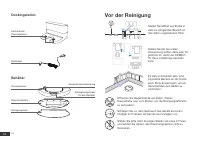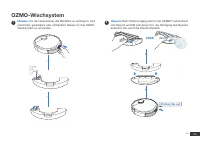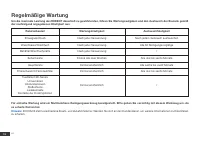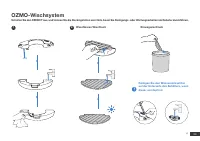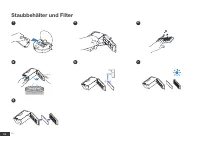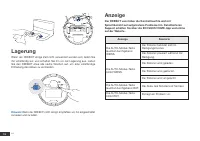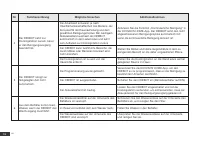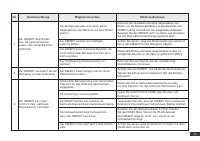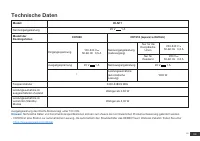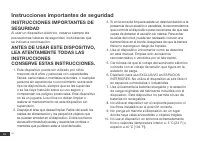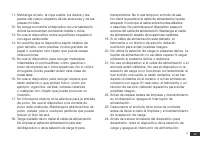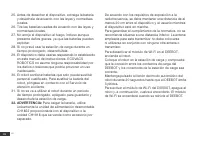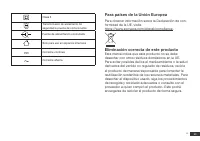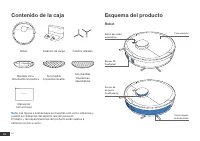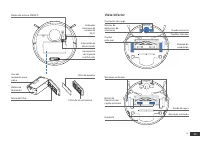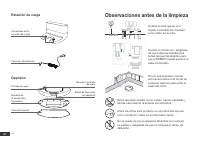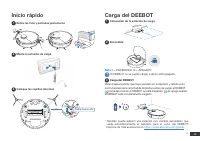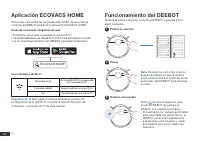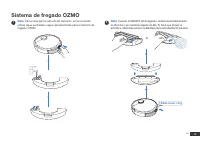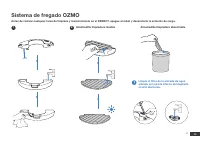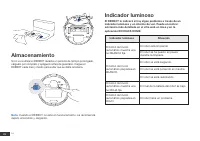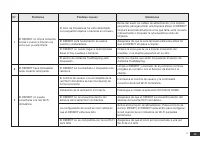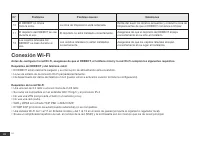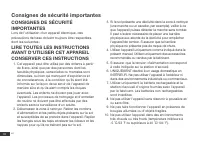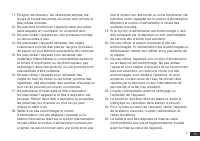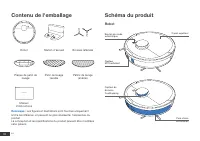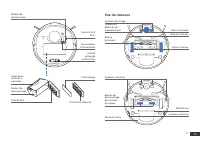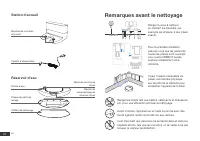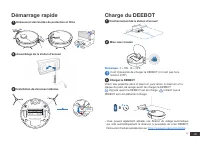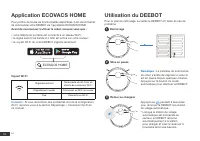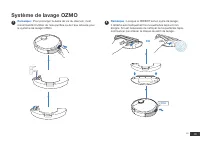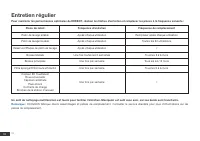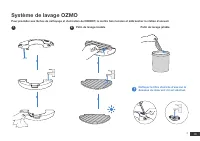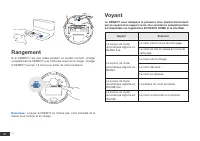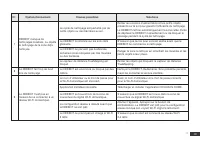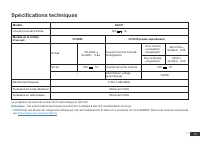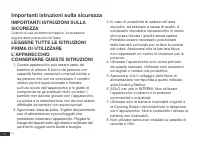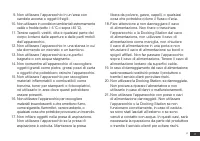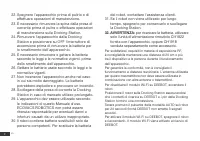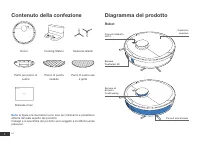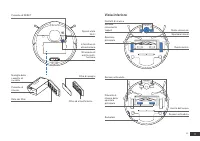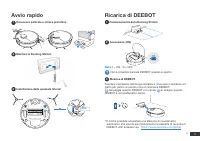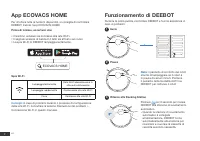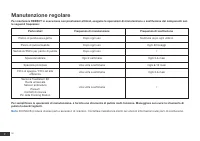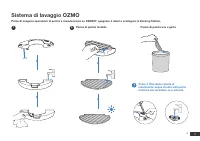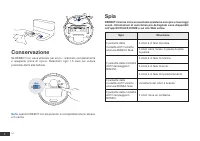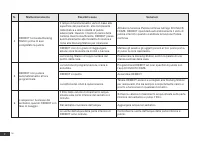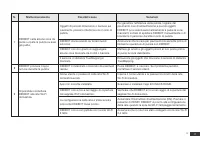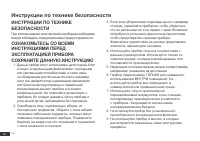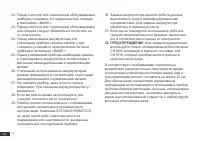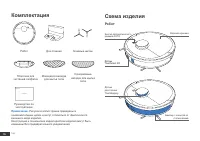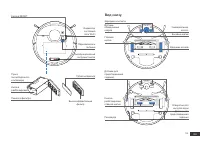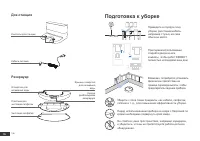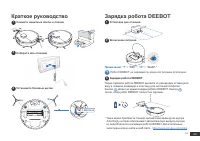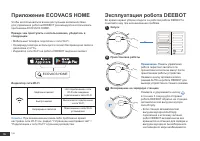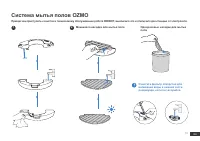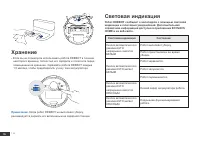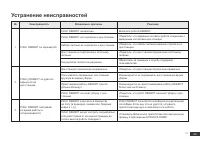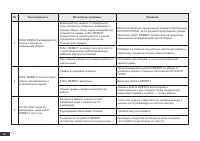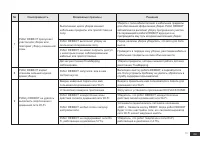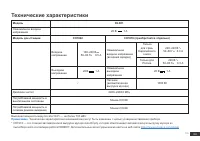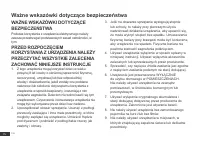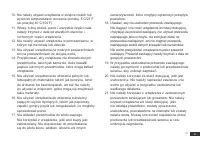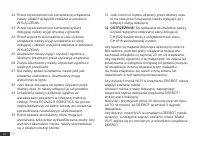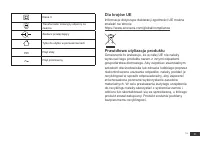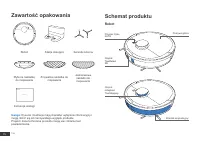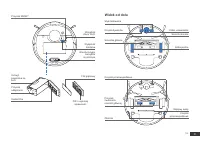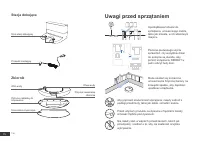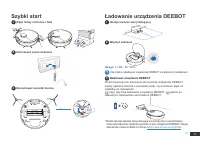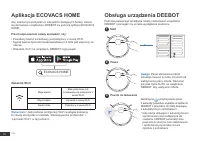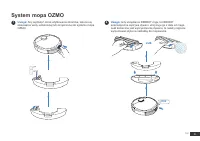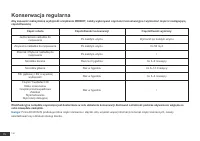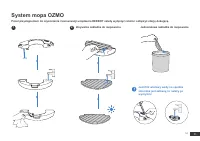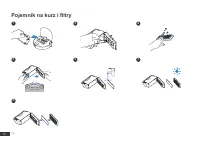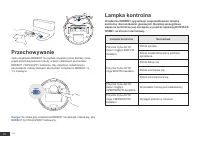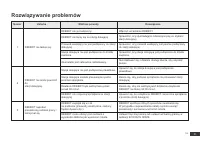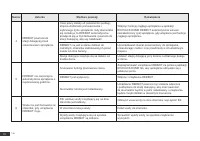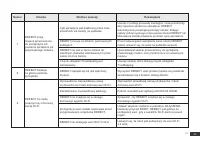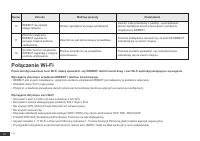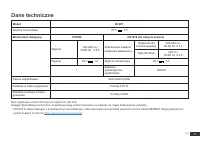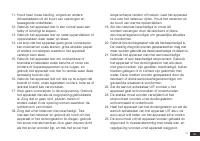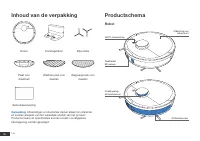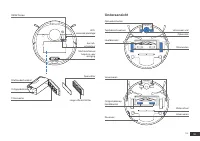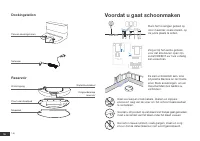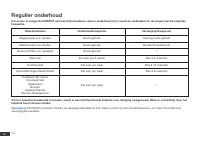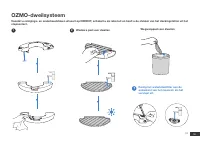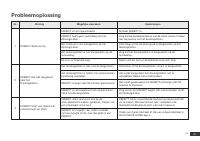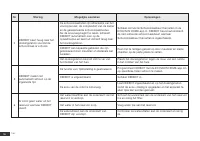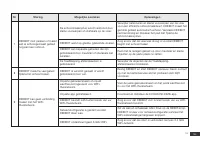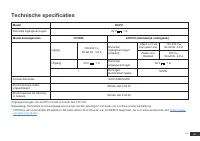Роботы-пылесосы Ecovacs Deebot N8 Pro (DLN11-11) - инструкция пользователя по применению, эксплуатации и установке на русском языке. Мы надеемся, она поможет вам решить возникшие у вас вопросы при эксплуатации техники.
Если остались вопросы, задайте их в комментариях после инструкции.
"Загружаем инструкцию", означает, что нужно подождать пока файл загрузится и можно будет его читать онлайн. Некоторые инструкции очень большие и время их появления зависит от вашей скорости интернета.
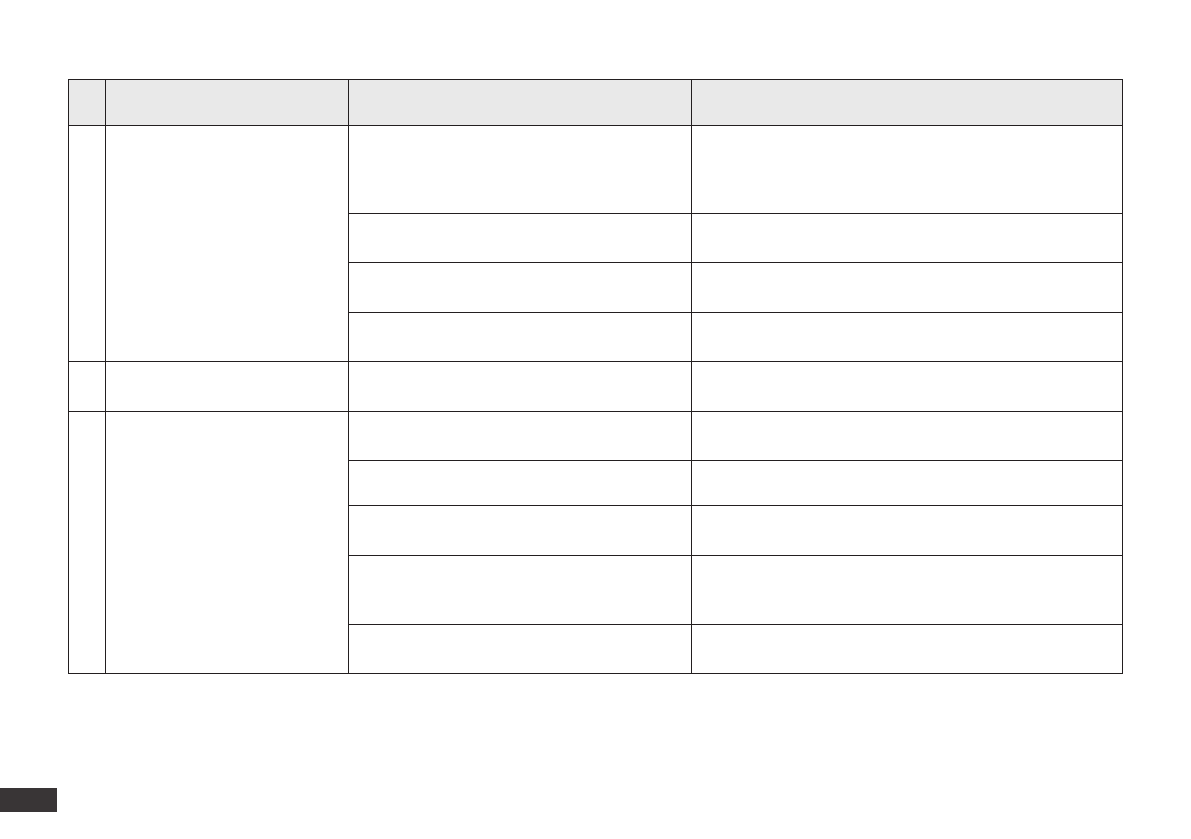
18
EN
No.
Malfunction
Possible Causes
Solutions
7
DEEBOT misses cleaning
spots to be cleaned, or repeats
cleaning the area cleaned.
The cleaning cycle is interfered by small
objects or barriers on the floor.
Remove power cords and small objects from the floor
to ensure cleaning efficiency. DEEBOT will automatically
clean the area missed, please avoid moving DEEBOT
manually or block the path during the cleaning cycle.
DEEBOT is working on slippery polished
floors.
Make sure the floor wax is dried before DEEBOT starts
cleaning.
DEEBOT is unable to reach certain areas
blocked by furniture or barriers.
Tidy up the area to be cleaned by putting furniture and
small objects in their proper place.
The TrueMapping Distance Sensor is
blocked.
Remove the objects that are blocking the TrueMapping
Distance Sensor.
8
DEEBOT is making too much
noise when cleaning.
DEEBOT is tangled or blocked with debris.
Clean DEEBOT and restart. If the trouble persists, please
contact Customer Care.
9
DEEBOT is not able to connect
to the home Wi-Fi network.
Incorrect home Wi-Fi username or password
entered.
Enter the correct home Wi-Fi username and password.
Incorrect App installed.
Please download and install ECOVACS HOME App.
DEEBOT is not within range of your home
Wi-Fi signal.
Make sure DEEBOT is within range of your home Wi-Fi
signal.
Network setup started before DEEBOT was
ready.
Turn ON Power Switch. Press the RESET Button.
DEEBOT is ready for network setup when its Wi-Fi
Indicator light flashes slowly.
DEEBOT does not support 5 GHz Wi-Fi.
Make sure the robot has been connected with 2.4 GHz
Wi-Fi network.
Содержание
- 104 Робот
- 105 Вид снизу
- 106 Резервуар; Подготовка к уборке
- 107 Краткое руководство; Зарядка робота DEEBOT
- 108 Приложение ECOVACS HOME; Эксплуатация робота DEEBOT
- 109 Система мытья полов OZMO
- 110 Регулярное обслуживание
- 113 Главная и боковые щетки; Другие компоненты
- 115 Устранение неисправностей
- 118 Подключение к сети Wi-Fi
- 119 Технические характеристики