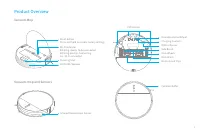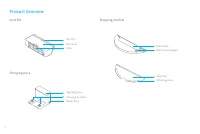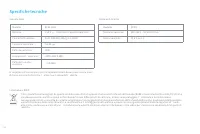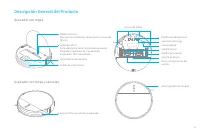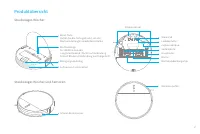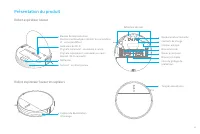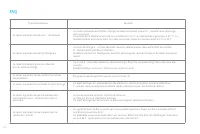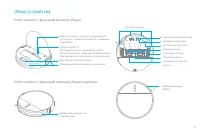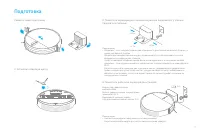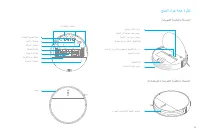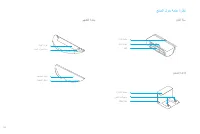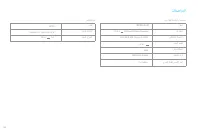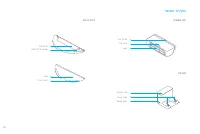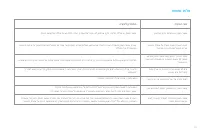Роботы-пылесосы DREAME Robot Vacuum-Mop F9 White (RVS5-WH0) - инструкция пользователя по применению, эксплуатации и установке на русском языке. Мы надеемся, она поможет вам решить возникшие у вас вопросы при эксплуатации техники.
Если остались вопросы, задайте их в комментариях после инструкции.
"Загружаем инструкцию", означает, что нужно подождать пока файл загрузится и можно будет его читать онлайн. Некоторые инструкции очень большие и время их появления зависит от вашей скорости интернета.
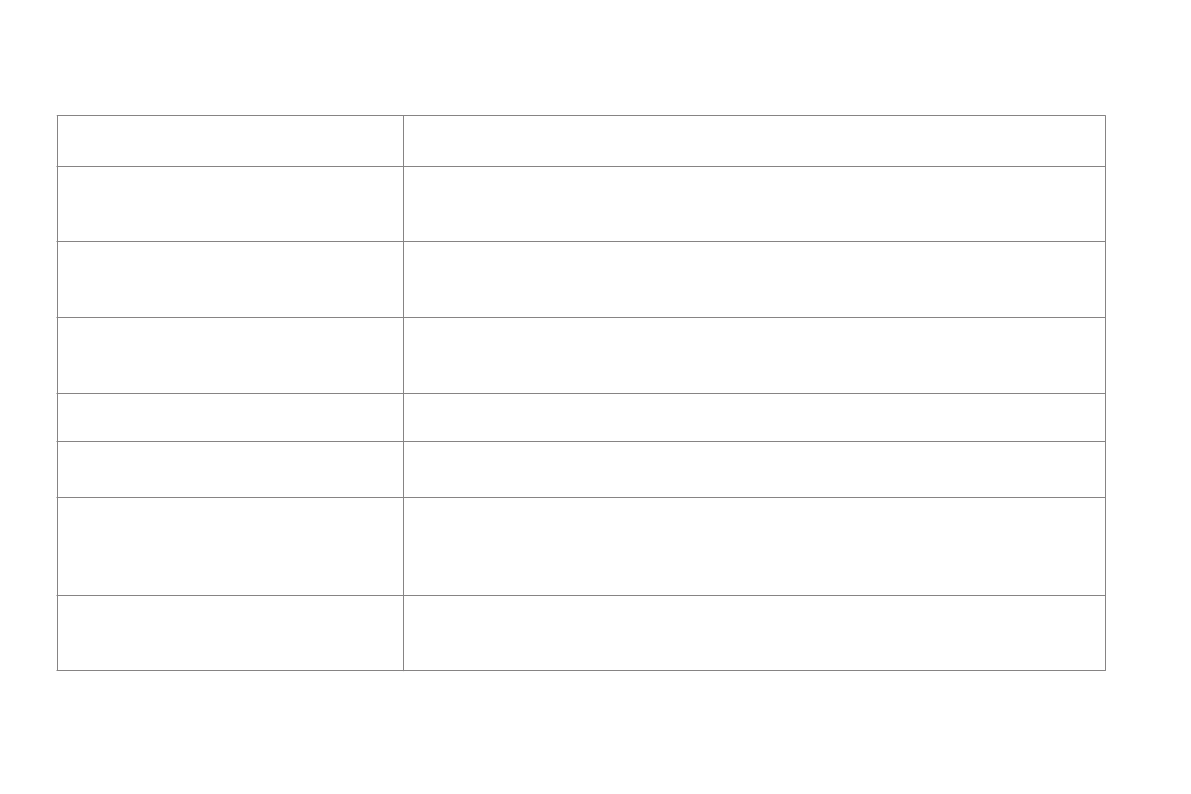
12
FAQ
Problem Type
Vacuum-mop does not turn on
Vacuum-mop does not recharge
Vacuum-mop does not return to charging dock
Vacuum-mop is malfunctioning
Vacuum-mop makes a strange noise
Vacuum-mop no longer cleans efficiently or
leaves dust behind
Vacuum-mop cannot connect to Wi-Fi
Solution
The charging dock is not receiving power. Please confirm that both ends of the power cord are
plugged in correctly.
Poor contact, clean the charging contacts of the charging dock and the vacuum-mop.
There are too many obstructions around the charging dock. Place the charging dock in a more
open area.
Please clean the dock's signaling area.
A foreign object might be caught in the brush, side brush, or one of the main wheels.
Stop the vacuum-mop and remove any debris.
The dust bin is full. Please clean it.
The filter is blocked. Please clean it.
A foreign object is caught in the brush. Please clean it.
Wi-Fi signal is weak. Make sure the vacuum-mop is in an area with good Wi-Fi coverage.
There is something wrong with the Wi-Fi connection. Reset the Wi-Fi and download the latest
version of the app, then try reconnecting.
Turn off the vacuum-mop and then reactivate it.
Battery level is low. Recharge the vacuum-mop at the charging dock, then try again.
The ambient temperature is too low (below 0°C) or too high (above 50°C). The operating
temperature of the vacuum-mop is 0°C to 40°C.
Содержание
- 73 Информация по технике безопасности; Ограничения на
- 75 Обзор устройства; Аксессуары
- 76 Робот-пылесос с функцией влажной уборки
- 78 Контейнер для пыли
- 79 Подготовка
- 80 Подключитесь к приложению Mi Home / Xiaomi Home
- 81 Инструкция; Режим локальной уборки
- 82 Уборка по расписанию
- 83 Используйте функцию влажной уборки
- 86 Технические характеристики
Характеристики
Остались вопросы?Не нашли свой ответ в руководстве или возникли другие проблемы? Задайте свой вопрос в форме ниже с подробным описанием вашей ситуации, чтобы другие люди и специалисты смогли дать на него ответ. Если вы знаете как решить проблему другого человека, пожалуйста, подскажите ему :)