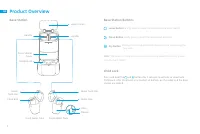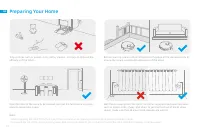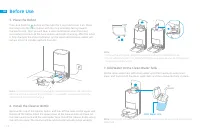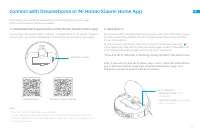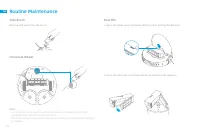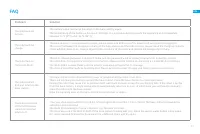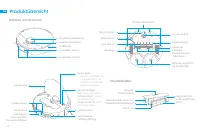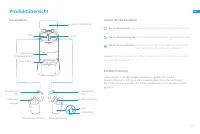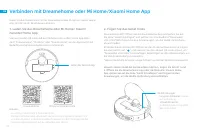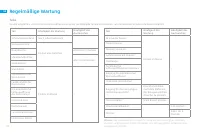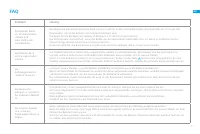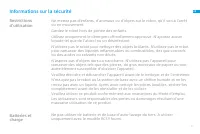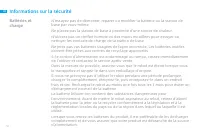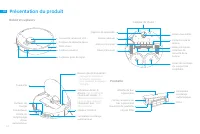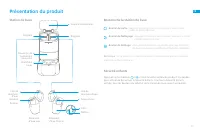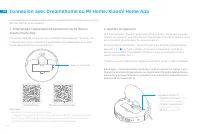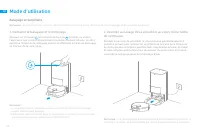Роботы-пылесосы Dreame L10S Ultra - инструкция пользователя по применению, эксплуатации и установке на русском языке. Мы надеемся, она поможет вам решить возникшие у вас вопросы при эксплуатации техники.
Если остались вопросы, задайте их в комментариях после инструкции.
"Загружаем инструкцию", означает, что нужно подождать пока файл загрузится и можно будет его читать онлайн. Некоторые инструкции очень большие и время их появления зависит от вашей скорости интернета.
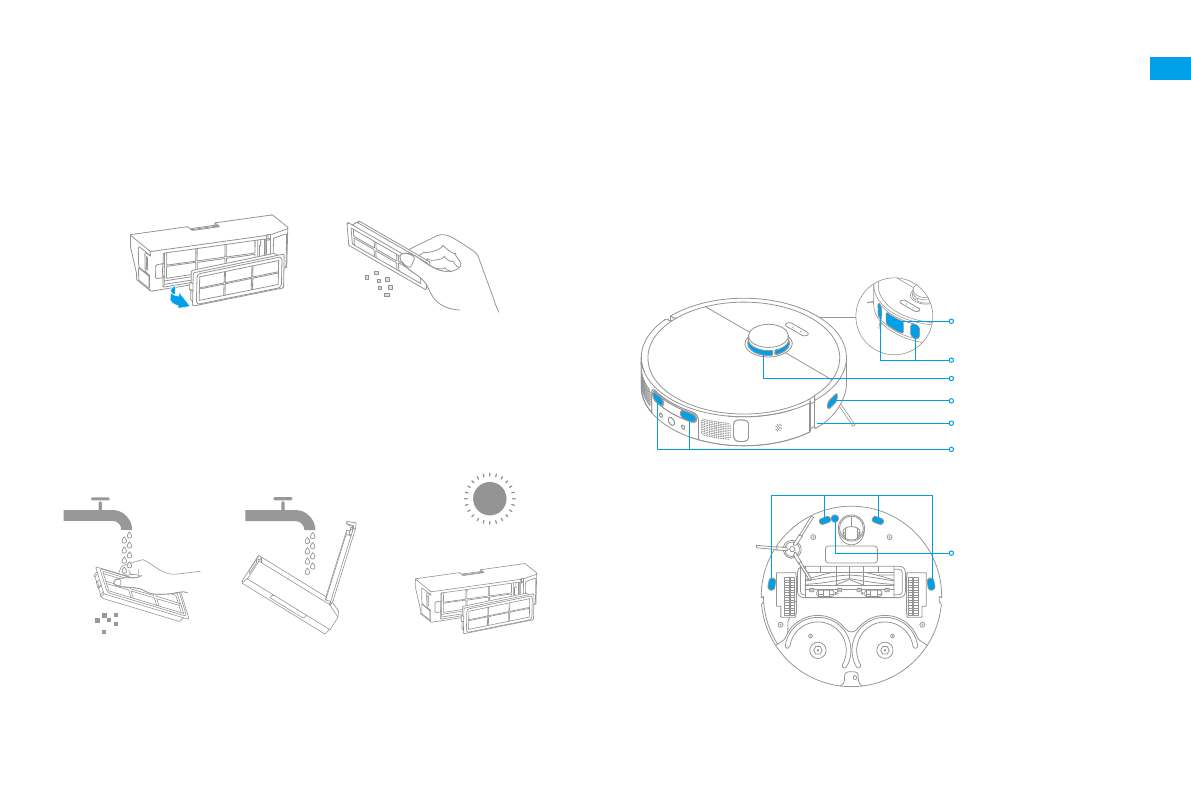
21
EN
Routine Maintenance
Filter
1. Remove the filter and tap its basket gently.
2. Rinse the dust bin and filter with water and dry them completely before
reinstalling.
Note:
·
Rinse the dust bin and filter with clean water only. Do not use any detergent.
·
Use the dust bin and filter only when they are completely dry.
Note:
Do not attempt to clean the filter with a brush, a finger or sharp objects to
prevent damage.
Robot Sensors and Charging Contacts
Wipe sensors and charging contacts of the robot by using a soft, dry cloth:
·
The cliff sensors and the carpet sensor on the bottom of the robot
·
Charging contacts at the back of the robot
·
The edge sensor on the side of the robot
·
LDS on the top of the robot
·
The bumper, the AI visual sensor, and the line laser sensors on the front of
the robot
Note:
Wet cloth can damage sensitive elements within the robot and the base
station. Please use dry cloth for cleaning.
Line Laser Sensor
AI Visual Sensor
Line Laser Sensors
Laser Distance Sensor (LDS)
Bumper
Charging Contacts
Carpet Sensor
Cliff Sensors
Характеристики
Остались вопросы?Не нашли свой ответ в руководстве или возникли другие проблемы? Задайте свой вопрос в форме ниже с подробным описанием вашей ситуации, чтобы другие люди и специалисты смогли дать на него ответ. Если вы знаете как решить проблему другого человека, пожалуйста, подскажите ему :)