Радиоприемники Telefunken TF-1583UB - инструкция пользователя по применению, эксплуатации и установке на русском языке. Мы надеемся, она поможет вам решить возникшие у вас вопросы при эксплуатации техники.
Если остались вопросы, задайте их в комментариях после инструкции.
"Загружаем инструкцию", означает, что нужно подождать пока файл загрузится и можно будет его читать онлайн. Некоторые инструкции очень большие и время их появления зависит от вашей скорости интернета.
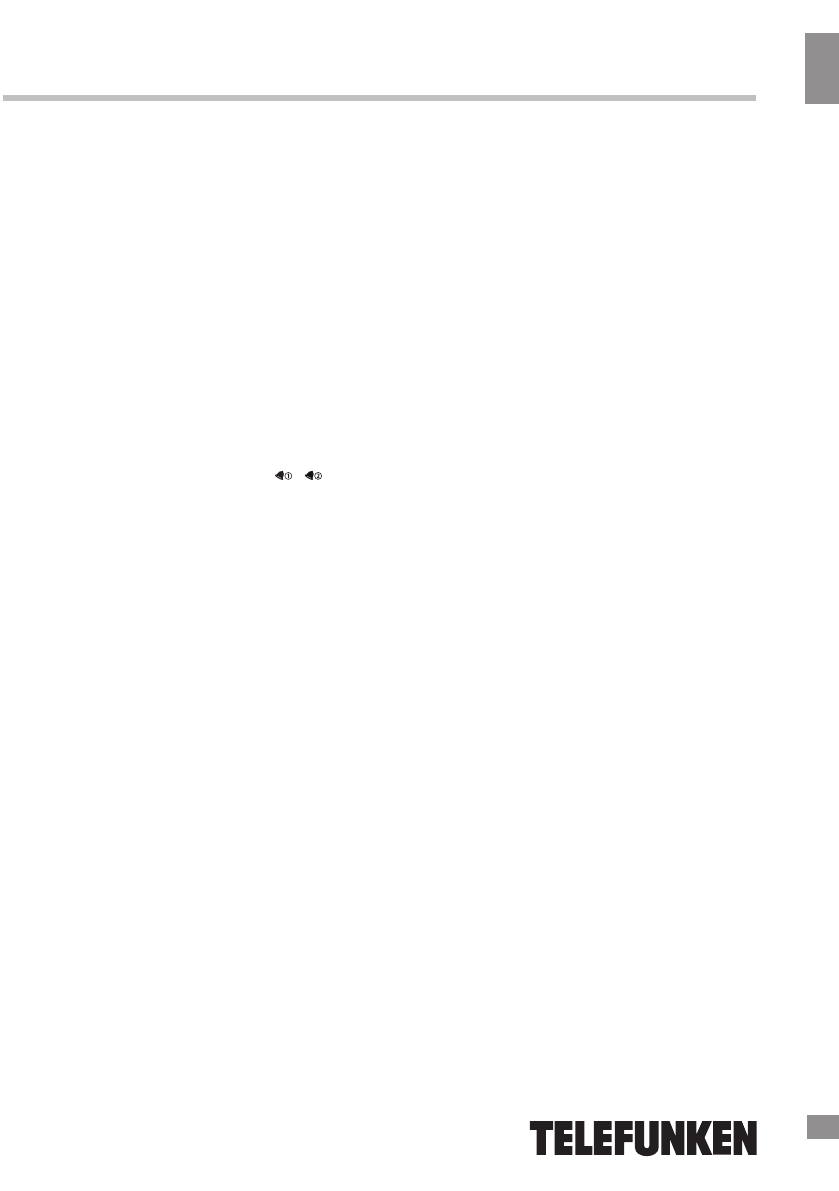
Setting the alarm
•
Press and hold the STANDBY button
to turn the unit on.
to enter the alarm clock mode,
press ALARM
again
to select the alarm number (AL
1
/
AL
2
).
•
Short press the
ALARM
button
•
This device supports up to
2
alarms
.
Operations are as follows:
•
Once the alarm setting is finished, press
the
PLAY/PAUSE
button to return to the
clock mode.
An alarm indicator /
will appear on the screen.
Instruction manual
4
Hour digits will flash. Rotate the volume knob to
adjust the hour setting.
•
Press and hold the PLAY/PAUSE button.
Minute digits will flash. Rotate the volume knob
to adjust the minute setting.
•
Press the PLAY/PAUSE button again.
• If you want to cancel the alarm,
press the ALARM button to select the alarm
you want to cancel and then press and hold
the ALARM button to switch it off. The
corresponding indicator will disappear from
the screen.
• When setting the alarm you can
select the alarm signal: BEEP (standard
buzzer ringing) or SONG (the last listened
FM radio station).
Snooze control
• When the alarm time comes, the signal will
sound for
1
minute if no button is pressed.
Press any button except SNOOZE to stop the
ringing.
• When the alarm is on, press
the
SNOOZE
button to interrupt the alarm signal. After
5
minutes the alarm will be on again.
• If you want to
disable
the alarm, press
and hold the SNOOZE button during the
alarm ringing.
Radio
•
To automatically scan and save
radio stations press and hold PLAY/PAUSE
on the unit or FM/SCAN on the RC. The unit
will scan and save up to 50 stations and save
them as P01, P02, P03... P50.
•
Press NEXT or PREVIOUS to switch
to the next or previous radio station. Press and
hold these buttons to go to the nearest station
without saving.
•
Press the MODE button to select the
the radio mode. The display will show
the current frequency and the FM icon
will light on.
• Press
and hold STANDBY to power on
the unit.
•
Press
the
PLAY/PAUSE buttons to mute
or unmute the radio.
•
You can use the numeric buttons on the
remote control to directly input the frequency of
your favorite station. Press EQ/SAVE on the
RC to save the station.
USB/SD operation
•
Insert a USB device into the USB port or
insert a memory card into the memory card
slot. The unit will start reading the device.
Press MODE button to select among USB
and SD modes, if several storage devices are
inserted.
Содержание
- 8 Общие операции; чтобы; Включение и отключение; Пульт дистанционного управления; Питание устройства; адаптер питания
- 9 Настройка часов; и выхода в режим часов.; Настройка будильника; AL; Повторный сигнал будильника; Нажмите любую кнопку, кроме; Радио; STANDBY
- 10 Общая информация; Операции с USB/microSD
- 11 Чистка и уход; Перед чисткой убедитесь, что прибор; Комплект поставки; Сетевой адаптер
- 12 Технические характеристики; ШЕНЬЖЕНЬ ЕАХЖОУ ИМПОРТС ЭНД ЭКСПОРТС КО., ЛТД; Под контролем «ТЕХНО ЭЛЕКТРИК ЛИМИТЕД»; Сделано в Китае; Аппратура приемная для радиовещания торговой марки TELEFUNKEN; RMS
- 13 Устранение неисправностей
- 17 Данная информация может быть изменена.

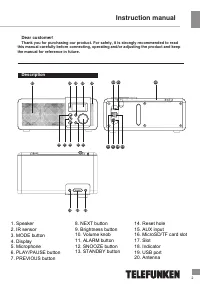




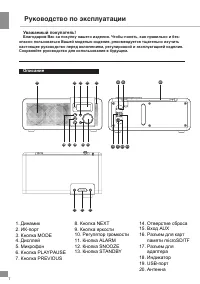

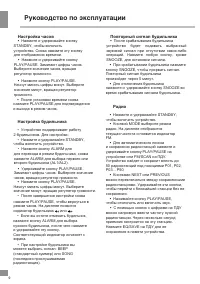





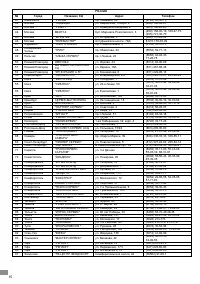
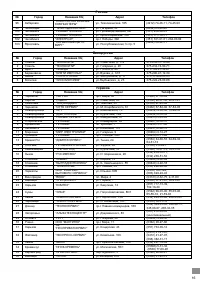

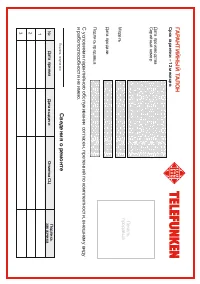
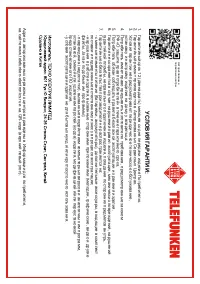













Доброго дня. Может кто нибудь подскажет,как устранить неисправность..Есть радиоприемник TF 1583 UB .При включении кнопкой приемник работает 5 секунд и выключается..на экране есть значок батареи,которая разряжена..но привизуальном осмотре не обнаружила отсека для элементов питания.Работал раньше от розетки..Помогите пожалуйста советом