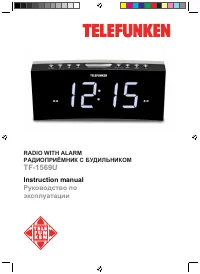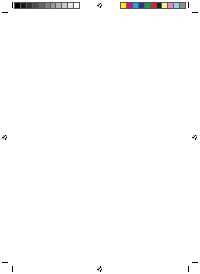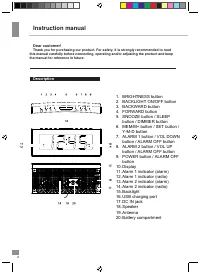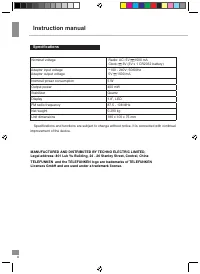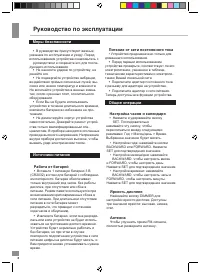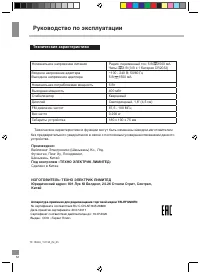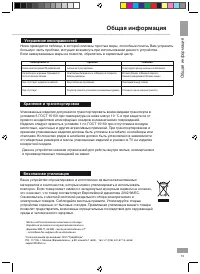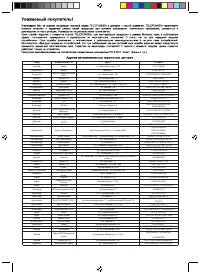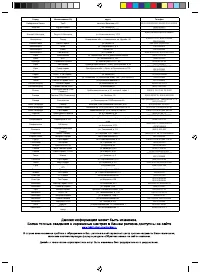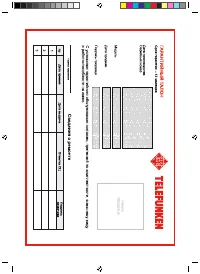Радиоприемники Telefunken TF-1569U - инструкция пользователя по применению, эксплуатации и установке на русском языке. Мы надеемся, она поможет вам решить возникшие у вас вопросы при эксплуатации техники.
Если остались вопросы, задайте их в комментариях после инструкции.
"Загружаем инструкцию", означает, что нужно подождать пока файл загрузится и можно будет его читать онлайн. Некоторые инструкции очень большие и время их появления зависит от вашей скорости интернета.
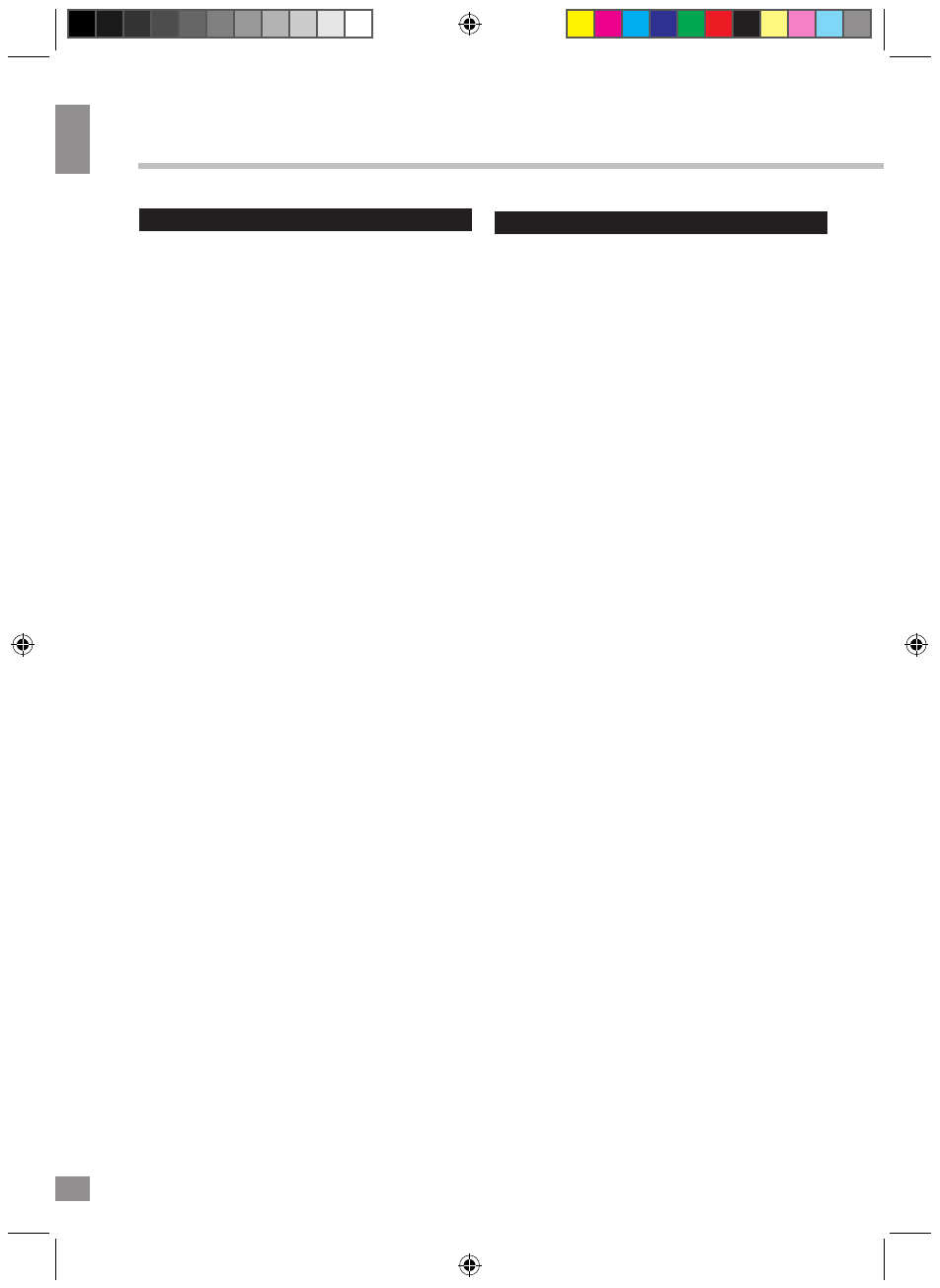
4
Instruction manual
4
Radio operation
Listening to radio
Alarm operation
•
Press the POWER button to switch the
radio on.
•
Press the BACKWARD or FORWARD
button to adjust frequency.
•
Press and hold the BACKWARD or
FORWARD button to automatically
tune to the next available FM station.
•
Press the POWER button to switch the
radio off.
Setting preset stations
You can store up to 10 preset stations.
•
Tune to a station.
•
Press and hold the MEM/M+ button
until “P01” (or the next available
preset slot) shows on the display.
•
Press the BACKWARD or FORWARD
button to select a preset number (P01-
P10).
•
Press the SET button to confirm. The
preset station has been set up.
•
Press the MEM/M+ button repeatedly
while listening to the radio to select a
preset station. Alternatively, press the
MEM/M+ button once and then press
the BACKWARD or FORWARD button
to select a preset station.
Sleep
•
The sleep function defines the duration
of time before the radio switches itself off
automatically.
•
•
When the radio is switched on, press the
SLEEP button repeatedly to select a
sleep period (Options: 00, 10, 20, 30, 40,
50, 60, 70, 80 and 90 minutes).
The radio will automatically switch off
when the sleep period is over.
•
Press the SLEEP button to check the
remaining time before the radio switches
off.
•
In standby mode, press and hold the
ALARM 1 or ALARM 2 button to enter the
alarm time setting mode.
•
In the alarm setting mode, press the
ALARM 1 or ALARM 2 repeatedly to cycle
through the setting options:
Alarm time > Alarm sound source > Alarm
frequency.
Setting
the alarm
You can set 2 alarms.
•
Setting alarm time
: Press the
BACKWARD to set the hour time and
FORWARD button to set the minute time.
•
Setting alarm sound source
: Press the
BACKWARD or FORWARD button to
select the alarm or radio as the alarm
sound source. The corresponding alarm
indicator will turn on according to your
selection.
•
Setting alarm frequency
: Press the
BACKWARD or FORWARD button to
select an alarm frequency (d1-1 = any
day of the week, d1-5 = Monday to Friday,
d1-7 = Everyday, d6-7 = Weekend only).
If you select radio as the alarm sound
source, the last listened to radio station will
be used, at the same volume level.
If there is no radio signal at the time of
alarm, there will be no sound.
Once the alarm setting is done, the alarm will
be automatically activated with the
corresponding alarm indicator (alarm or
radio) switched on.
Turning the alarms on or off
When the clock time is displayed, press and
hold the ALARM 1 or ALARM 2 button to
enable or disable the respective alarm. The
corresponding Alarm 1 or Alarm 2 indicator
(alarm or radio) will switch on when the
alarm is enabled.
•
Press the POWER button to cancel
this function.
Содержание
- 9 Питание от сети постоянного тока; приведет к остановке
- 10 Операции с радио; FORWARD; Контроль громкости; VOL UP; Прослушивание радио
- 11 Операции с будильником; Установка будильника; Повторный сигнал будильника; Включение и отключение будильника
- 12 Чистка и уход; Перед чисткой убедитесь, что прибор; Комплект поставки; Подключите внешнее устройство
- 13 Технические характеристики; Под контролем «ТЕХНО ЭЛЕКТРИК ЛИМИТЕД»; Сделано в Китае; Апп
- 14 Общая информация; Хранение и транспортировка; Устранение неисправностей