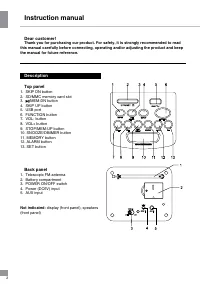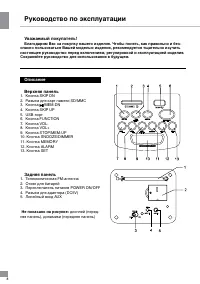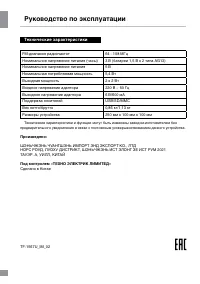Радиоприемники Telefunken TF-1567U - инструкция пользователя по применению, эксплуатации и установке на русском языке. Мы надеемся, она поможет вам решить возникшие у вас вопросы при эксплуатации техники.
Если остались вопросы, задайте их в комментариях после инструкции.
"Загружаем инструкцию", означает, что нужно подождать пока файл загрузится и можно будет его читать онлайн. Некоторые инструкции очень большие и время их появления зависит от вашей скорости интернета.
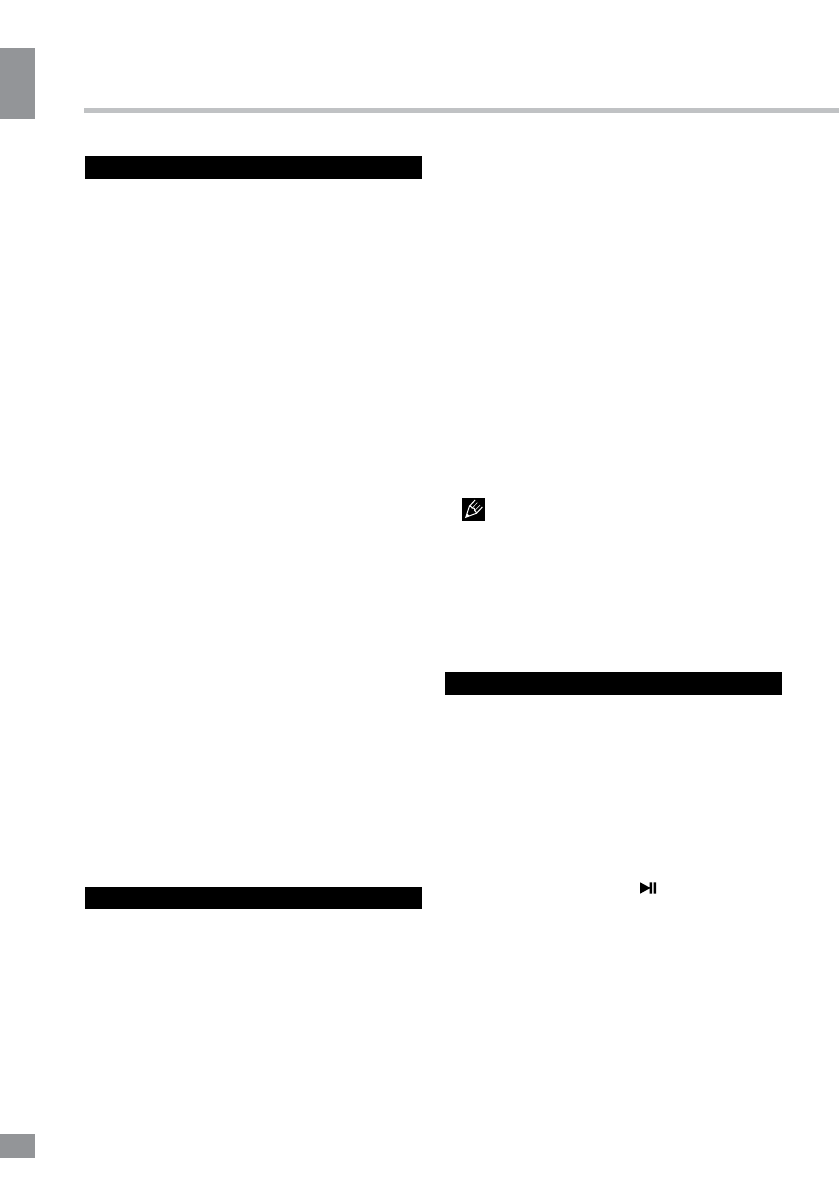
4
Instruction manual
4
General operations
Turning the unit on/off
To turn the unit on switch the POWER ON/
OFF switch on the back panel to the ON
position. Switch it to the OFF position to turn
the unit off.
Clock and calendar
• In clock mode press and hold SET button
to enable time setting mode. Press repeatedly
SET button to go to setting of parameters in
following sequence: 12/24-hours => hours
=> minutes => year => month => day => exit.
The selected parameter will blink meaning
readiness for adjustment.
• Press SKIP DN button to adjust the
parameter down. Press SKIP UP to adjust the
parameter up.
• Day of week will be set automatically.
• In time setting mode, if no button is pressed
within 10 seconds after a parameter is selected,
the unit will automatically go to clock mode.
AUX input
To connect an external audio device (e.g.
MP3-player), please use a standard stereo
cable with 3.5 mm to 3.5 mm plugs to connect
the audio line-out of the external device to the
AUX input socket of this unit.
LED brightness
The brightness of the display is set to be
half-bright from 22:00 to 7:00. Alternatively,
press the SNOOZE/DIMMER button to adjust
the brightness manually.
Radio operation
• In clock mode press FUNCTION button to
choose the radio mode.
• For a better reception extend the
telescopic antenna.
• To adjust the frequency step by step by
100 kHz press repeatedly SKIP DN/SKIP UP
buttons. For automatic search of a station,
press and hold SKIP DN/SKIP UP buttons; the
unit will look for the next available station and
start its broadcast. Repeat the operation to
search more stations.
• To save a station, press the MEMORY
button. The P01 memory position will blink.
Press MEM-UP/MEM-DN buttons to select
a memory position for the current frequency.
Press MEMORY button to save the current
station under the selected position. You can
store maximum 20 stations in the memory.
• Hold the MEMORY button for 2 seconds,
the unit will scan and save all the available
stations automatically. When stations are
saved in the memory, repeatedly press MEM-
UP/MEM-DN buttons to select the needed
station.
During program saving, if no button is
pressed within several seconds, the unit will
return to normal radio mode.
• To adjust volume from 00 to 15, in radio
mode press repeatedly VOL+/VOL- buttons.
• To switch off the radio, hold the FUNCTION
button for 2 seconds.
USB/SD operation
Connecting USB/SD storage
• Insert a USB storage device into the USB
port or insert a memory card into the memory
card slot. Press FUNCTION button to enable
USB/SD mode. The unit will start reading the
device.
Playback operations
• During playback press button to pause
playback. Press this button again to resume
playback.
• During playback press SKIP DN/SKIP UP
buttons to go to previous or next track.
• To adjust volume, press repeatedly VOL+/
VOL- buttons.
• In playback mode press STOP button to
stop playback. The number of available tracks