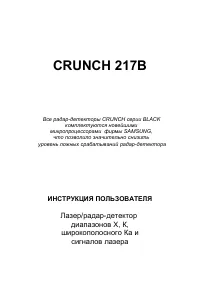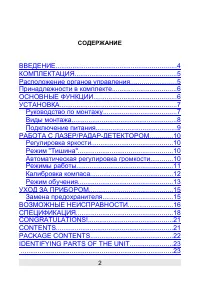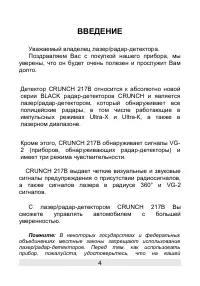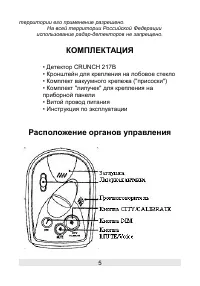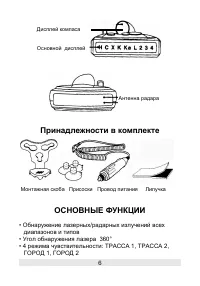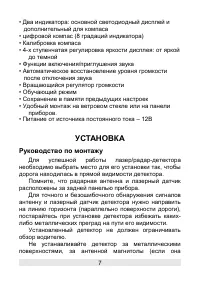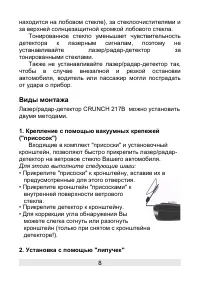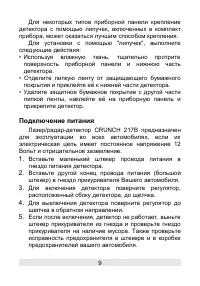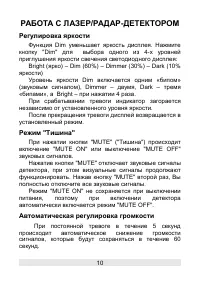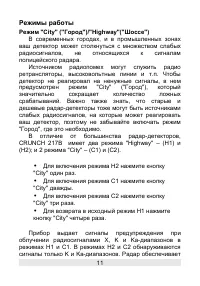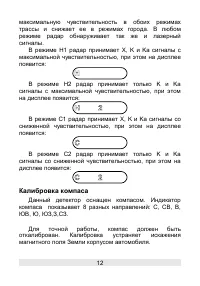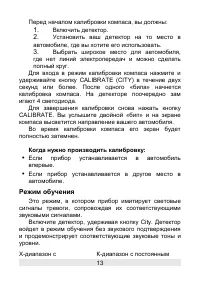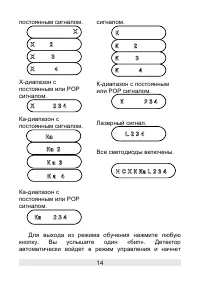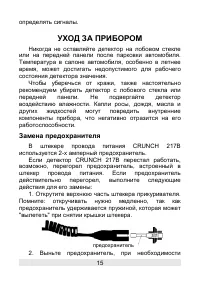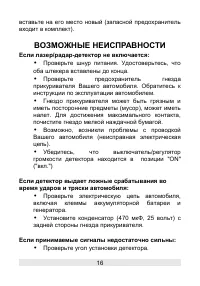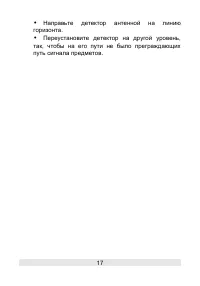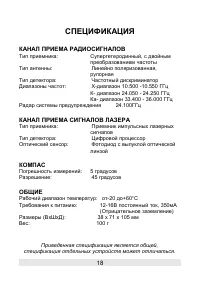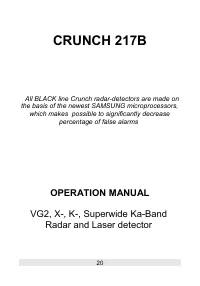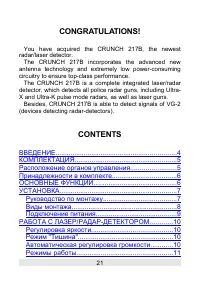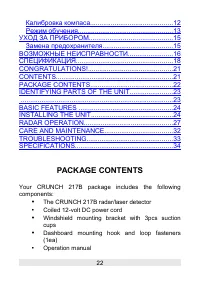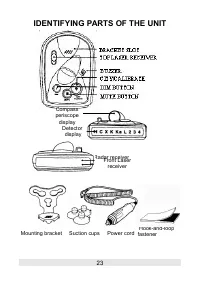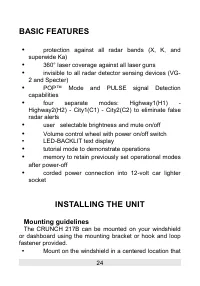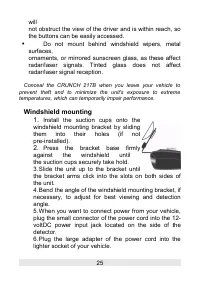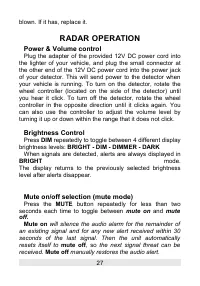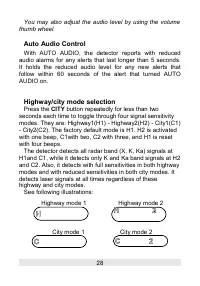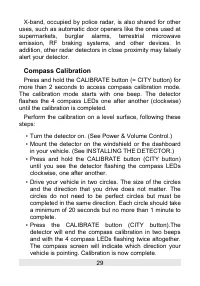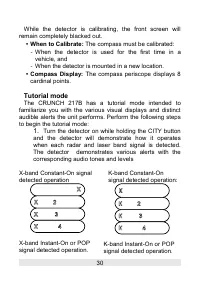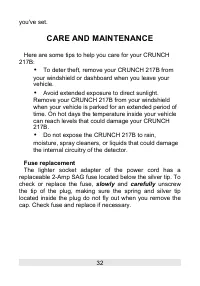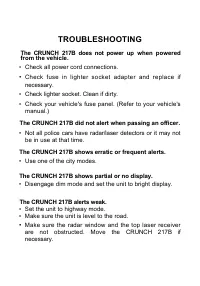Радар-детекторы Crunch 217B - инструкция пользователя по применению, эксплуатации и установке на русском языке. Мы надеемся, она поможет вам решить возникшие у вас вопросы при эксплуатации техники.
Если остались вопросы, задайте их в комментариях после инструкции.
"Загружаем инструкцию", означает, что нужно подождать пока файл загрузится и можно будет его читать онлайн. Некоторые инструкции очень большие и время их появления зависит от вашей скорости интернета.

blown. If it has, replace it.
RADAR OPERATION
Power & Volume control
Plug the adapter of the provided 12V DC power cord into
the lighter of your vehicle, and plug the small connector at
the other end of the 12V DC power cord into the power jack
of your detector. This will send power to the detector when
your vehicle is running. To turn on the detector, rotate the
wheel controller (located on the side of the detector) until
you hear it click. To turn off the detector, rotate the wheel
controller in the opposite direction until it clicks again. You
can also use the controller to adjust the volume level by
turning it up or down within the range that it does not click.
Brightness Control
Press
DIM
repeatedly to toggle between 4 different display
brightness levels:
BRIGHT - DIM - DIMMER - DARK
When signals are detected, alerts are always displayed in
BRIGHT
mode.
The display returns to the previously selected brightness
level after alerts disappear.
Mute on/off selection (mute mode)
Press the
MUTE
button repeatedly for less than two
seconds each time to toggle between
mute on
and
mute
off.
Mute on
will silence the audio alarm for the remainder of
an existing signal and for any new alert received within 30
seconds of the last signal. Then the unit automatically
resets itself to
mute off
, so
the next signal threat can be
received.
Mute off
manually restores the audio alert.
27