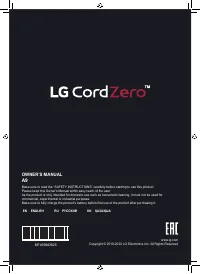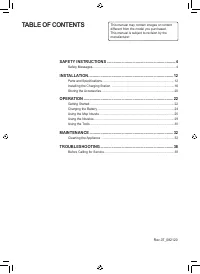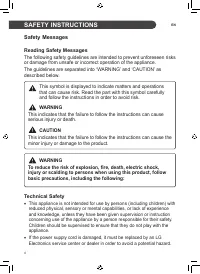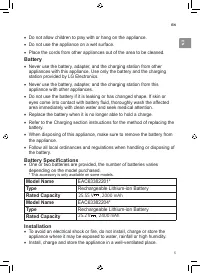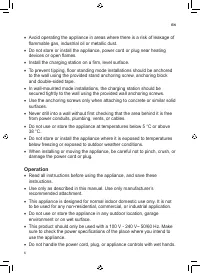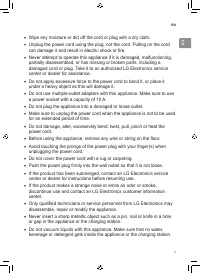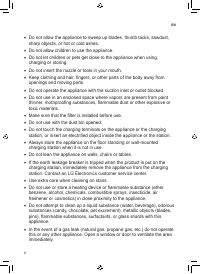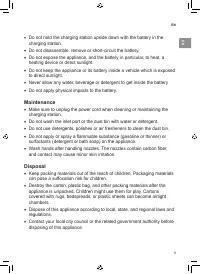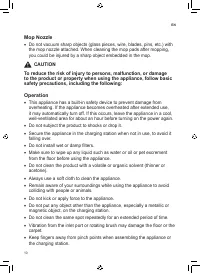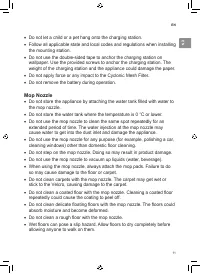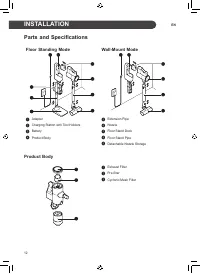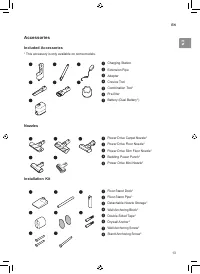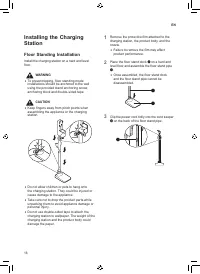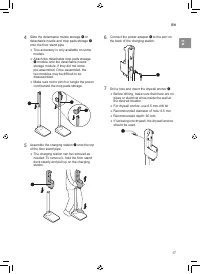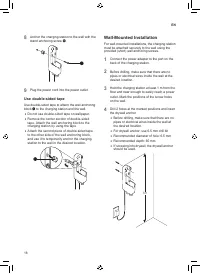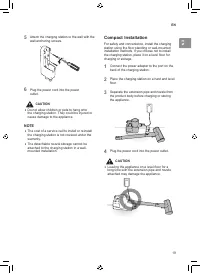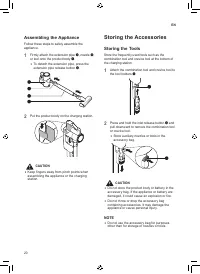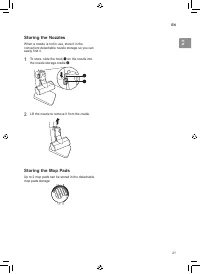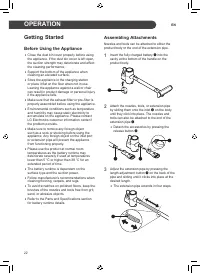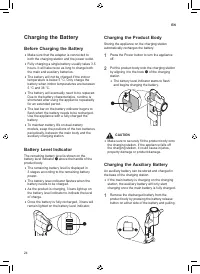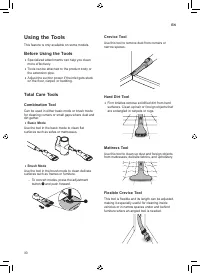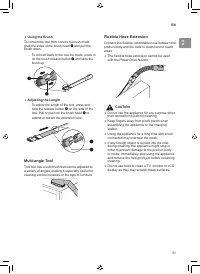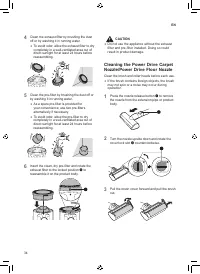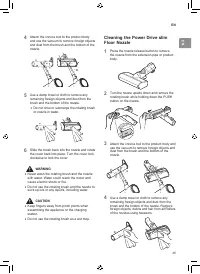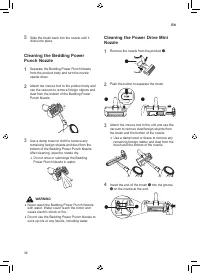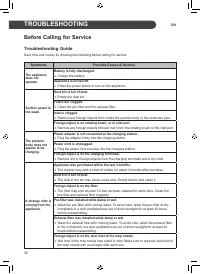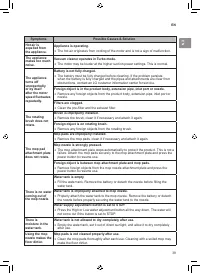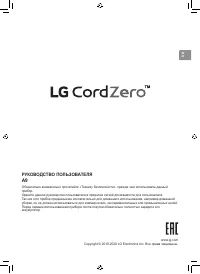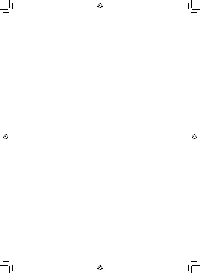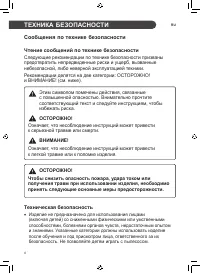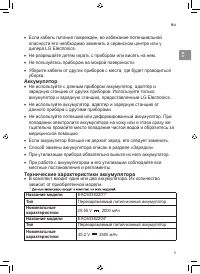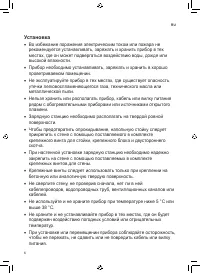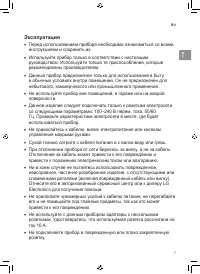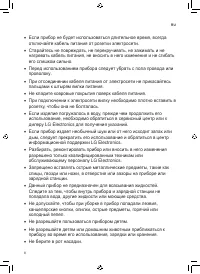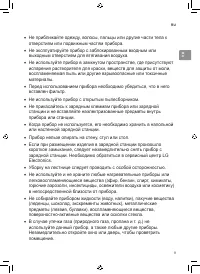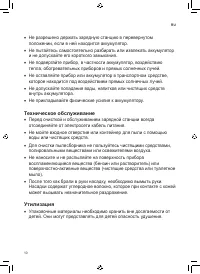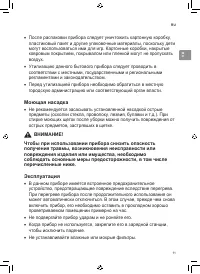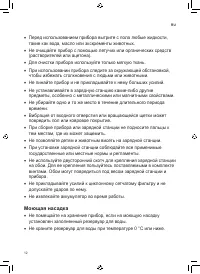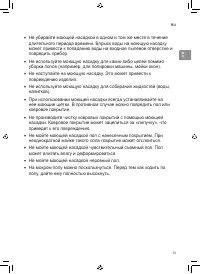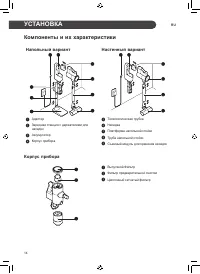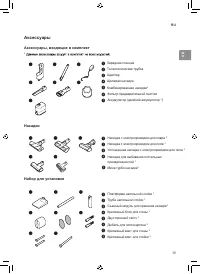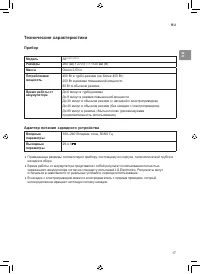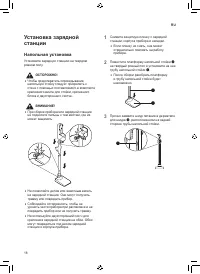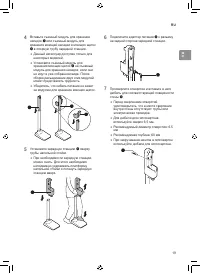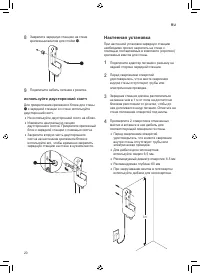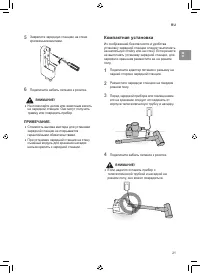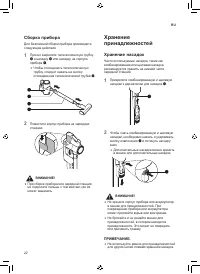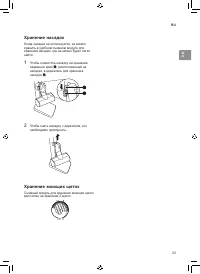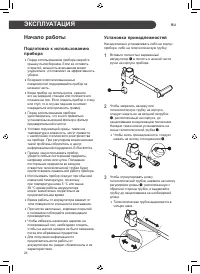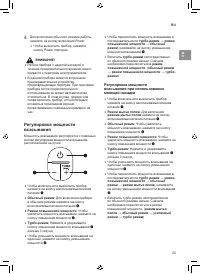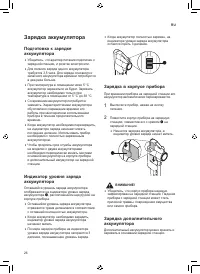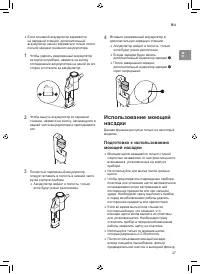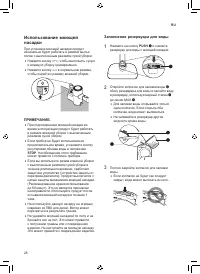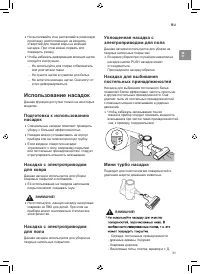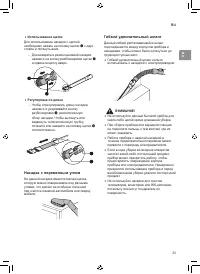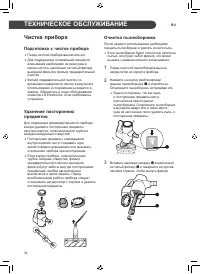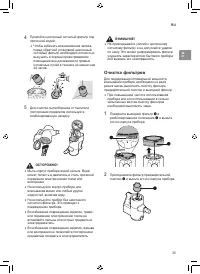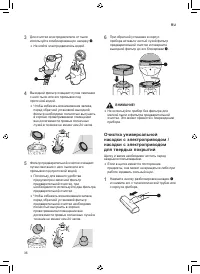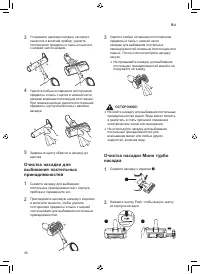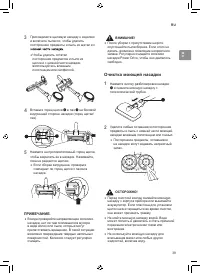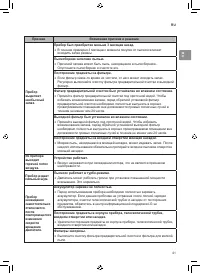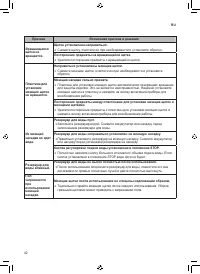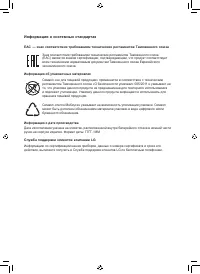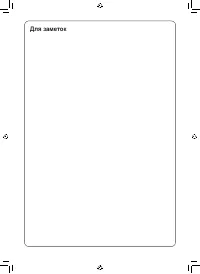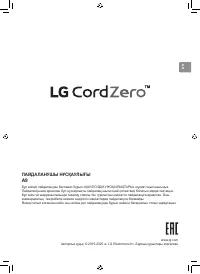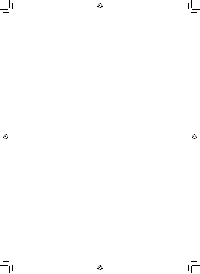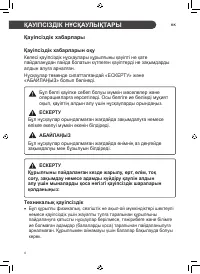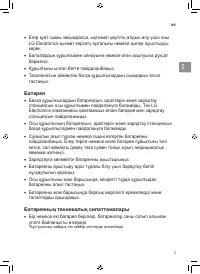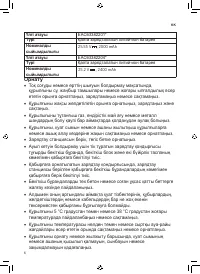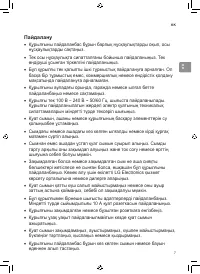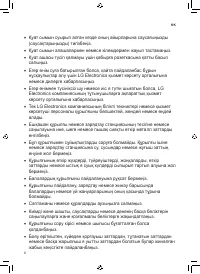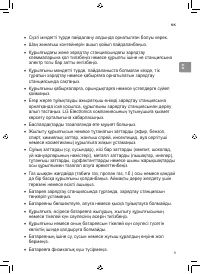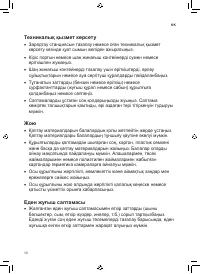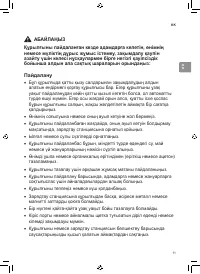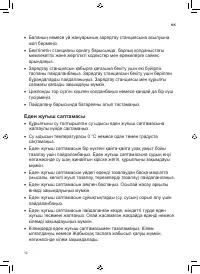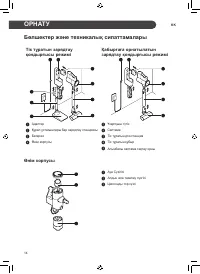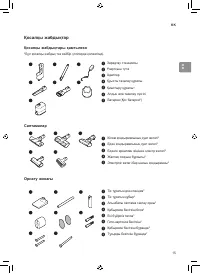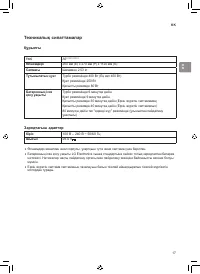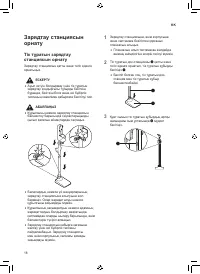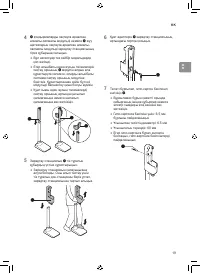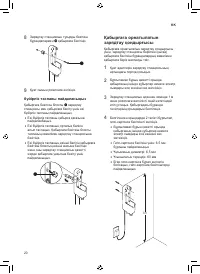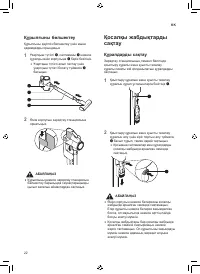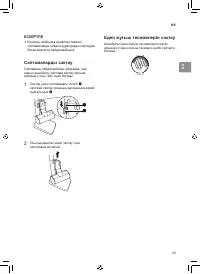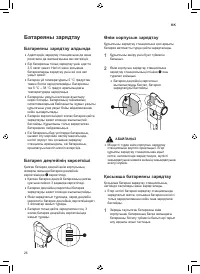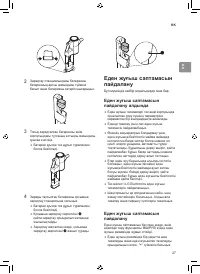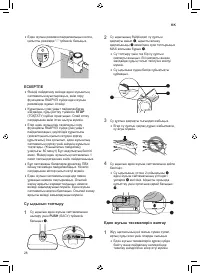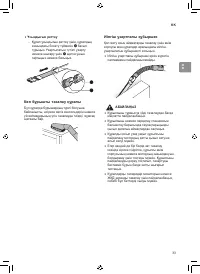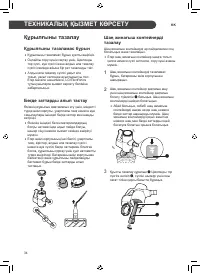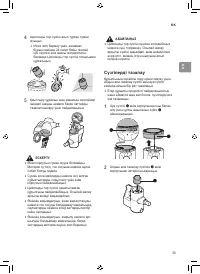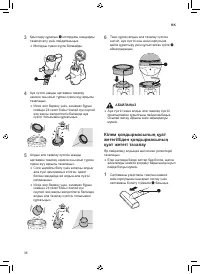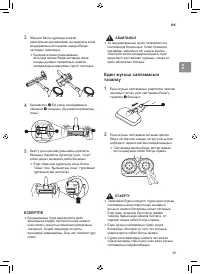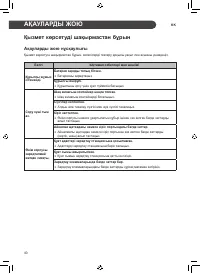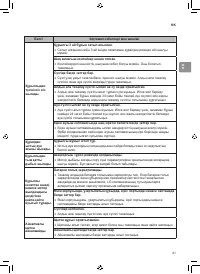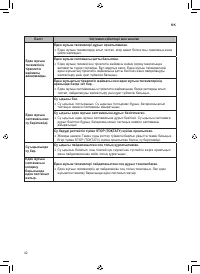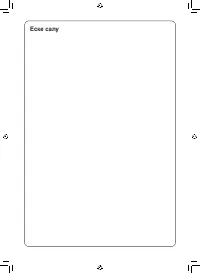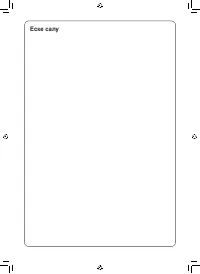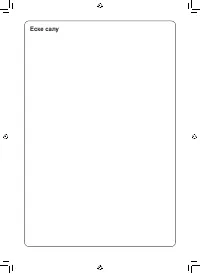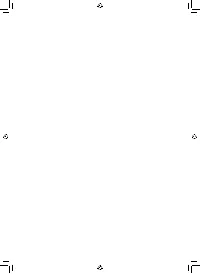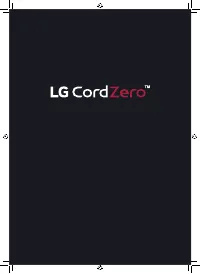Пылесос LG CordZero A9-LITE - инструкция пользователя по применению, эксплуатации и установке на русском языке. Мы надеемся, она поможет вам решить возникшие у вас вопросы при эксплуатации техники.
Если остались вопросы, задайте их в комментариях после инструкции.
"Загружаем инструкцию", означает, что нужно подождать пока файл загрузится и можно будет его читать онлайн. Некоторые инструкции очень большие и время их появления зависит от вашей скорости интернета.

25
EN
EN
2
Remove the battery in the charging station by
pressing the button at the rear of the battery
and lifting the battery.
3
Insert the fully charged battery into the cavity
at the bottom of the handle on the product
body.
•
The battery will only fit into the cavity if
aligned properly.
4
Insert the discharged battery into the auxiliary
charging station.
•
The battery will only fit into the cavity if
aligned properly.
•
The auxiliary charging indicator
c
flashes
while recharging is in progress.
•
When charging is complete, the auxiliary
charging indicator
c
stays lit.
Using the Mop Nozzle
This feature is only available on some models.
Before Using the Mop Nozzle
•
The mop pads only rotate at one speed
regardless of what suction power setting the
product body is set to.
•
Do not use a soiled mop pad to clean floors.
•
To prevent product damage, the mop
attachment plate will automatically stop if
there are foreign objects stuck in the plate or
if it is subjected to a strong impact. Turn the
appliance off immediately and remove the
foreign objects or obstructions before resuming
use.
•
If you hear a noise while mopping, the mop
pad may have dropped off the mop attachment
plate. Turn off the product immediately and
reattach the mop to the attachment plate before
resuming use.
•
Use only authorized LG Electronics mop pads.
•
Empty the dust bin and clean the exhaust filter
and the pre-filter after using the mop nozzle.
Using the Mop Nozzle
When you attach the mop nozzle, the product will
operate initially in only mop mode with suction
OFF.
•
Press the “+” button if you wish to carry out
both dust cleaning and mop cleaning at the
same time in only mop mode.
•
Press the “-” button in normal mode if you wish
to use the only mop mode.
Содержание
- 43 СОДЕРЖАНИЕ; ТЕХНИКА БЕЗОПАСНОСТИ
- 44 Сообщения по технике безопасности; Чтение сообщений по технике безопасности
- 45 Перезаряжаемый литий-ионный аккумулятор
- 46 Установка
- 47 Эксплуатация
- 48 Перед использованием прибора следует убрать с пола провода или
- 52 Моющая насадка
- 54 Компоненты и их характеристики; Напольный вариант; УСТАНОВКА
- 55 Аксессуары; Аксессуары, входящие в комплект
- 57 Прибор; Адаптер
- 58 Напольная установка
- 60 используйте двусторонний скотч; Настенная установка
- 61 Компактная установка
- 62 Сборка прибора; Хранение; Хранение насадок
- 64 ЭКСПЛУАТАЦИЯ; Начало работы; Подготовка к использованию
- 65 Регулировка мощности
- 66 Зарядка аккумулятора
- 68 Заполнение резервуара для воды
- 69 Уборка моющей насадкой
- 70 Сушка резервуара для воды
- 72 Комбинированная насадка; Щелевая насадка
- 73 Насадка с переменным углом
- 74 ТЕХНИЧЕСКОЕ ОБСЛУЖИВАНИЕ; Чистка прибора; Подготовка к чистке прибора
- 75 Очистка фильтров
- 76 Очистка универсальной
- 80 Перед обращением в сервисный центр; Руководство по поиску и устранению неисправностей; ПОИСК И УСТРАНЕНИЕ НЕИСПРАВНОСТЕЙ
- 83 Информация о системных стандартах