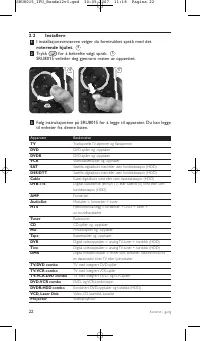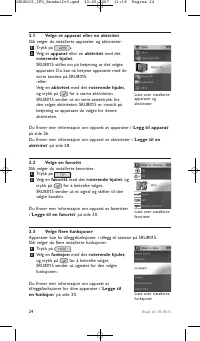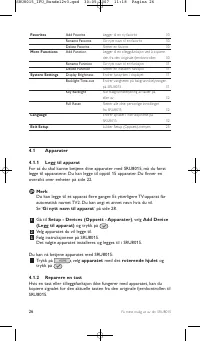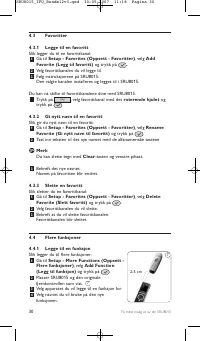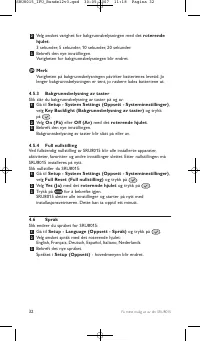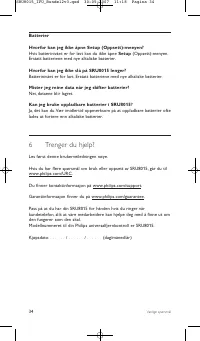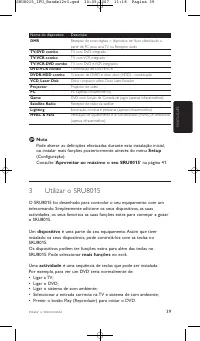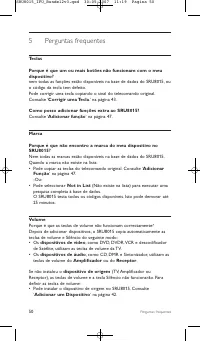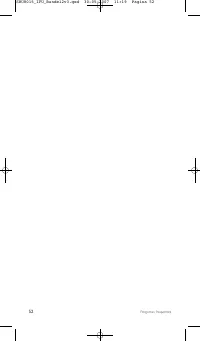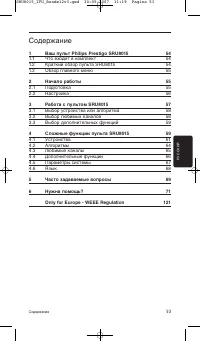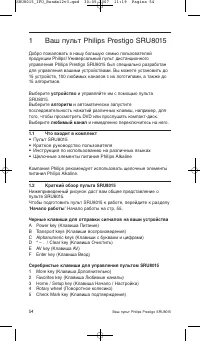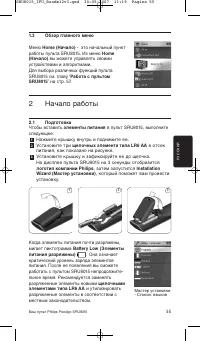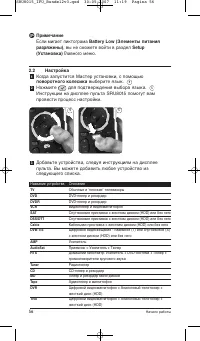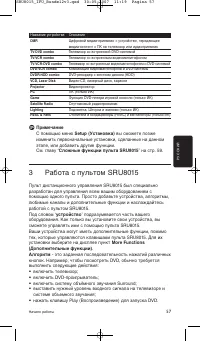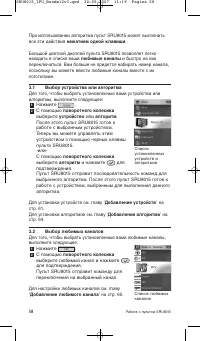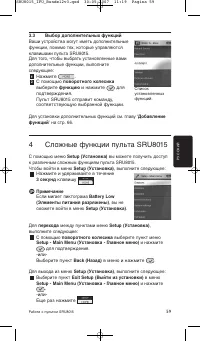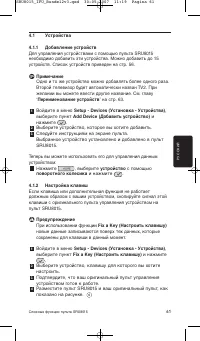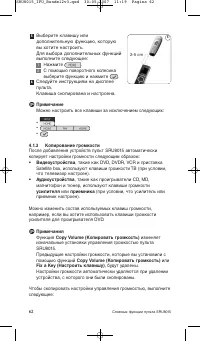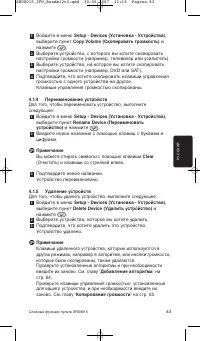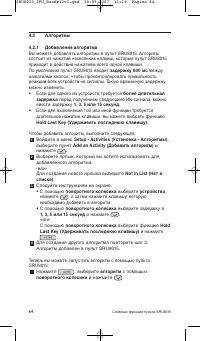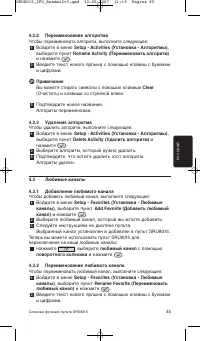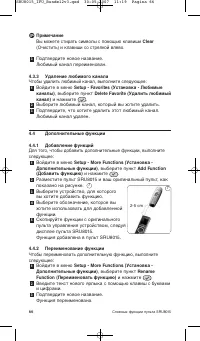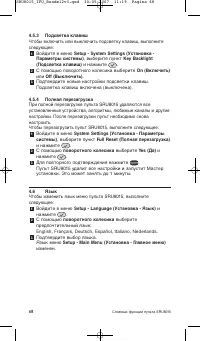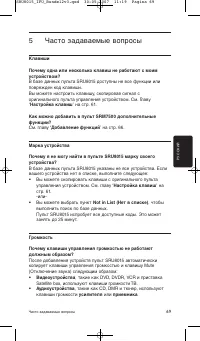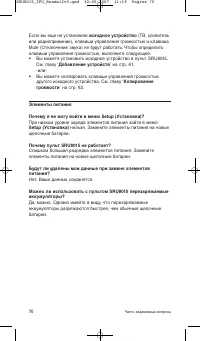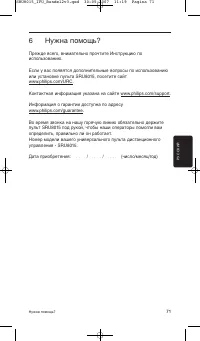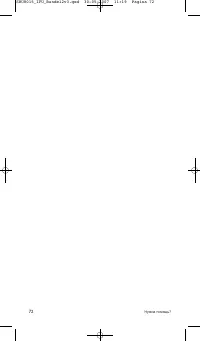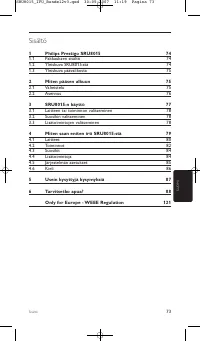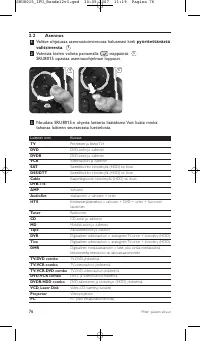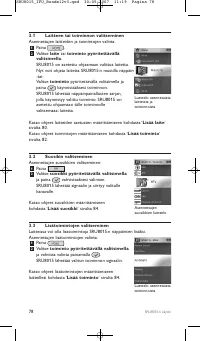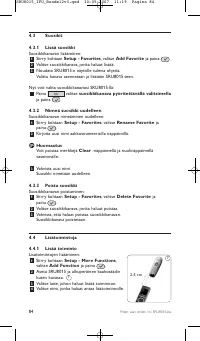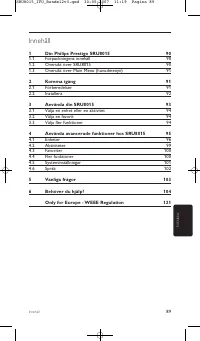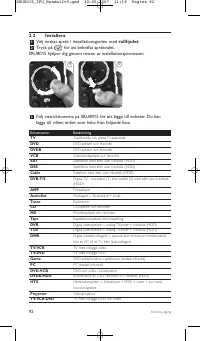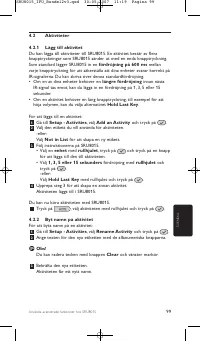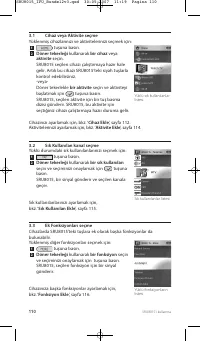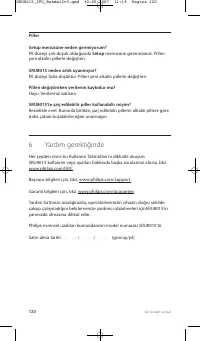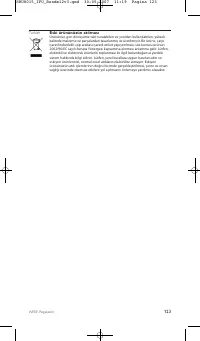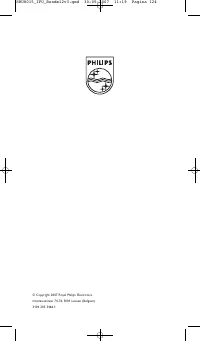Пульты Philips SRU8015 - инструкция пользователя по применению, эксплуатации и установке на русском языке. Мы надеемся, она поможет вам решить возникшие у вас вопросы при эксплуатации техники.
Если остались вопросы, задайте их в комментариях после инструкции.
"Загружаем инструкцию", означает, что нужно подождать пока файл загрузится и можно будет его читать онлайн. Некоторые инструкции очень большие и время их появления зависит от вашей скорости интернета.
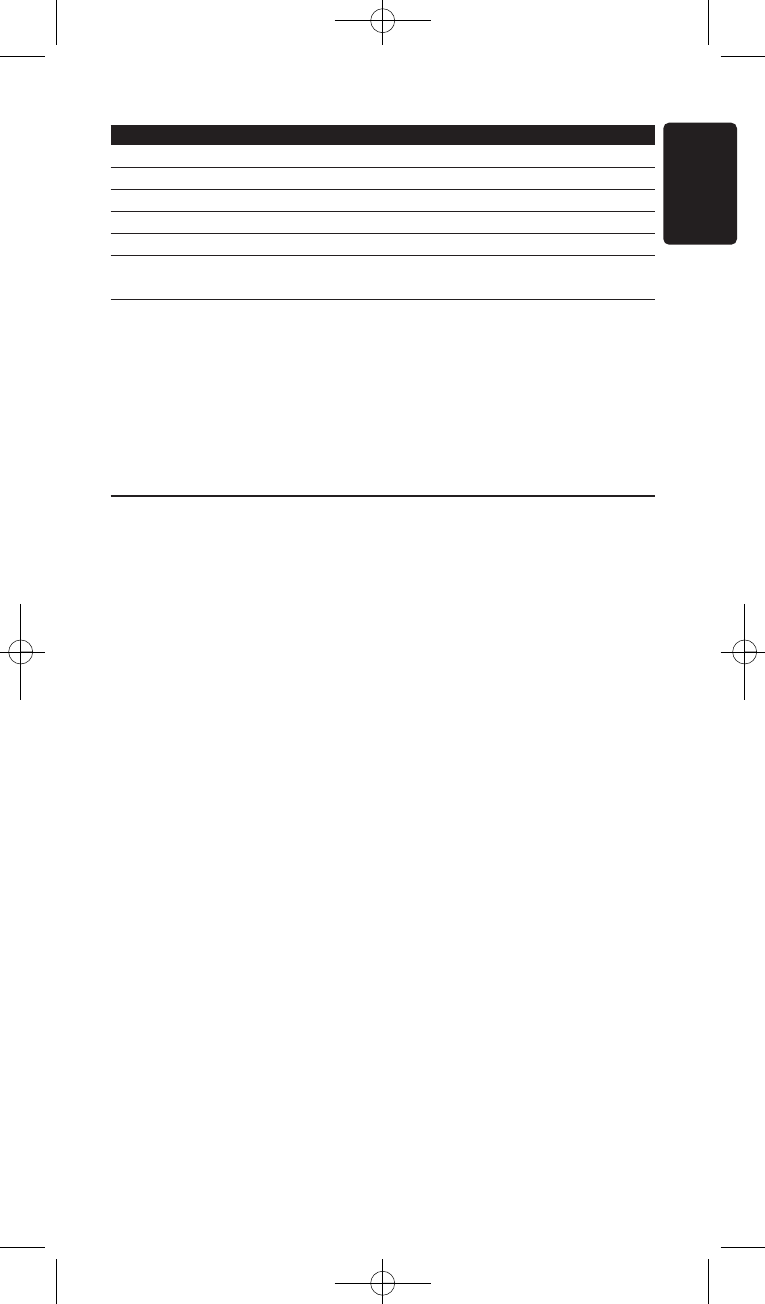
7
Getting Star ted
Device Name
Description
Projector
Video Projector
PC
PC (infrared only)
Game
DVD player function of Game Console (Infrared only)
Satellite Radio
Satellite Radio Receiver
Lighting
Lighting, drapes and blinds (Infrared only)
HVAC & Fans
Heating Ventilation and Airconditioning (HVAC) and fans
(Infrared only)
D
Note
You can change the settings that you made during this initial
installation or install more function afterwards via the
Setup
menu.
See ‘
Getting the Most out of Your SRU8015
’ on page 9.
3
Using Your SRU8015
The SRU8015 has been designed to control your equipment with one
remote control. Simply add your devices, your activities, your favorites
and your extra functions to start enjoying the SRU8015.
A
device
is a part of your equipment. As soon as you have installed your
devices, you can control them with the keys on the SRU8015.
Devices can have extra functions in addition to the keys on the SRU8015.
You can select
more functions
on the display.
An
activity
is a sequence of key presses you can install. For example, to
watch a DVD you normally would have to:
• Turn on the TV;
• Turn on the DVD;
• Turn on the surround sound system;
• Select the right input on your TV and surround sound system;
• Press the Play button to start the DVD.
With an activity the SRU8015 executes all these steps with
just one
press
.
The SRU8015’s large color display allows you to recognize your
favorites
easily and switch to those channels quickly. You do not have to
enter the channel number anymore since you can install favorites along
with their logo.
ENGLISH
SRU8015_IFU_Bundel2v3.qxd 30-05-2007 11:18 Pagina 7
Содержание
- 53 Содержание; Ваш пульт Philips Prestigo SRU8015
- 54 Выберите
- 55 Начало работы
- 56 Примечание; Если мигает пиктограма; Battery Low (Элементы питания; , вы не сможете войти в раздел; Когда запустится Мастер установки, с помощью; поворотного колесика; Нажмите
- 57 С помощью меню; ‘Сложные функции пульта SRU8015’; ’ подразумевается часть вашего; More Functions; - это заданная последовательность нажатий различных
- 59 Сложные функции пульта SRU8015
- 60 В приведенной таблице кратко описываются функции меню; и указываются страницы, на которых вы можете; Add Device
- 69 Часто задаваемые вопросы; ’ на
- 70 Если вы еще не установили