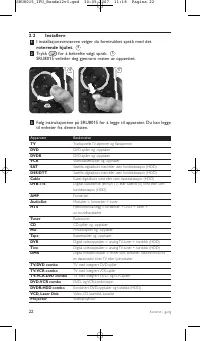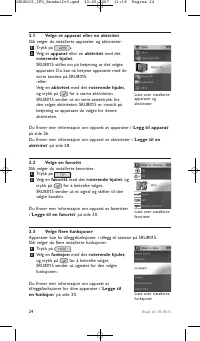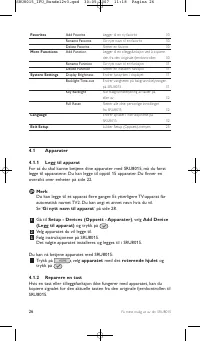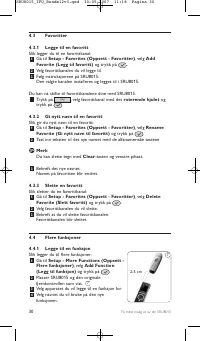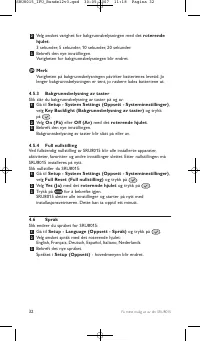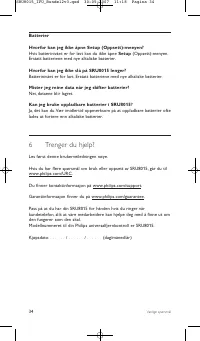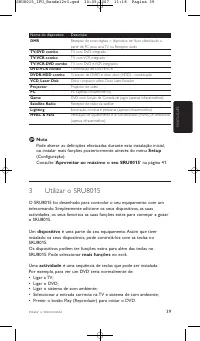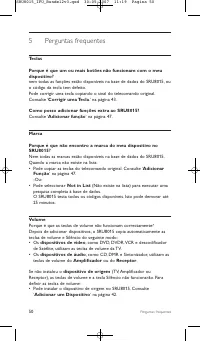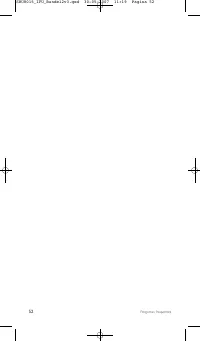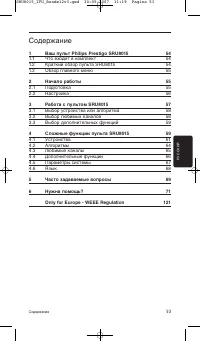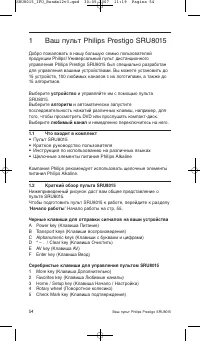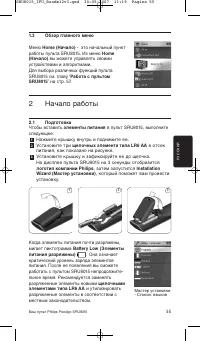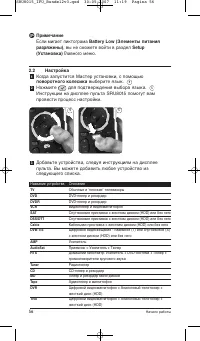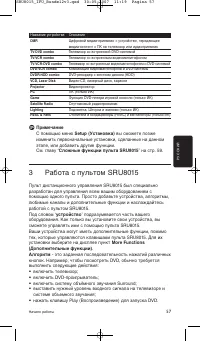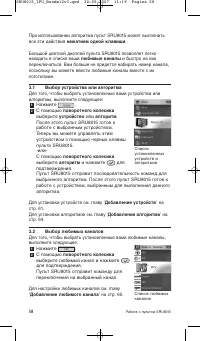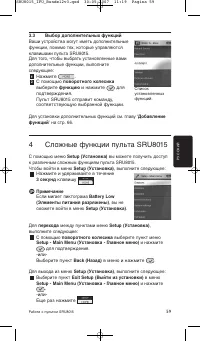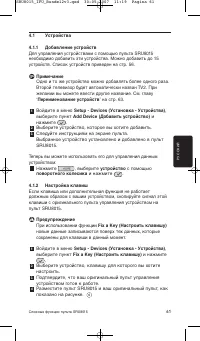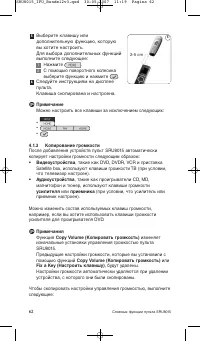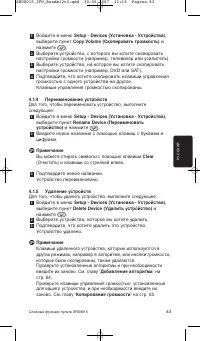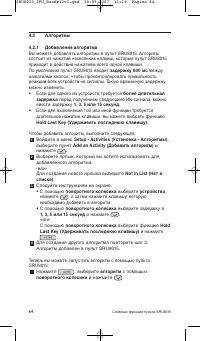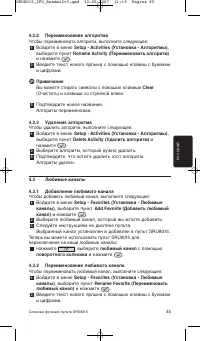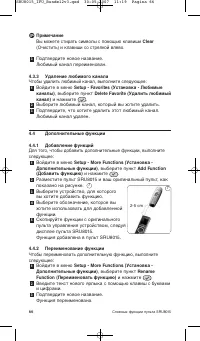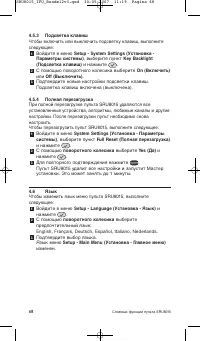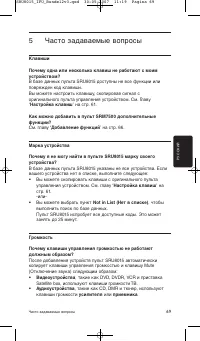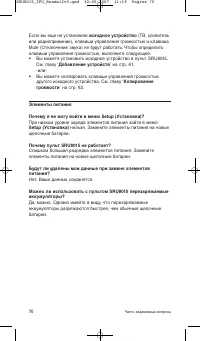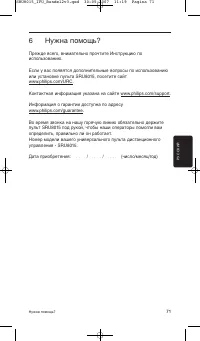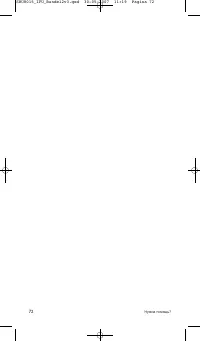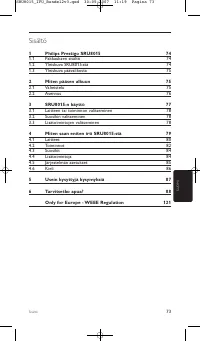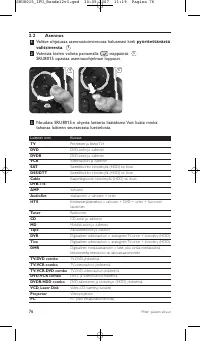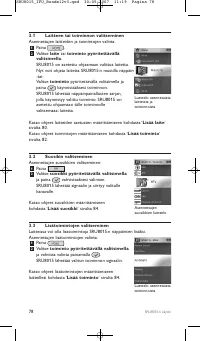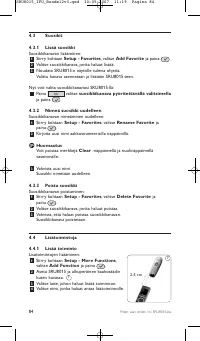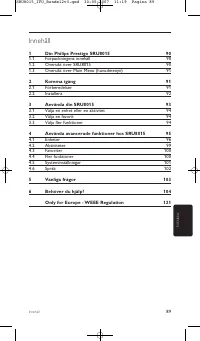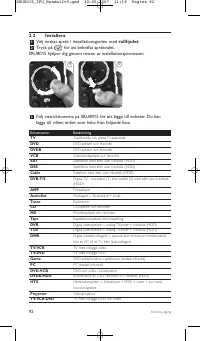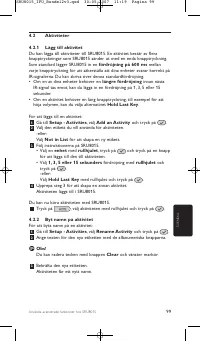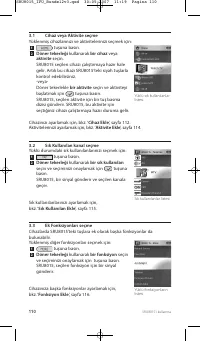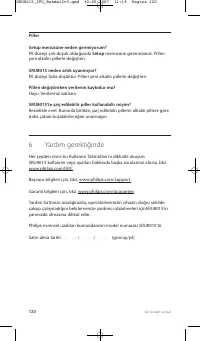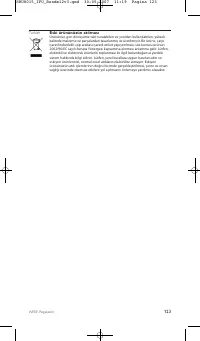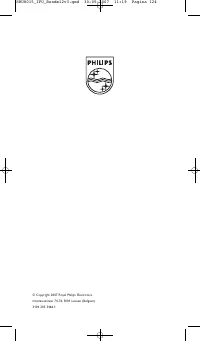Пульты Philips SRU8015 - инструкция пользователя по применению, эксплуатации и установке на русском языке. Мы надеемся, она поможет вам решить возникшие у вас вопросы при эксплуатации техники.
Если остались вопросы, задайте их в комментариях после инструкции.
"Загружаем инструкцию", означает, что нужно подождать пока файл загрузится и можно будет его читать онлайн. Некоторые инструкции очень большие и время их появления зависит от вашей скорости интернета.
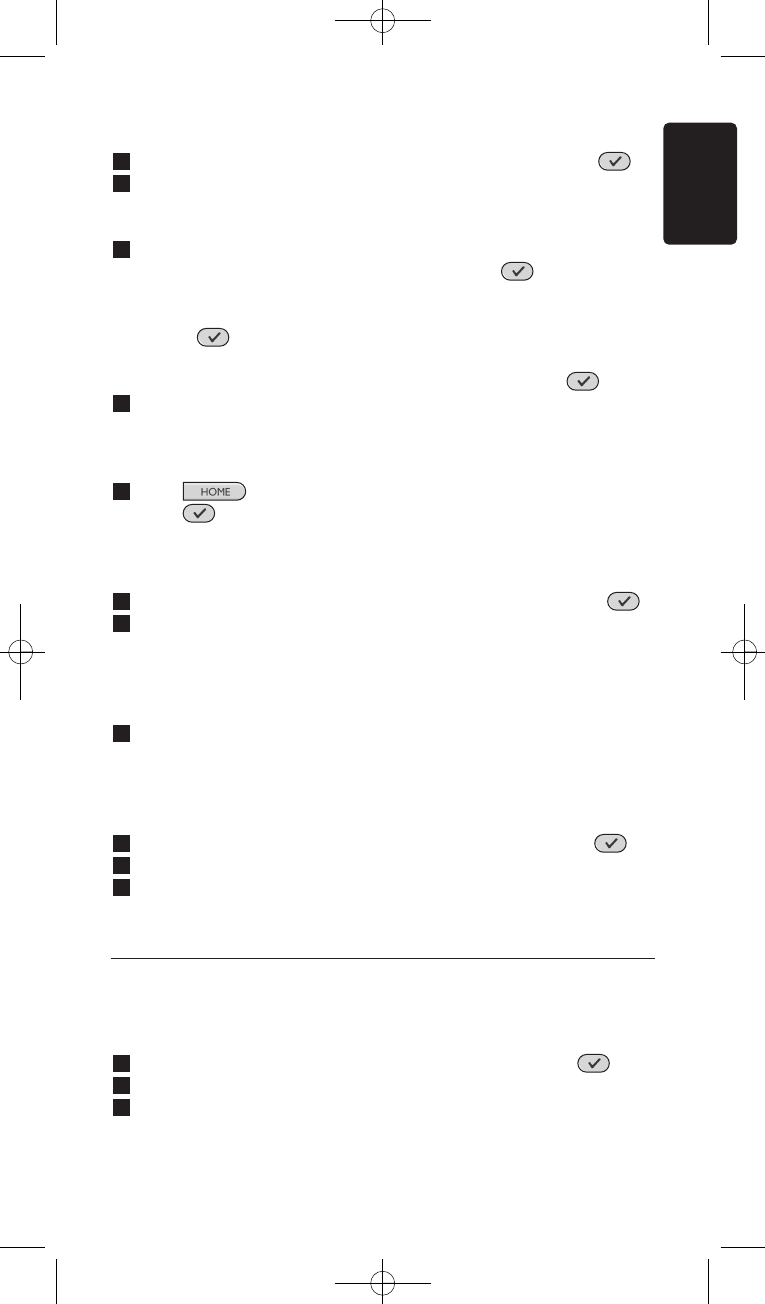
13
Getting the Most out of Your SRU8015
To add an activity:
1
Go to
Setup - Activities
, select
Add an Activity
and press
.
2
Select the label you want to use for the activity.
-or-
Select
Not in List
to create a new label.
3
Follow the instructions on the SRU8015.
• Select
a device
with the
rotary wheel
, press
and press a key
to add it to the activity.
• Select
1, 3, 5 or 15 seconds
delay with the
rotary wheel
and
press .
-or-
Select
Hold Last Key
with the
rotary wheel
and press
.
4
Repeat step 3 to create another activity.
The activity is added to the SRU8015.
You can now run the activity with the SRU8015:
Press
, select the activity with the rotary wheel and
press .
4.2.2
Rename an Activity
To rename an activity:
1
Go to
Setup - Activities
, select
Rename Activity
and press
.
2
Enter the text for the new label with the alphanumeric keys.
D
Note
You can delete characters with the
Clear
key and the left cursor.
3
Confirm the new label.
The activity is renamed.
4.2.3
Delete an Activity
To delete an activity:
1
Go to
Setup - Activities
, select
Delete Activity
and press
.
2
Select the activity you want to delete.
3
Confirm you want to delete the activity.
The activity is deleted.
4.3
Favorites
4.3.1
Add a Favorite
To add a favorite channel:
1
Go to
Setup - Favorites
, select
Add Favorite
and press
.
2
Select the favorite channel you want to add.
3
Follow the instructions on the SRU8015.
The selected channel is installed and added to the SRU8015.
ENGLISH
SRU8015_IFU_Bundel2v3.qxd 30-05-2007 11:18 Pagina 13
Содержание
- 53 Содержание; Ваш пульт Philips Prestigo SRU8015
- 54 Выберите
- 55 Начало работы
- 56 Примечание; Если мигает пиктограма; Battery Low (Элементы питания; , вы не сможете войти в раздел; Когда запустится Мастер установки, с помощью; поворотного колесика; Нажмите
- 57 С помощью меню; ‘Сложные функции пульта SRU8015’; ’ подразумевается часть вашего; More Functions; - это заданная последовательность нажатий различных
- 59 Сложные функции пульта SRU8015
- 60 В приведенной таблице кратко описываются функции меню; и указываются страницы, на которых вы можете; Add Device
- 69 Часто задаваемые вопросы; ’ на
- 70 Если вы еще не установили