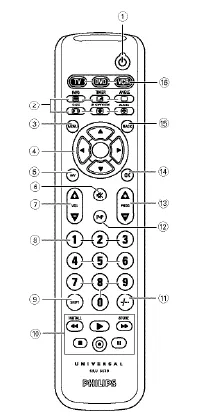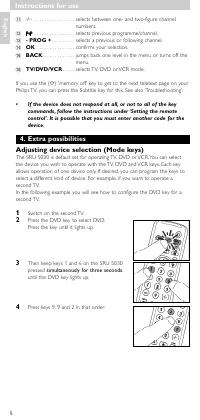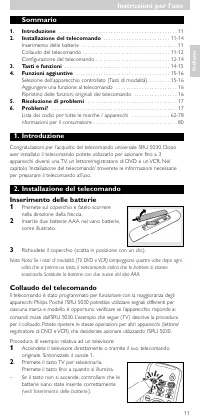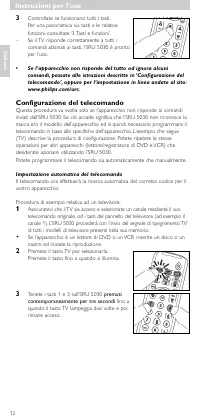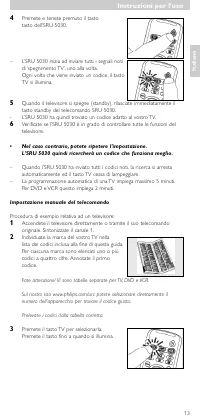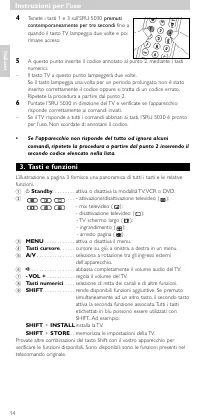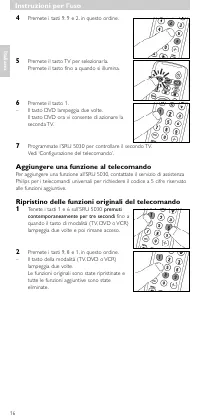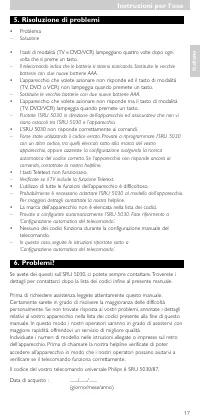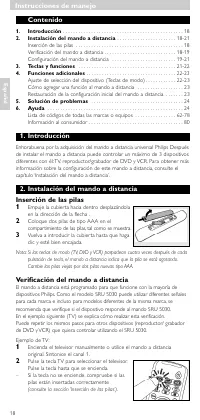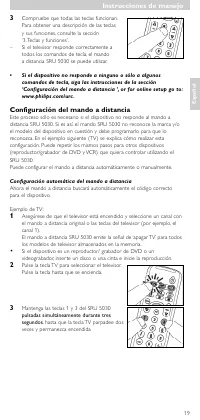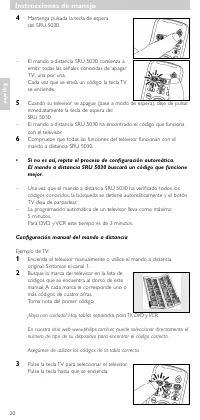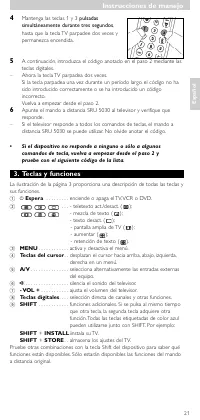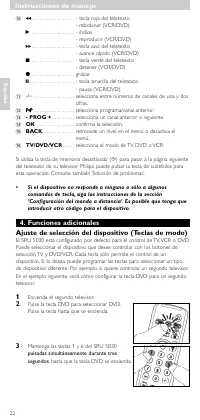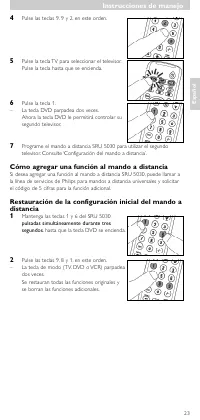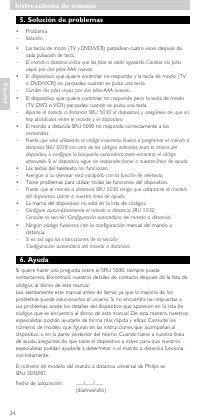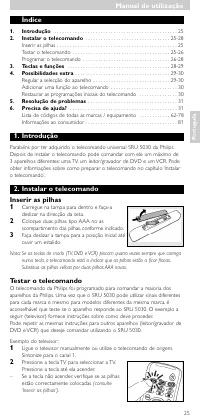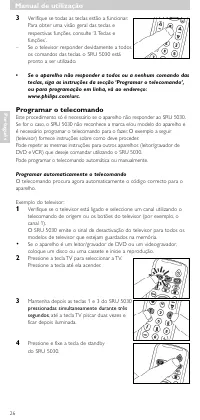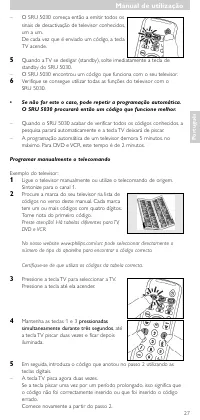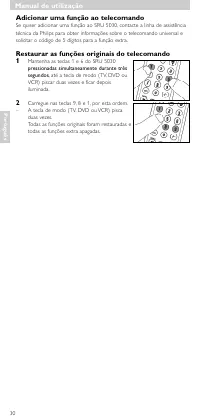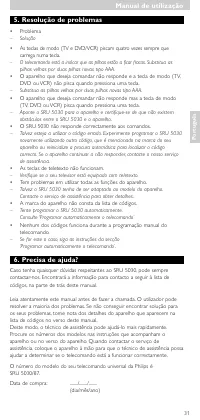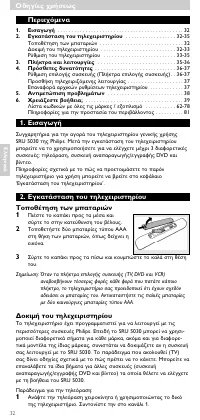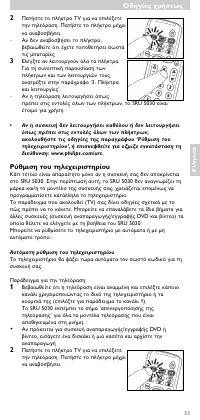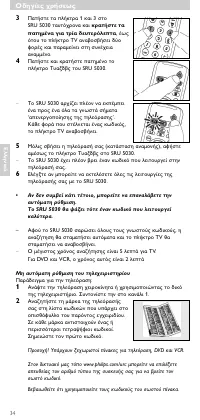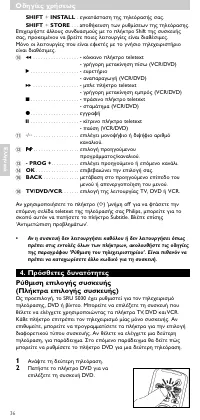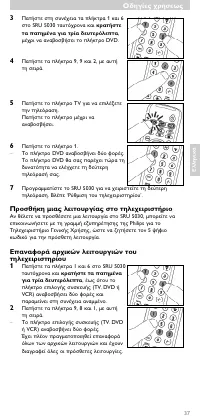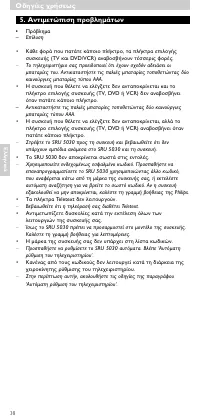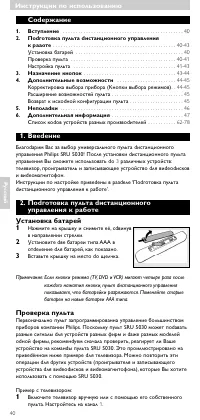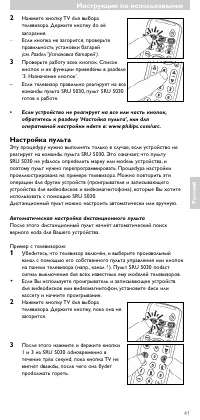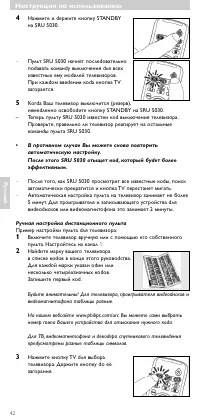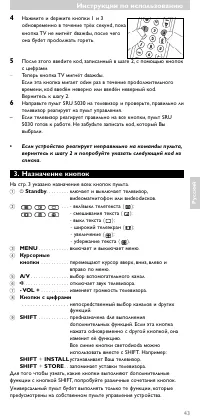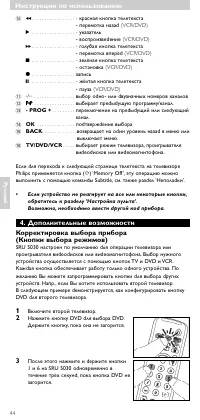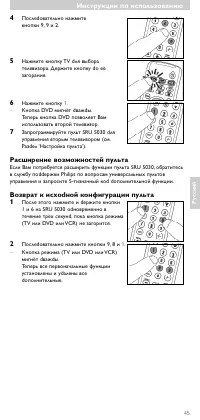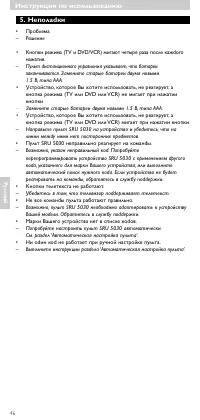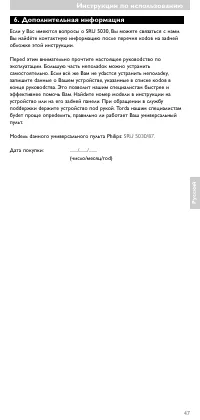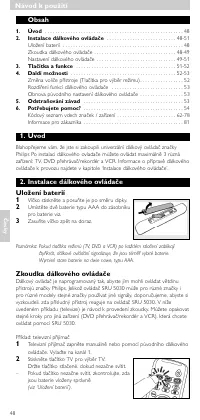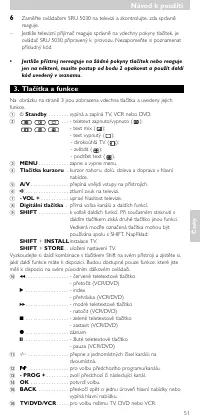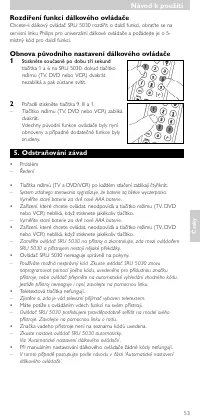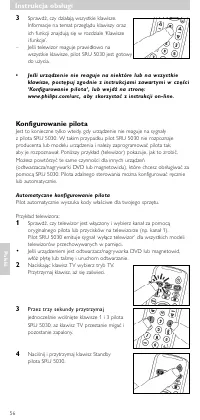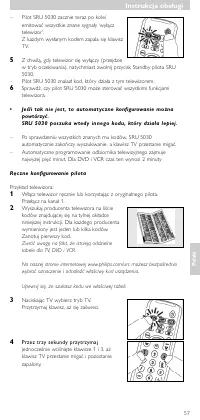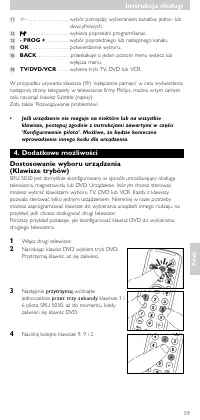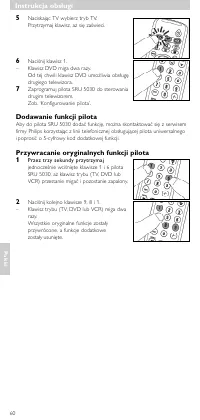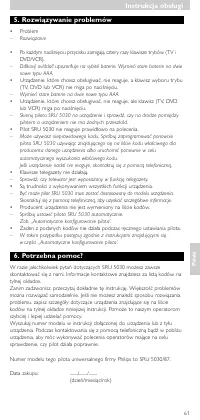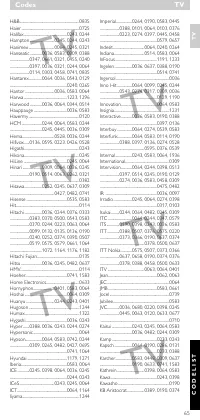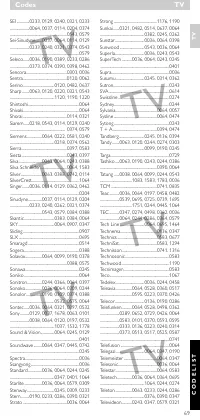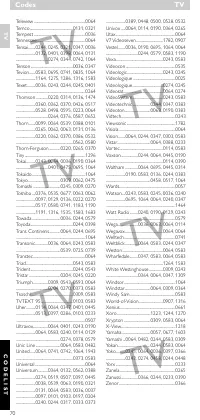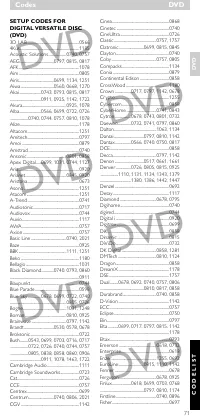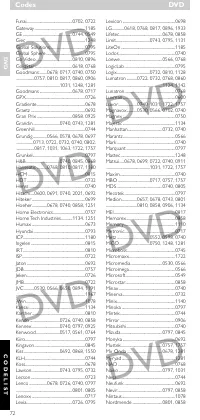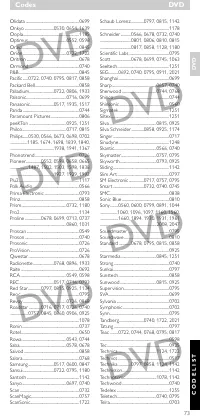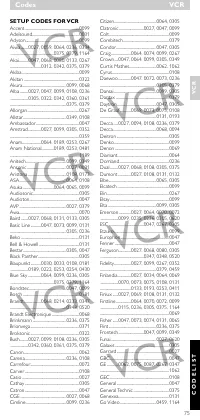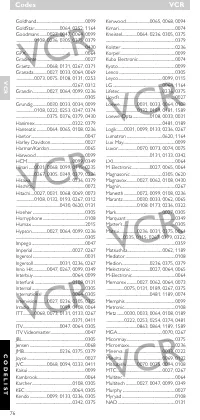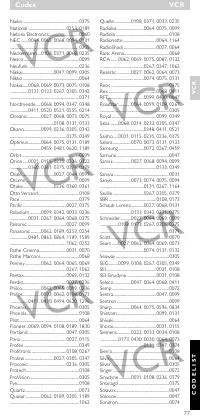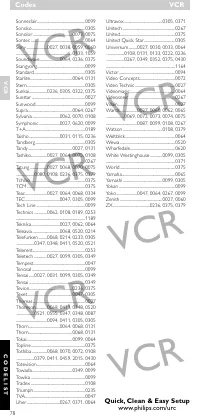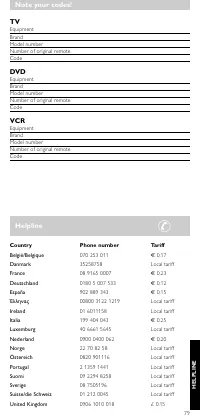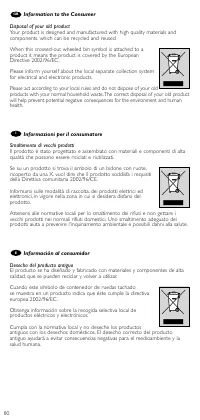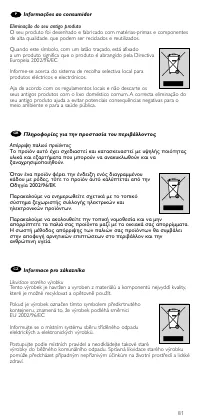Пульты Philips SRU5030 - инструкция пользователя по применению, эксплуатации и установке на русском языке. Мы надеемся, она поможет вам решить возникшие у вас вопросы при эксплуатации техники.
Если остались вопросы, задайте их в комментариях после инструкции.
"Загружаем инструкцию", означает, что нужно подождать пока файл загрузится и можно будет его читать онлайн. Некоторые инструкции очень большие и время их появления зависит от вашей скорости интернета.
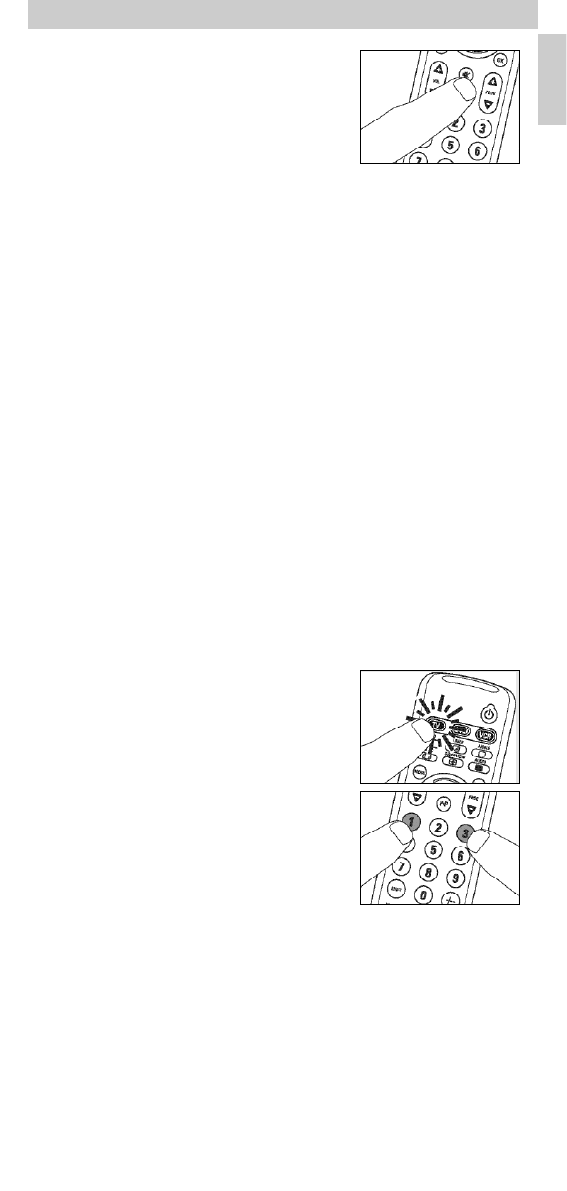
Instructions for use
English
5
3
Check whether all the keys are working.
For an over view of the keys and their
functions see ‘3. Keys and functions’.
–
If the TV responds as it should to all of the
key commands the SRU 5030 is ready for use.
•
If the device does not respond at all or not to all of the
key commands, follow the instructions under
‘Setting the remote control’, or for online setup go to:
www.philips.com/urc.
Setting the remote control
This is only necessar y if your device does not respond to the SRU 5030.
If that is the case, the SRU 5030 does not recognize the brand and/or model
of your device and you need to program the remote control to do so.
The example below (TV) instructs you how to do this. You can repeat the
same steps for other devices (DVD player/recorder and VCR) which you
want to operate using the SRU 5030.
You can set the remote control either automatically or manually.
Automatically setting the remote control
The remote control will now automatically search for the right code for your
device.
Example of TV:
1
Make sure the TV is switched on and select a channel using the original
remote control or the keys on the TV (for example channel 1).
The SRU 5030 emits the ‘switch off TV’ signal for all models of TV that
are stored in the memor y.
•
If the device is a DVD-player/recorder or video recorder, inser t a disk or
tape and star t playback.
2
Press the TV key to select TV.
Press the key until it lights up.
3
Then keep keys 1 and 3 on the SRU 5030
pressed simultaneously for three seconds
,
until the TV key flashes twice and then
remains lit.
Содержание
- 39 Вступление; Ввеdение
- 40 Настpойка пульта; Пpимеp с телевизоpом:; Инструкции по использованию; Ру
- 42 Кнопки с цифpами
- 43 OK; Дополнительные возможности
- 44 Нажмите кнопку; Расшиpение возможностей пульта; Послеdовательно нажмите кнопки 9, 8 и
- 45 – Решение
- 46 Моdель dанного унивеpсального пульта Philips: