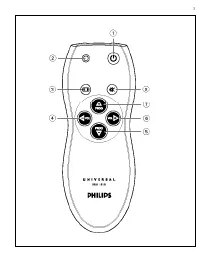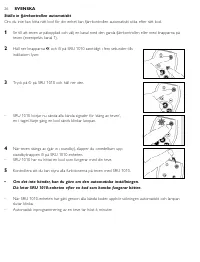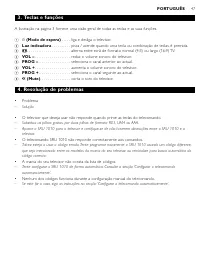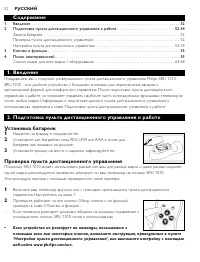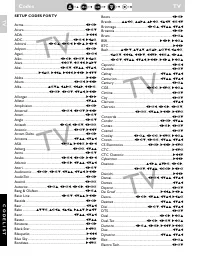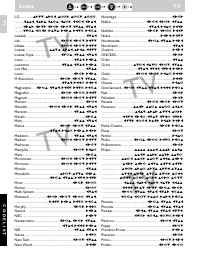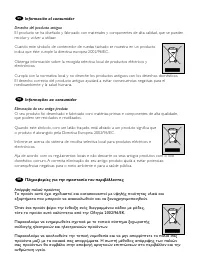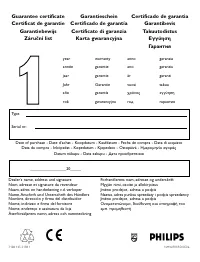Пульты Philips SRU1010 - инструкция пользователя по применению, эксплуатации и установке на русском языке. Мы надеемся, она поможет вам решить возникшие у вас вопросы при эксплуатации техники.
Если остались вопросы, задайте их в комментариях после инструкции.
"Загружаем инструкцию", означает, что нужно подождать пока файл загрузится и можно будет его читать онлайн. Некоторые инструкции очень большие и время их появления зависит от вашей скорости интернета.
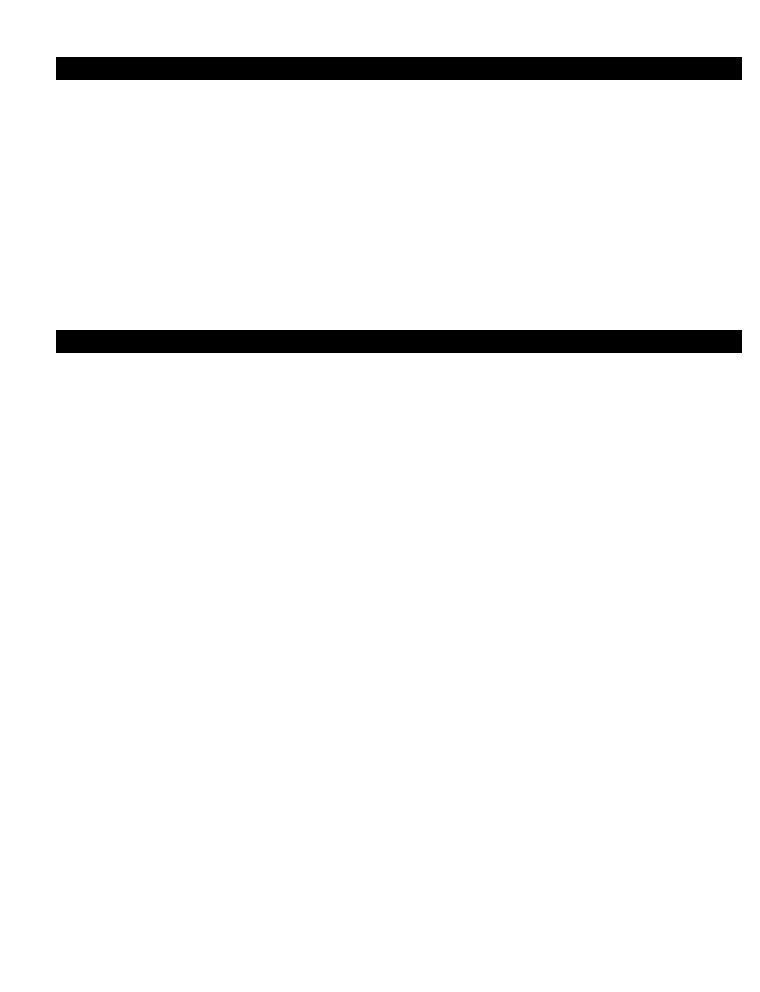
3. Keys and functions
The illustration on page 3 gives an over view of all keys and their functions.
1
y
(Standby)
. . . . . . . switches the TV on or off.
2
Indicator light
. . . . flashes / lights up when a key / key combination is pressed.
3
E
. . . . . . . . . . . . . . . . selects between regular (4:3) and wide screen (16:9) TV.
4
VOL –
. . . . . . . . . . . . reduces the TV volume.
5
PROG –
. . . . . . . . . . . selects a previous channel.
6
VOL +
. . . . . . . . . . . . increases the TV volume.
7
PROG +
. . . . . . . . . . selects a following channel.
8
s
(Mute)
. . . . . . . . . mutes the sound of the TV.
4. Troubleshooting
•
Problem
–
Solution
•
The device you want to operate does not respond when you press a key.
–
Replace the old batteries with two new R03, UM4 or AAA type batteries.
–
Point the SRU 1010 at the device and make sure that there are no obstructions between the SRU 1010 and
the device.
•
The SRU 1010 does not respond properly to commands.
–
Maybe you are using the wrong code. Tr y programming the SRU 1010 again using another code, which is
mentioned under the brand of your device, or reset for automatic search to find the right code.
•
Your brand of device is not in the code list.
–
Tr y to set the SRU 1010 automatically. See ‘Automatically setting the remote control’.
•
None of the codes works during manual setting of the remote control.
–
If that is the case, follow the instructions under ‘Automatically setting the remote control’.
7
ENGLISH