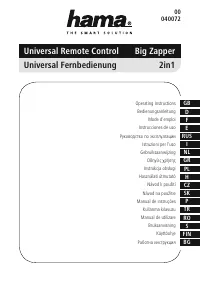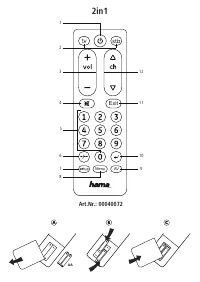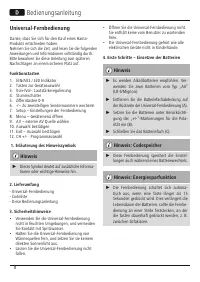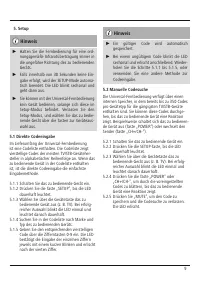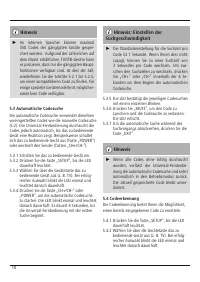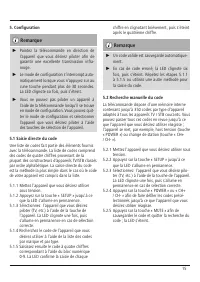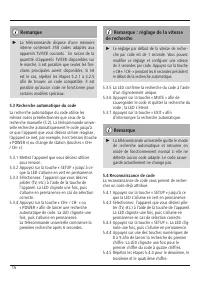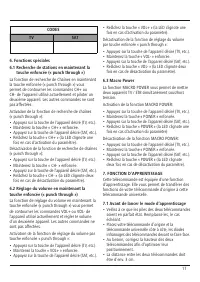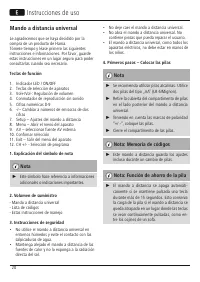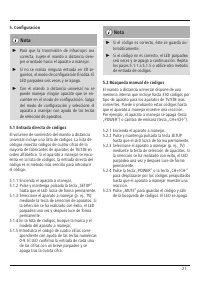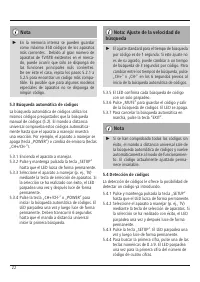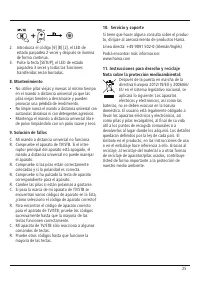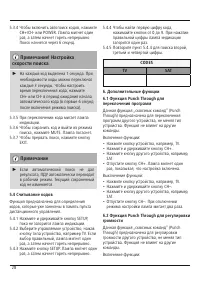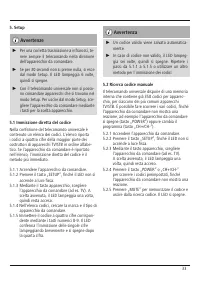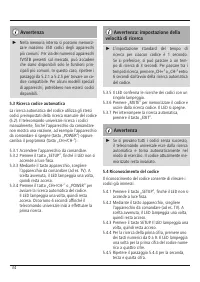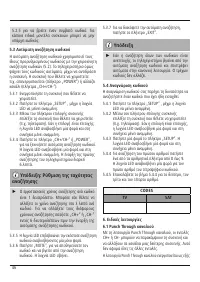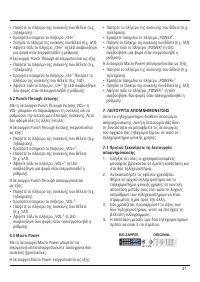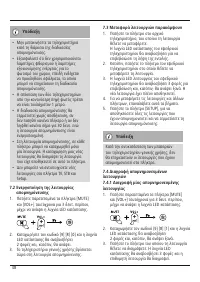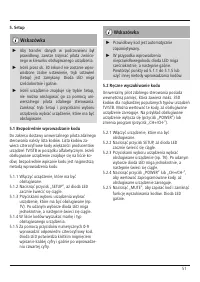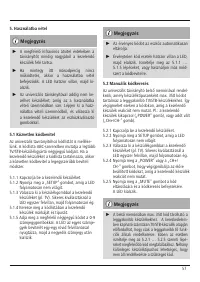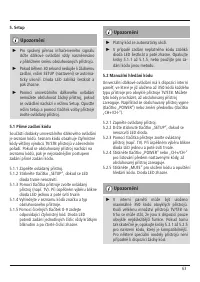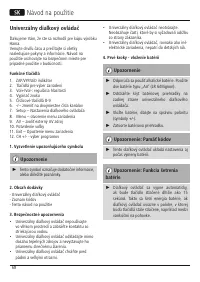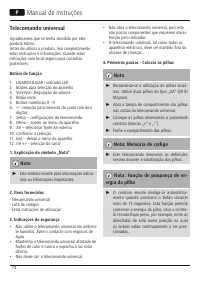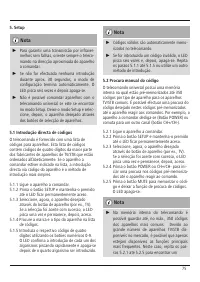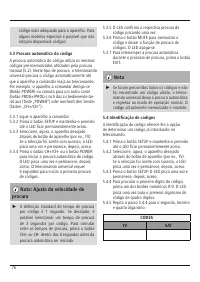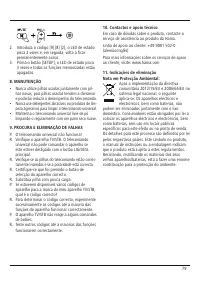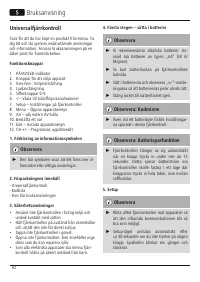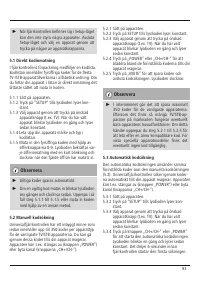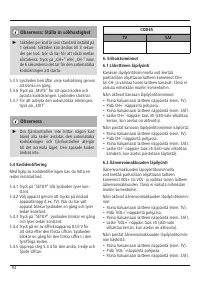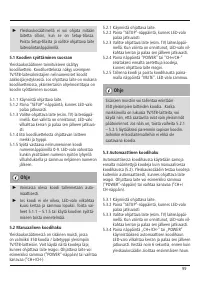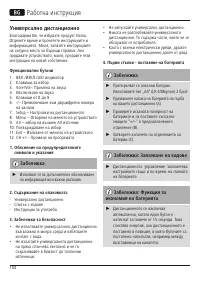Пульты HAMA Big Zapper - инструкция пользователя по применению, эксплуатации и установке на русском языке. Мы надеемся, она поможет вам решить возникшие у вас вопросы при эксплуатации техники.
Если остались вопросы, задайте их в комментариях после инструкции.
"Загружаем инструкцию", означает, что нужно подождать пока файл загрузится и можно будет его читать онлайн. Некоторые инструкции очень большие и время их появления зависит от вашей скорости интернета.
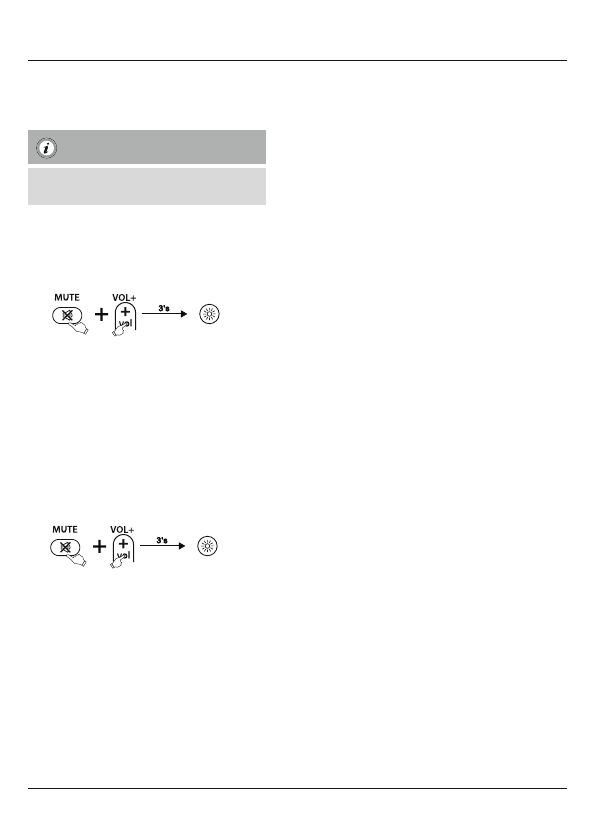
4. Repeat these steps to learn other key functions.
5. Please press the [SETUP] key to save the code
and exit learning mode.
Note
While replacing the batteries, the remote control
will keep the functions of the learned keys.
7.4 CLEARING OF LEARNED KEYS
7.4.1 CLEARING OF ONE LEARNED KEY
1. Press and hold [MUTE] and [VOL+] keys
for 3 seconds until the LED will be lit.
2. Enter the code [9] [8] [1], the LED will flash
2 times and then remain on.
3. Press and release the desired key at the
Universal Remote Control which you want to
clear the learned command. If the LED flashes
3 times, the learned command has been
cleared successfully.
7.4.2 CLEARING OF ALL LEARNED KEYS
1. Press and hold [MUTE] and [VOL+] keys
for 3 seconds until the LED will be lit.
2. Enter the code [9] [8] [2], the LED will flash
2 times and then remain on.
3. Press and release the [SETUP] key at the
Universal Remote Control. If the LED flashes
3 times, all commands have been cleared
successfully.
8. Maintenance
• Do not mix new and used batteries for
powering the Universal Remote Control, as old
batteries tend to leak and may cause power
drain.
• Do not use corrosive or abrasive cleaners on
your Universal Remote Control.
• Keep the Universal Remote Control dust free by
wiping it with a soft, dry cloth.
9. Troubleshooting
Q. My Universal Remote Control does not work at
all!
A. Check your TV/STB device. If the device’s main
switch is turned off, your URC cannot operate
your device.
A. Check whether your batteries are inserted
properly and are in the correct +/- position.
A. Check whether you have pressed the correspon-
ding device mode key for your device.
A. If the batteries are low, replace the batteries.
Q. If several Device Codes are listed under the
brand of my TV/STB device, how
can I select the correct Device Code?
A. To determine the correct Device Code for your
TV/STB device, test the codes one by one until
most keys work properly.
Q. My TV/STB equipment responds only to some of
the commands.
A. Try other codes until most keys work properly.
10. Service and Support
If you have questions on the product, you are
welcome to contact Hama Product Consulting.
Hotline: +49 9091 502-0
For further support information please visit:
www.hama.com
6
Характеристики
Остались вопросы?Не нашли свой ответ в руководстве или возникли другие проблемы? Задайте свой вопрос в форме ниже с подробным описанием вашей ситуации, чтобы другие люди и специалисты смогли дать на него ответ. Если вы знаете как решить проблему другого человека, пожалуйста, подскажите ему :)