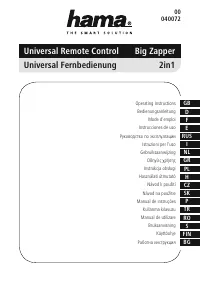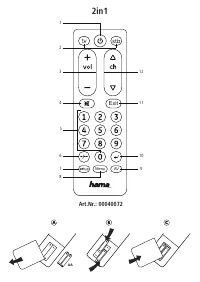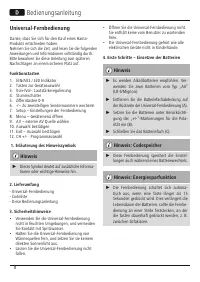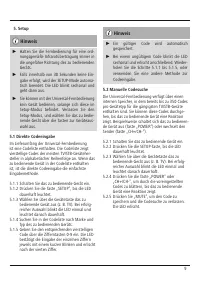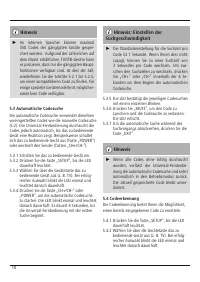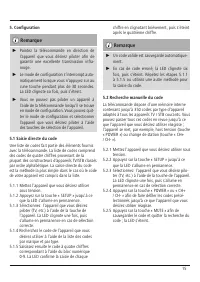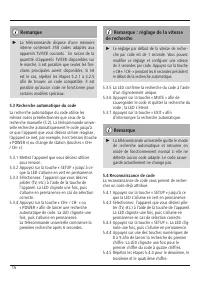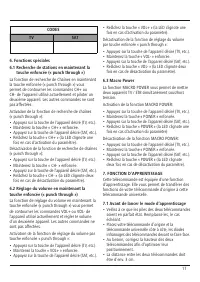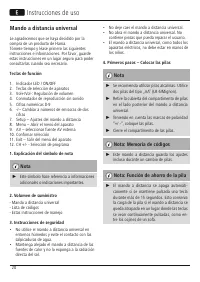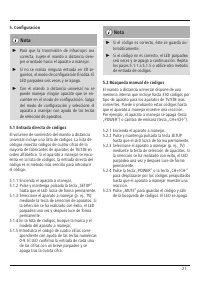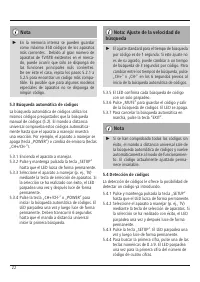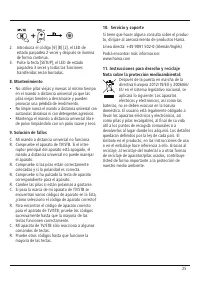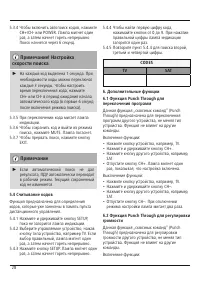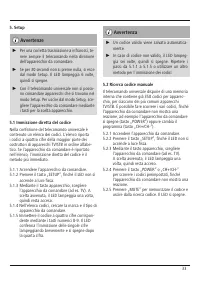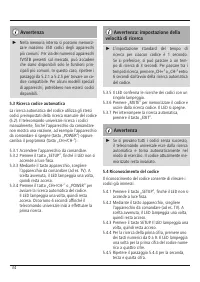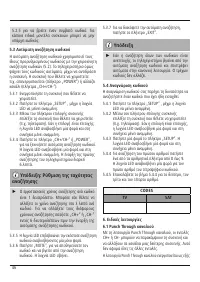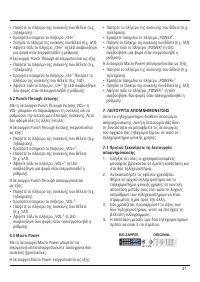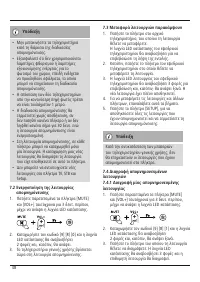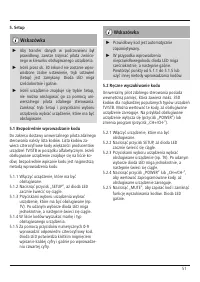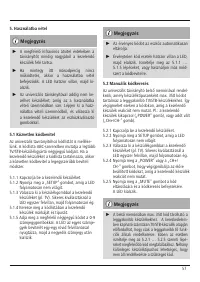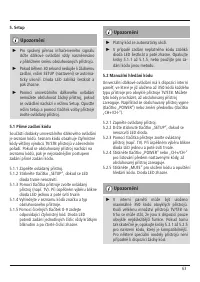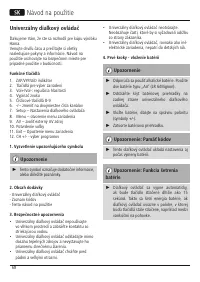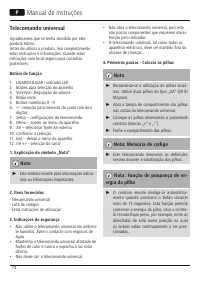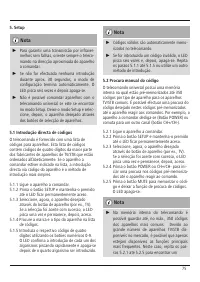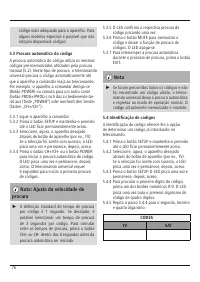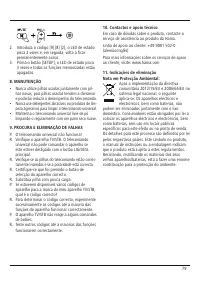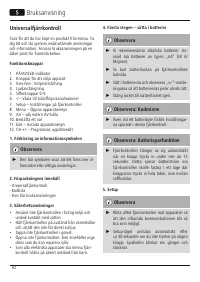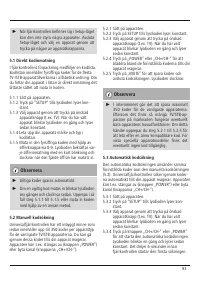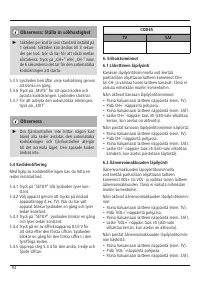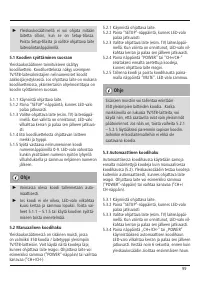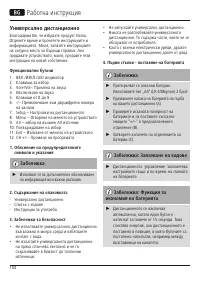Пульты HAMA Big Zapper - инструкция пользователя по применению, эксплуатации и установке на русском языке. Мы надеемся, она поможет вам решить возникшие у вас вопросы при эксплуатации техники.
Если остались вопросы, задайте их в комментариях после инструкции.
"Загружаем инструкцию", означает, что нужно подождать пока файл загрузится и можно будет его читать онлайн. Некоторые инструкции очень большие и время их появления зависит от вашей скорости интернета.
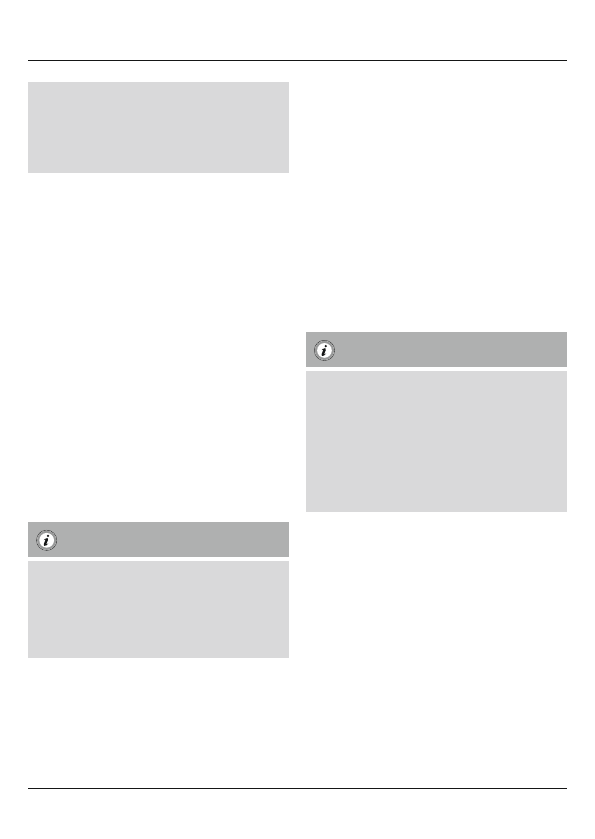
►
If you want to control a device , it´s not pos-
sible while the Universal Remote Control is
in the Setup Mode. Exit the Setup mode and
select the device you want to control using
the device selection keys.
5.1 Direct Code Entry
Your Universal Remote Control Package contains a
code list. The code list shows 4-digit codes for most
TV/STB manufacturers in alphabetical order. If the
device you want to control is covered by the code
list, the Direct Code Entry is the most convenient
entry method.
5.1.1 Turn on the device you want to control
5.1.2 Press the SETUP key until the LED indicator is
permanently lit.
5.1.3 Select the device you want to control using
the device key (e.g. TV). A successful selection
is indicated by the LED with one flash follo-
wed by permanent light.
5.1.4 Check code list for brand and type of the
device you want to control.
5.1.5 Enter the corresponding 4-digit code using
the 0 – 9 keys. The LED indicator confirms
each entered digit via a short flash and turns
off after the fourth digit.
Note
►
If the code is valid, it is saved automatically.
►
If code is invalid, the LED indicator flashes
six times and then turns off. Repeat steps
5.1.1 to 5.1.5 or use a different code entry
method.
5.2 Manual code search
Your Universal Remote Control is equipped with an
internal memory, which is preloaded with up to
350 codes per device type for the most common
TV/STB devices. You can zap through these codes
until the device you want to control shows a
reaction. This might be that the device you want to
control switches off (POWER key) or changes the
channel (CH+/CH- keys).
5.2.1 Turn on the device you want to control
5.2.2 Press the SETUP key until the LED indicator
is permanently lit.
5.2.3 Select the device you want to control using
the device key (e.g. TV). A successful selection
is indicated by the LED with one flash follo-
wed by permanent light.
5.2.4 Press the “POWER” or the CH+/CH- key to
zap through the preloaded codes until the
device you want to control reacts.
5.2.5 Press MUTE to save the code and exit the
code search. The LED indicator turns off.
Note
►
Internal memory limitations allow only up to 350
most common device codes to be preloaded.
Due to the extensive number of different availa-
ble TV/STB devices on the market, it may be pos-
sible that only the most common main functions
are available. If so, repeat steps 5.2.1 to 5.2.5 to
find a more compatible code. No code may be
available for some special device models.
5.3 Auto Code Search
Auto Code Search uses the same preloaded codes
as the Manual Code Search (5.2) but your Universal
Remote Control scanns through the codes automa-
tically until the device you want to control shows
a reaction. This might be that the device you want
to control switches off (POWER key) or changes the
channel (CH+/CH- keys).
5.3.1 Turn on the device you want to control
5.3.2 Press the SETUP key until the LED indicator is
permanently lit.
5.3.3 Select the device you want to control using
the device key (e.g. TV). A successful selection
is indicated by the LED with one flash follo-
wed by permanent light.
3
Характеристики
Остались вопросы?Не нашли свой ответ в руководстве или возникли другие проблемы? Задайте свой вопрос в форме ниже с подробным описанием вашей ситуации, чтобы другие люди и специалисты смогли дать на него ответ. Если вы знаете как решить проблему другого человека, пожалуйста, подскажите ему :)