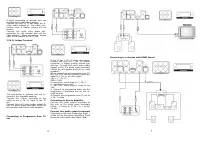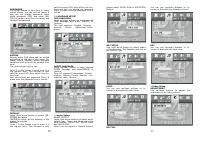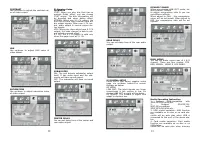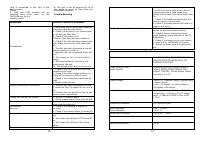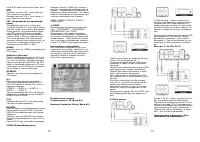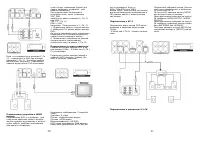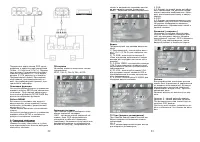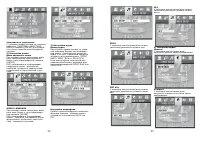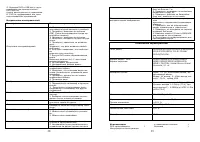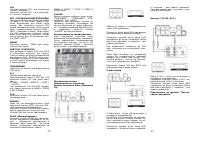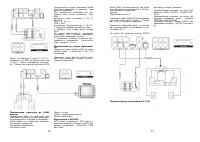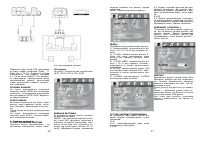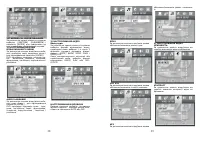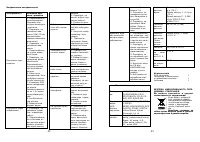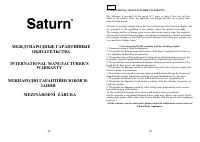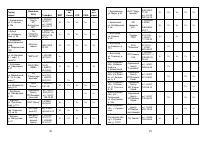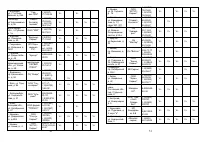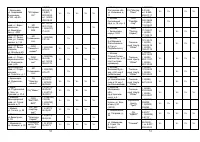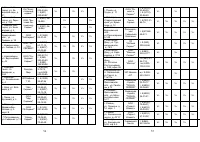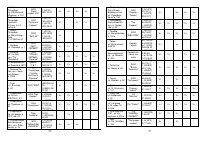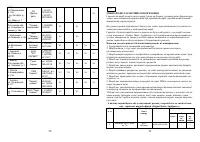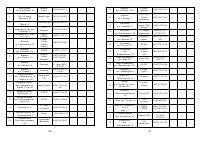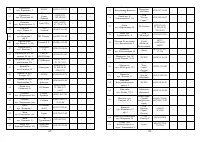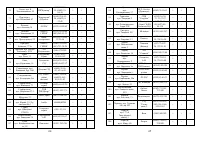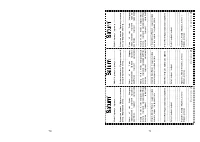Проигрыватели Saturn ST-DV7705 - инструкция пользователя по применению, эксплуатации и установке на русском языке. Мы надеемся, она поможет вам решить возникшие у вас вопросы при эксплуатации техники.
Если остались вопросы, задайте их в комментариях после инструкции.
"Загружаем инструкцию", означает, что нужно подождать пока файл загрузится и можно будет его читать онлайн. Некоторые инструкции очень большие и время их появления зависит от вашей скорости интернета.
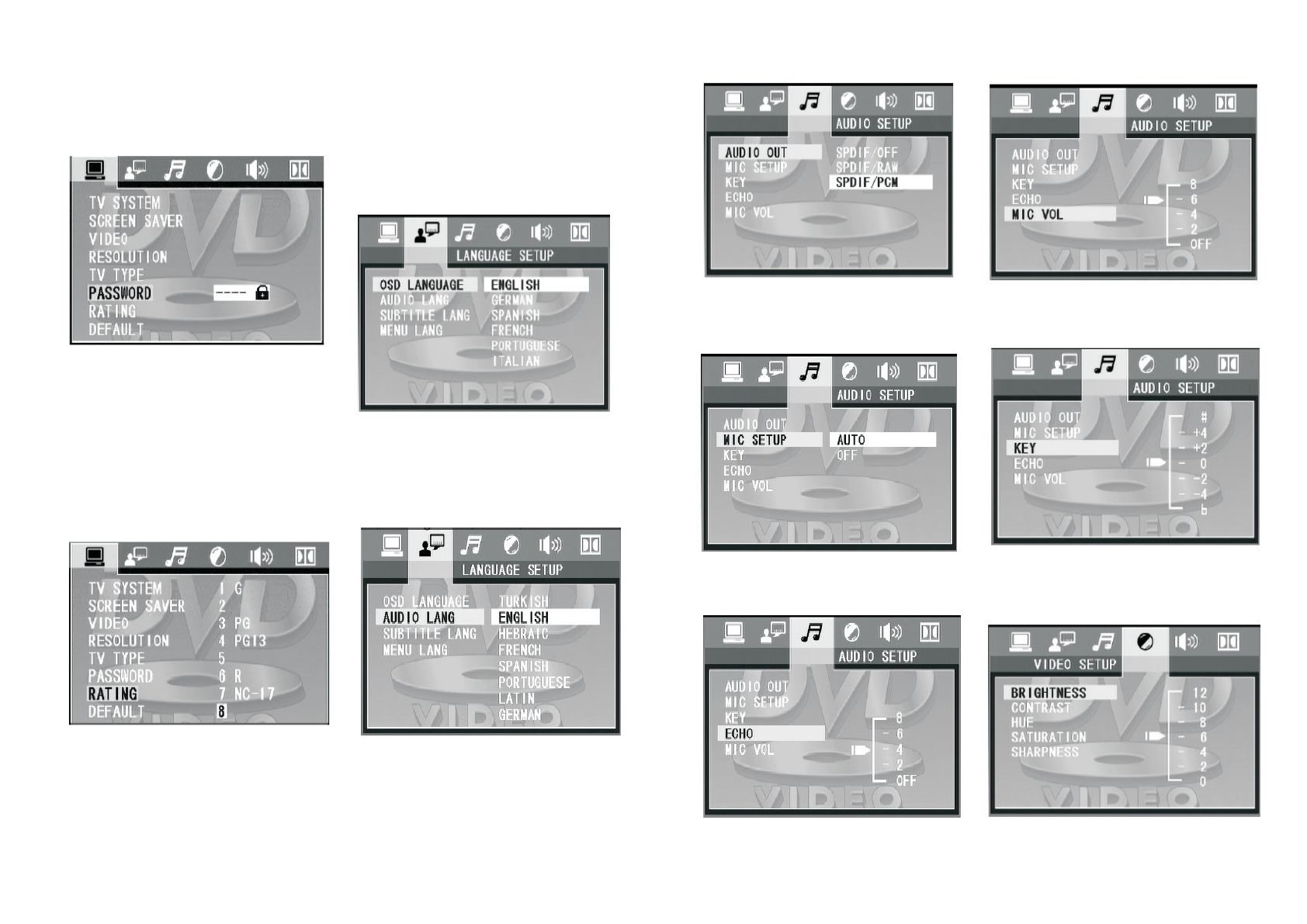
10
PASSWORD
The initial setting of this item is under
locked status. You can not set rating &
also can not change password. Input
initial password: 0000 and press [EN-
TER] to confirm and then set rating and
change the password.
RATING
Playing some DVD discs can be limited
depending on the age of the users. Pa-
rental control function allows playback
limitation level to be set by parents from
level
The level is from high to low.
Level 1 is the lowest level & level 8 is
the highest level. This function is only
valid for some DVD discs which has lim-
ited level.
And you should set password firstly &
make sure the password lock is locked.
DEFAULT
Using right arrow button to select [RE-
STORE] and press
[ENTER]to return all the settings of the
system to original
settings.
Level 1 is the lowest level & level 8 is
the highest level. This function is only
valid for some DVD discs which has lim-
ited level.And you should set password
firstly & make sure the password lock is
locked .
2)
LANGUAGE SETUP
OSD LANGUAGE
Using up/down buttons to select desired
OSD language and press [ENTER] to
confirm;
The unit supports: English, German ,
Spanish , French , Italian,and Portu-
guese.
AUDIO LANGUAGE
Using up/down button to select desired
AUDIO language and press[ENTER] to
confirm;
This unit support 8 languages: Turkish ,
English , Hebraic, French, Spanish , Por-
tuguese, Latin, German
3)
Audio Setup
AUDIO OUTPUT
Using right arrow buttons to select audio
output way. There are three ways for
your choices: SPDIF/ OFF, SPDIF /RAW
and SPDIF/PCM.
When you use Optica or Coaxial Output,
11
please select SPDIF/ RAW or SPDIF/PCM
Output.
MIC SETUP
Use right arrow button to select status
of the Karaoke. The Karaoke may set to
be AUTO or OFF.
ECHO
You can use up/down buttons to in-
crease or decrease the echo level.
MIC VOL
You can use up/down buttons to in-
crease or decrease the Karaoke volume.
KEY
You can use up/down buttons to in-
crease or decrease the tone level.
4)
Video Setup
BRIGHTNESS
Use up/down buttons to adjust the
brightness of the video output